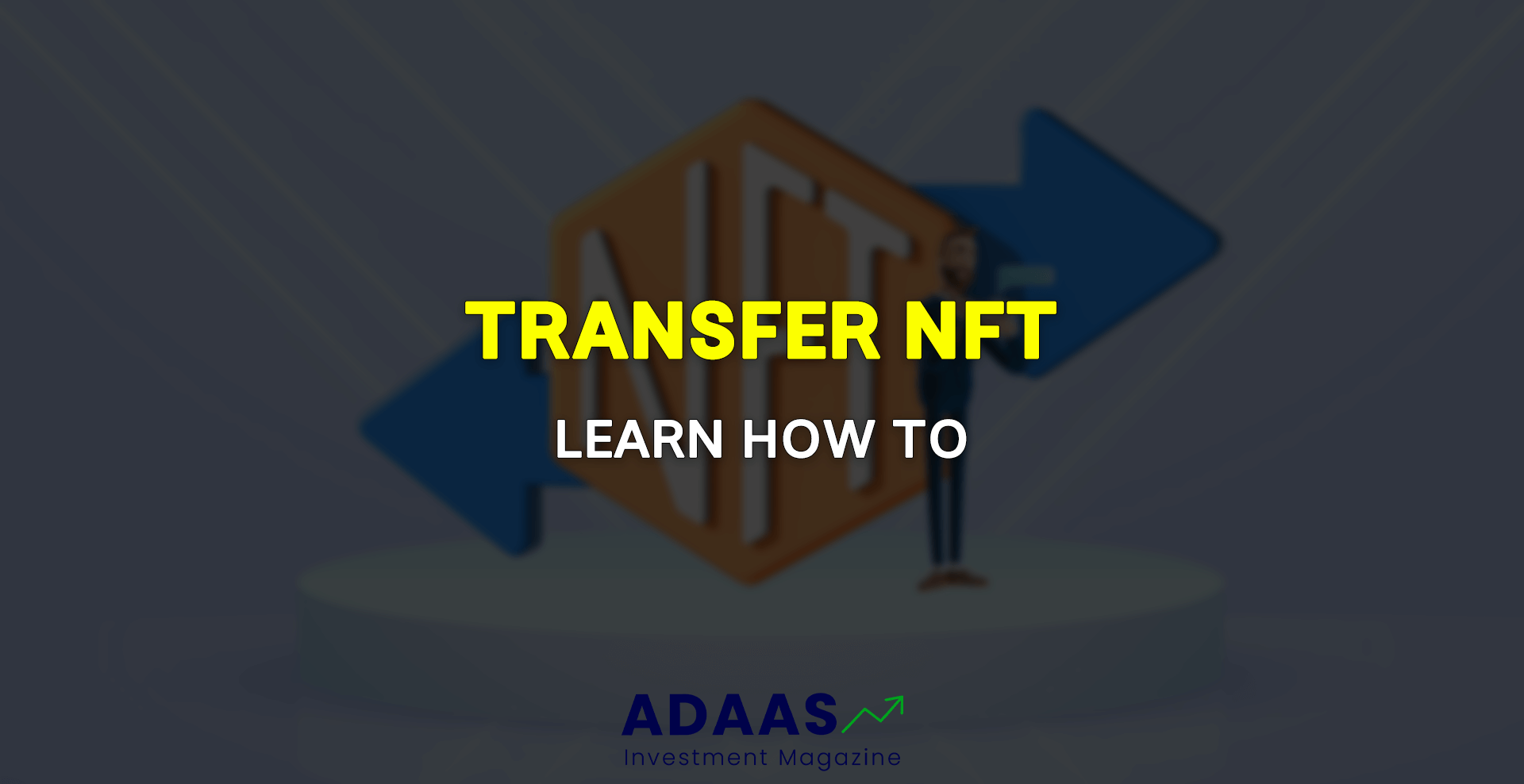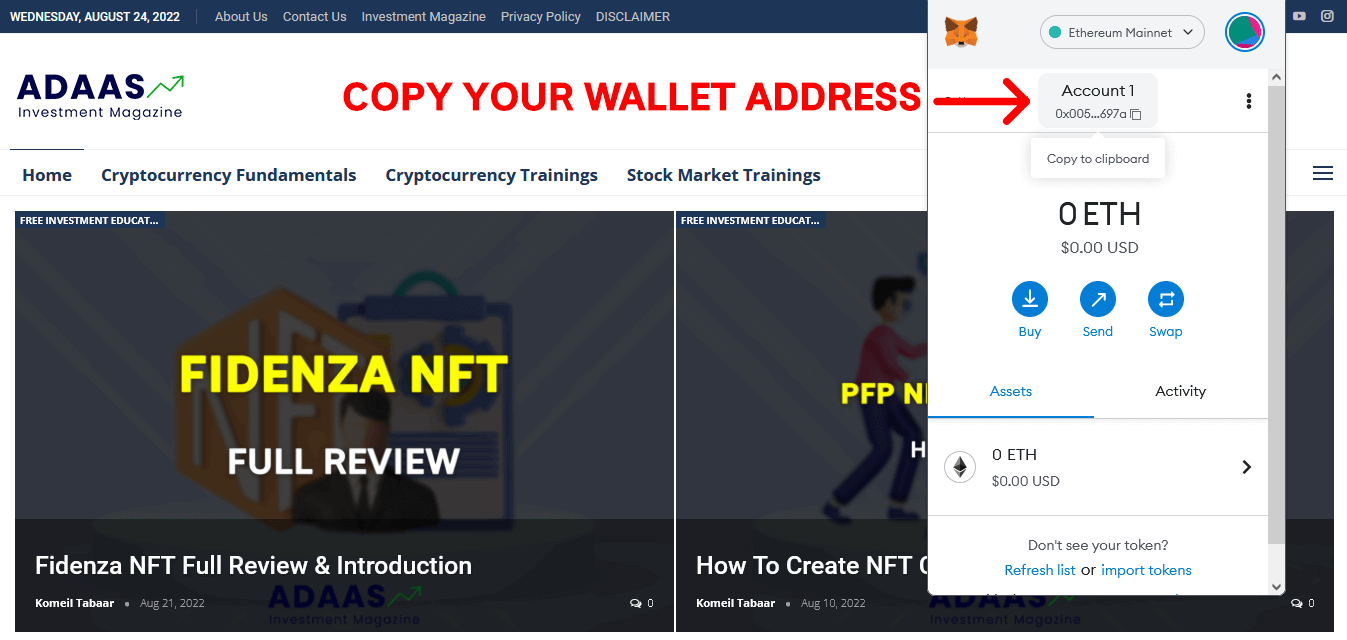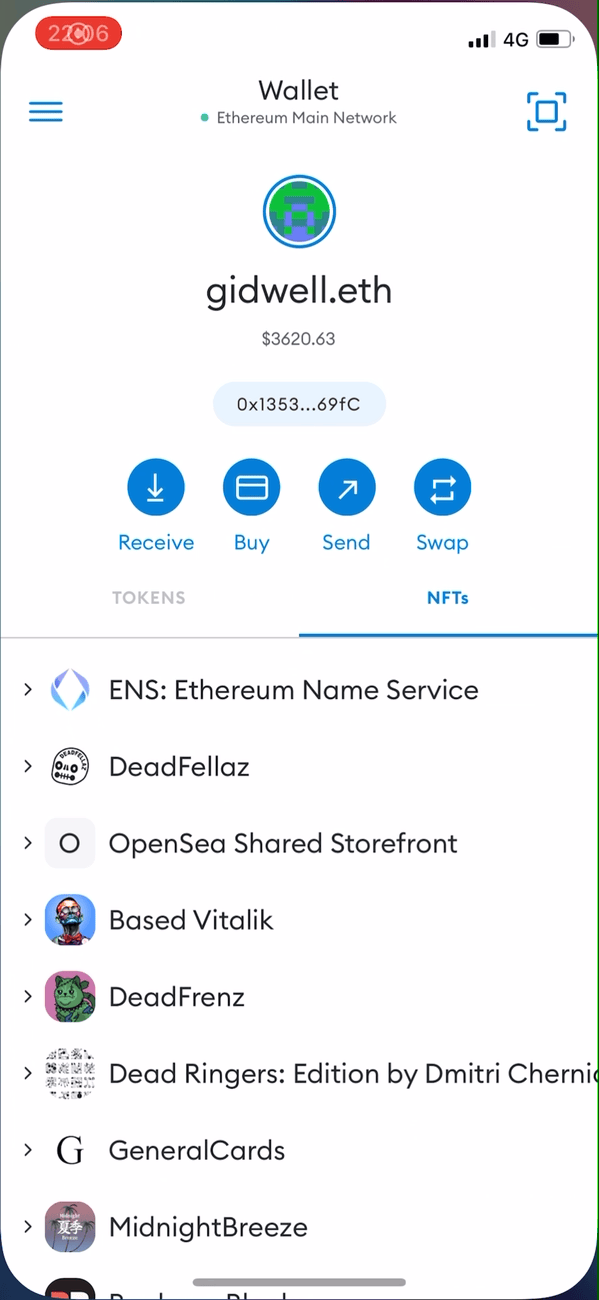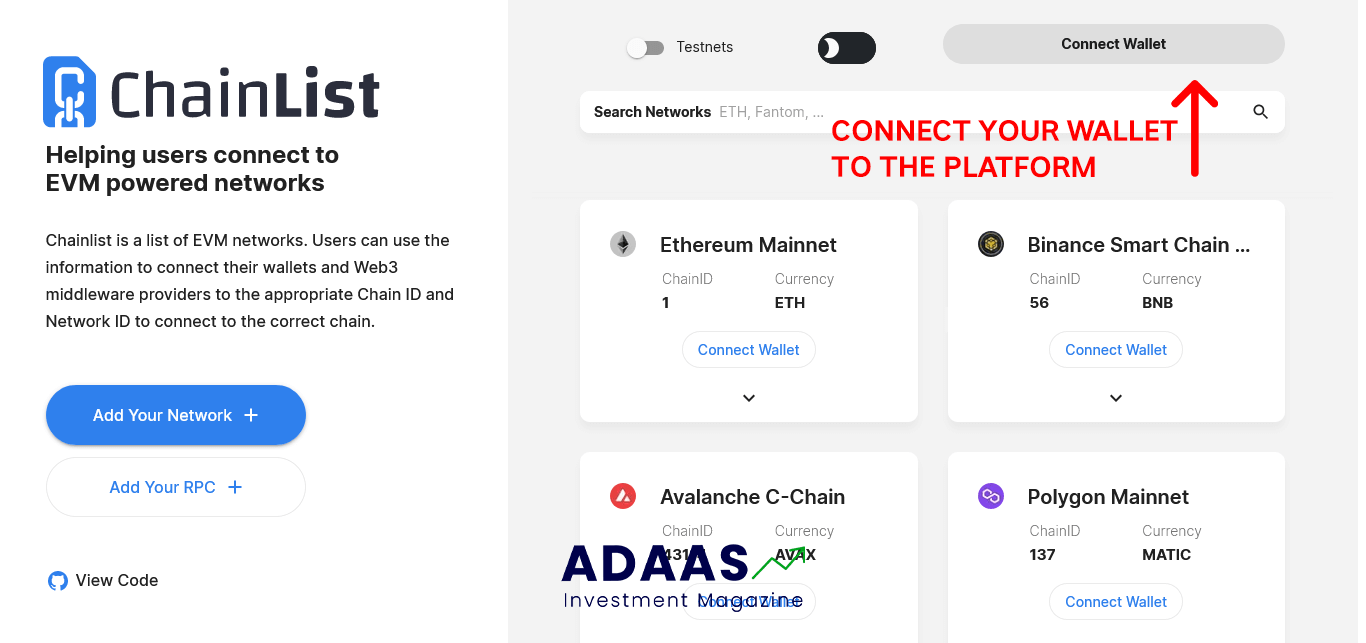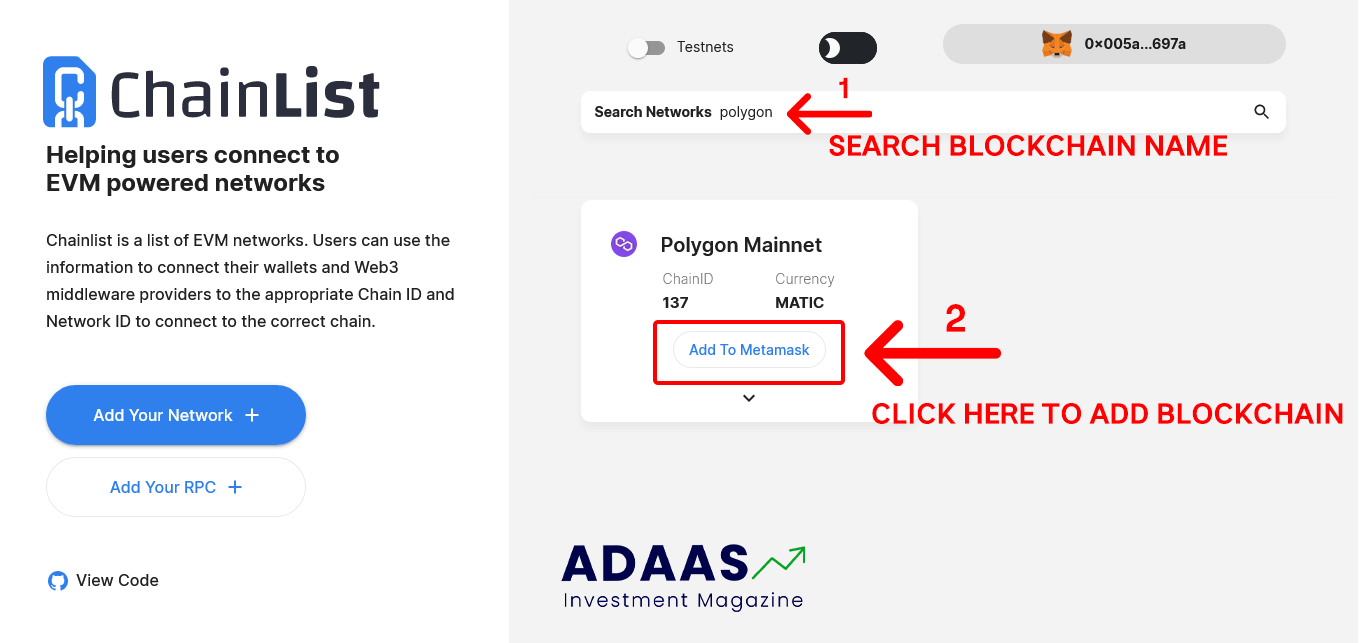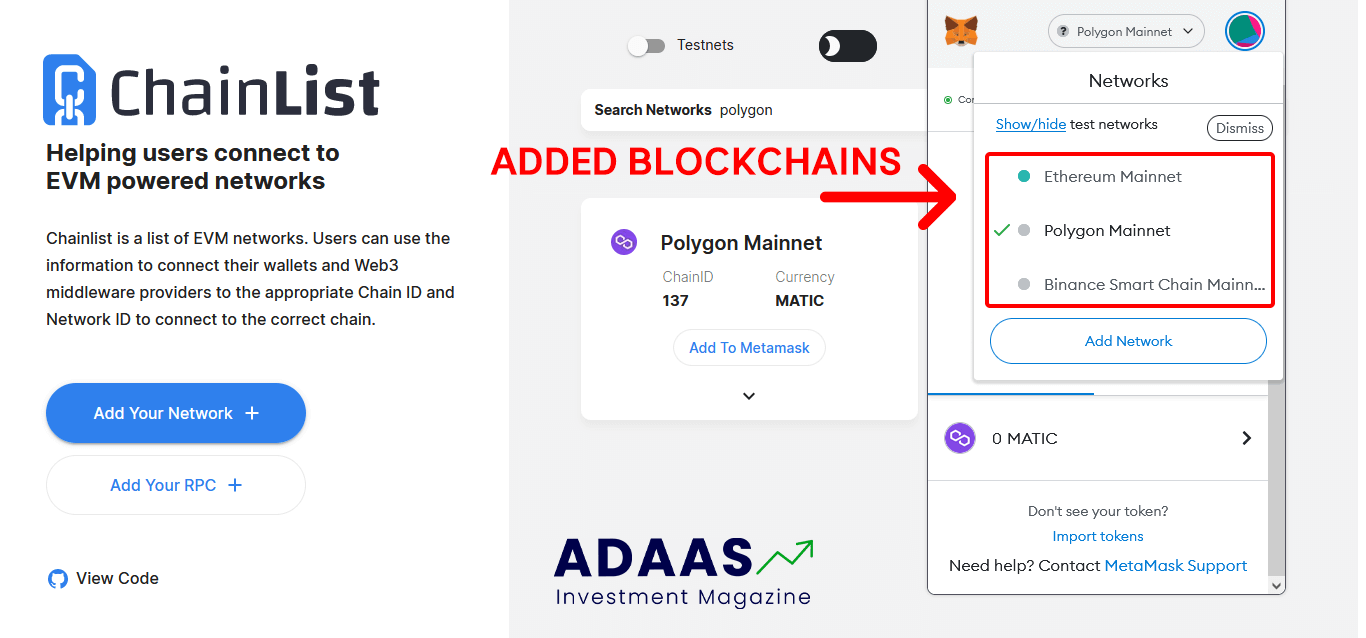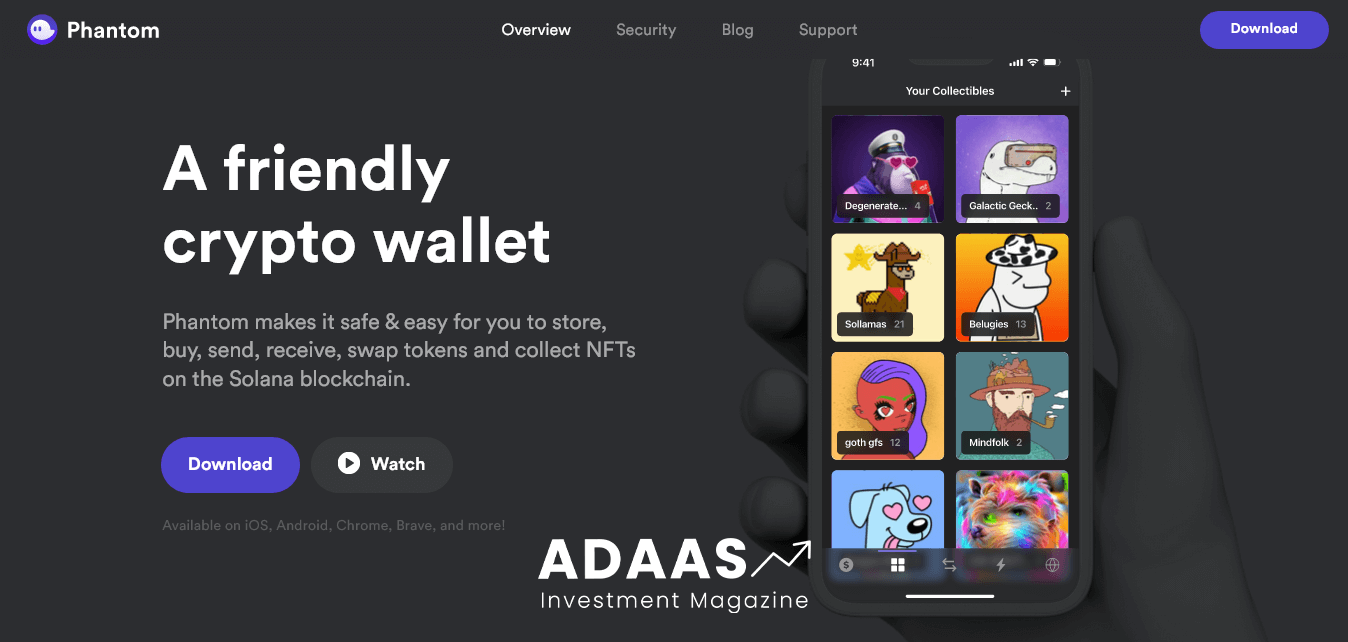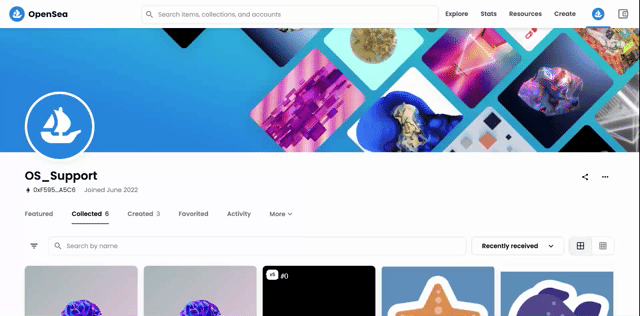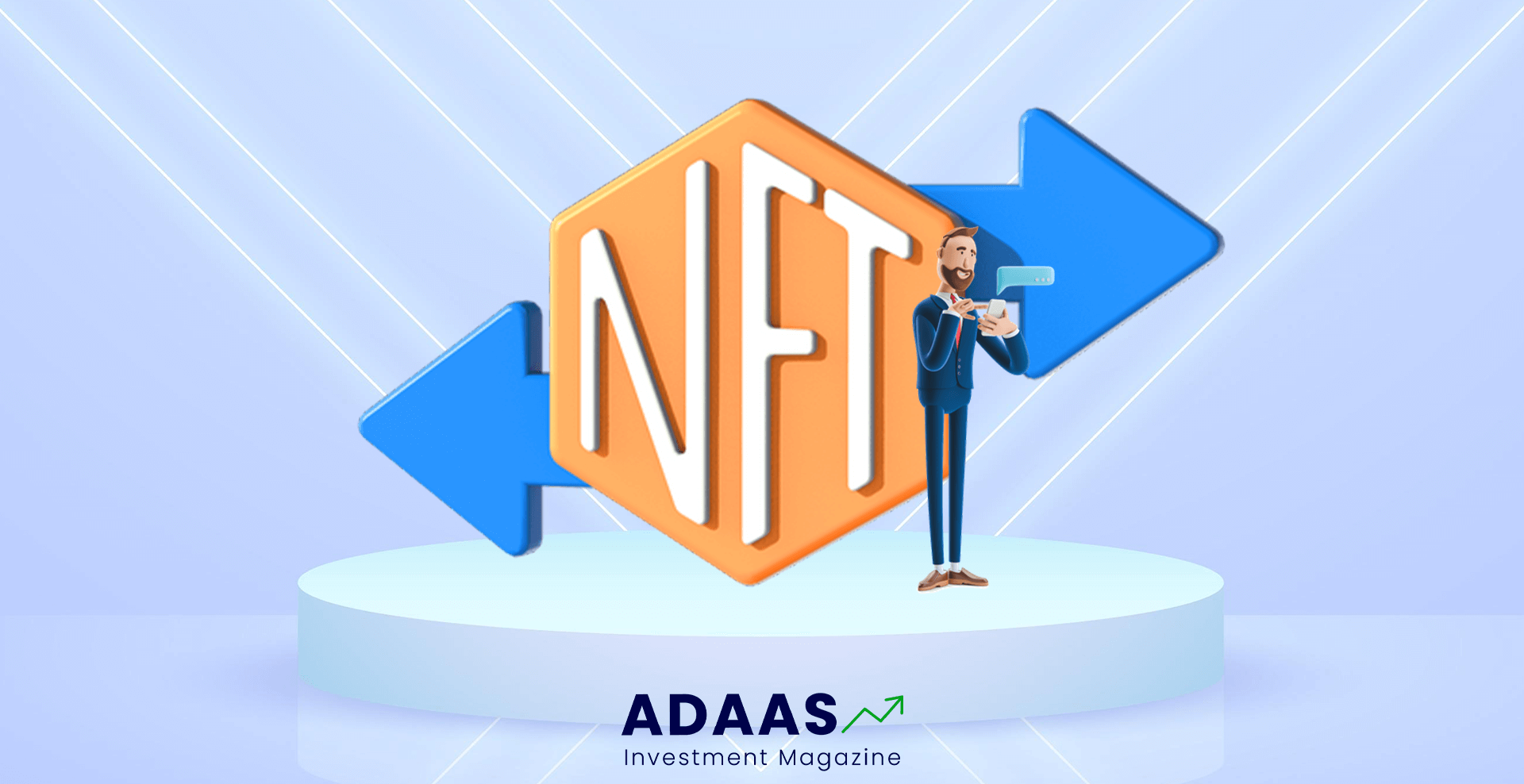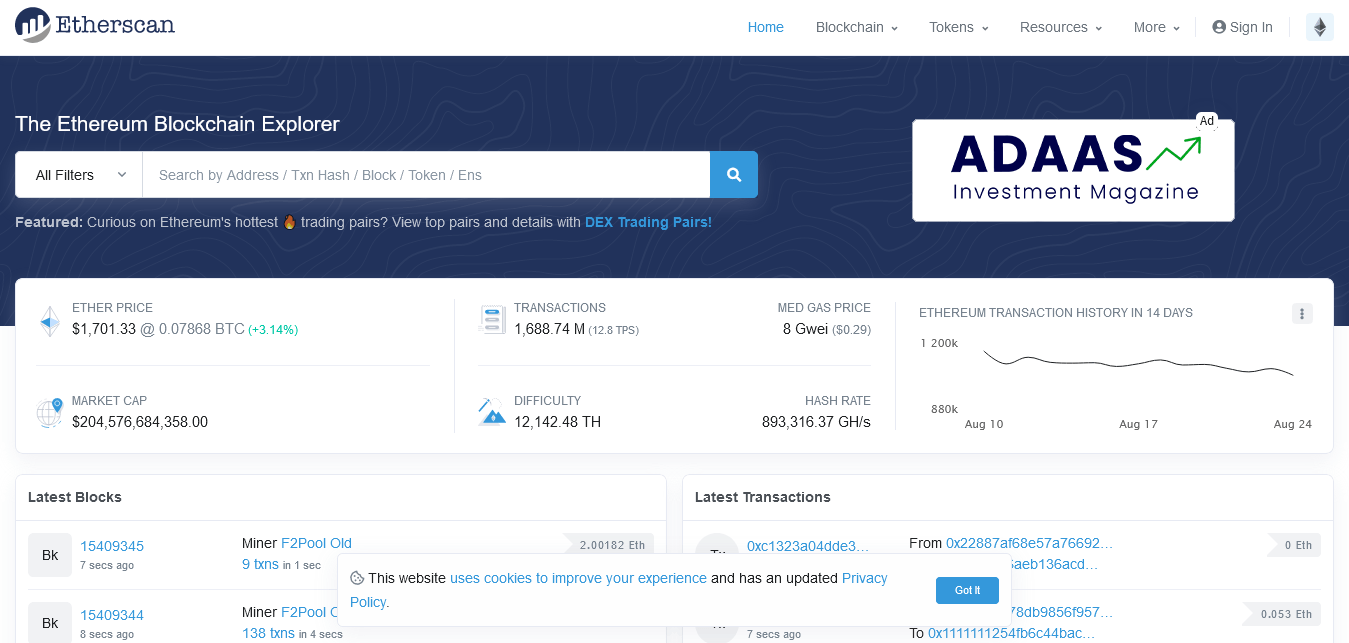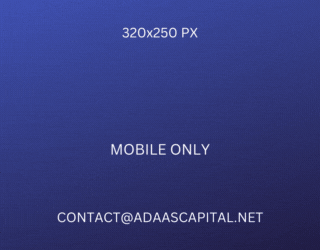How to Transfer NFT to Another Wallet?
Comprehensive Tutorial on How to Safely Transfer NFTs to a Different Wallet Address
By reading the article “Transfer NFTs” published in Adaas Investment Magazine, you will easily get acquainted with the tutorial on How to Transfer NFT to Another Wallet. This level of familiarity can be enough when you need educational information about this topic.
The podcast is published for you!
Non-fungible tokens or NFTs have been able to attract the attention of many investors and traders in the financial markets, especially investors in markets containing more risk such as cryptocurrency and NFTs.
Storing and transferring NFT tokens for long-term investments or trades known as NFT Flipping requires correct knowledge of the applicable blockchain as well as checking its support in the destination wallet. In the following, we have published a tutorial on how to transfer NFT tokens to another wallet for you!
Table of Contents
Steps to transfer NFT to another wallet.
To buy or sell NFTs, you can use the best NFT marketplaces like OpenSea. As you must know, trading in these markets requires connecting a wallet such as Metamask or Trust Wallet to the platform.
After the desired NFT token has been transferred to the wallet connected to the platform, follow the steps below to successfully transfer that NFT to your desired wallet.
Note that in this tutorial we will use the popular OpenSea marketplace and Metamask wallet, but the process can be extended to all marketplaces and wallets.
1- Check the NFT collection’s Blockchain.
The first step is to check the blockchain that an NFT collection like Fidenza has used to develop its tokens. In the OpenSea marketplace, to identify the blockchain used in an NFT collection, we first search for its name.
Then, next to the Floor Price or Total Volume indicators, the logo of the blockchain in which the NFT collection can be transferred will be displayed for you. For example, pay attention to the following images.
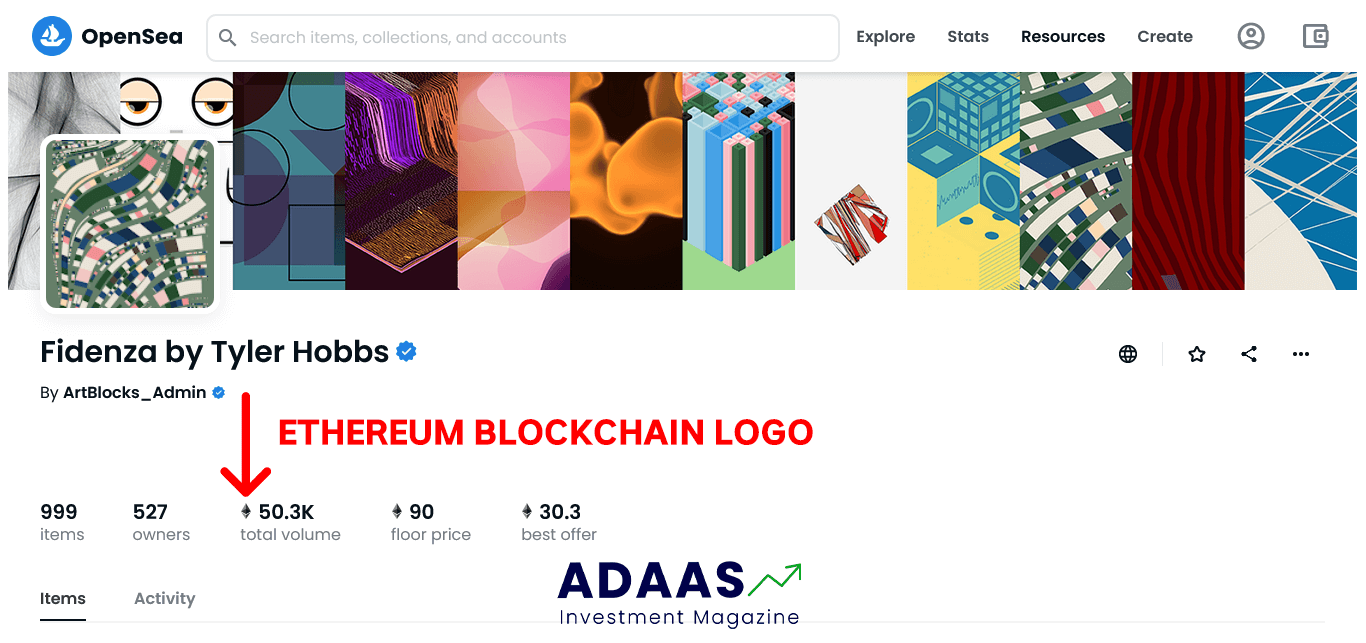
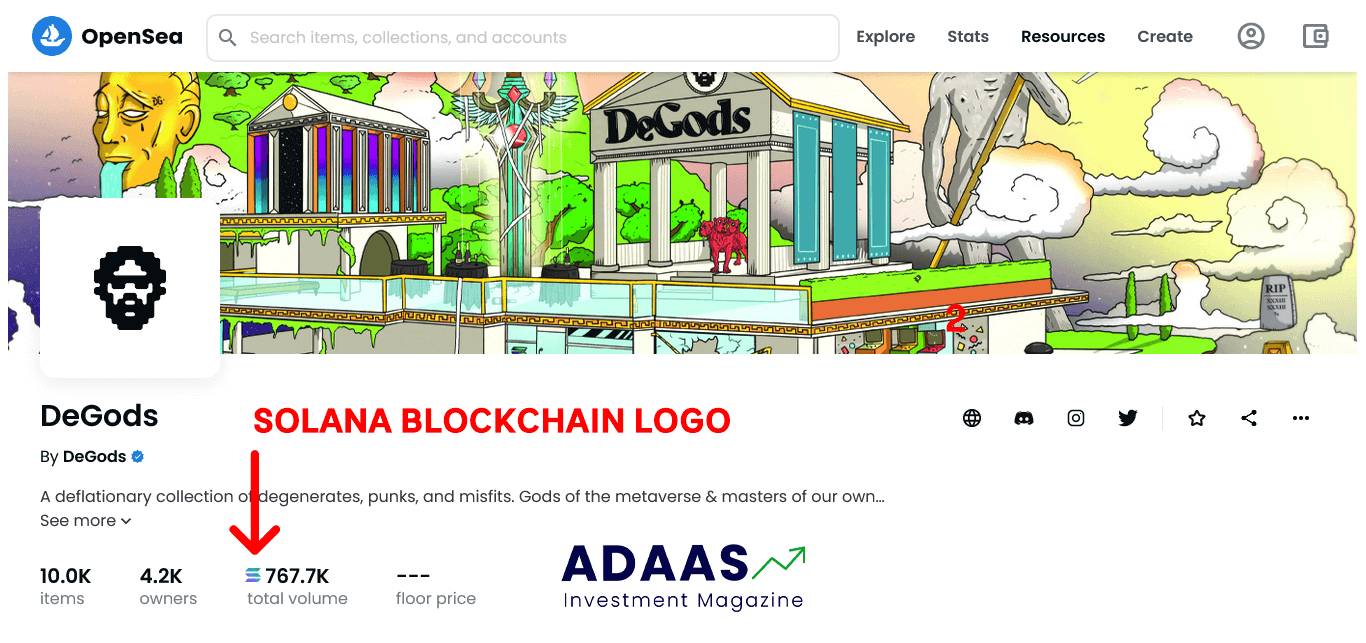
2- Select a suitable wallet for transfer:
After we are able to identify the correct blockchain, we need to choose a wallet that is secure and supports that blockchain to store and transfer the desired NFT tokens. You can use the following two methods to choose a wallet:
Note that choosing a suitable wallet should be done by the property owner because all proposals for using wallets can contain risks and the final decision rests with the property owner.
1- A wallet with the ability to support multiple blockchains.
For example, in this tutorial, we have chosen the Metamask wallet. This wallet has many features, one of which is the support of a large number of blockchains.
When you install the Metamask wallet, you can use the Ethereum blockchain by default. To transfer an NFT token on the Ethereum blockchain, it is enough to enter your Metamask wallet address in the destination address field of the source wallet.
Here is how to transfer NFTs via the Metamask mobile app:
Also, you can easily add the blockchains supported by the Metamask wallet with the help of the Chainlist website.
To do this, first connect your wallet to the Chainlist platform. Then search for the name of the blockchain you want to add to the Metamask wallet and click on the “Add To Metamask” button.
Finally, when you run the Metamask wallet application, by clicking on the Networks button, you can see all the blockchains added to your account and switch between them if needed.
Sending and receiving NFT tokens in software wallets is the same as sending and receiving cryptocurrency tokens. So if you have a history of successful transactions in wallets, repeat the same process to transfer NFT tokens to another wallet.
2- Using a special wallet for a blockchain
Users can use exclusive blockchain wallets to store and transfer NFT tokens. For example, the Phantom wallet is one of the most popular wallets for Solana blockchain users. Wallets have also been developed for AVAX, Ethereum, and Binance Smart Chain blockchains, the selection of which requires final review by the owner of digital assets.
NFT token transfer in marketplaces
Users may desire to transfer their NFT tokens from marketplaces such as Opensea to a wallet or another NFT marketplace. In this tutorial, we will examine the popular OpenSea marketplace as an example.
To transfer one or more NFT tokens in the Opensea market, follow the steps below:
- Enter the Collected section of your account profile.
- In the left corner of an NFT token image, click on the three dots icon.
- Select the Transfer option from the opened menu. Then select as many tokens as you want to transfer.
- Finally, in the Address field, enter the address of your destination wallet.
Be sure to pay attention to points such as blockchain support and selecting NFTs of the same blockchain for mass sending.
Also, to transfer an NFT token, you need to have enough of that blockchain token in your wallet to pay the transaction fee. For example, to pay the transaction fee on the Ethereum blockchain, you must have ETH tokens.
An Overview of NFT Tokens
The word “NFT” stands for “Non-Fungible Tokens“; This means that they have a unique value. In other words, each NFT token has a special feature that distinguishes them from each other.
Assets such as digital arts, physical arts, soccer players, video game characters, and so on are among the assets that can be valued and sold in the form of NFT tokens.
Ownership of NFT tokens
Ownership of non-exchangeable tokens (NFT) is registered in Blockchain. The owner of the private key is the owner of the non-Fungible tokens!
Blockchain technology is simply a digital notebook for recording information. The information recorded in the blockchain network is shared among all computers connected to the network, so no one can hack or manipulate the network information.
Conclusion
When you plan to transfer one or more NFT tokens to a new wallet or an NFT market, you must follow certain instructions to avoid losing your assets.
First of all, make sure that the destination address is correct and supports the blockchain that the desired NFT token uses.
Keep enough native tokens of that blockchain in your wallet to pay the transaction fee.
Finally, using the TXN HASH registered in the wallet, ensure the correct transfer status and your transaction using platforms such as EtherScan.
The End Words
At Adaas Capital, we hope that by reading this article you will be fully immersed in How to Transfer NFT to Another Wallet. You can help us improve by sharing this post which is published in Adaas Investment Magazine and help optimize it by submitting your comments.
FAQ
Which wallet should I use to transfer NFTs?
The Metamask wallet can be a great choice but choosing a suitable wallet should be done by the property owner because all proposals for using wallets can contain risks.
Can I transfer NFTs without paying the transaction fee?
To avoid losing your assets, you should keep enough native tokens of that blockchain in your wallet to pay the transaction fee.