Stuck on “confirm this transaction in your wallet” Solution!
By reading the article “Stuck on “confirm this transaction in your wallet” solutions” published in Adaas Investment Magazine, you will get acquainted with How to solve stuck on “confirm this transaction in your wallet” error in PancakeSwap. This level of familiarity can be enough for you to complete your transactions in the PancakeSwap DEX.
Table of Contents
How to solve stuck on “confirm this transaction in your wallet” error on PancakeSwap
Stuck on “confirm this transaction in your wallet” is an error that some decentralized exchange users, especially PancakeSwap users, encounter during some transactions, which causes their transactions to fail.
There are very simple solutions to fix this error in decentralized exchanges, and in the following, we have explained the best methods for solving this problem.
Increased price slippage tolerance, the simplest solution
Sometimes, due to excessive price fluctuations and the lengthy process of registering a buy or sell transaction in decentralized exchanges, an increase in price slippage tolerance helps to complete the transaction. To do this, according to the image below, we click on the gear symbol in Pancake Swap Exchange, then change the price slip to at least 5% and confirm it.
If the same error is observed by changing the price slip to 5%, this change coefficient should be increased and the transaction should be attempted again. It is then observed that the transaction is done easily.
Reduce The Amount Of Trade
Sometimes some cryptocurrencies can be bought in very small amounts of dollars because of their very low price. To solve this problem, we can reduce the number of assets we intend to trade and buy or sell the desired amount in a few transactions.
Other Basis Solutions
Other solutions, such as using high-speed Internet, using another mobile phone or another laptop, and even changing browsers application can sometimes solve this problem. You can also share the solutions you have experienced in the comments section so that users can access their answers faster.
Also, the practical information that has been published for you below will make you more aware of the nature of this error.
Top 3 decentralized exchanges
UniSwap
Uniswap is the biggest DEX among others. Users can swap and yield farming thorough the Ethereum network.
PancakeSwap
This platform allows users to buy and sell tokens based on Binance Blockchain. Users can use other features of decentralized finance as the same as UniSwap.
SushiSwap
SushiSwap is a Uniswap fork built with the idea of providing better services of decentralized finance to its users.
The end words
At Adaas Capital, we hope that by reading this article you will be fully immersed in how to solve Insufficient Output Amount error in pancakeswap. You can help us improve by sharing this article which is published in Adaas Investment Magazine and help optimize this article by submitting your comments.
FAQ
What is the confirm this transaction in your wallet error?
Stuck on “confirm this transaction in your wallet” is an error that some decentralized exchange users, especially PancakeSwap users, encounter during some transactions, which causes their transactions to fail.
How to solve confirm this transaction in your wallet error?
In simple put, users should increase the slippage tolerance to at least 5% and try the transaction again.

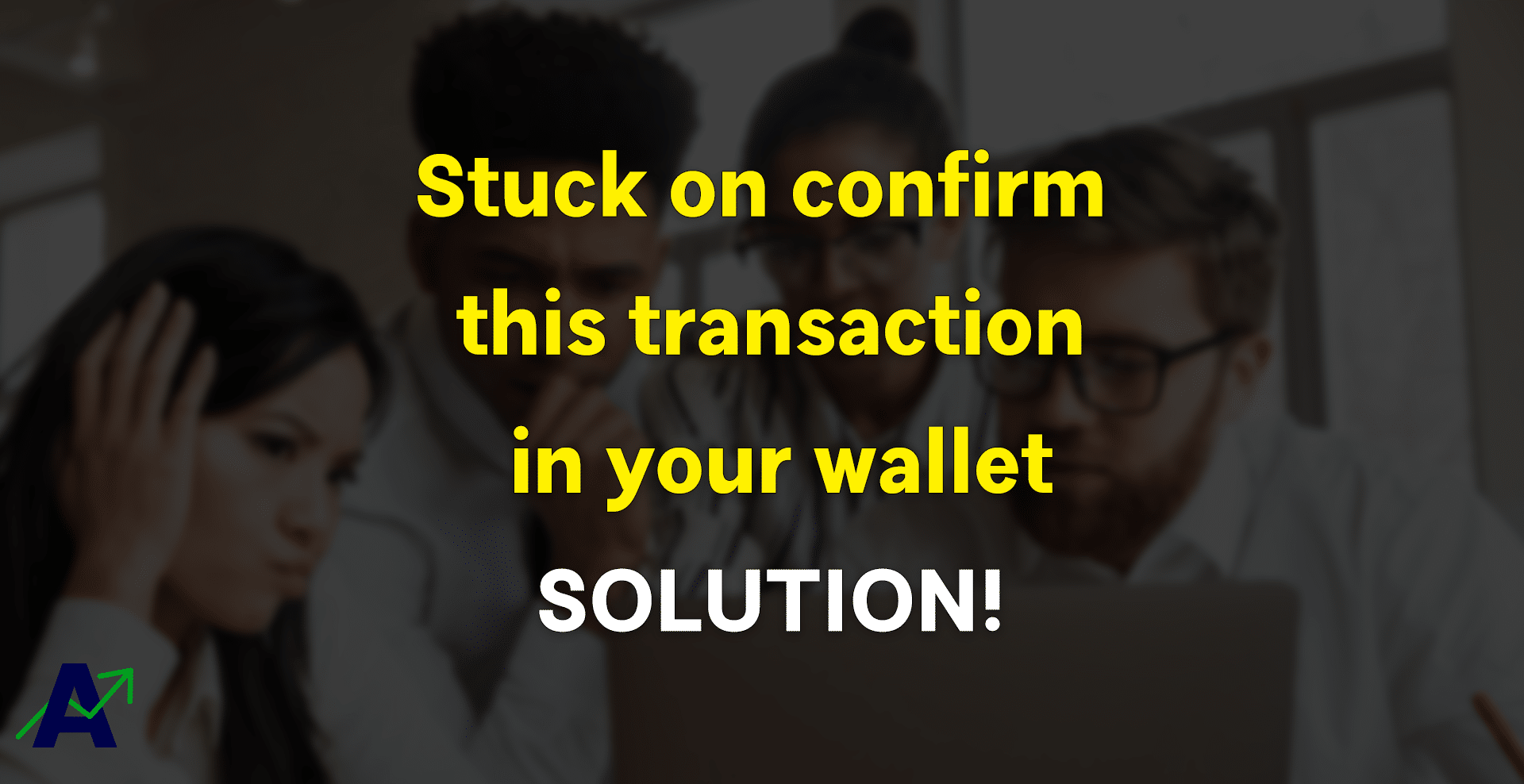
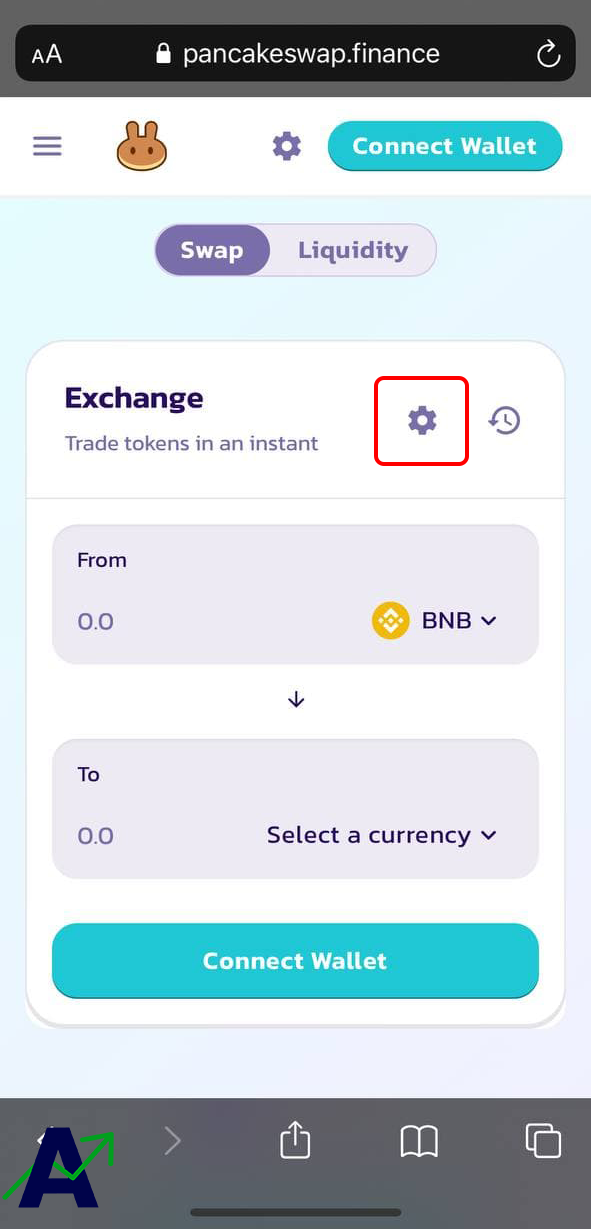
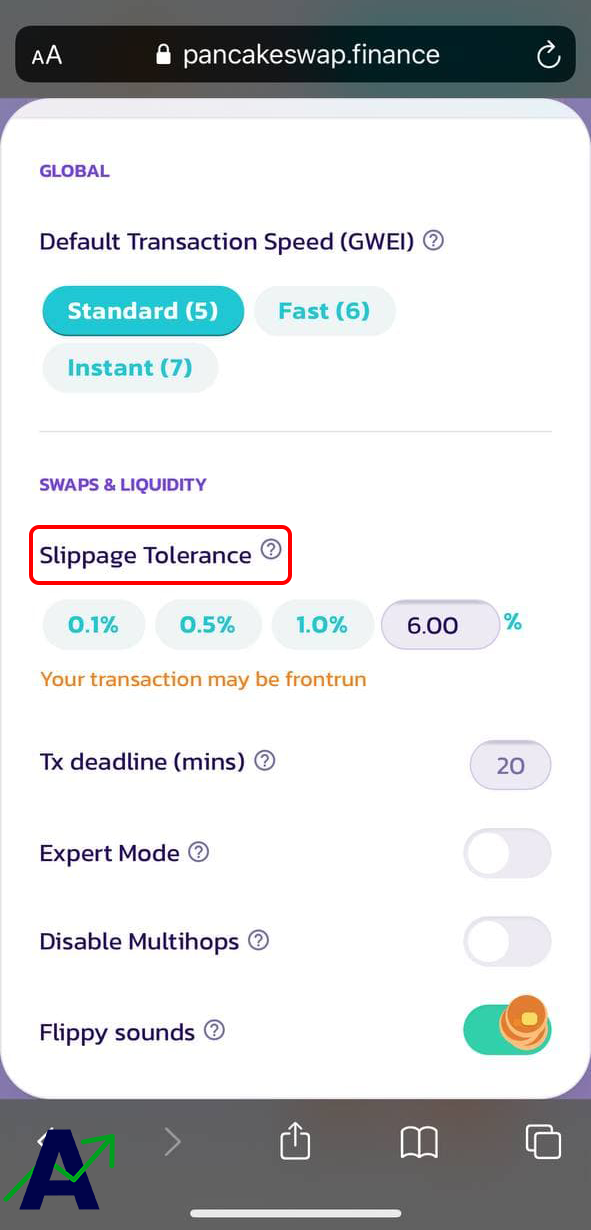
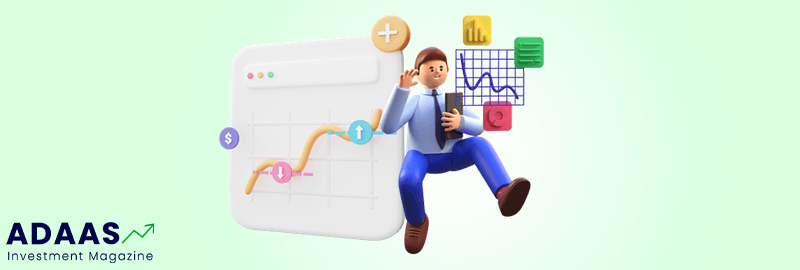
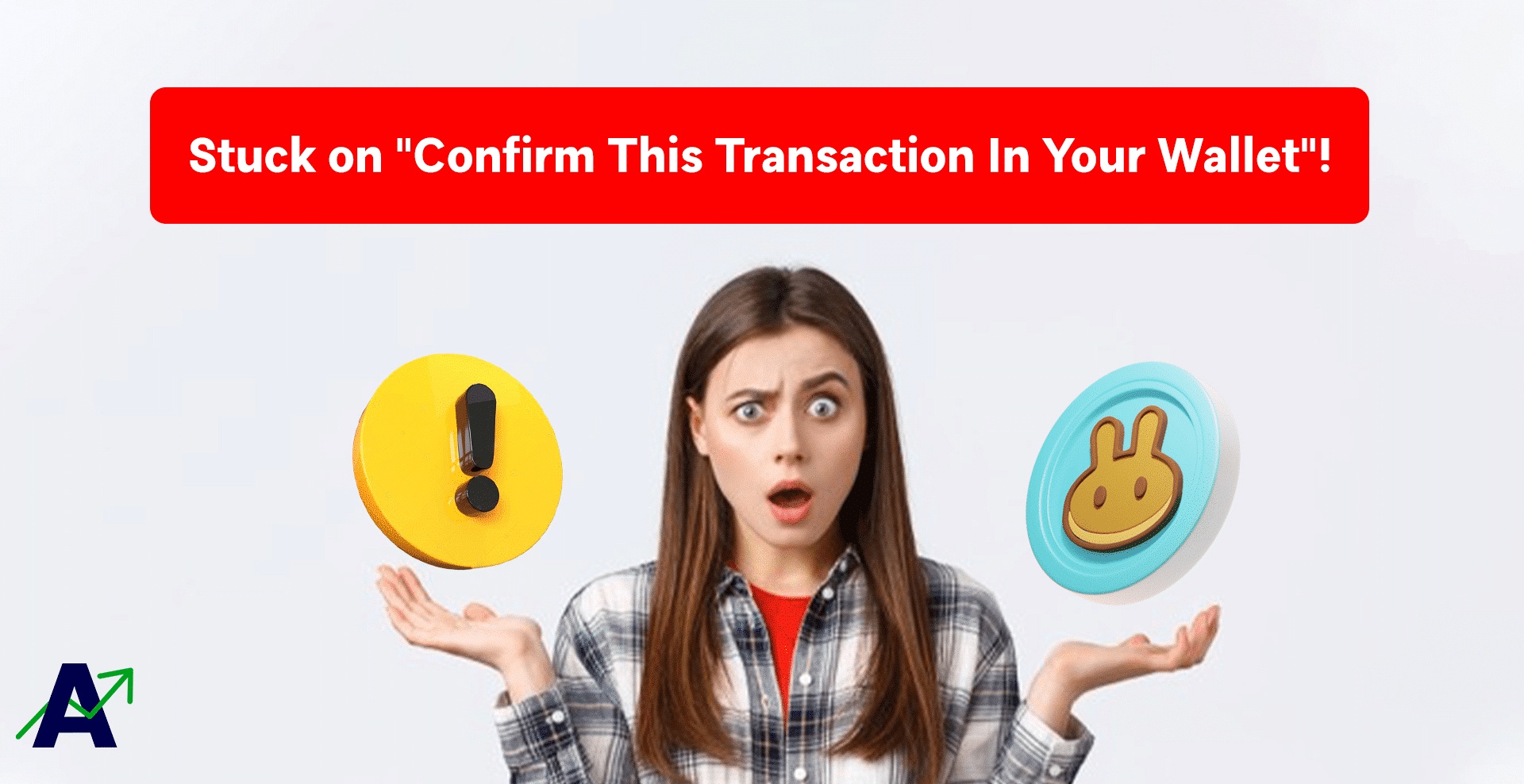
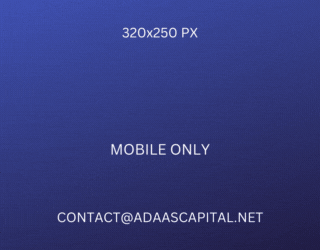
One of the most professional articles I’ve ever read
What if the confirm transaction is still appearing and slippage is at 49.99% ? I tried to sell with expert mode in and off and I tried 25% and it still gave an error . The coin dropped to zero and my funds were lost . Pancake swap is becoming very frustrating to use when it comes to quick swaps .
Hello dear it might happen because of insufficient liquidity issue for your trade. It is important to consider this aspect when buying and selling assets in decentralized exchanges!
The author has a unique way of making knowledge feel like an adventure
You are a very capable individual!