How To Fix PancakeSwap Unsupported Chain ID Error?
By reading the article “PancakeSwap Unsupported Chain ID Error Solution” published in Adaas Investment Magazine, you will get acquainted with How to solve unsupported chain id Error in Pancakeswap very easily. This level of familiarity can be enough for you to solve your problem.
Table of Contents
Fix Unsupported chain id error in PancakeSwap
Unsupported chain id error is one of the most common errors for users using PancakeSwap Exchange. This error occurs when users try to connect a Trust wallet to this exchange.
Unsupported chain id error will be solved very simply by changing the blockchain from Ethereum to Binance in the PancakeSwap exchange. Stay tuned to Adaas Investment Magazine for a step-by-step explanation of how to solve this problem.
Connect Trust Wallet to PancakeSwap without error Unsupported chain id
As you can see in the upper left corner of the first image, the Ethereum network logo and the unsupported chain id error are displayed simultaneously. First, according to the uploaded images, we enter the Trust Wallet software and select PancakeSwap through DApps section.
After entering the specified area, click on the Ethereum logo to display all the blockchains. Then select the Binance option from the displayed list and then connect the Trust Wallet via the Wallet Connect button.
It is easy to see that the Unsupported chain id error will no longer appear for users when connecting the Trust wallet to the PancakeSwap exchange.
What is the reason for displaying Unsupported Chain Id error in PancakeSwap?
This error occurs when the user wants to use Ethereum Blockchain in PancakeSwap Exchange, which is based on the Binance blockchain. For example, UniSwap has developed a decentralized exchange for Etheruem tokens, and at present (September 2021) it is not possible to trade tokens based on Binance blockchain such as BNB. The same problem arises with Ethereum network tokens for example Shiba Inu on PancakeSwap Exchange.
Trust wallet problem with PancakeSwap
After an Unsupported Chain ID error occurs when connecting the Trust Wallet to the PancakeSwap exchange, users mistakenly think the Trust Wallet has a problem and are concerned.
As you have read, this unsupported chain id error occurs when the user intends to connect to the PancakeSwap exchange via the Ethereum blockchain, and by changing the blockchain to the Binance, this problem will be solved forever.
What is the difference between Ethereum and Binance blockchains?
Quite simply, the programming standard for Ethereum tokens is ERC20 and for Binance tokens is BEP2 and BEP20. This standard difference makes the tokens different from each other and we can not transfer Ethereum tokens in the Binance blockchain and vice versa!
What is a Wrapped Token?
Many users may have noticed that Ethereum tokens have sometimes been transferred over the Binance network, or that Bitcoin has been transferred over the Ethereum network. In very simple terms, Wrapped tokens have only the same value as the original token and coin, and are completely different in technical detail.
The WBTC token, for example, can be transferred over the Ethereum network and is priced exactly the same as the price of Bitcoin, but is different in nature from Bitcoin.
The end words
At Adaas Capital, we hope that by reading this article you will be fully immersed in How to solve the unsupported chain id error in pancakeswap when connecting by trust wallet. You can help us improve by sharing this article which is published in Adaas Investment Magazine and help optimize this article by submitting your comments.
FAQ
What Is the Unsupported chain id error?
Unsupported chain id error is one of the most common errors for users using PancakeSwap Exchange. This error occurs when users try to connect a Trust wallet to this exchange.
How to Solve Chain Id Error In the PancakeSwap?
Unsupported chain id error will be solved very simply by changing the blockchain from Ethereum to Binance in the PancakeSwap exchange.

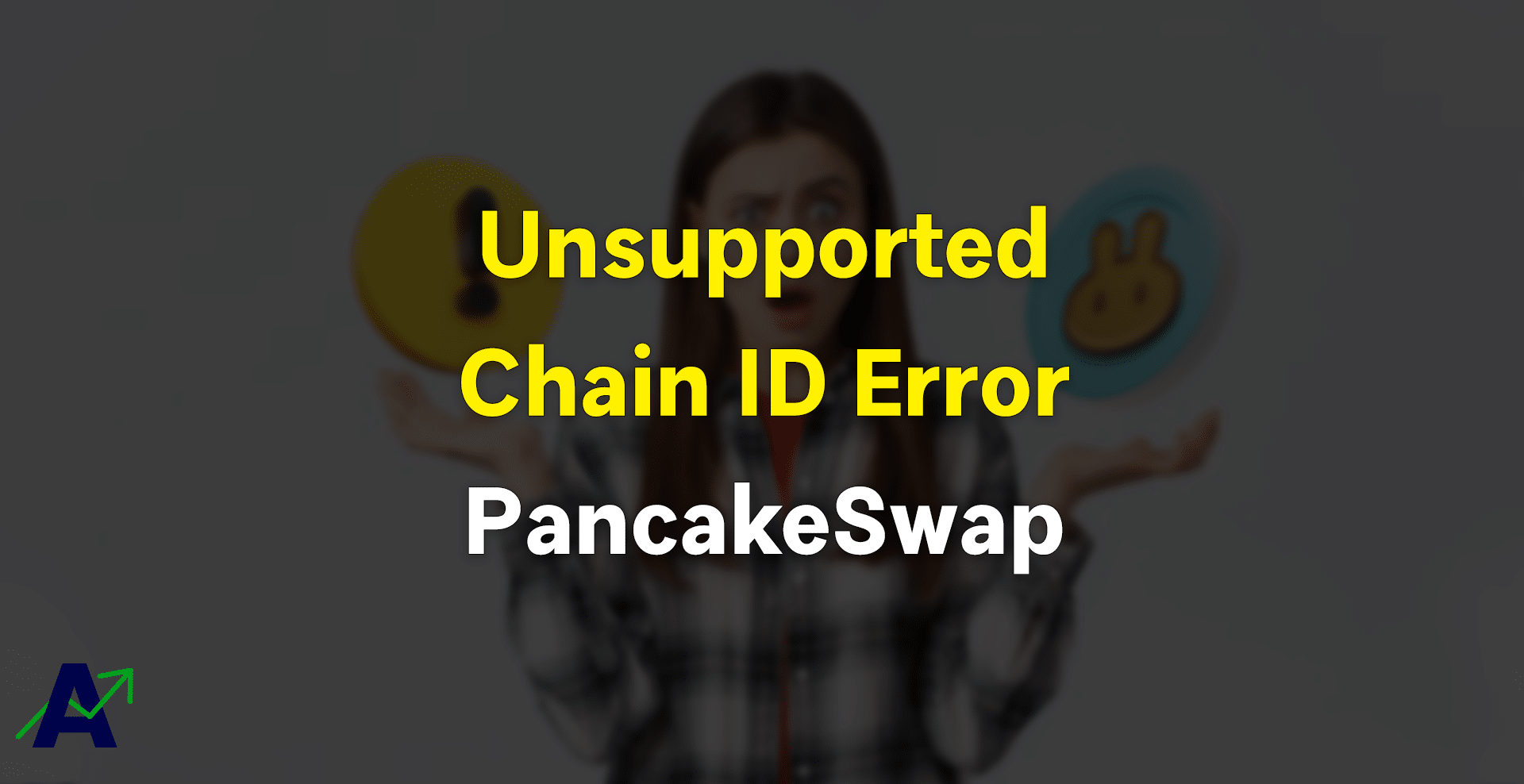
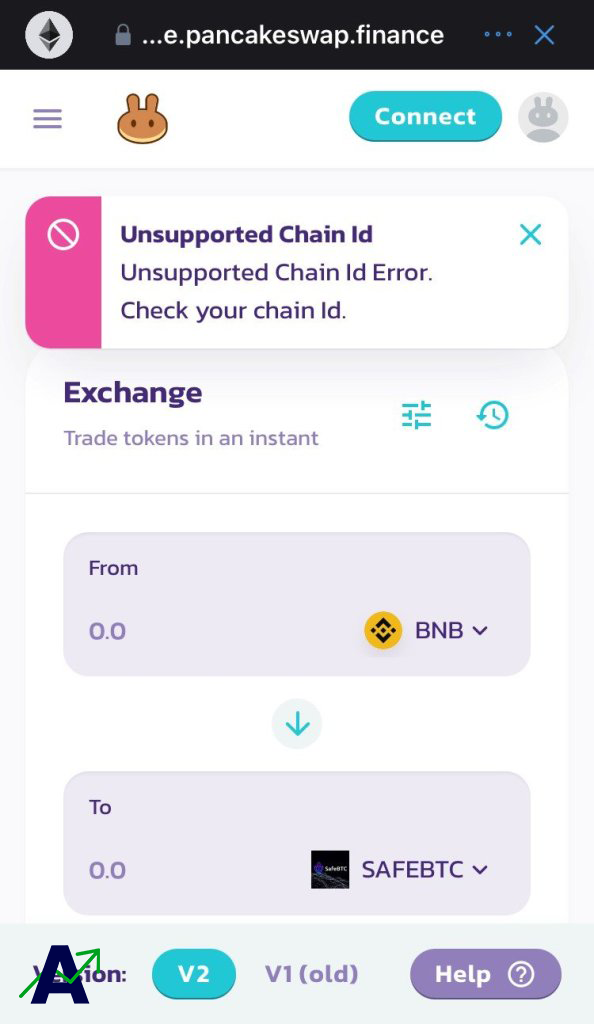
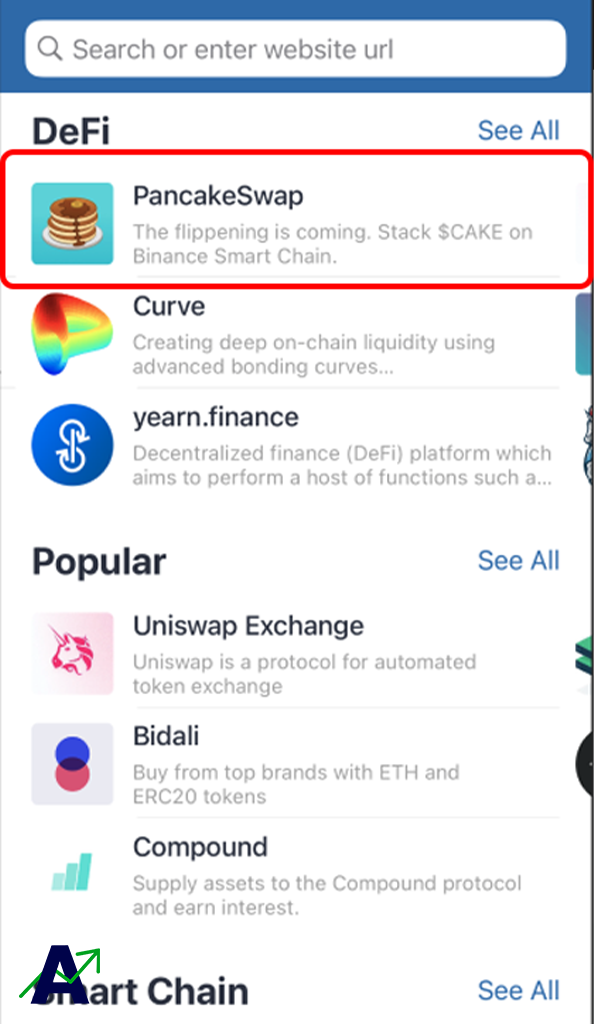
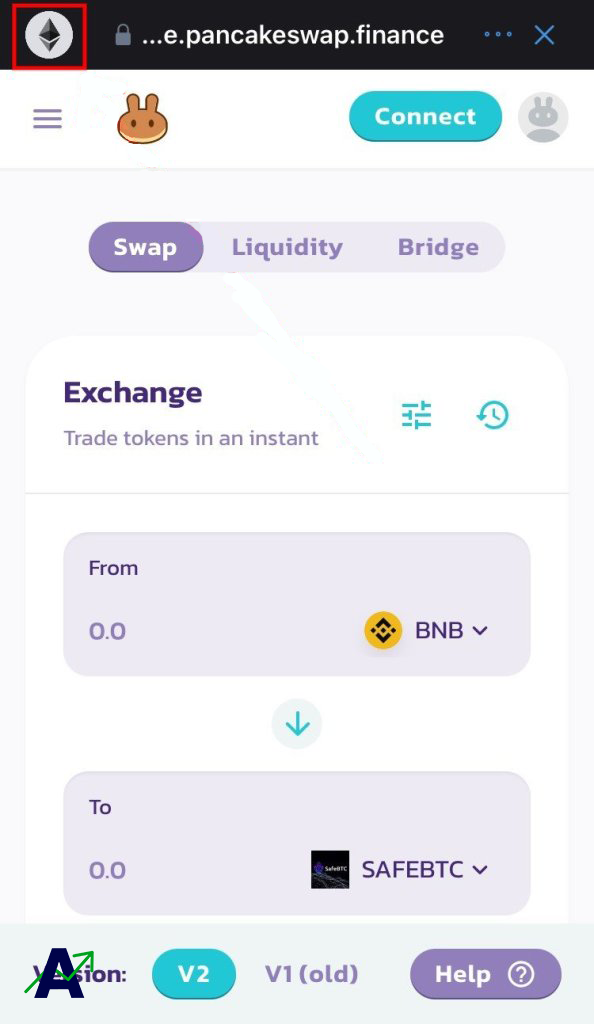
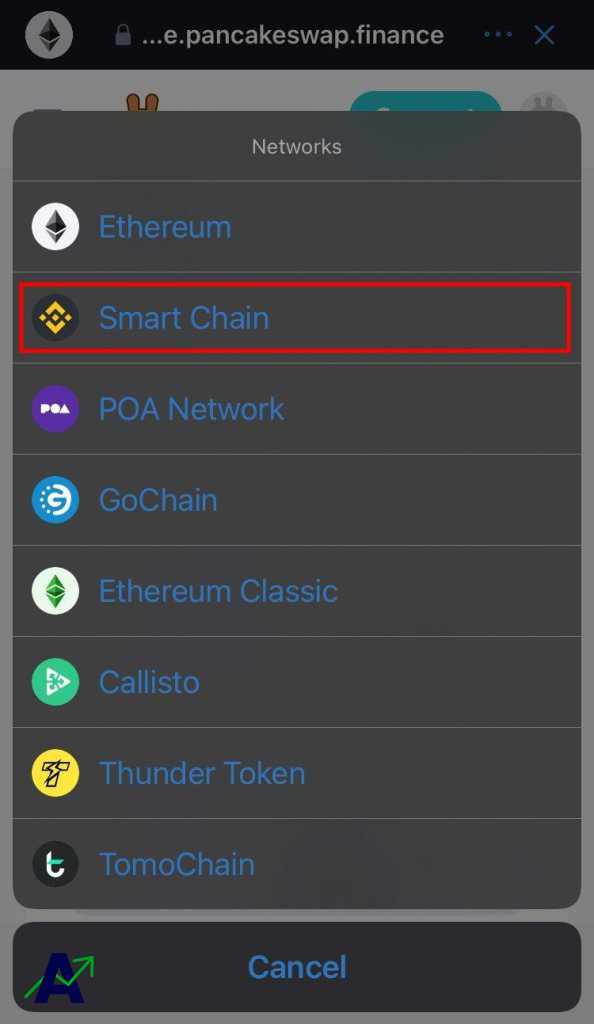
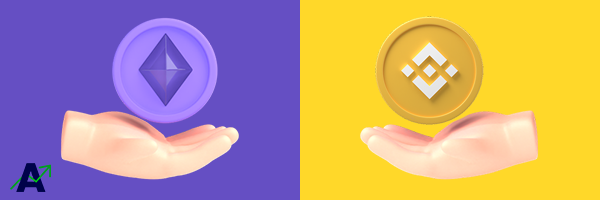
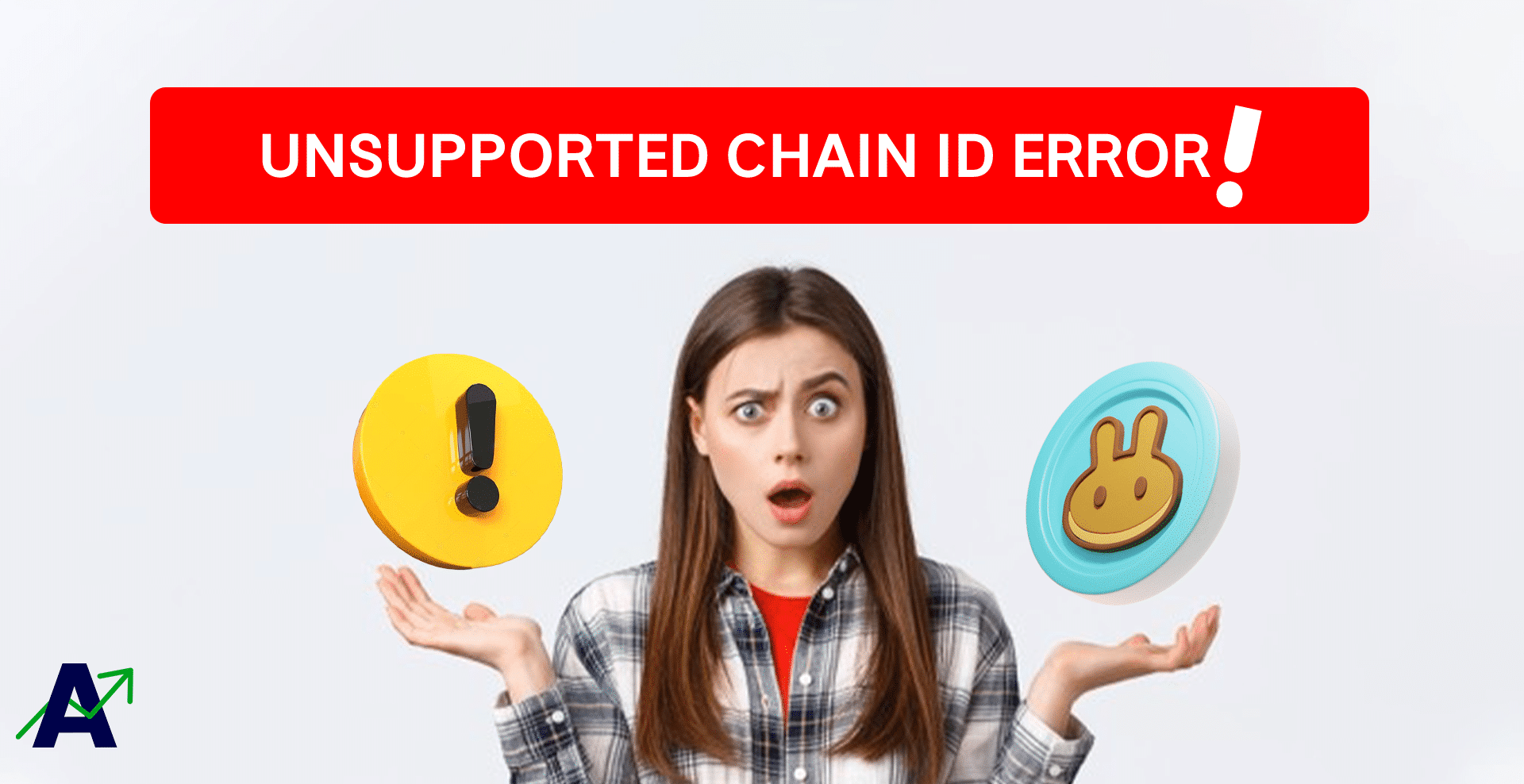
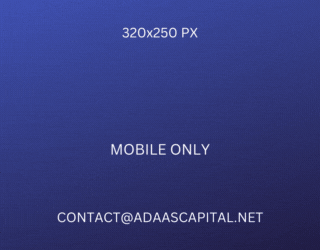
I can’t wait to explore more posts from this author.
As someone new to the topic, I appreciate how this post breaks down complex challenges into digestible pieces.
I’m impressed by the depth of research and real-world examples.
I’ve been following this blog for a while, and this post is undoubtedly one of the best.