How To Import Trust Wallet To Metamask?
Comprehensive Tutorial on Transferring Trust Wallet to MetaMask: Easy Steps for Smooth Wallet Import
By reading the article “How To Import Trust Wallet To Metamask” published in Adaas Investment Magazine, you will get acquainted with Blockchain Wallets and how to connect Trust Wallet to Metamask wallet and its solutions in general.
Table of Contents
Trust Wallet to Metamask Wallet
To do this, we first enter the official website of Metamask to download the original version of the wallet for our desired operating system. Metamask wallet is provided for most operating systems and browsers and all users can use it for free.
After downloading the wallet and installing it, select the Import using the secret recovery phrases option to import the Trust Wallet to Metamask.
After that, the specified field is the place where we have to enter the phrase to recover our trust wallet, and finally, by choosing a password, import the Trust Wallet to Metamask.
How to find recovery phrase in trust wallet
To view the recovery phrase in Trust Wallet, first select the Setting option and select the Wallets option to display your wallets.
Then select the blue info mark next to the wallet to display the Show Recovery Phrase option. Finally, we click on it to enter and by clicking on I understand the risks, we see the recovery phrase and copy it.
By pasting the copied words in the Secret Recovery Phrase section and choosing the desired password, the Trust wallet successfully imports to the Metamask wallet.
What is the recovery phrase in blockchain wallets?
The recovery Phrase is a set of 12 to 24 words that are displayed to the user by the application when creating a wallet on a blockchain.
As the name implies, this phrase allows users to recover their blockchain accounts. For example, if the mobile phone in which the wallet is installed is stolen, the user can easily recover his wallet. Of course, following security tips such as a strong password for mobile phones is essential to keep their wallets safe.
This recovery phrase can also be used to access blockchain digital assets through various applications (such as this tutorial).
What is a blockchain wallet?
In a nutshell, software wallets act as an interface between the user and the blockchain to transfer user transaction commands to the blockchain.
Types of blockchain software wallets
Wallets are divided into two categories: custodial and non-custodial. Wallets that fall into the custody category are responsible for users’ assets and also have control over their assets. Non-custodial wallets, on the other hand, have no responsibility or control over the user’s assets and are practically just an interface between the user and the blockchain.
The end words
At Adaas Capital, we hope that by reading this article you will be fully immersed in how to import Trust Wallet to Metamask wallet. You can help us improve by sharing this article which is published in Adaas Investment Magazine and help optimize this article by submitting your comments.
FAQ
What Is Recovery Phrase?
Recovery Phrase is a set of 12 to 24 words that are displayed to the user by the application when creating a wallet on a blockchain.
What Is Software Blockchain Wallet?
In a nutshell, software wallets act as an interface between the user and the blockchain to transfer user transaction commands to the blockchain.


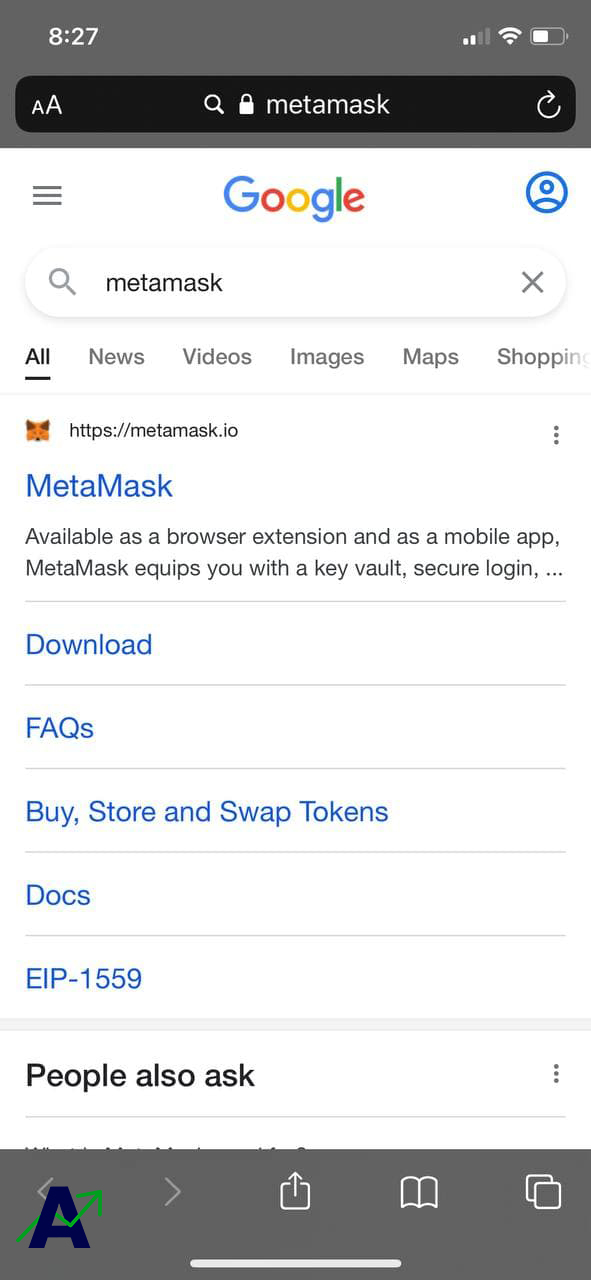
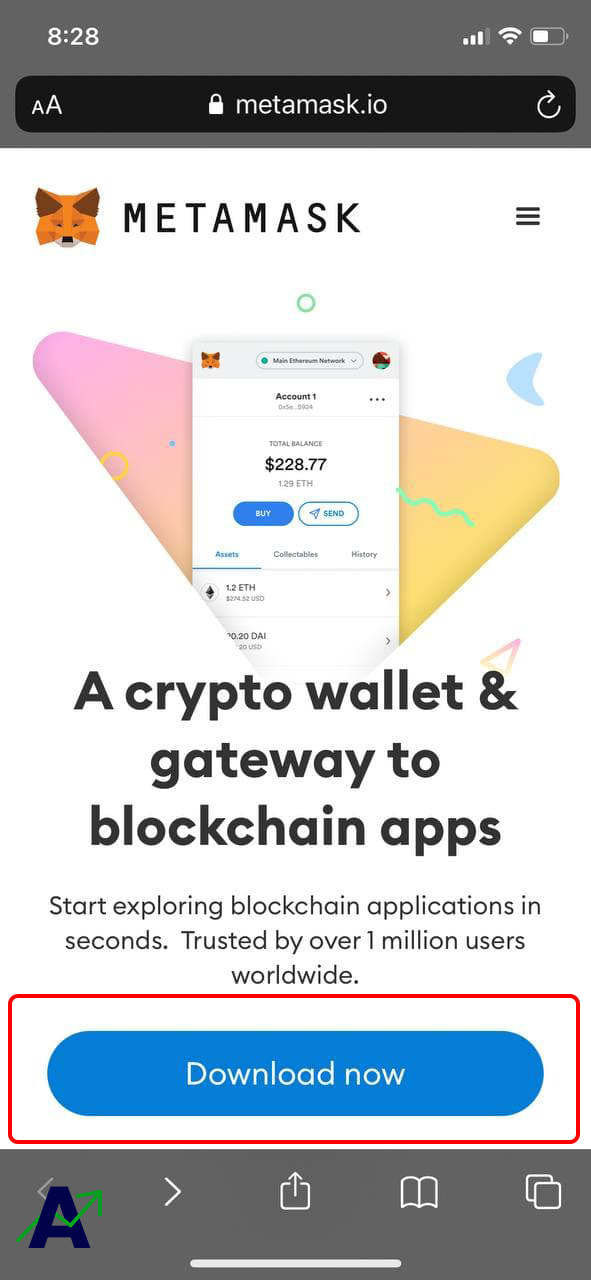
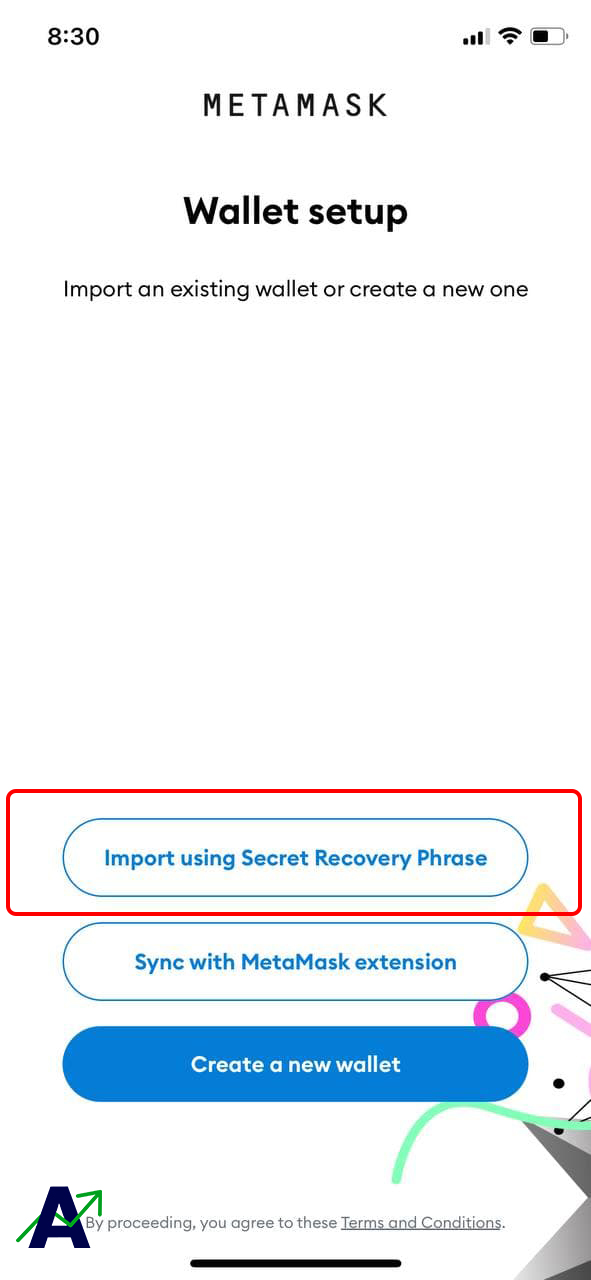
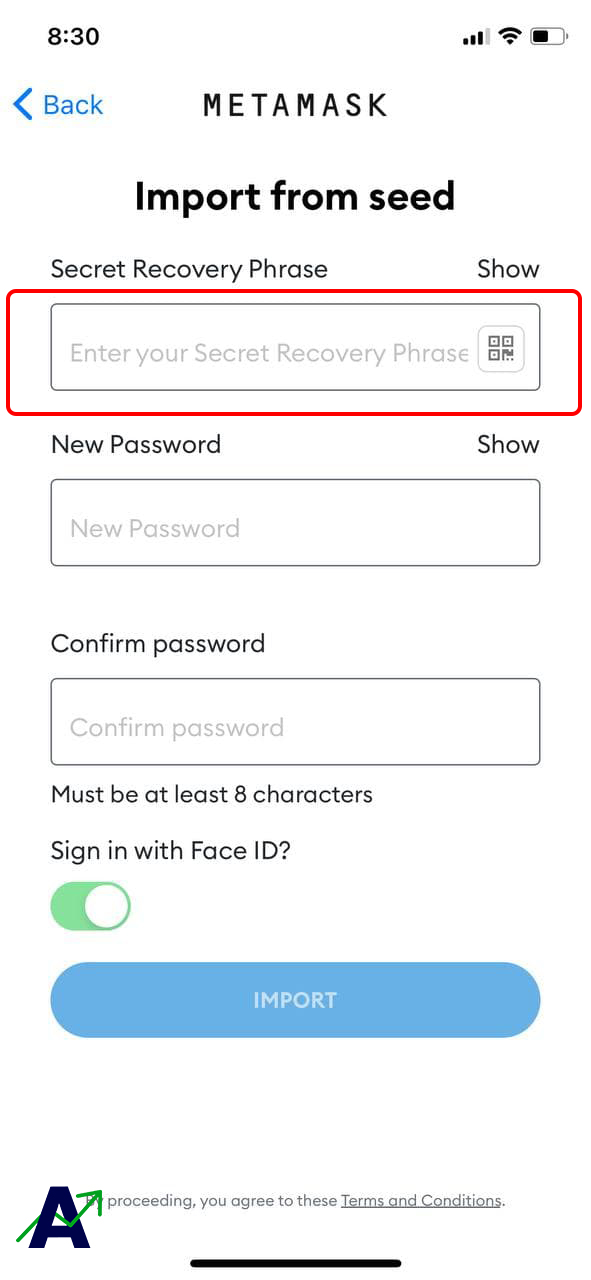
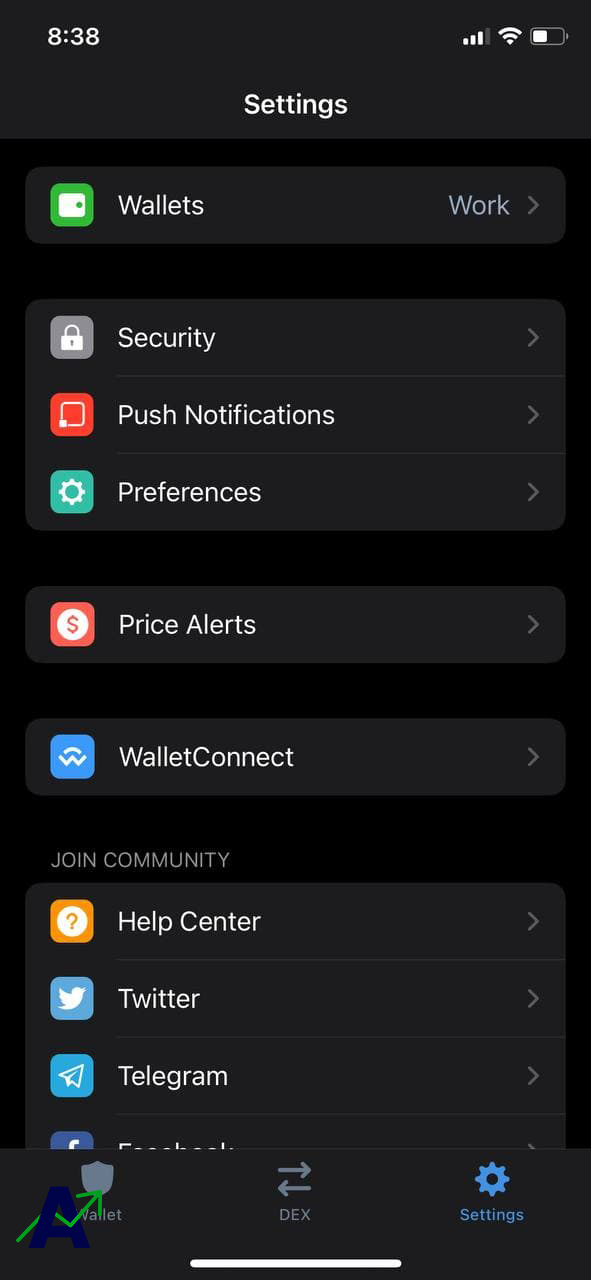
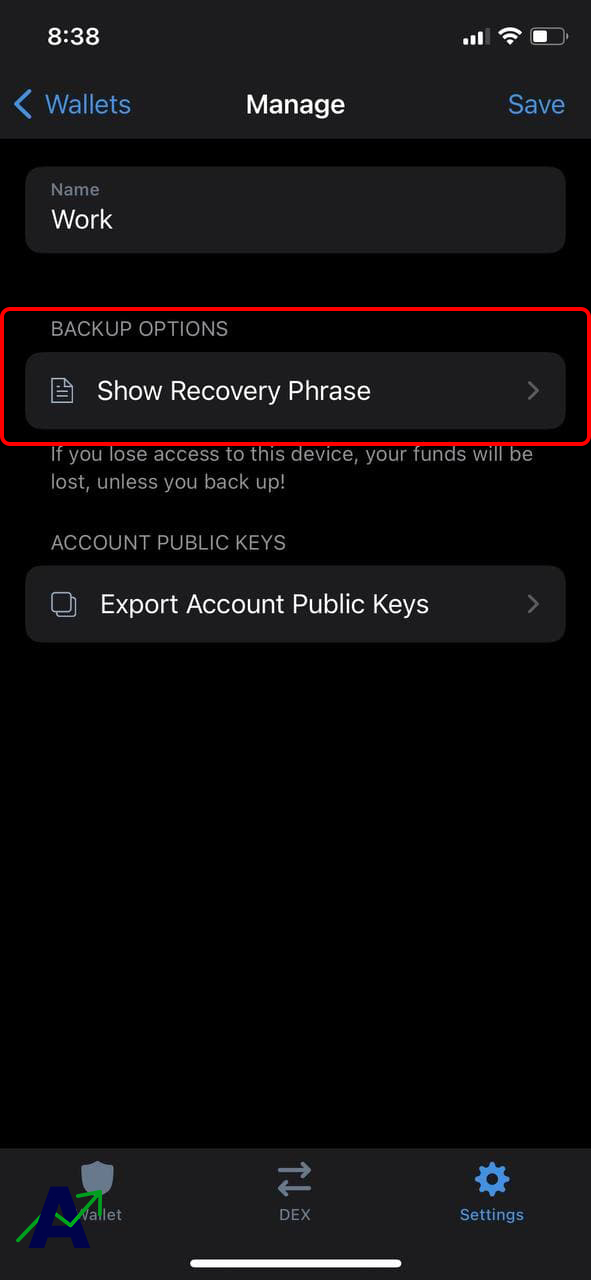


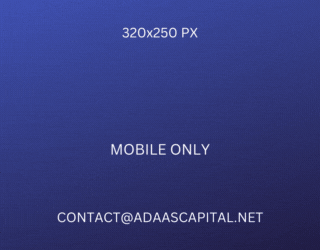
There is no option in metamask to import using a recovery phrase.
Hello Dear Jeremy, in this article we have used the IOS version of metamask wallet! Please be sure you have the last version and you can try reinstall the application.
i updated metamask but there isn’t any recovery phrase, it’s not useful for android
Hello, you can use the Browsers extension version!
Hello.
Can you help me. I did it but just one crypto import and didn’t show other crypto why? 🥲
Hello Dear Zara, if you enter the correct recovery phrase, you will access your wallet with no problem.
You need to add every token you own. Yo can check them in the address scanner of the network you use.
I forgot my recovery phrase in trust wallet account. I lost my phone but can’t remember my trust wallet password. What can I do?
Sorry! Nothing to do. Only you had the data to access your wallet. Besides, If someone found your phone and was able to access your wallet, they may have transferred the tokens to their account.
Thank you sir
Such a great help!
Gud day pls how do I retrieve my fund I mistakenly used KCC network to send from Kucoin to binance
i did everything still the metamask is not showing any of my coins from trust wallet …. even if i change the network
P.S i am using IOS latest version but no coin seen
Hello Ali, do you check to transfer your wallet to the Metamask web browser extension on the desktop too? Please check and send us the result here.
You really make it seem so easy with your presentation but I find this topic to be actually something which I think I would never understand.
It seems too complicated and very broad for me.
I am looking forward for your next post, I will try to get
the hang of it!
It would be our pleasure if we could help you!
A kindly bit of free advice: if you do find this somewhat complicate – then I would strongly advise you to consider venturing into crypto!
yes tried both on app and browser extension on IOS , result is same
it shows wallet is imported but the all the basic coins even BNB balance is not reflecting ……….. you got any idea why is this happening or solution ??
Pretty great post. I just stumbled upon your blog and wanted to say that I’ve truly loved surfing around
your blog posts. In any case I’ll be subscribing to your feed and
I am hoping you write again soon!
wonderful submit, very informative. I’m wondering why the opposite specialists of this sector don’t realize this. You should continue your writing. I am confident, you have a huge readers’ base already
Please beware there are many fake bitcoin mining/clouding out there, I got scammed twice and I can tell its not a great experience.
Thanks
Thanks for sharing such a helpful post
Thanks u sharing this information.
Hi there to all, how is all, I think everyone is getting more from this site, and your views are fastidious in favor of new
viewers.
Great article
I blog often and I truly thank youu for your information.This article
has really peaked my interest. I’m goingg to take a note of your site and keep checking for
new details about once per week.
You need to be a part of a contest for one of the finest
blogs on the net. I’m going to higly recommend this site!