How To Fix Intrinsic Gas Too Low Error On Metamask?
Learn how to overcome transaction hurdles and optimize gas fees on MetaMask
By reading the article “Intrinsic Gas Too Low Error On Metamask” published in Adaas Investment Magazine, you will be fully familiar with practical solutions to enhance transaction success and avoid pitfalls in your metamask wallet! This level of familiarity can be enough when you need educational information about this topic.
Are you a cryptocurrency enthusiast looking to dive into the world of decentralized applications on DeFi? If so, you’re likely to come across a powerful tool called MetaMask. MetaMask is not just a wallet; it’s a browser extension that allows you to interact seamlessly with decentralized applications, also known as dApps. However, like any technological innovation, it comes with its own set of challenges. One common obstacle users face is the dreaded “Intrinsic Gas Too Low” error.
To understand the “Intrinsic Gas Too Low” error, it’s important to grasp the role of gas in blockchain transactions. In simple terms, gas is a measure of computational effort required to process transactions or execute smart contracts on a blockchain. For example, Ethereum’s underlying infrastructure relies on a decentralized network of miners who validate and process transactions. The gas acts as a transaction fee paid to these miners to incentivize them to perform these computations.
Despite its importance, dealing with gas can be perplexing, and that’s where the “Intrinsic Gas Too Low” error enters the scene. This error message appears when the gas limit set for a transaction is insufficient to cover the intrinsic gas cost. In other words, it means that the gas provided is not enough to complete the intended operation successfully. This error can occur when interacting with complex smart contracts, executing computationally intensive operations, or underestimating the gas required for a transaction.
Encountering the “Intrinsic Gas Too Low” error can be frustrating, as it can disrupt your transaction flow and cause delays or failures. Fortunately, there are ways to address this issue and ensure smooth and successful transactions on MetaMask. In the following sections, we will explore the root causes of the error and provide you with practical solutions to fix it.
Table of Contents
How to Fix the “Intrinsic Gas Too Low” Error?
Heads up! These instructions apply to v10.29.0 or newer. In versions older than v10.29.0, you may need to first turn on ‘Advanced gas controls’ in settings. We also provided a step-by-step guide for it in the second part.
When confirming a transaction in the Metamask wallet, you will notice a button above the estimated gas fee on the transaction confirmation window. This button is typically labeled as “Low,” “Market,” or “Aggressive,” depending on your wallet’s default gas fee setting. To modify the gas fee for the transaction, follow these steps:
1- Click on the button above the estimated gas fee.
2- Select one of the available options: “Low,” “Market,”, “Aggressive” or “Advanced”.
Here’s what you should know about each option:
Low: This setting assigns the lowest possible gas fee for the transaction. However, choosing this option may result in a slightly longer transaction completion time.
Market: The “Market” option, usually the default setting, determines the gas fee based on the current market rates of the blockchain on which the transaction is executed.
Aggressive: Selecting the “Aggressive” option allows you to prioritize the completion of the transaction as quickly as possible.
Advanced: Select this option if you want to enter customized values directly and take full control.
If you frequently encounter the “intrinsic gas too low” error when executing transactions on MetaMask, we recommend setting the gas fee option to “Aggressive.” Please note that this setting increases the associated gas fee to the highest possible level, ensuring prompt transaction completion.
By manually increasing the gas fee/limit, you can effectively overcome the “Intrinsic Gas Too Low” error and enhance the success rate of your transactions on MetaMask. In the following sections, we will explore additional methods to resolve the error, including adjusting the gas price and verifying transaction data.
How To Turn On Advanced Gas Controls Option?
To begin, open your MetaMask wallet and ensure it is unlocked. Follow these steps to enable the advanced gas controls feature:
1- Click on the account icon in the MetaMask extension main window.
2- From the dropdown menu, select “Settings” to access the MetaMask Settings window.
4- Within the Settings window, choose “Advanced.”
5- Toggle the button in the “Advance gas controls” section to the ON position. This enables the gas control feature on your wallet.
Check the transaction data
In some cases, the “Intrinsic Gas Too Low” error can be caused by incorrect or incompatible transaction data. Verifying and correcting the transaction data can help resolve the error. Follow these steps to check your transaction data:
1- Possible issues with transaction data:
– Verify the recipient’s address to ensure it is accurate and properly formatted.
– Check the transaction value and any additional parameters to ensure they align with the intended operation.
– Pay attention to data fields if you are interacting with a smart contract, ensuring they are correctly inputted.
2- How to verify and correct transaction data:
– Double-check all the input fields on the transaction confirmation window before submitting the transaction.
– If you identify any errors or inconsistencies, cancel the transaction and reinitiate it with the corrected data.
– Take note of any error messages or warnings displayed by MetaMask, as they may provide insights into the specific issue with the transaction data.
By increasing the gas limit, adjusting the gas price, and verifying transaction data, you can effectively troubleshoot and resolve the “Intrinsic Gas Too Low” error on MetaMask.
Preventing the “Intrinsic Gas Too Low” Error
To avoid encountering the “Intrinsic Gas Too Low” error on MetaMask, there are several proactive steps you can take. By monitoring gas prices and network congestion, utilizing reliable gas estimation tools, and keeping your MetaMask wallet up to date, you can minimize the occurrence of this error. Let’s explore these preventive measures in detail:
Monitor gas prices and network congestion
1- Tools for tracking gas prices: Staying informed about current gas prices is crucial for optimizing your transactions on the Ethereum network. Here are a few reliable tools you can use to monitor gas prices:
2- How network congestion affects gas prices: Gas prices on the Ethereum network are dynamic and can fluctuate based on network congestion. During periods of high activity, such as when there are numerous transactions or decentralized applications (dApps) running, gas prices tend to increase. Monitoring network congestion helps you gauge the appropriate gas prices for your transactions and avoid the “Intrinsic Gas Too Low” error.
Use a reliable gas estimation tool
1- Recommended gas estimation tools: Utilizing a trustworthy gas estimation tool helps you accurately calculate the required gas fees for your transactions. Here are some popular gas estimation tools you can consider:
-
- GasNow
- ETH Gas Station
- MetaMask’s built-in gas estimation feature
2- How to use gas estimation tools effectively: When using gas estimation tools, keep the following tips in mind:
-
- Choose a reputable gas estimation tool that provides reliable and up-to-date information.
- Take into account the gas price recommendations provided by the tool to ensure your transactions have sufficient gas fees.
- Adjust the gas fee settings in MetaMask based on the estimated gas fees from the gas estimation tool to prevent the “Intrinsic Gas Too Low” error.
Keep MetaMask updated
Importance of using the latest version: Regularly updating your MetaMask wallet is crucial for ensuring optimal performance and accessing the latest features and improvements. Updates often include bug fixes and enhancements that can help prevent errors like the “Intrinsic Gas Too Low” error.
How to check for updates and install them: Follow these steps to check for updates and install them on MetaMask:
-
- Open your MetaMask wallet and click on the account icon.
- From the dropdown menu, select “Settings” to access the MetaMask Settings window.
- In the Settings window, choose the “About” tab or a similar option to check for available updates.
- If an update is available, follow the prompts to install it. Make sure to restart MetaMask after the update is complete.
By actively monitoring gas prices and network congestion, utilizing reliable gas estimation tools, and keeping your MetaMask wallet updated, you can significantly reduce the occurrence of the “Intrinsic Gas Too Low” error. These preventive measures empower you to make informed decisions about gas fees, ensuring smooth and successful transactions on the Ethereum network.
Understanding Gas and the “Intrinsic Gas Too Low” Error
In the Ethereum ecosystem, gas is a critical concept that ensures the smooth operation of transactions and the execution of smart contracts. It serves as a transaction fee, compensating the network miners for their computational effort. Let’s break down the key components of gas:
1- Gas as a transaction fee:
-
- Every action performed on the Ethereum network, such as transferring tokens or executing smart contracts, requires a certain amount of computational work.
- Gas is the unit that quantifies this computational effort, and users must pay for it using Ether (ETH), the native cryptocurrency of Ethereum.
2- Gas price and gas limit:
-
- Gas price determines the cost of each unit of gas in terms of Ether. It represents how much you’re willing to pay per computational step.
- Gas limit, on the other hand, defines the maximum amount of gas you’re willing to consume for a particular transaction or contract execution.
Explain the “Intrinsic Gas Too Low” error
1- Causes of the error:
The “Intrinsic Gas Too Low” error typically occurs when the provided gas limit for a transaction or contract execution is insufficient to cover the intrinsic gas cost.
It can happen due to various reasons, including:
- Interacting with complex smart contracts that require more gas than initially estimated.
- Performing operations that involve extensive computational tasks, such as executing loops or accessing large amounts of data.
- Underestimating the gas needed for a transaction, leading to an inadequate gas limit.
2- Consequences of the error:
Encountering the “Intrinsic Gas Too Low” error can have several implications:
- The transaction might fail, resulting in the loss of any gas spent during the failed attempt.
- The transaction could be reverted, meaning that any changes made during the transaction will be undone.
- In some cases, the error might prevent the transaction from being broadcasted to the network altogether.
Understanding the causes and consequences of the “Intrinsic Gas Too Low” error is crucial for effective troubleshooting and efficient execution of Ethereum transactions.
Conclusion
In this guide, we have explored effective ways to fix the “Intrinsic Gas Too Low” error on MetaMask and prevent its occurrence in the future. By following the tips and fixes discussed, you can ensure smoother and more successful transactions on the Ethereum network. Let’s recap the main points covered:
Recap the main points covered in the post:
- Manually increasing the gas fee/limit of the transaction is a recommended solution for fixing the error.
- Enabling “Advance gas controls” in MetaMask allows you to adjust the gas fees associated with your transactions.
- Choosing an appropriate gas fee option, such as “Aggressive,” can help expedite the transaction completion process.
Applying the tips and fixes discussed in this guide can greatly enhance your experience with MetaMask and ensure that you can execute transactions smoothly. By being proactive and implementing these strategies, you can avoid the frustration of encountering the “Intrinsic Gas Too Low” error.
We would love to hear about your experiences in fixing the “Intrinsic Gas Too Low” error or any additional tips you may have. Feel free to share your insights in the comments section below. If you have any questions or need further assistance, don’t hesitate to ask. Our community is here to support you and help you navigate any challenges you encounter.
Remember, staying informed about gas prices and network congestion, utilizing reliable gas estimation tools, and keeping your MetaMask wallet up to date are essential steps in preventing the “Intrinsic Gas Too Low” error. By implementing these preventive measures, you can optimize your transactions and enjoy a seamless user experience on MetaMask.

The End Words
At Adaas Capital, we hope that by reading this article you will be fully immersed in how to solve Intrinsic Gas Too Low Error! You can help us improve by sharing this post which is published in Adaas Investment Magazine and help optimize it by submitting your comments.
FAQ
How do I fix gas fees on MetaMask?
To fix gas fees on MetaMask, you can follow these steps:
1- Increase the gas limit: Adjust the gas limit in MetaMask to ensure it is sufficient for your transaction. Higher gas limits allow for more complex transactions.
2- Adjust the gas price: Set an appropriate gas price in MetaMask to determine how much you’re willing to pay for the transaction to be processed quickly.
3- Use gas estimation tools: Utilize reliable gas estimation tools to get an accurate estimate of the gas fees required for your transaction. This helps in avoiding errors and delays.
4- Monitor gas prices and network congestion: Keep an eye on gas prices and network congestion to choose the right time for your transactions. Gas prices can fluctuate based on network demand.
5- Keep MetaMask updated: Regularly update your MetaMask wallet to ensure you have the latest features, bug fixes, and optimizations.
By following these steps, you can effectively manage and fix gas fees on MetaMask, enhancing your transaction experience on the Ethereum network.
What does intrinsic gas too low mean?
The error message “intrinsic gas too low” indicates that the gas provided for a transaction on the Ethereum network is insufficient to cover the essential computational operations required by the smart contract or transaction. It means that the gas limit set for the transaction is too low to execute all the necessary operations successfully.
To resolve this error, you need to increase the gas limit in your transaction. By setting a higher gas limit, you allow the transaction to consume more computational resources, ensuring that all the required operations are completed without encountering the “intrinsic gas too low” error.
Why is my MetaMask transaction failing?
MetaMask transactions can fail for various reasons, including:
1- Insufficient gas: If the gas limit or gas price set for the transaction is too low, it may not provide enough resources for the transaction to be processed by the Ethereum network.
2- Network congestion: During periods of high network congestion, such as during popular ICOs or significant market movements, the Ethereum network can become crowded, leading to delays or failures in transaction processing.
3- Invalid transaction data: If the transaction data is incorrect, incomplete, or incompatible with the smart contract or token you are interacting with, the transaction may fail.
4- Outdated MetaMask version: Using an outdated version of MetaMask can sometimes lead to transaction failures due to compatibility issues with the latest Ethereum network upgrades or improvements.
5- Insufficient funds: If your account balance is insufficient to cover the transaction cost, including gas fees and any required token balances, the transaction may fail.

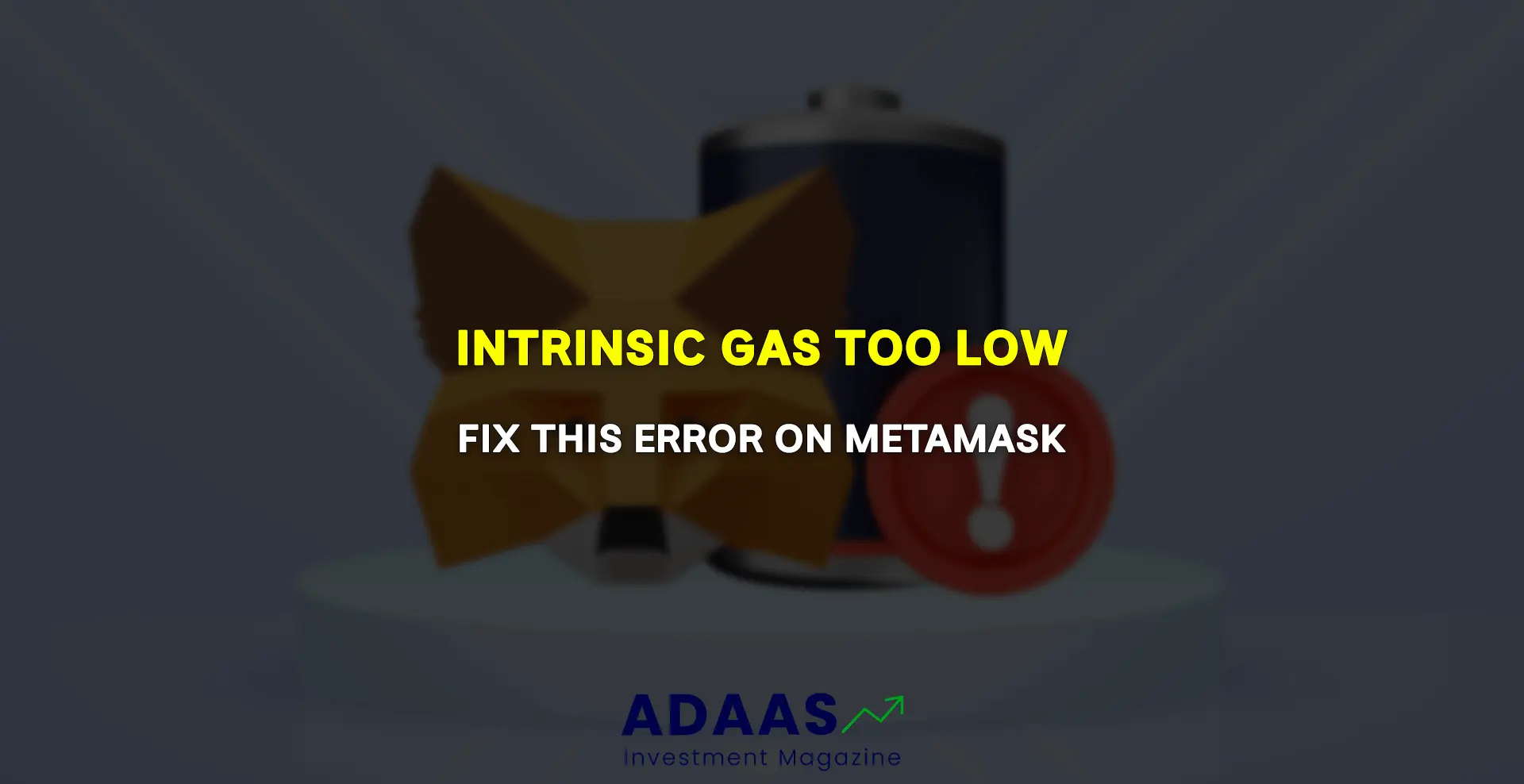
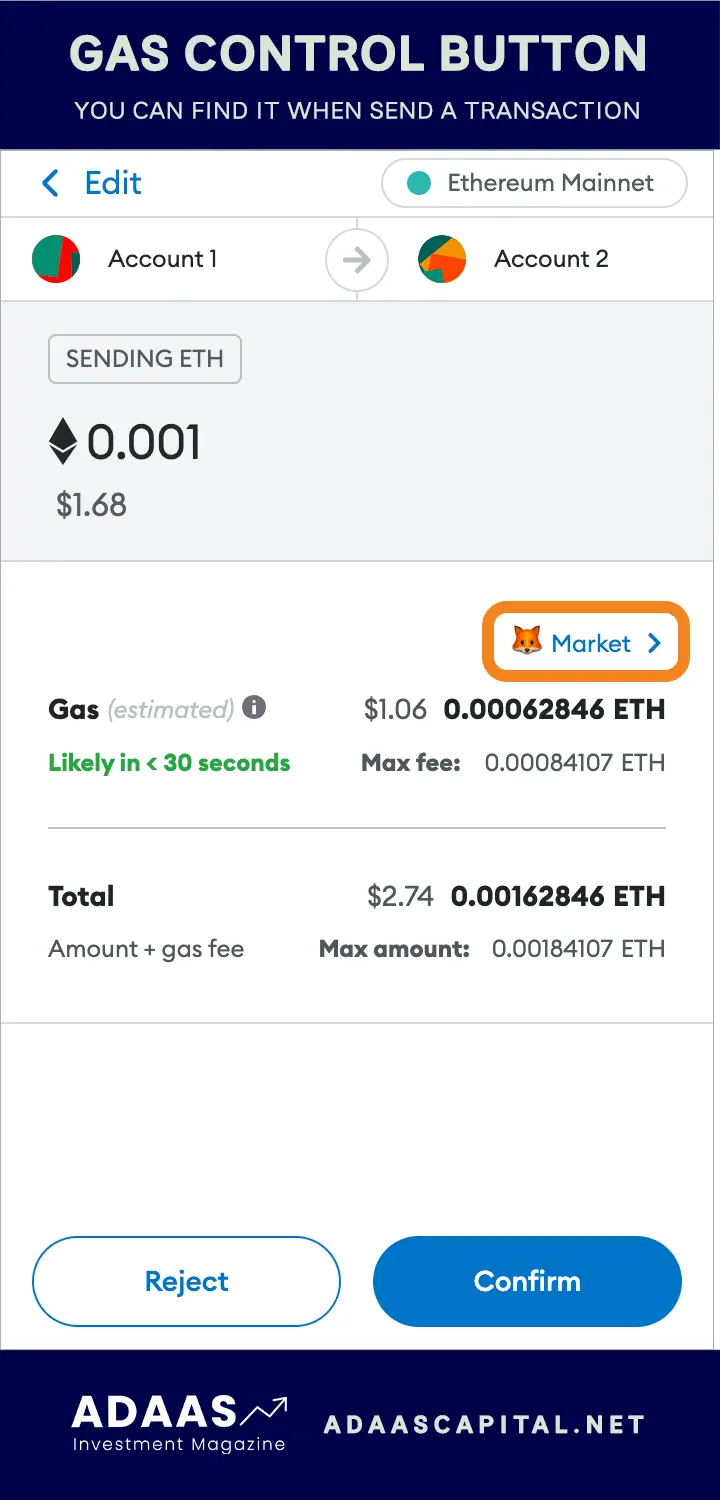
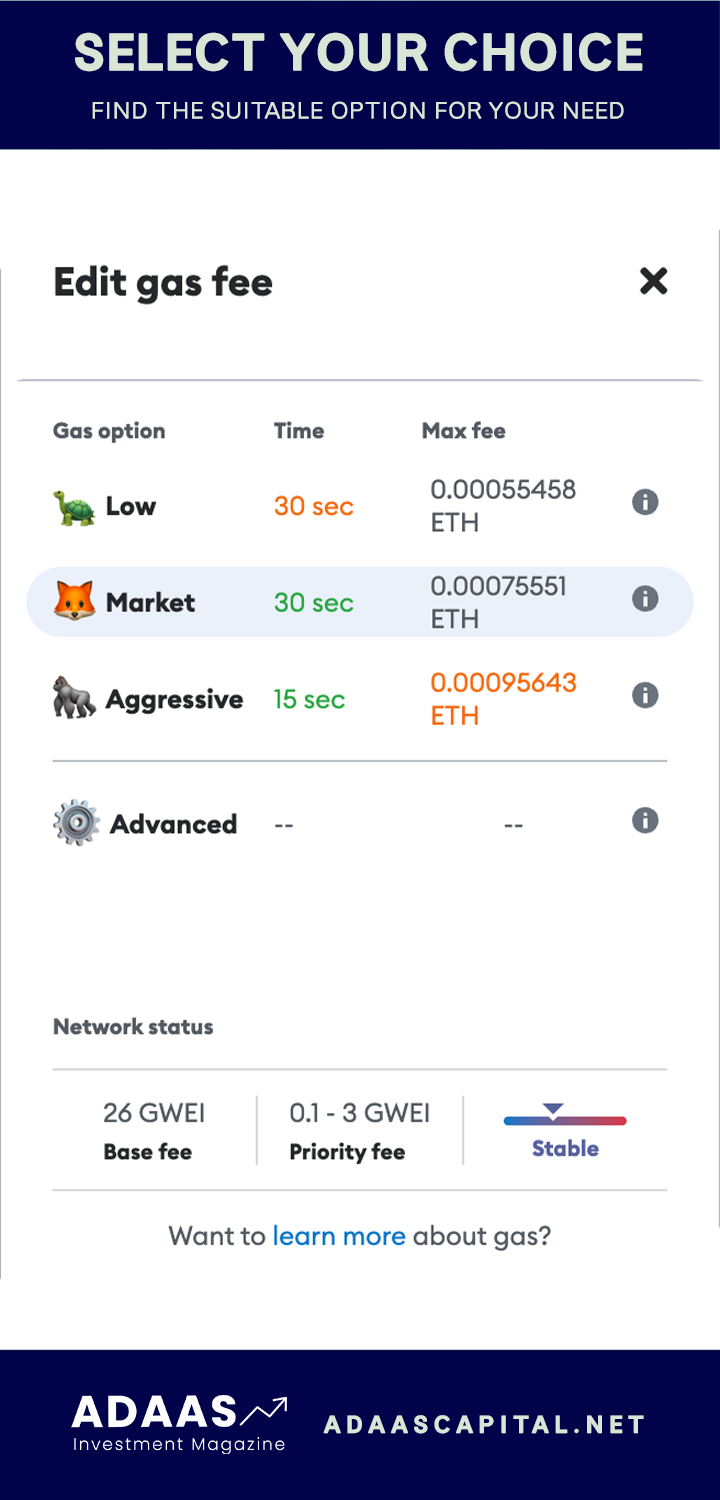
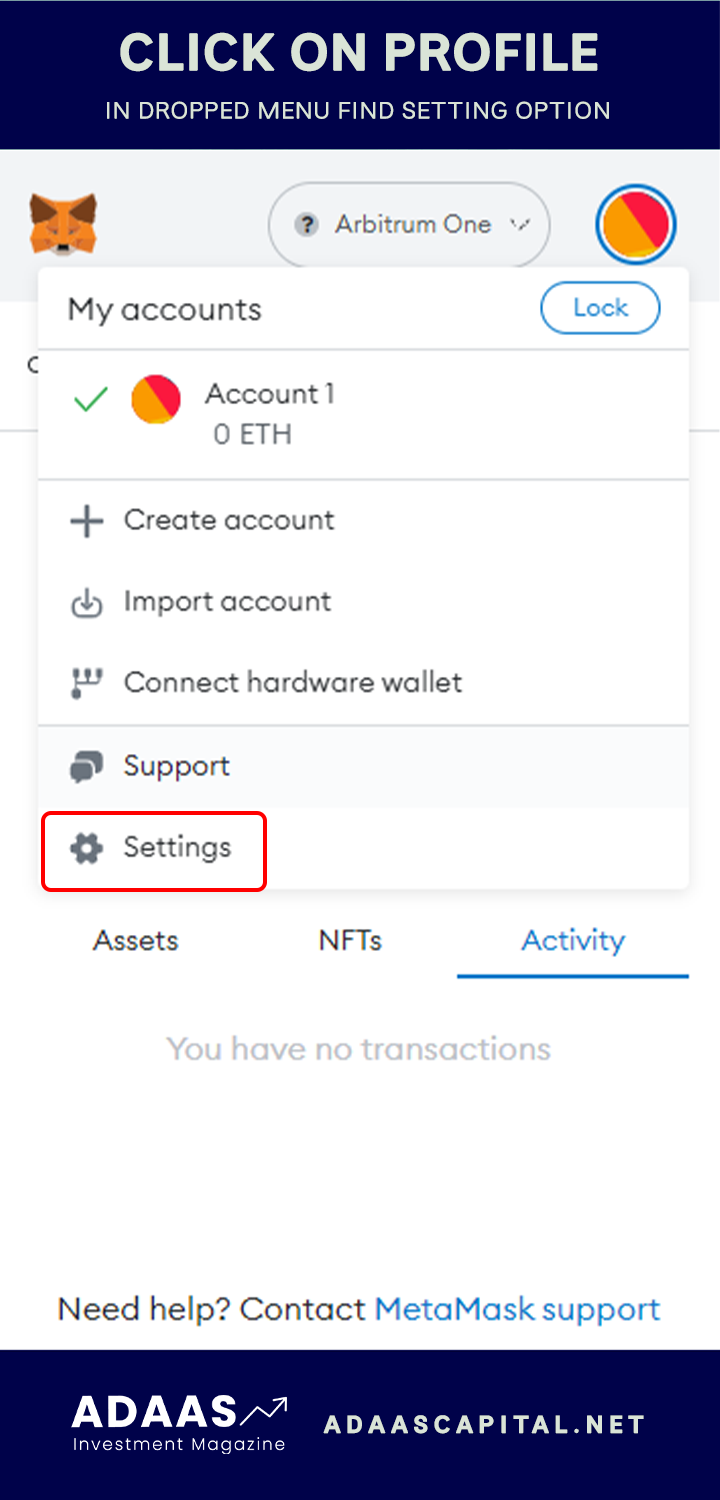
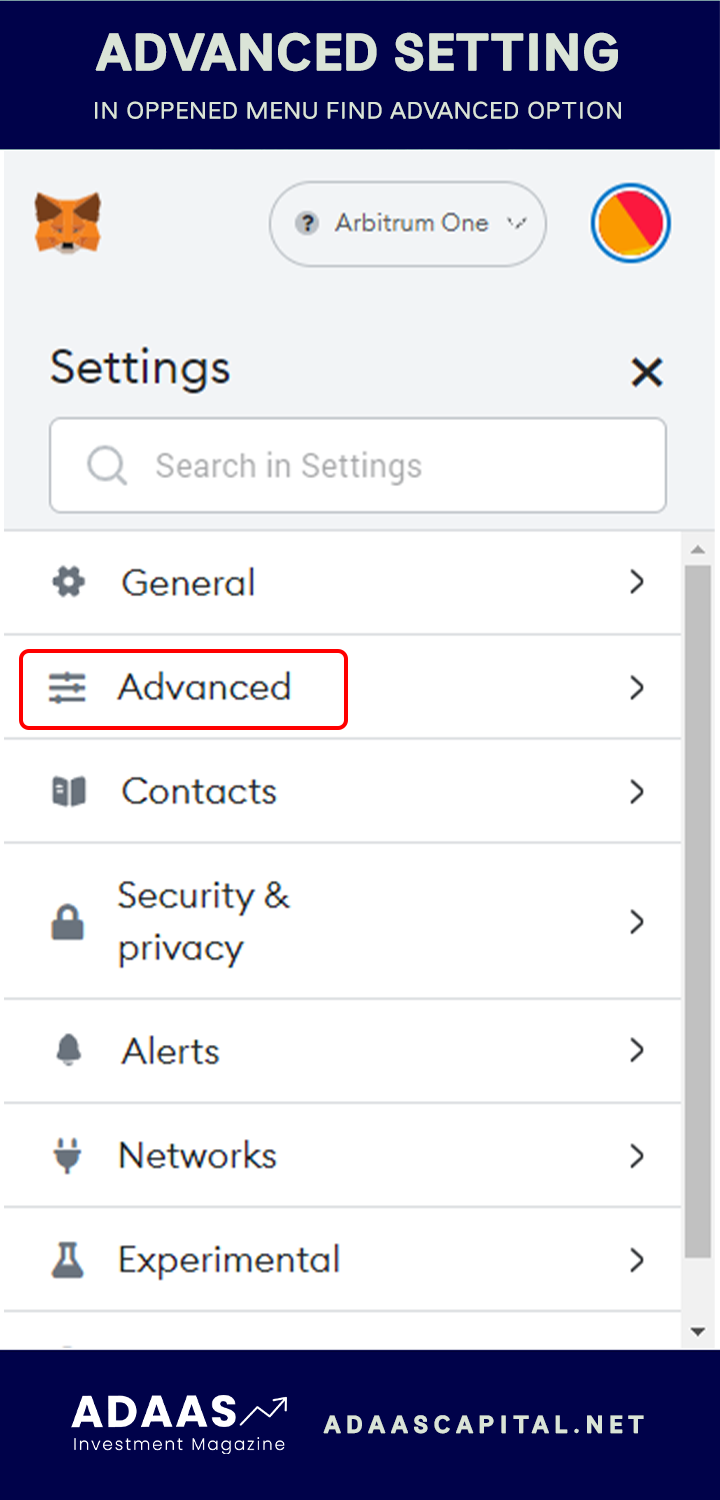
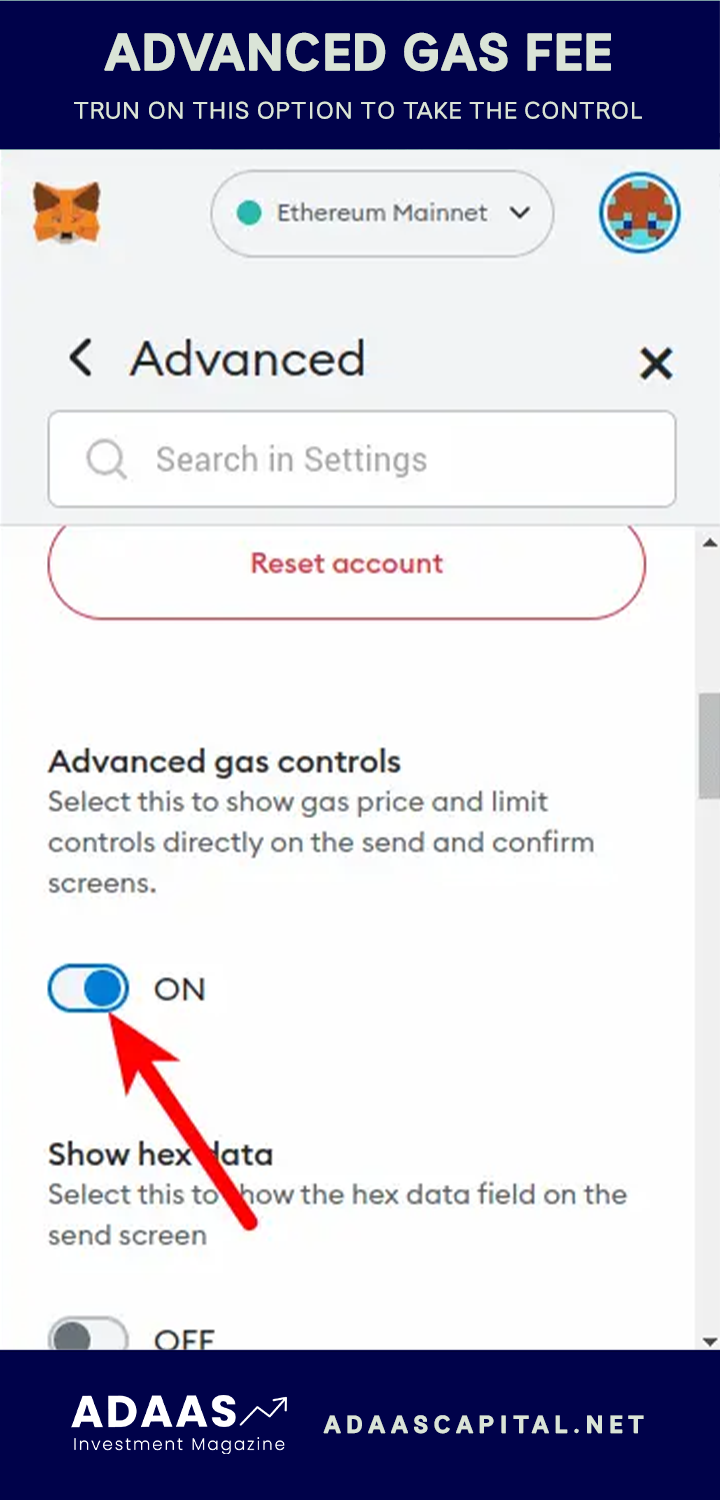

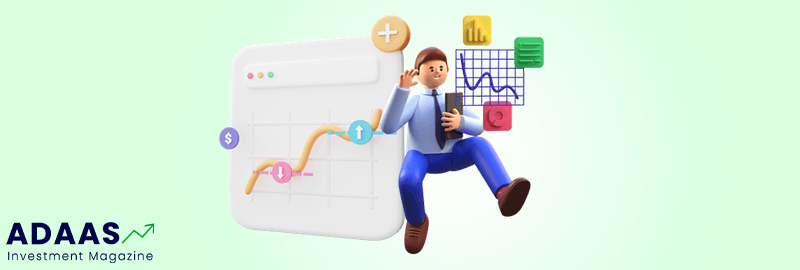

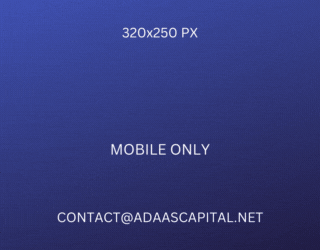
you’re actually a excellent webmaster. The web site loading pace is amazing.
It kind of feels that you are doing any distinctive trick.
In addition, The contents are masterwork.
you’ve performed a wonderful process on this subject!