How To Exchange Ethereum To Bitcoin on Binance?
Comprehensive Tutorial on Converting Ethereum (ETH) to Bitcoin (BTC) on Binance Exchange
By reading the article “How To Exchange Ethereum To Bitcoin on Binance?” published in Adaas Investment Magazine, you will get acquainted with how to open an account in the Binance Exchange and how to trade and withdraw cryptocurrencies in general. This level of familiarity can be enough when you need educational information about this topic.
Table of Contents
Convert Ethereum to Bitcoin on Binance
With the increasing popularity of the cryptocurrency market among investors and traders new to the market, the use of Binance exchange to convert cryptocurrencies to each other has also increased.
Although Binance Exchange is one of the cheapest centralized exchanges today, some traders prefer to convert cryptocurrencies such as Ethereum and Bitcoin directly to each other for a lower fee than the method of converting to a Stable Coin and then other tokens.
To convert Ethereum to Bitcoin in Binance Exchange, all you have to do is follow this tutorial to the end and convert any cryptocurrency you want to without any mistakes.
1- Register and log in to Binance
In order to be able to trade, deposit, and withdraw cryptocurrency in the Binance exchange, you need to first create an account with authentication in this exchange.
To do this, we enter the website of this exchange and then we register a user account by clicking on the Get Started button.
Note Use a valid and verified email in the Enter Email field. Because account opening or withdrawal confirmation codes will be sent to your email and also this email is your way of communication with the Binance platform support team.
2- Deposit crypto or fiat currency
Once you have opened your account, by selecting the Wallet tab in the top bar of the page, you will enter the deposit and withdrawal section of your account, and then select the Deposit option.
After entering the deposit page, you will be provided with two options of depositing through cryptocurrency and depositing through Fiat currency. Select the Crypto option and then select the cryptocurrency you want such as Ethereum.
Once you have selected the desired token, when receiving the deposit address, be sure to select the blockchain on which your token is stored in your wallet.
For example, if your Ethereum token is based on Binance Smart Chain, select the BEP20 option, and if it is stored on the Ethereum blockchain, select the ERC20 option to get the correct deposit address.
3- Trade or convert cryptocurrency in Binance
Once you have sent the cryptocurrency to the selected address and the deposit process has been completed, it is time to convert or trade your tokens.
Binance Exchange offers three options for simple convert, advanced trades, and futures trading. In this tutorial, we will explain the advanced trading part so that we can convert Ethereum into Bitcoin or any other cryptocurrency in the shortest time and without fear of wrong trading.
To enter the cryptocurrency trading platform, select the Trade option and then Advanced. After entering the trading page in Binance Exchange, we will see different sections such as price charts, trades reports, and ordering section.
To convert Ethereum to Bitcoin in the Binance Exchange, we must first select the ETH / BTC currency pair. To do this, search for the name of the ETH/BTC currency pair through the chart name in the upper left corner of the price chart.
After selecting the cryptocurrencies to be traded, if you want to convert deposited Ethereum to Bitcoin, you must select the Sell option in the Place Order section on the right side of the image.
Binance Exchange provides you with more than 4 ordering models. In this tutorial, we will use the Market ordering model so that our transaction is done correctly at the moment. Note that the transaction fee with the Market model is slightly higher than other ordering models.
After selecting the Market option, in the Amount section enter the number of tokens we want to convert and then select the Sell ETH button to complete the transaction. In this transaction, Ethereum will be converted into Bitcoin and stored in your wallet in the Binance exchange.
4- Withdrawal from Binance exchange
Once you have properly converted your Ethereum to Bitcoin, you can, if you wish, withdraw your Bitcoins from the Binance exchange and transfer them to your wallet.
It is good to know that Binance Exchange is always trying to provide maximum security for its users and you will not have to worry about losing assets, but storing assets in a non-custodial bitcoin wallet also has its advantages.
To withdraw from the Binance Exchange, we must enter the Wallet page and then select the Withdraw option. Then on that page we select the cryptocurrency we want to transfer.
In the Recipient’s Address field, we have to enter the address where we can store bitcoins in our wallet, and in the Amount field, we enter the desired number of bitcoins and click the Submit button.
At this stage, depending on the type of security of your account, you must go through the steps of confirming the withdrawal request from the account. For example, if you use the Google Authenticator application for two-step verification, in addition to the verification code sent to the email, you must also enter the code displayed in this application for this exchange to confirm your withdrawal request.
The end words
At Adaas Capital, we hope that by reading this article you will be fully immersed in How To Exchange Ethereum To Bitcoin on Binance. You can help us improve by sharing this article which is published in Adaas Investment Magazine and help optimize this article by submitting your comments.
FAQ
What should I do to use the Binance exchange?
To convert Ethereum to Bitcoin in Binance Exchange, all you have to do is follow this tutorial to the end and convert any cryptocurrency you want to without any mistakes.
How to exchange ETH to BTC in Binance?
1- Register And Log In To Binance
2- Deposit ETH tokens
3- Trade Or Convert ETH to BTC
4- Withdrawal From Binance



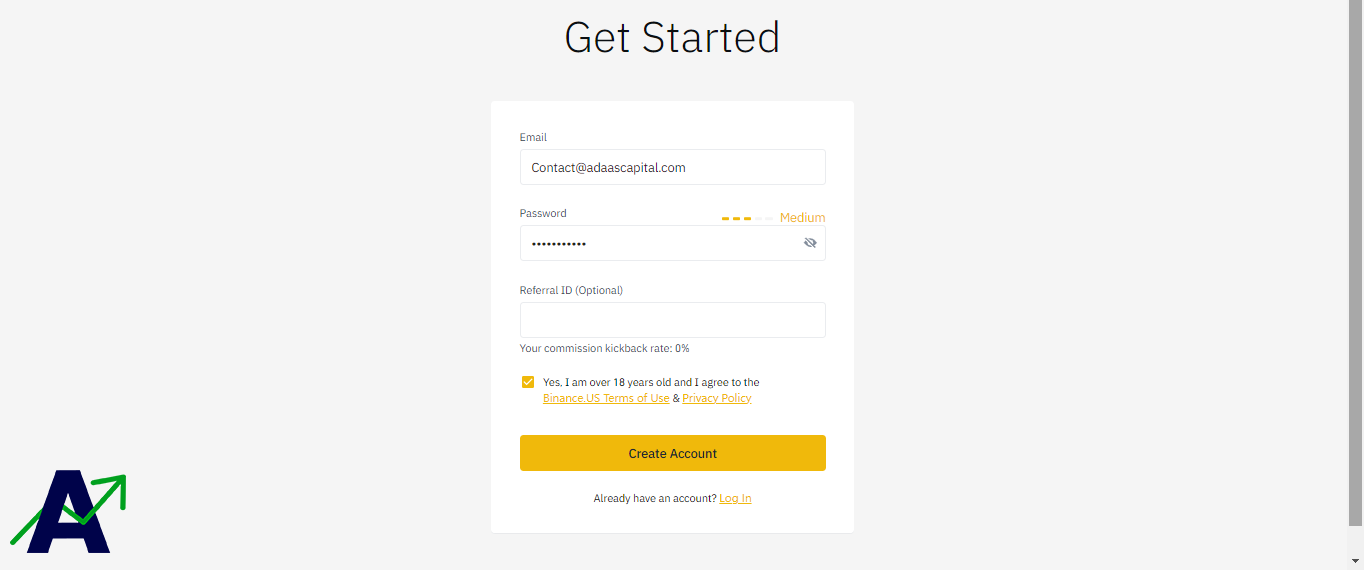
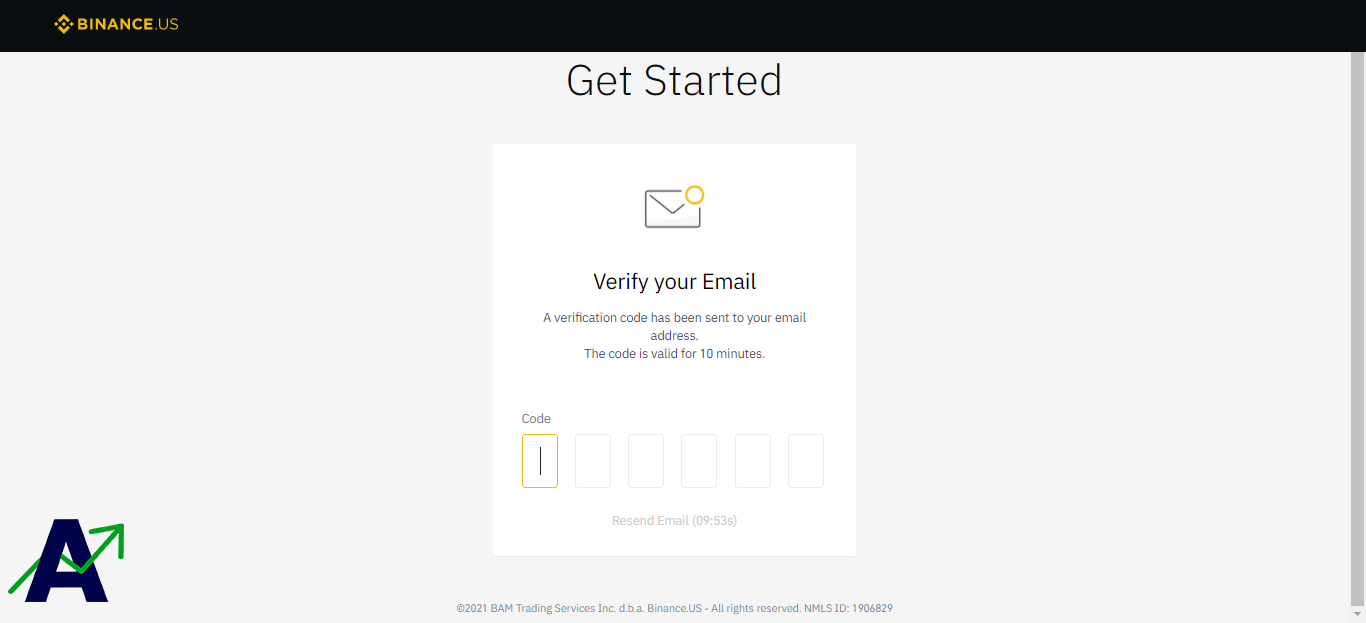
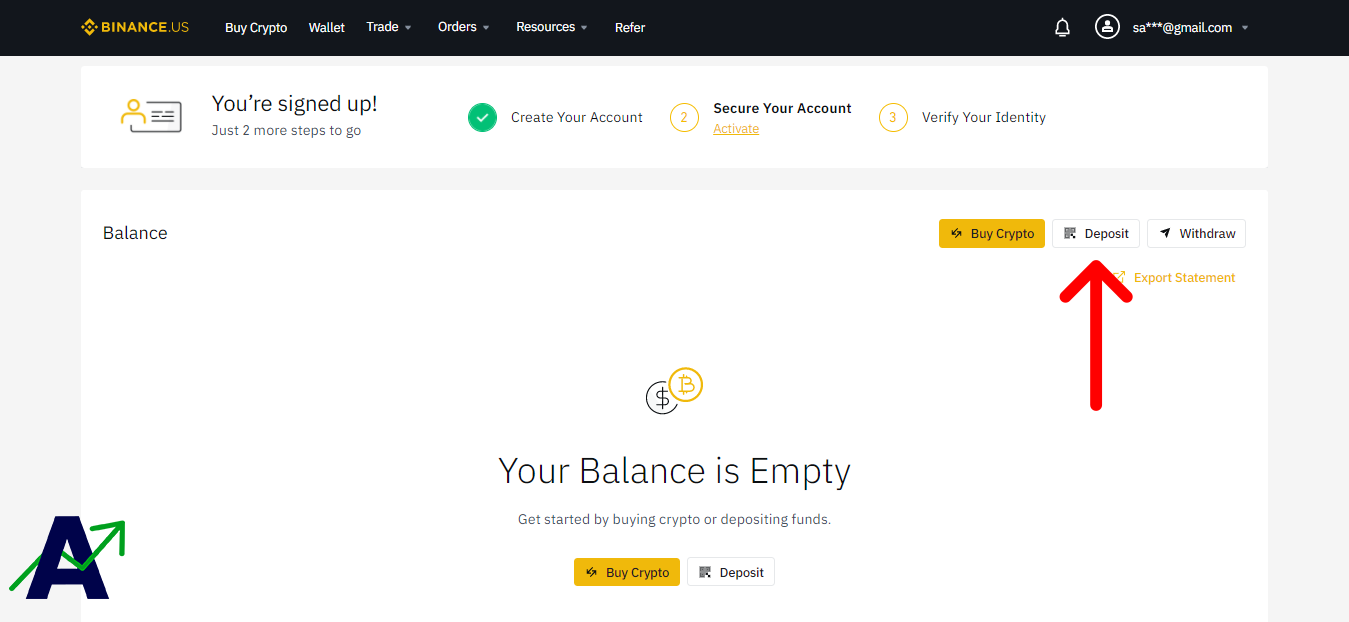
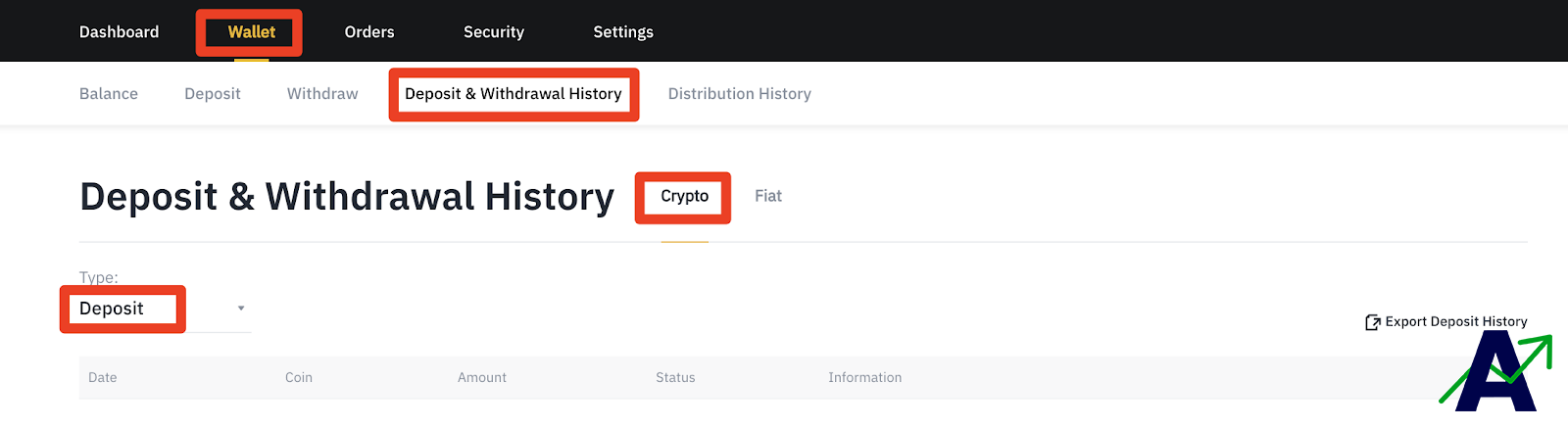
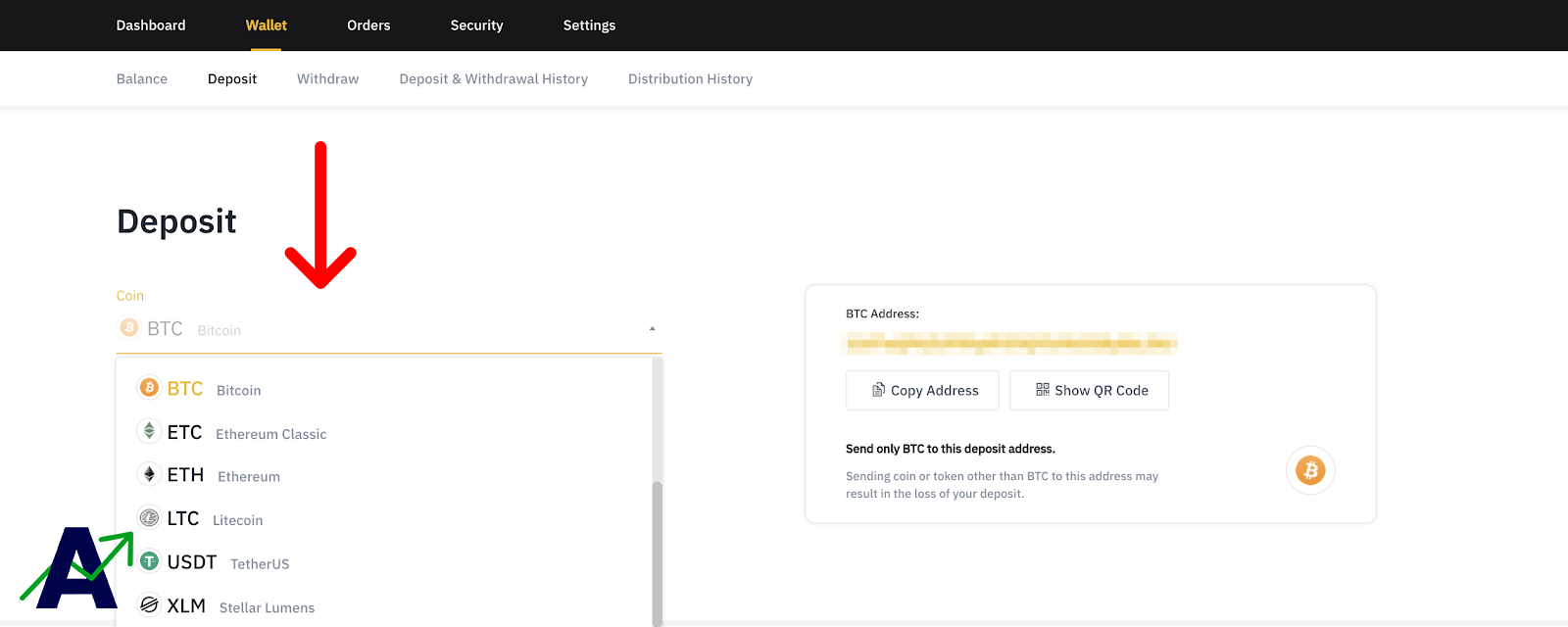
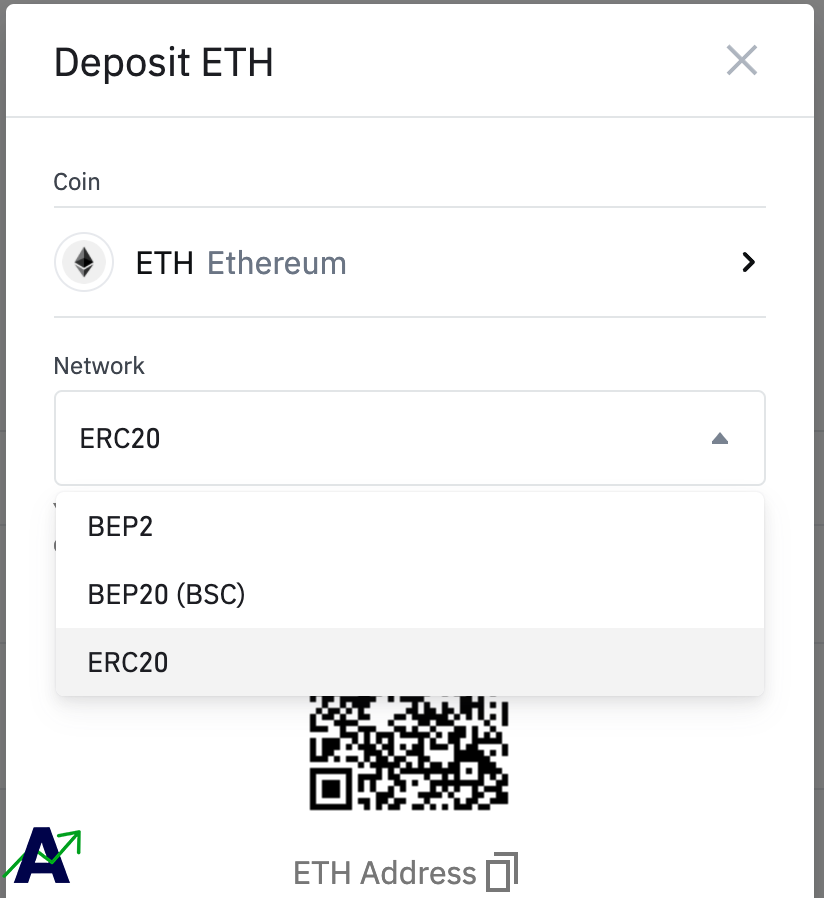
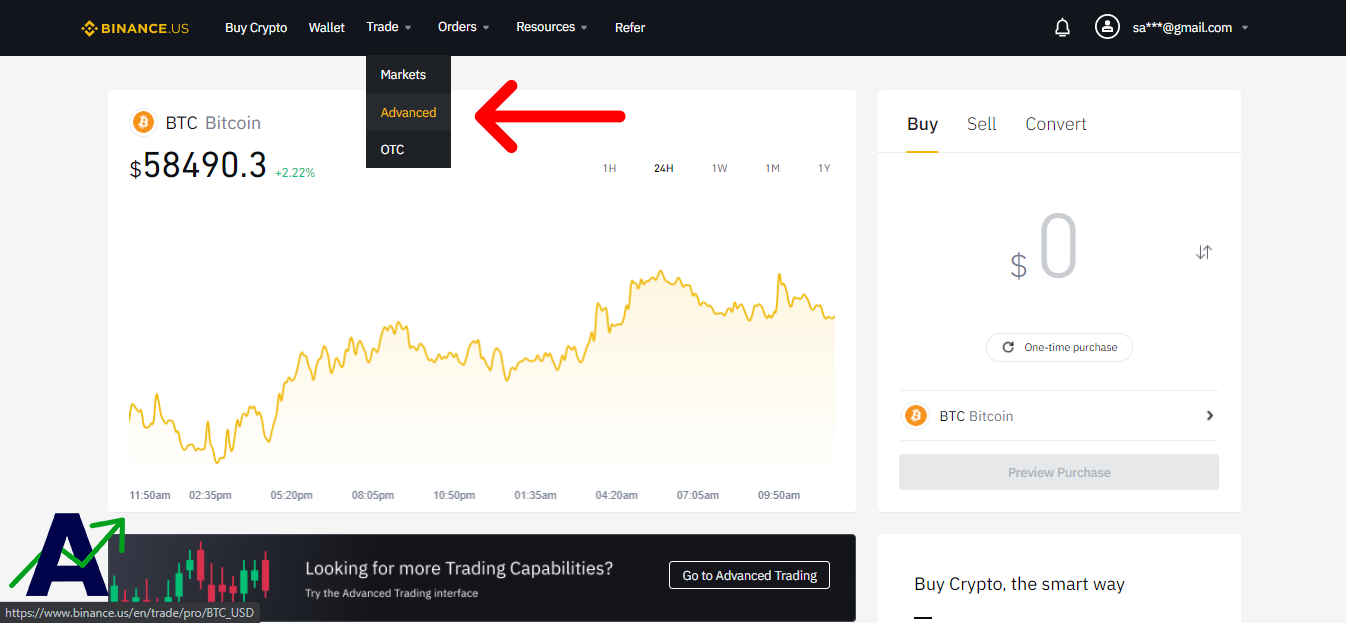
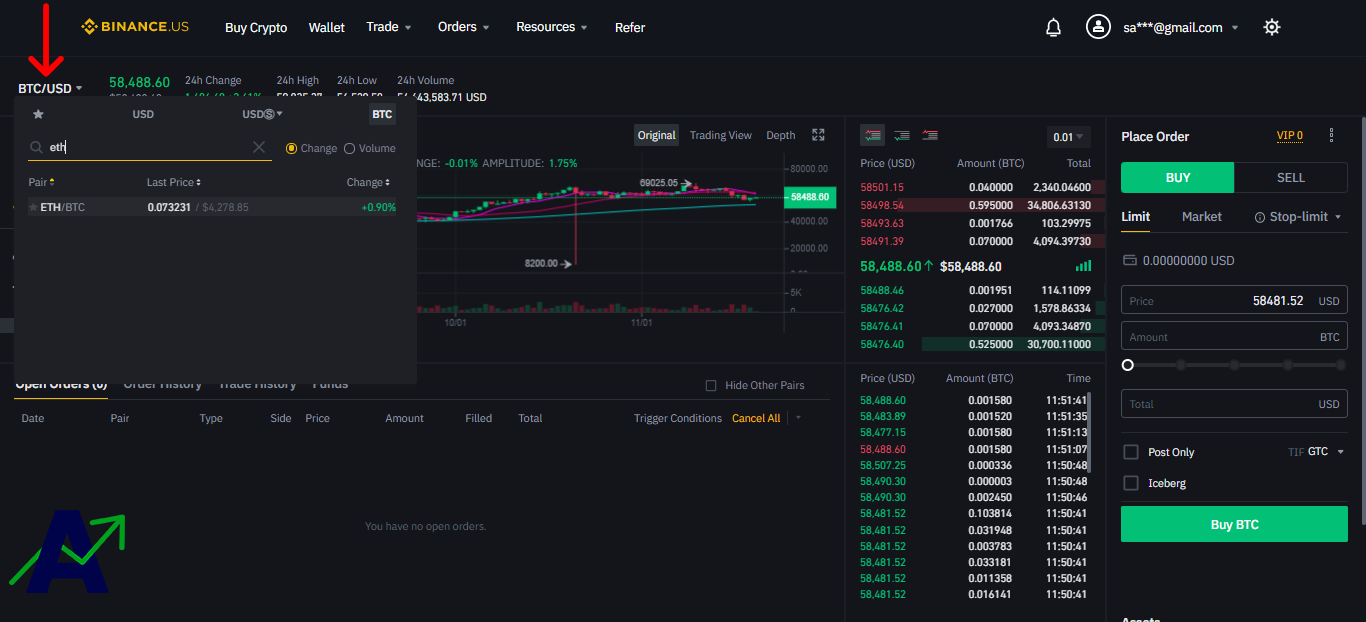
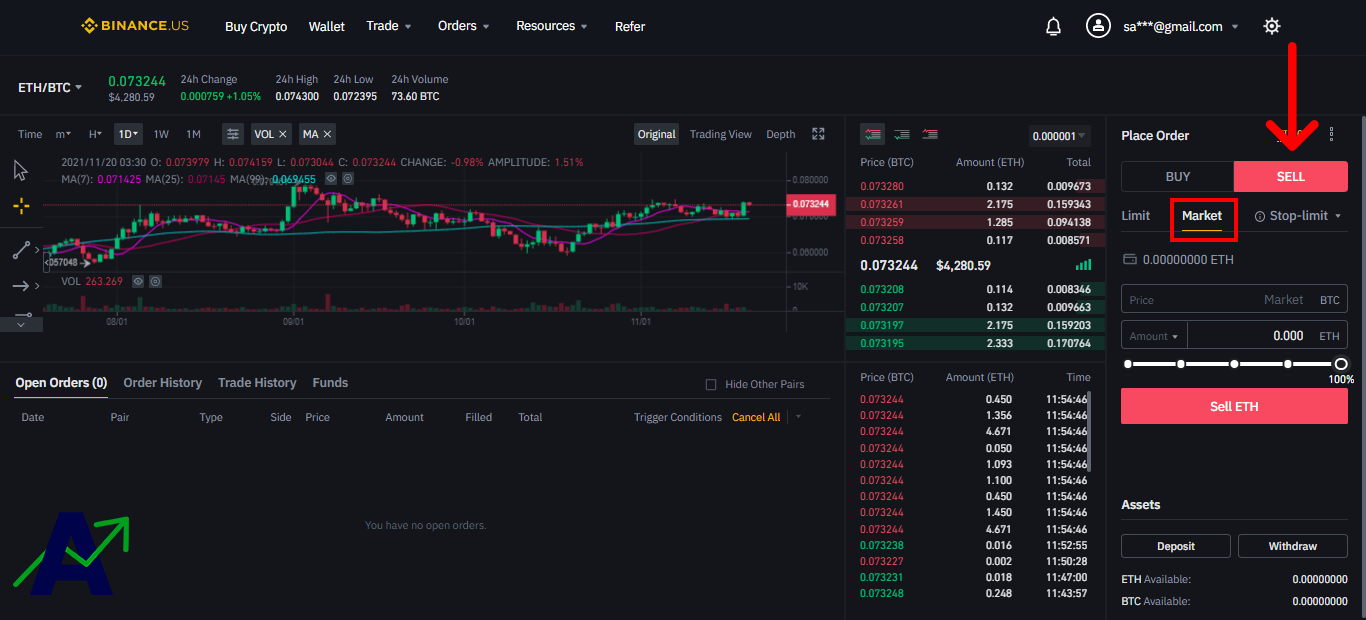
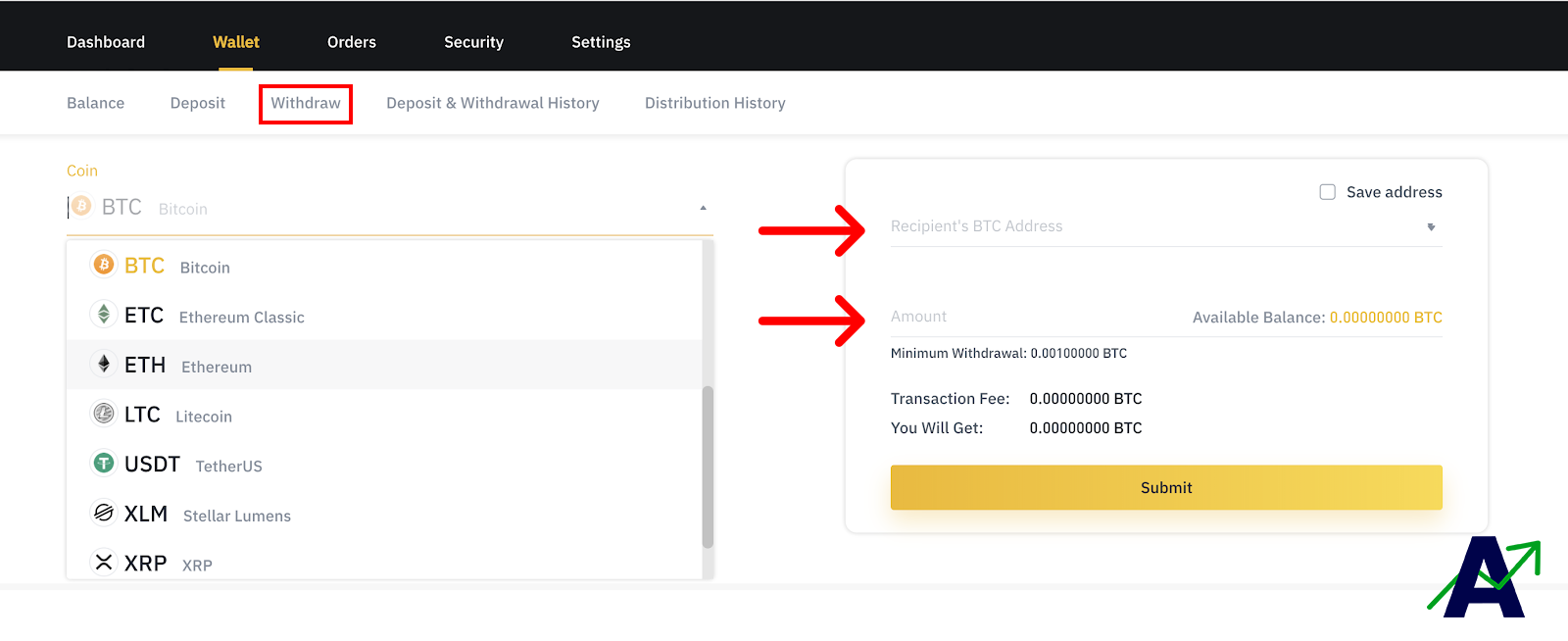

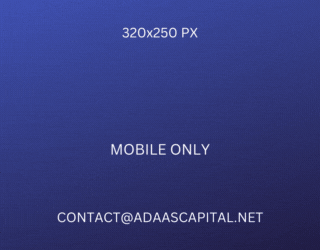
Truly transformative
his post is a mental buffet—you can’t help but leave feeling intellectually satisfied and nourished