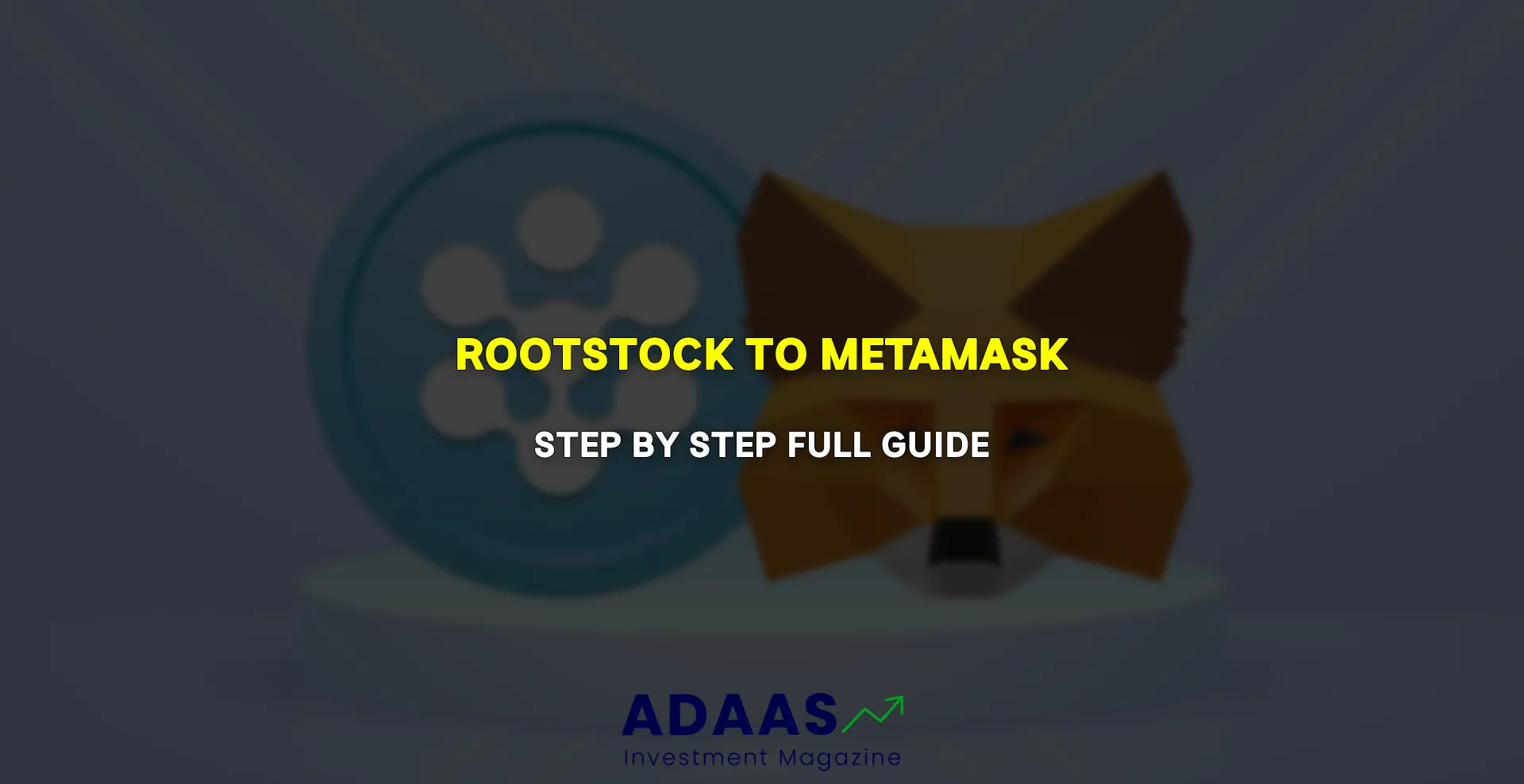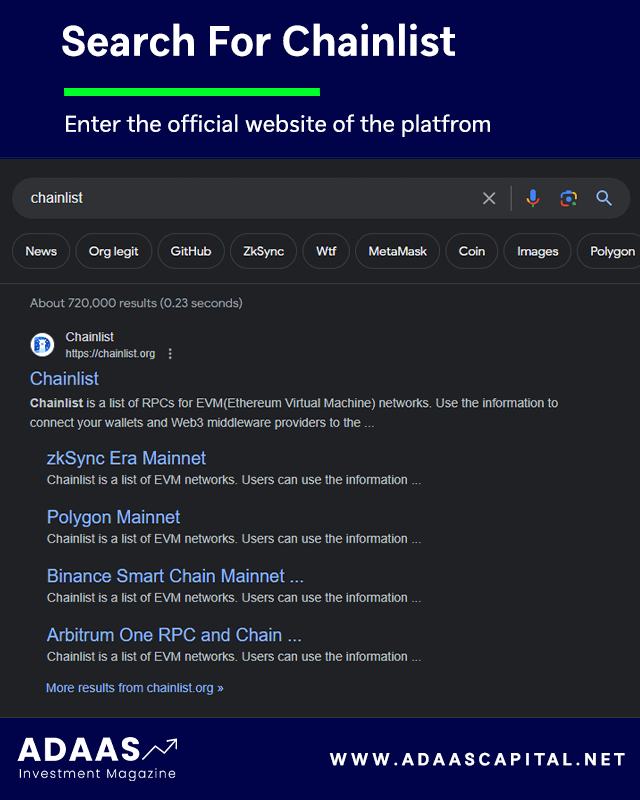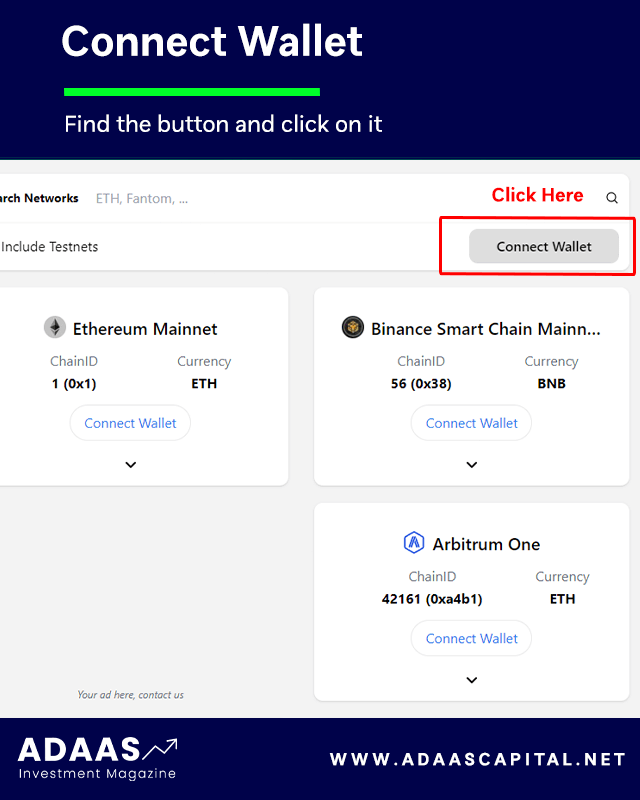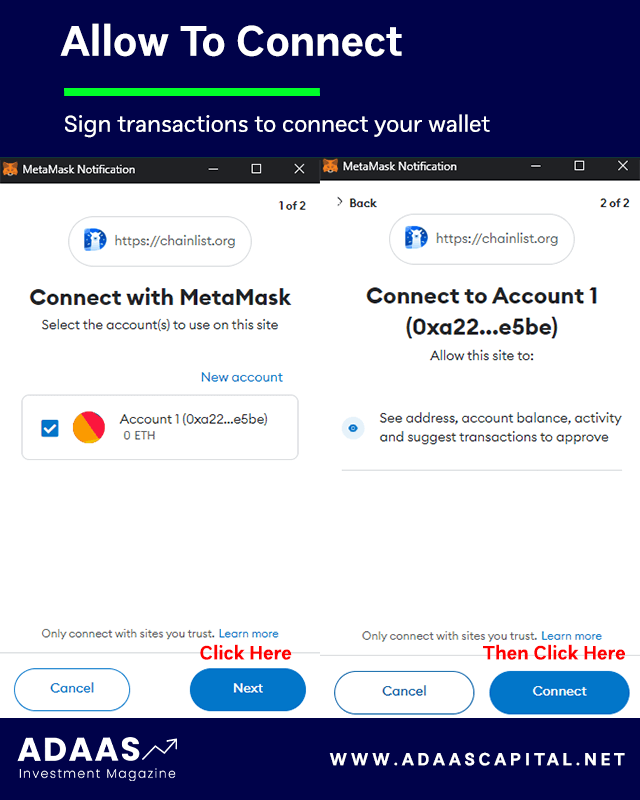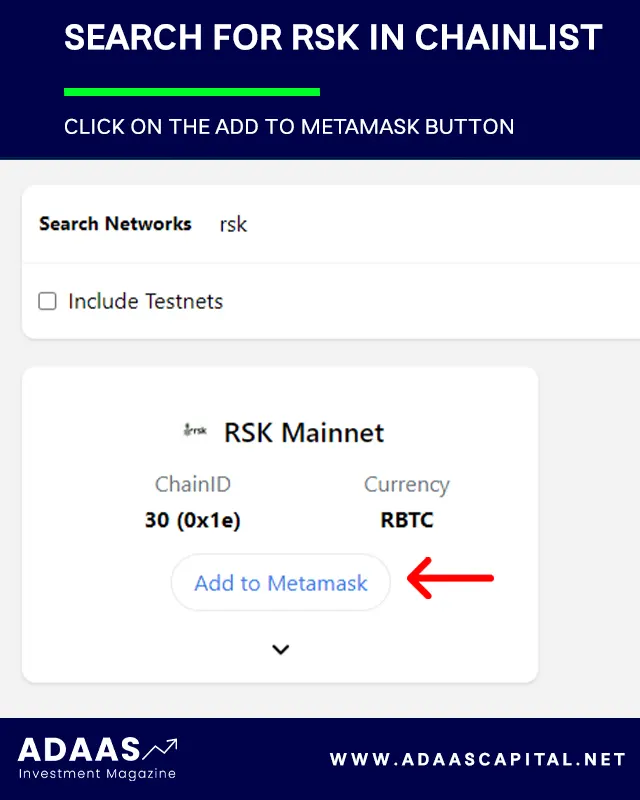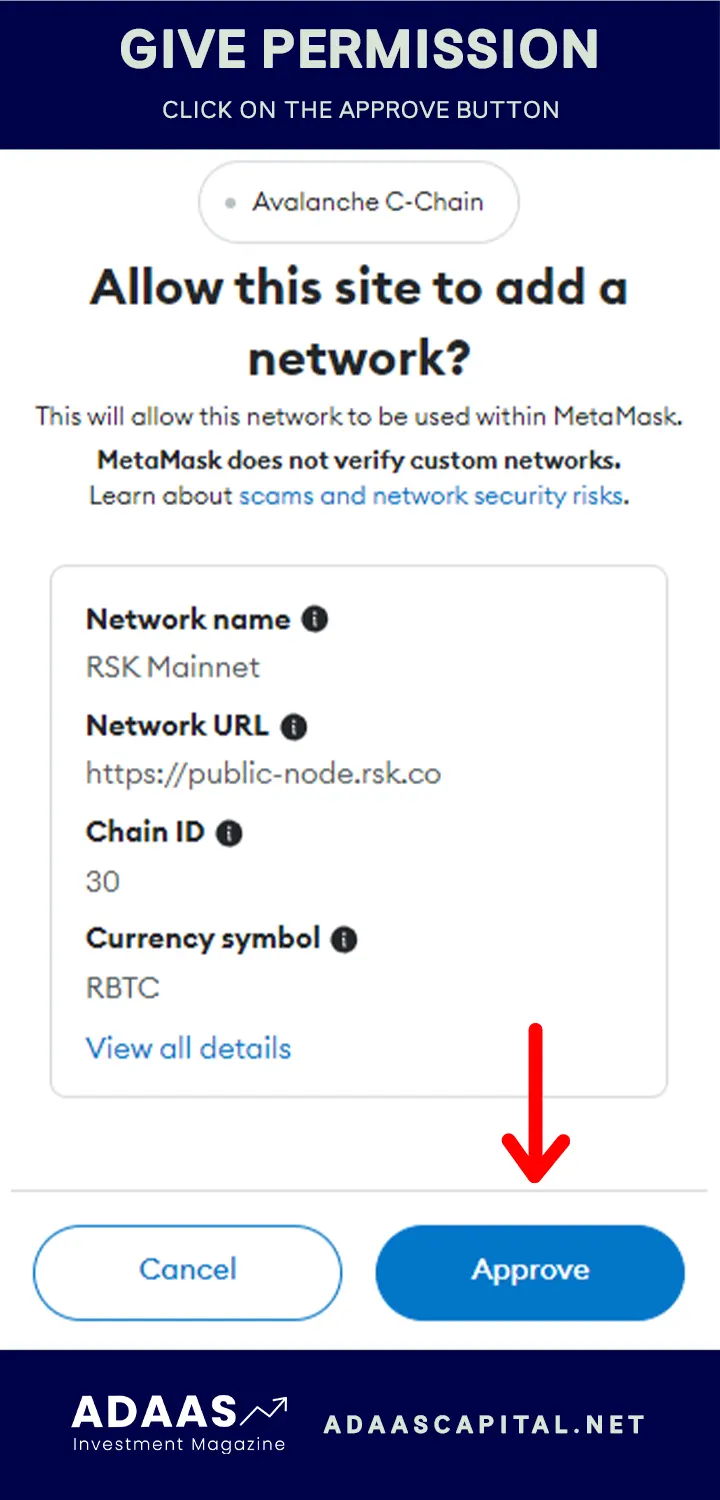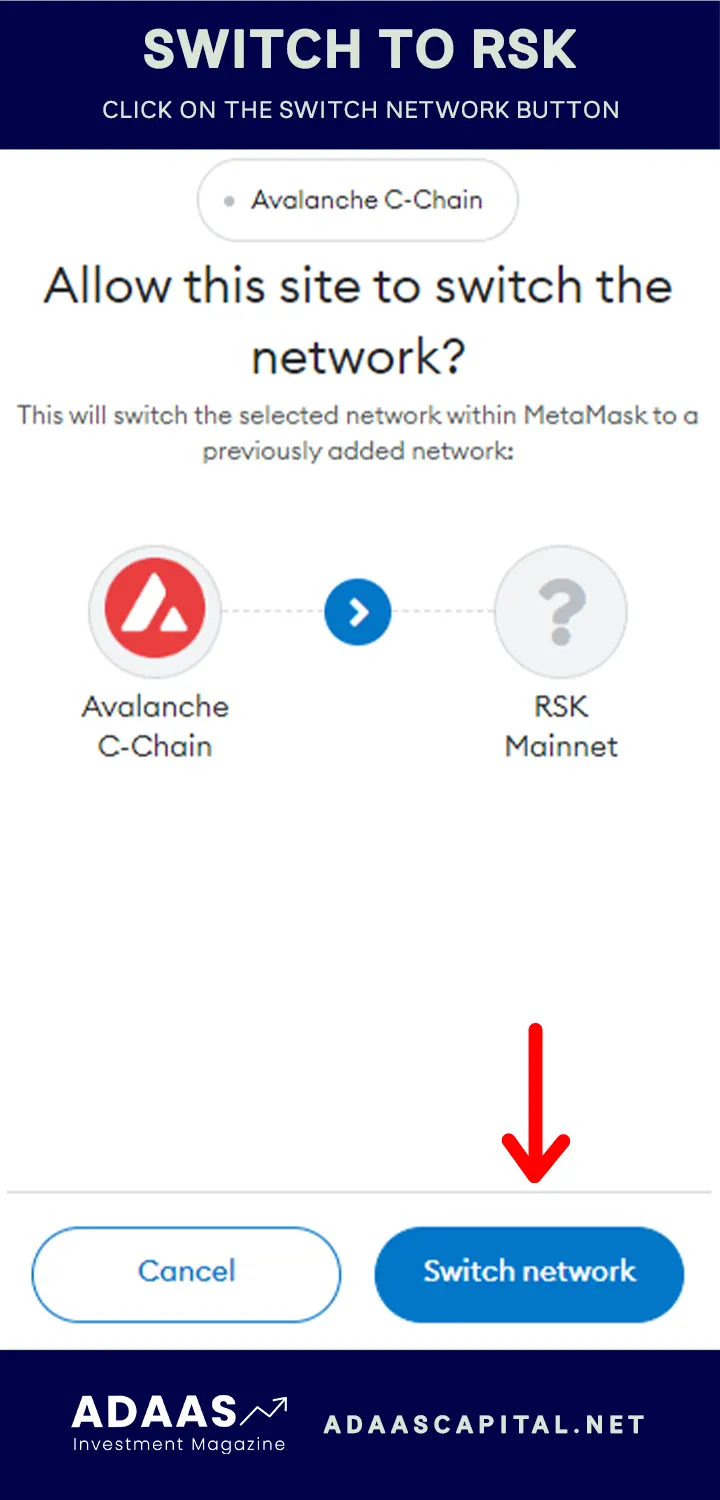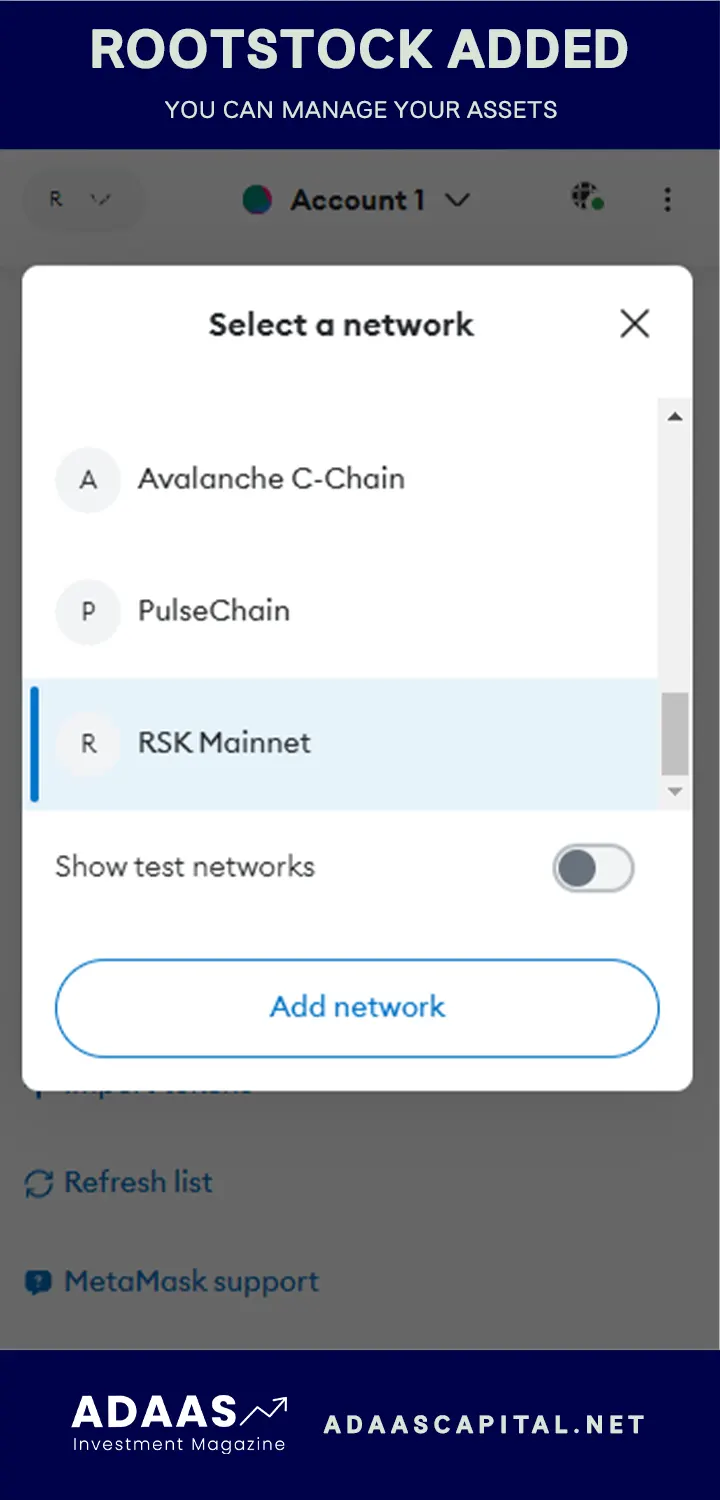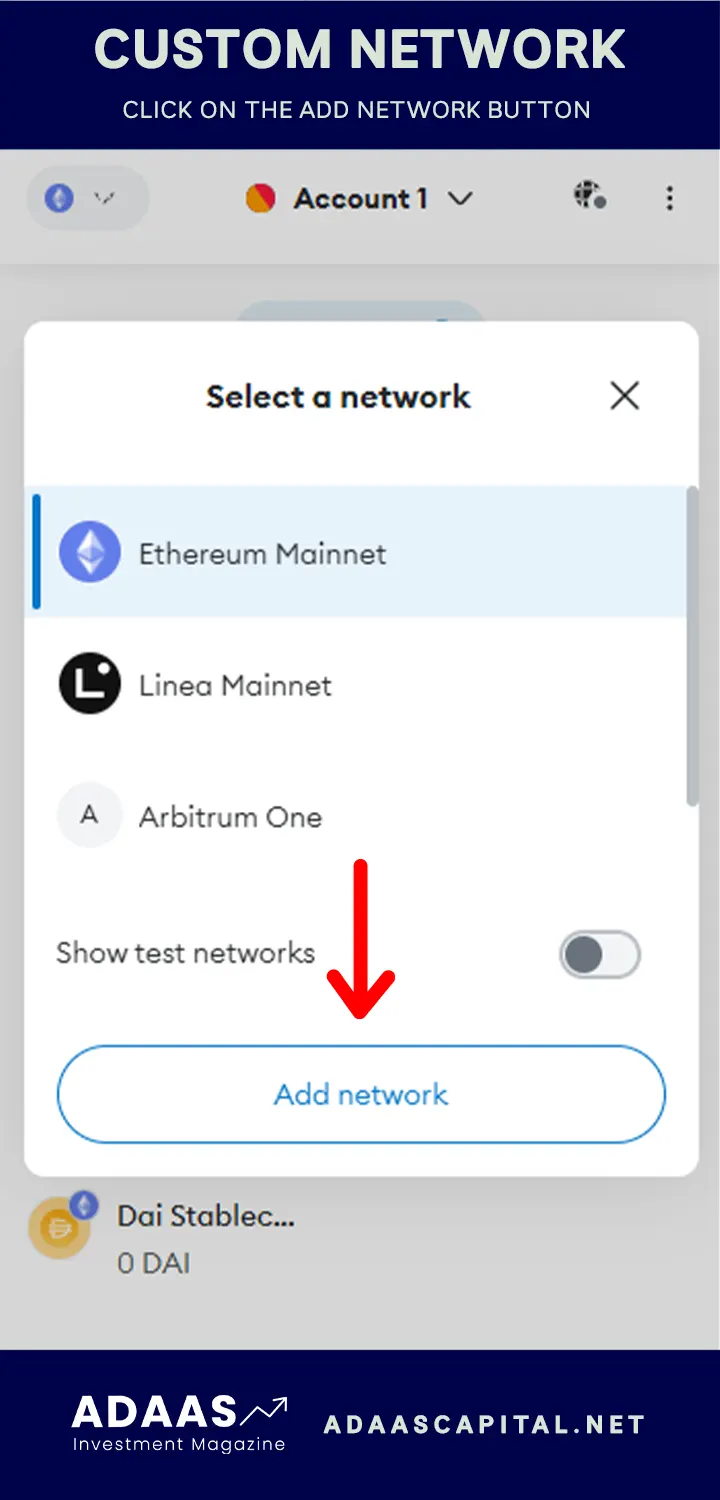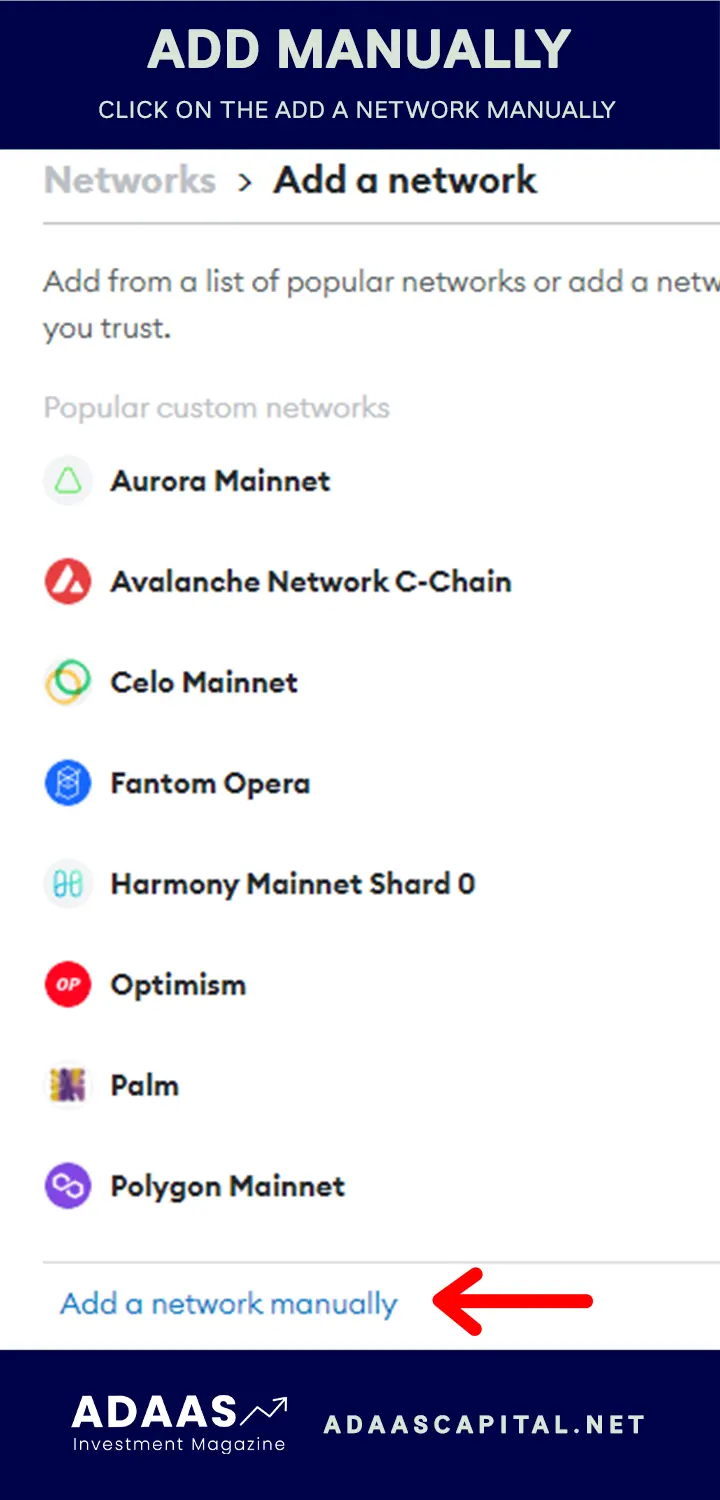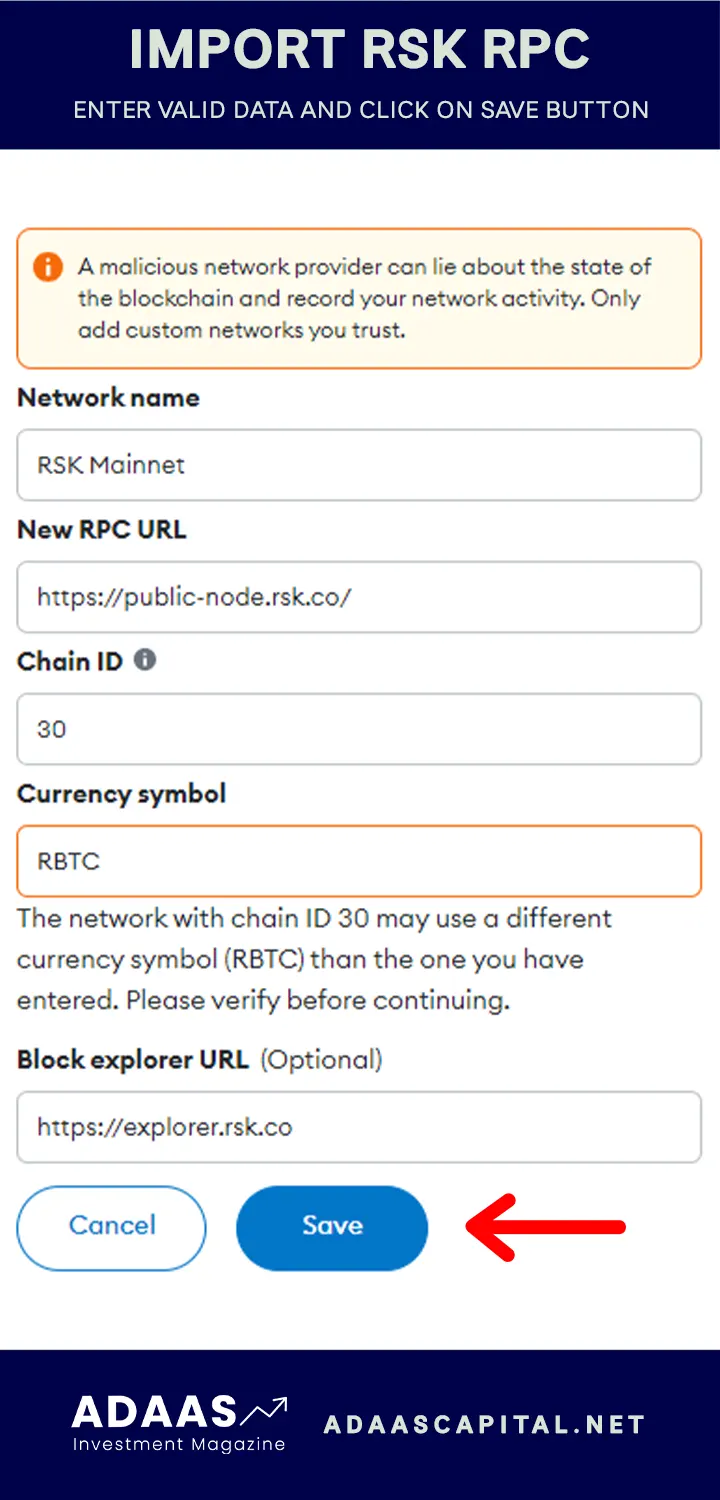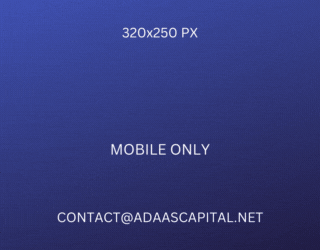How to Add Rootstock (RSK) to MetaMask Wallet?
A Step-by-Step Guide for Seamlessly Combining Bitcoin's Power with Ethereum's Flexibility
By reading the article “How To Add Rootstock To Metamask” published in Adaas Investment Magazine, you will be fully familiar with how to add RSK Network to Metamask with our comprehensive guide. This level of familiarity can be enough when you need educational information about this topic.
Rootstock (RSK) is a smart contract platform that brings Ethereum-compatible functionality to the Bitcoin blockchain. This makes it possible to build decentralized applications (dApps) and deploy smart contracts on the Bitcoin network.
MetaMask is a popular cryptocurrency wallet that allows you to store, send, and receive Ethereum and ERC-20 tokens. It also supports the RSK network, so you can use it to store and manage your RSK tokens.
In this post, we will show you how to add Rootstock to your MetaMask wallet. This will allow you to interact with RSK dApps and use your RBTC tokens to participate in the Bitcoin ecosystem.
Table of Contents
Step-by-Step Guide: Adding Rootstock to Metamask
Before diving into the world of RSK, it’s essential to have Metamask, your trusted wallet, installed and set up on your device. Follow these steps to get started:
Methode 1: The easiest way to add Rootstock Network to Metamask wallet!
If you encounter any difficulties when manually importing networks to your Metamask wallet, don’t worry. We have a fantastic solution for you:
Chainlist! It’s a user-friendly and completely free platform designed to simplify the process. With Chainlist, you can effortlessly import the most popular blockchains to your Metamask wallet with just a few clicks. Follow these simple instructions to get started:
1- Begin by opening your web browser and conducting a quick search for Chainlist using Google or your preferred search engine.
2- Once you’ve arrived at the Chainlist website, locate the “Connect Wallet” button. It’s typically situated in the top right corner of the page.
3- If this is your first time connecting your wallet to Chainlist, you may be prompted to sign some smart contracts using your wallet’s digital signature. Don’t worry, it’s a straightforward process. Simply review the details and approve the transactions.
4- Once your wallet is successfully connected, utilize the search function to find “RSK” Once it appears in the search results, click on the “Add to Metamask Wallet” button.
5- An alert will appear, requesting your permission to add the Rootstock to your wallet. Simply click “Approve” to grant Chainlist the necessary access.
6- You may be prompted to switch your current network to the RSK network. Look for the “Switch Network” button and click on it. Voila! You’ve successfully added the Rootstock blockchain to your Metamask wallet.
Congratulations on your successful integration of the Rootstock blockchain into your Metamask wallet! If you have any questions or encounter any issues, remember that Chainlist has a supportive community and comprehensive documentation to assist you.
Method 2: Adding RSK Network Manually!
In Metamask wallet, you can add a custom network manually by importing the desired network’s RPC information. Follow the steps below to do this for the Rootstock:
Step 1: Open your Metamask wallet and in the top left corner click on the Networks list. You will see a button named “Add Network”, click on it.
Step 2: A new window will be opened for you where you can see a list of networks you can add to your wallet, in the bottom of the list, click on the “Add a Network Manually” button.
Step 3: In the next step you need to enter RSK’s RPC and click on the “Save” button. Here we have provided you the valid RPC to save you time:
Rootstock RPC:
Network name: RSK Mainnet
Network URL: https://public-node.rsk.co
Chain ID: 30
Currency symbol: RBTC
Block Explorer URL: https://explorer.rsk.co
Network name: RSK Mainnet
Network URL: https://public-node.rsk.co
Chain ID: 30
Currency symbol: RBTC
Block Explorer URL: https://explorer.rsk.co
Step 4: You have imported the Rootstock network successfully, all you need to do is switch to the new network by clicking on the “Switch to RSK Mainnet” button.
Congratulations on your successful integration of the Rootstock into your Metamask wallet! From now on, you can enjoy the benefits of faster transactions and lower fees.
Understanding Rootstock (RSK)
Rootstock (RSK) is a smart contract platform that brings Ethereum-compatible functionality to the Bitcoin blockchain. This makes it possible to build decentralized applications (dApps) and deploy smart contracts on the Bitcoin network.
Rootstock is a second-layer solution that is built on top of the Bitcoin blockchain. It uses a technique called merge-mining to secure the RSK network using the same miners that secure the Bitcoin network. This makes RSK highly secure and resistant to attack.
RSK features
Rootstock has a number of features that make it a unique and powerful smart contract platform. These features include:
– Ethereum compatibility: RSK is fully compatible with the Ethereum Virtual Machine (EVM). This means that any dApp that is built on Ethereum can be easily ported to RSK.
– Merge-mining: RSK uses merge-mining to secure the network. This means that RSK miners can earn Bitcoin rewards for mining RSK blocks.
– Faster transaction times: RSK transactions are processed much faster than Bitcoin transactions. This makes it ideal for dApps that require high throughput.
– Increased security: RSK is secured by the Bitcoin network, which is one of the most secure blockchains in existence.
Benefits of using RSK
There are a number of benefits to using Rootstock, including:
Access to the Bitcoin ecosystem: RSK is a Bitcoin-powered smart contract platform. This means that RSK dApps can access the Bitcoin blockchain and its native assets, such as BTC.
Faster transaction times: RSK transactions are processed much faster than Bitcoin transactions. This makes it ideal for dApps that require high throughput.
Increased security: RSK is secured by the Bitcoin network, which is one of the most secure blockchains in existence.
Lower fees: RSK transaction fees are much lower than Bitcoin transaction fees. This makes it more affordable to use RSK for dApp development and deployment.
Rootstock is a powerful smart contract platform that brings Ethereum-compatible functionality to the Bitcoin blockchain. It offers a number of benefits over other smart contract platforms, including faster transaction times, increased security, and lower fees.
If you are interested in building dApps or deploying smart contracts on the Bitcoin blockchain, then Rootstock is a great option.
Safeguarding Your RSK Assets
It is important to take steps to safeguard your RSK assets. Here are a few tips:
Keep your MetaMask password and recovery phrase safe. These are the keys to your wallet, so make sure you keep them secret. Do not share them with anyone, not even your friends or family.
Use a hardware wallet. A hardware wallet is a physical device that stores your private keys offline. This makes it much more secure than storing your keys on a computer or mobile device.
Be careful of phishing attacks. Phishing attacks are a common way for scammers to steal cryptocurrency. Be careful of emails, websites, and social media messages that ask for your MetaMask password or recovery phrase.
Double-check addresses before sending transactions. It is easy to make a mistake when typing in a cryptocurrency address. Always double-check the address before sending a transaction.
Here are some additional tips for safeguarding your RSK assets:
Keep your MetaMask software up to date. MetaMask regularly releases security updates to fix vulnerabilities. Make sure you install these updates as soon as they are available.
Enable two-factor authentication (2FA). 2FA adds an extra layer of security to your MetaMask account. When you enable 2FA, you will be required to enter a code from your phone in addition to your password when you log in.
Only connect to trusted websites. When you are using MetaMask, only connect to websites that you trust. Do not connect to websites that ask for your MetaMask password or recovery phrase.
Be aware of the risks of DeFi. Decentralized finance (DeFi) is a new and innovative space, but it also comes with risks. Be careful of DeFi projects that promise high returns with little risk.
By following these tips, you can help to keep your RSK assets safe.
Conclusion
In this blog post, we have shown you how to add Rootstock (RSK) to MetaMask wallet. We have also provided some tips on how to safeguard your RSK assets.
Here are some of the benefits of using MetaMask for managing cryptocurrency holdings:
- Security: MetaMask is a secure wallet that uses end-to-end encryption to protect your funds.
- Easy to use: MetaMask is easy to use and can be accessed from any web browser.
- Compatible with many blockchains: MetaMask supports a variety of blockchains, including Ethereum, RSK, and Bitcoin.
Here are some of the things to keep in mind when using RSK:
- RSK is a new platform, so it is important to do your research before using it.
- RSK is still under development, so there may be some bugs or security vulnerabilities.
- It is important to safeguard your RSK assets by using a secure wallet like MetaMask and following the tips in this blog post.
I hope this blog post has been helpful. If you are interested in learning more about Rootstock or MetaMask, please visit the following websites:
- Rootstock website: https://rootstock.io/
- MetaMask website: https://metamask.io/
I encourage you to explore the potential of RSK and its compatibility with the Bitcoin ecosystem. By following the tips in this blog post, you can help to keep your RSK assets safe.

The End Words
At Adaas Capital, we hope that by reading this article you will be fully immersed in How To Add Rootstock To Metamask! You can help us improve by sharing this post which is published in Adaas Investment Magazine and help optimize it by submitting your comments.
FAQ
Does Metamask support the Rootstock Network?
Yes, you can add Rootstock as a custom network to your Metamask wallet and get its benefits easily.
What is Rootstock RPC?
Network name: RSK Mainnet
Network URL: https://public-node.rsk.co
Chain ID: 30
Currency symbol: RBTC
Block Explorer URL: https://explorer.rsk.co
What is Rootstock?
Rootstock (RSK) is a smart contract platform that brings Ethereum-compatible functionality to the Bitcoin blockchain. This makes it possible to build decentralized applications (dApps) and deploy smart contracts on the Bitcoin network.
What is the main token of the Rootstock?
RBTC is the main token of the Rootstock blockchain.