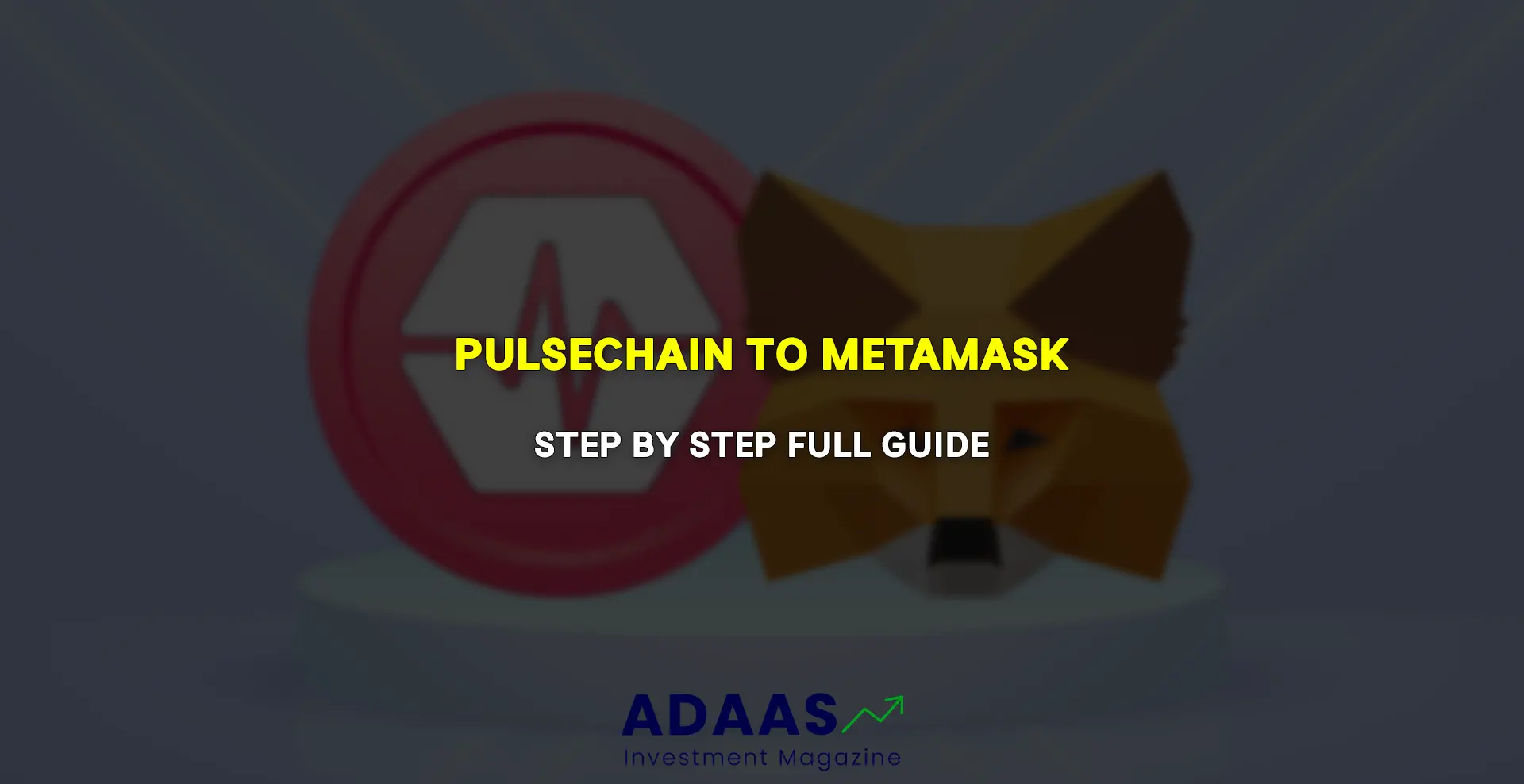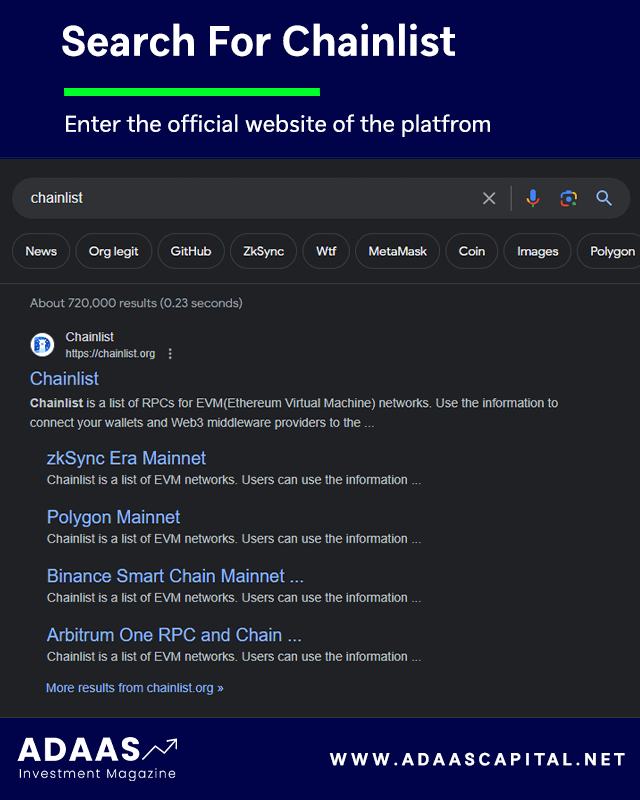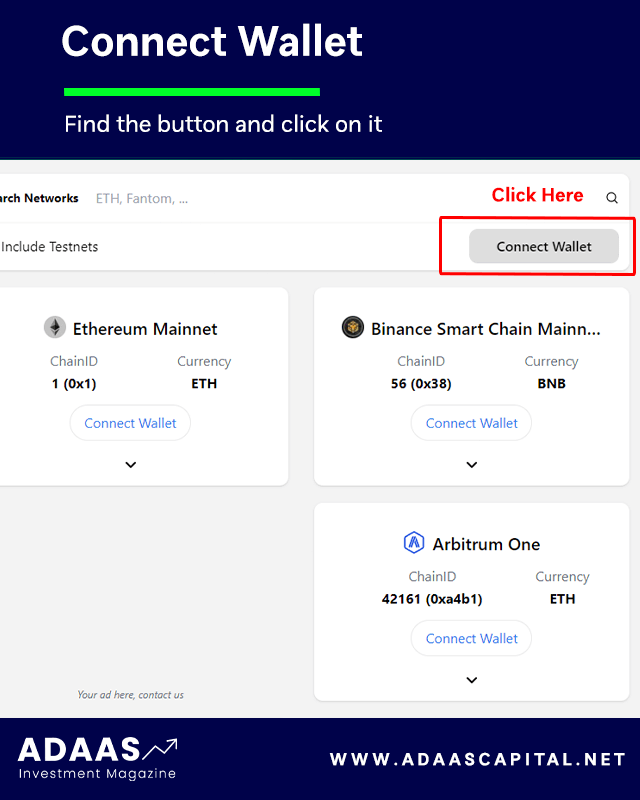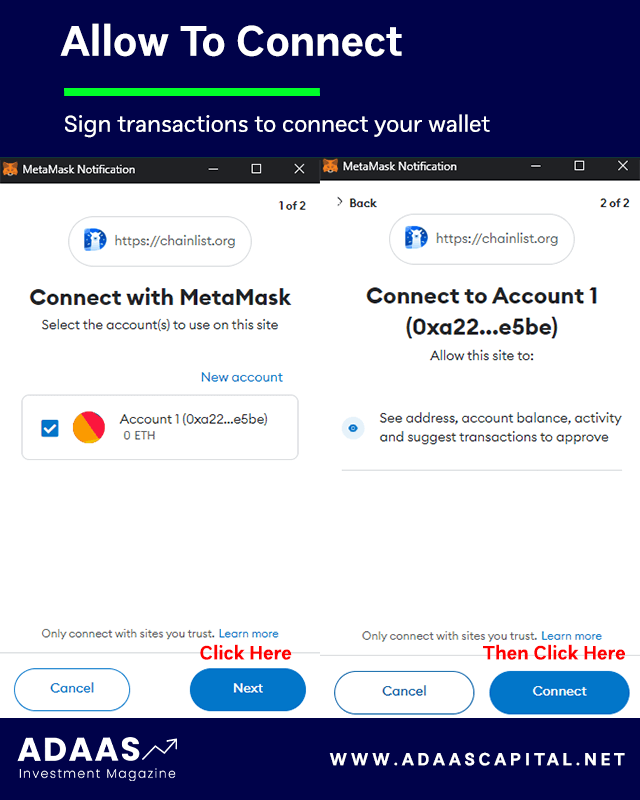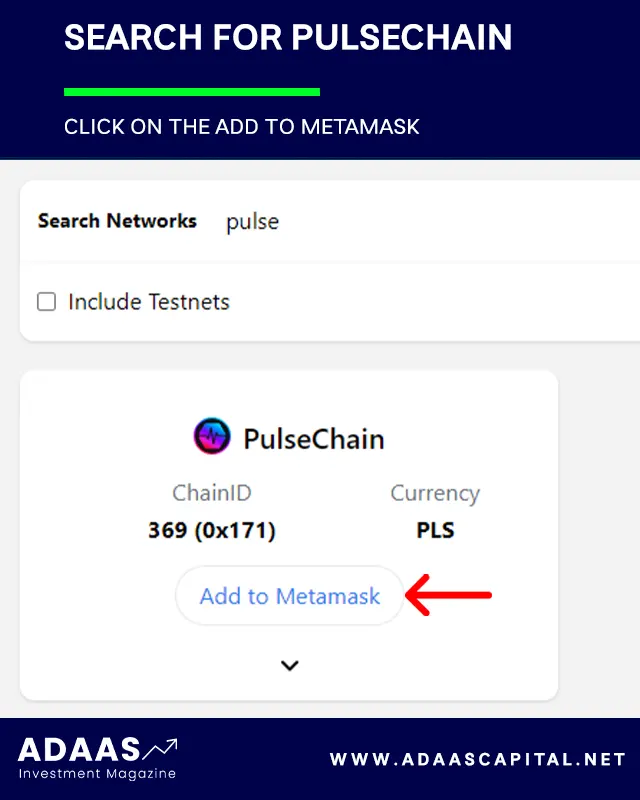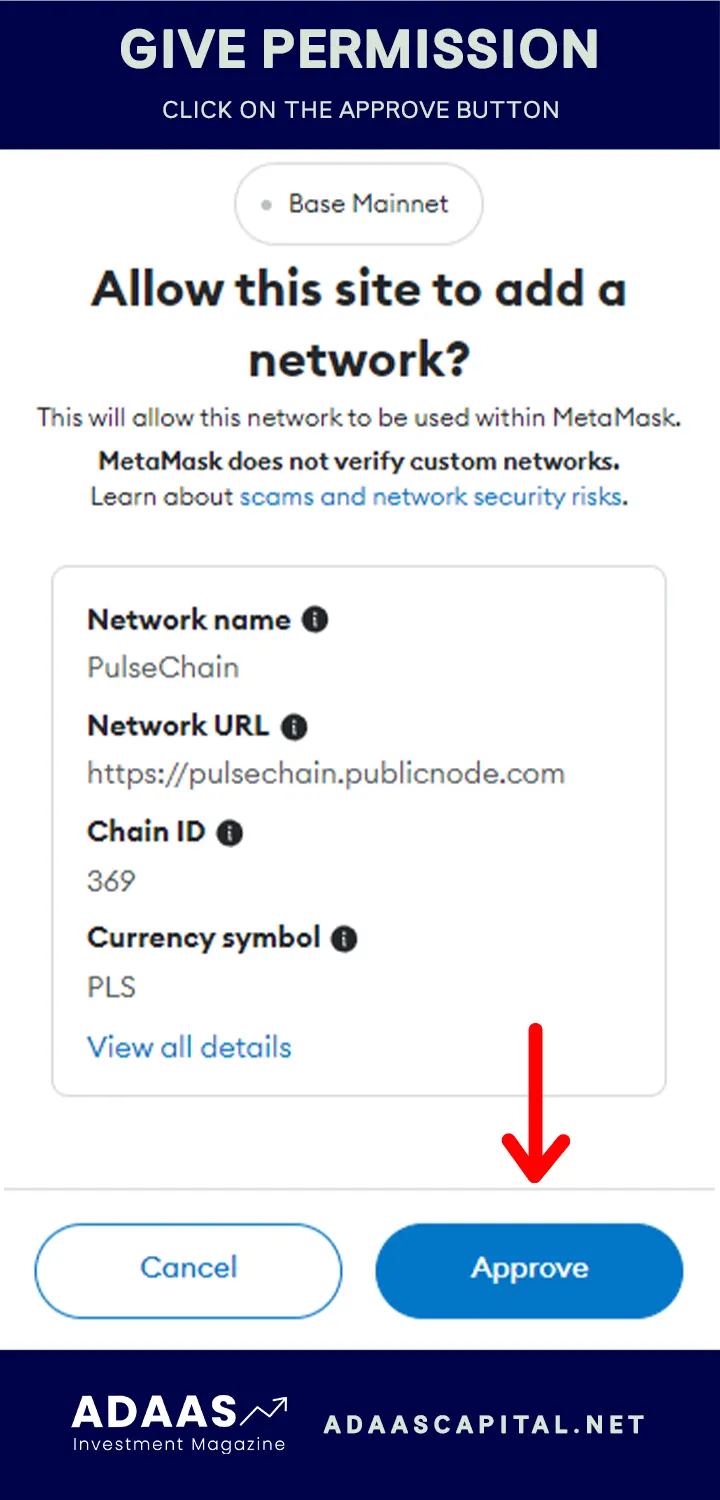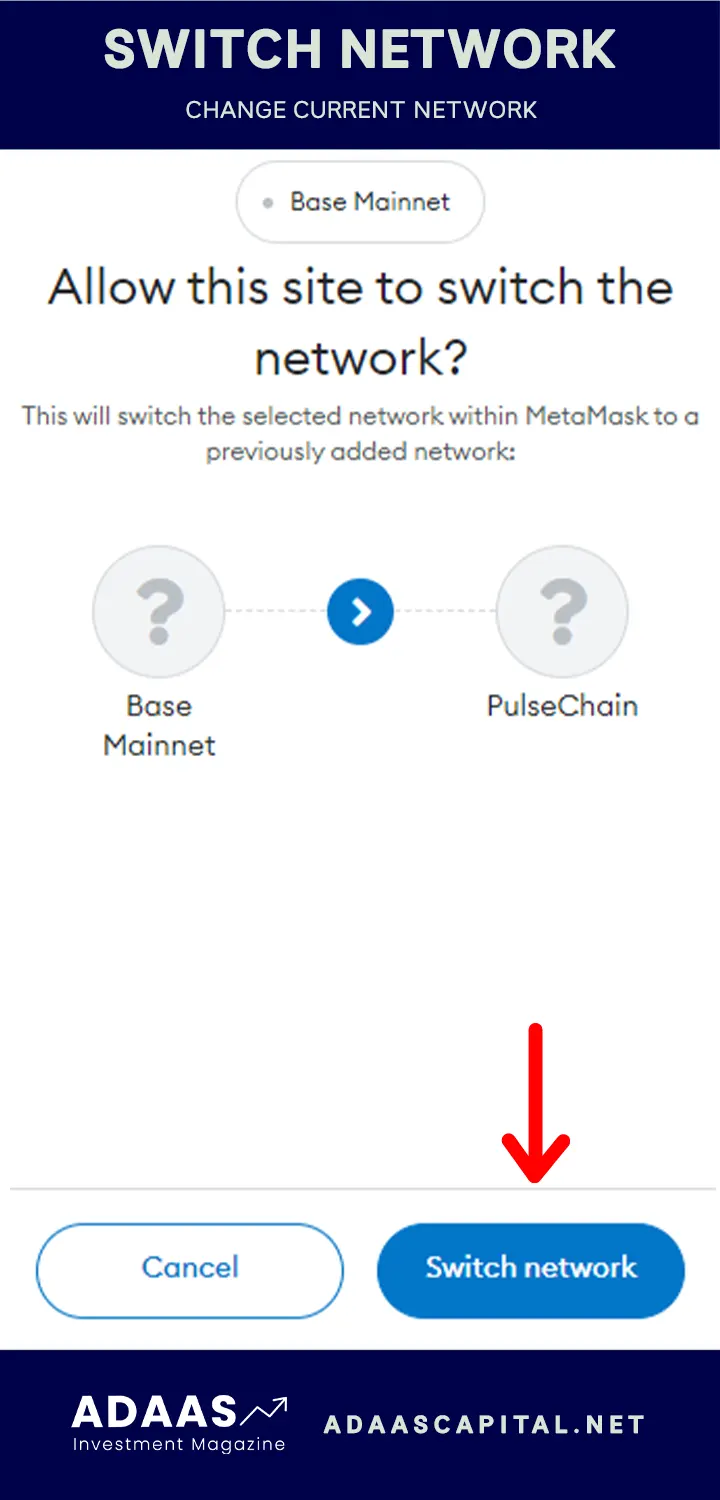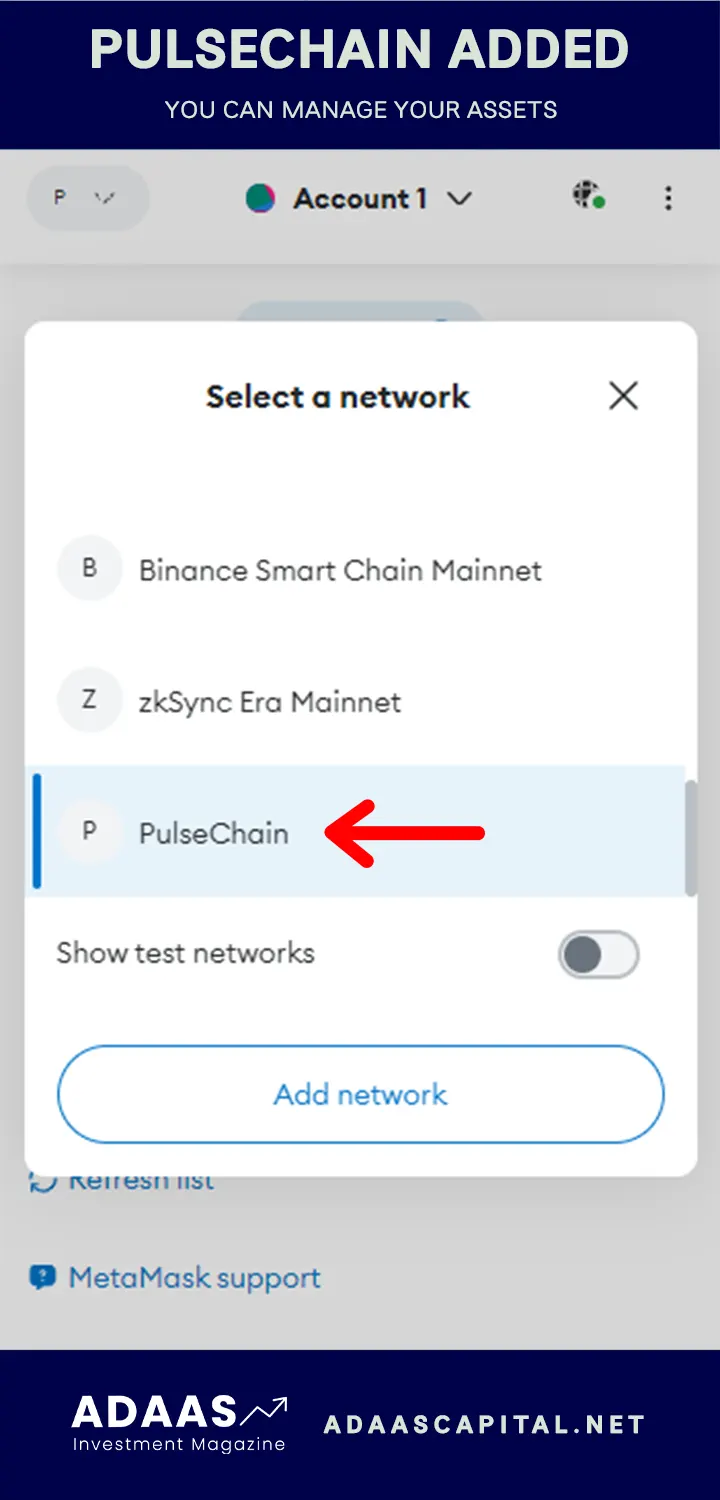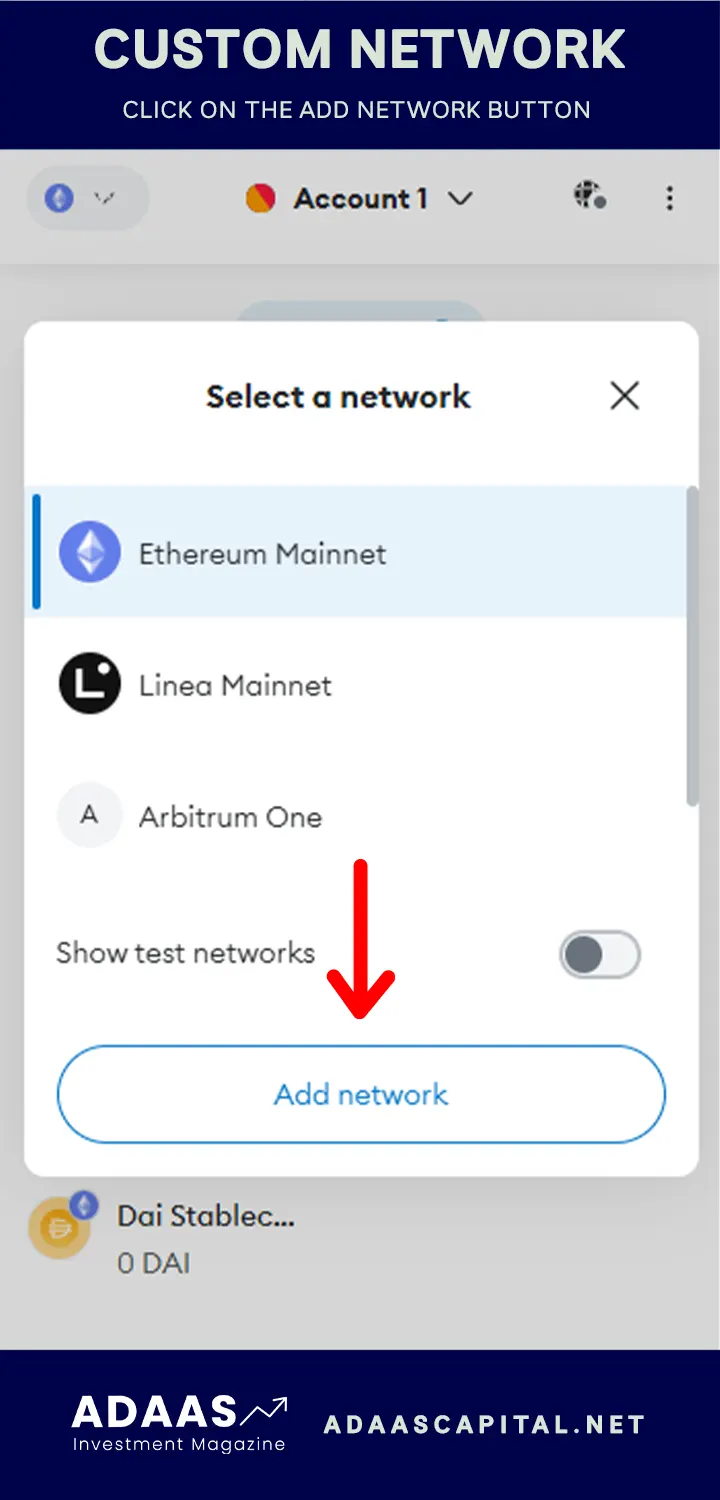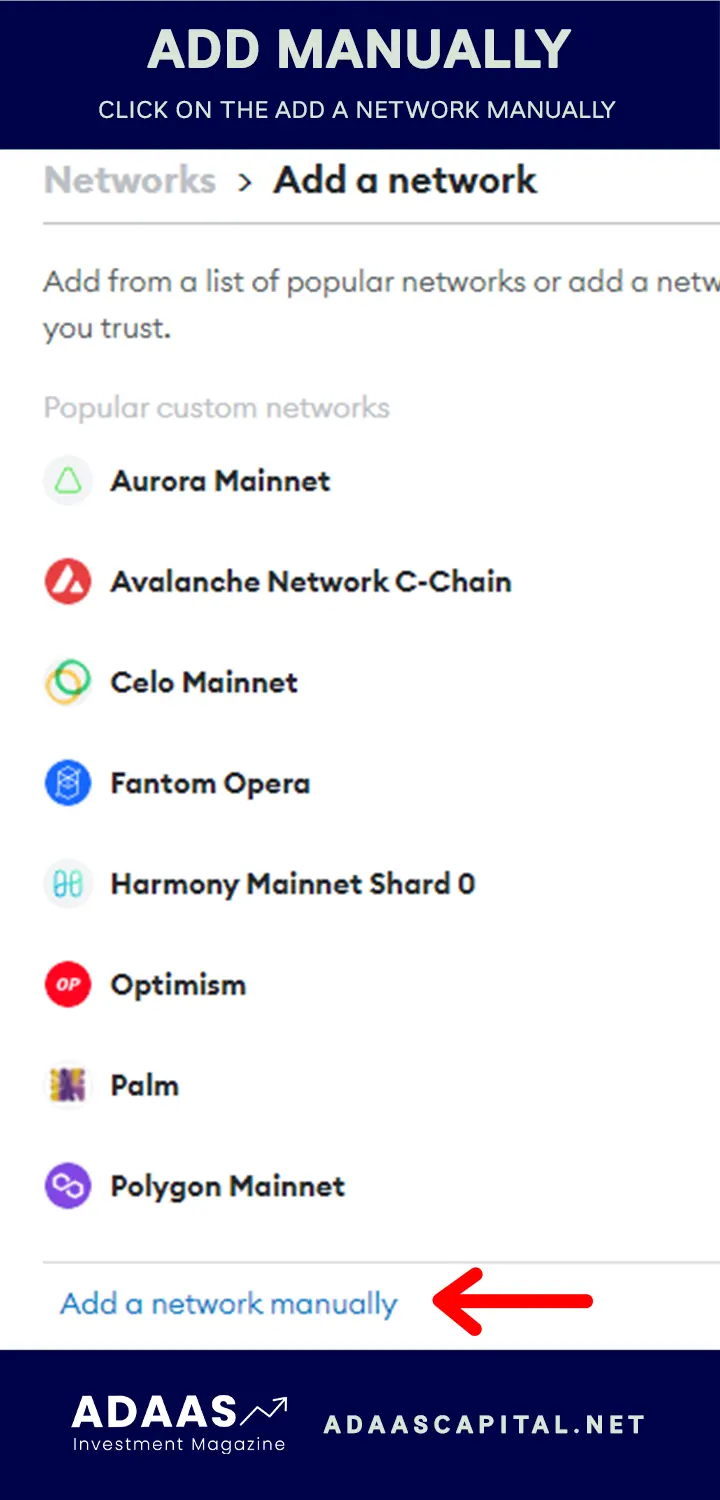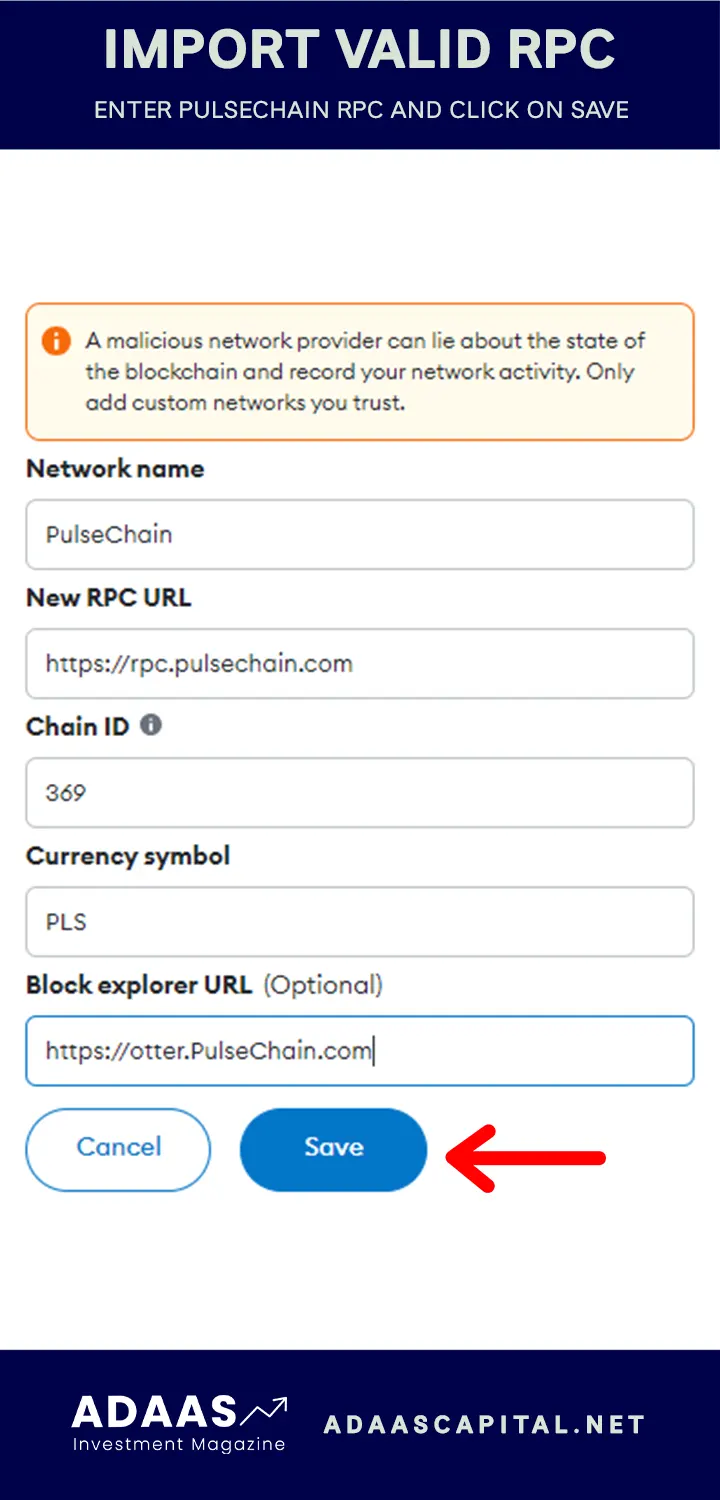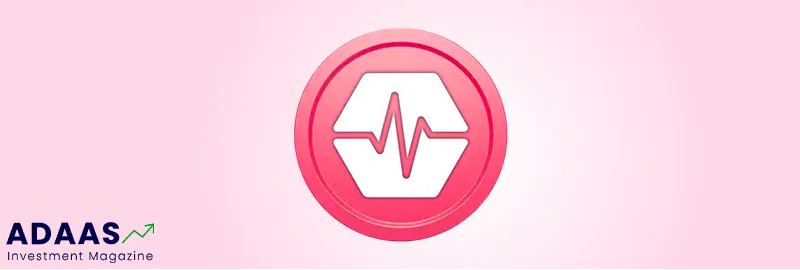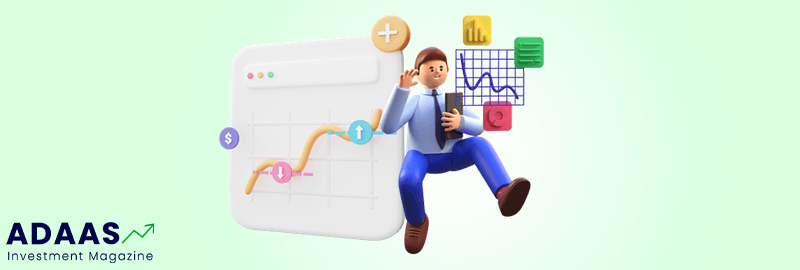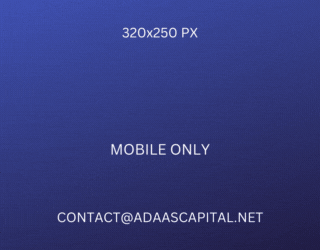How To Add PulseChain (PLS) To Metamask Wallet?
Seamlessly Integrate Pulse Chain Tokens into Your Metamask Wallet for Enhanced Crypto Management
By reading the article “How To Add PulseChain To Metamask” published in Adaas Investment Magazine, you will be fully familiar with how to add Pulse Network to Metamask with our comprehensive guide. Diversify your crypto portfolio effortlessly while ensuring security! This level of familiarity can be enough when you need educational information about this topic.
PulseChain is a new blockchain that is designed to be a faster, cheaper, and more scalable alternative to Ethereum. It is also a fork of Ethereum, which means that all of the ERC-20 tokens that exist on Ethereum can also be used on PulseChain.
Adding Pulse Chain to your MetaMask wallet allows you to diversify your cryptocurrency holdings and take advantage of the benefits of Pulse Network, such as faster transactions and lower gas fees. By following the steps outlined in this post, you can start using Pulse Chain right away.
Table of Contents
Step-by-Step Guide: Adding PulseChain to Metamask
Before diving into the world of Pulse, it’s essential to have Metamask, your trusted Ethereum wallet, installed and set up on your device. Follow these steps to get started:
Methode 1: The easiest way to import Pulse Network to Metamask wallet!
If you encounter any difficulties when manually importing networks to your Metamask wallet, don’t worry. We have a fantastic solution for you:
Chainlist! It’s a user-friendly and completely free platform designed to simplify the process. With Chainlist, you can effortlessly import the most popular blockchains to your Metamask wallet with just a few clicks. Follow these simple instructions to get started:
1- Begin by opening your web browser and conducting a quick search for Chainlist using Google or your preferred search engine.
2- Once you’ve arrived at the Chainlist website, locate the “Connect Wallet” button. It’s typically situated in the top right corner of the page.
3- If this is your first time connecting your wallet to Chainlist, you may be prompted to sign some smart contracts using your wallet’s digital signature. Don’t worry, it’s a straightforward process. Simply review the details and approve the transactions.
4- Once your wallet is successfully connected, utilize the search function to find “PulseChain” Once it appears in the search results, click on the “Add to Metamask Wallet” button.
5- An alert will appear, requesting your permission to add the PulseChain to your wallet. Simply click “Approve” to grant Chainlist the necessary access.
6- You may be prompted to switch your current network to the Pulse network. Look for the “Switch Network” button and click on it. Voila! You’ve successfully added the Pulse blockchain to your Metamask wallet.
Congratulations on your successful integration of the Pulse blockchain into your Metamask wallet! From now on, you can enjoy the benefits of faster transactions and lower fees. If you have any questions or encounter any issues, remember that Chainlist has a supportive community and comprehensive documentation to assist you.
Method 2: Adding Pulse Network Manually!
In Metamask wallet, you can add a custom network manually by importing the desired network’s RPC information. Follow the steps below to do this for the Pulse Chain:
Step 1: Open your Metamask wallet and in the top left corner click on the Networks list. You will see a button named “Add Network”, click on it.
Step 2: A new window will be opened for you where you can see a list of networks you can add to your wallet, in the bottom of the list, click on the “Add a Network Manually” button.
Step 3: In the next step you need to enter PulseChain’s RPC and click on the “Save” button. Here we have provided you the valid RPC to save you time:
PulseChain RPC:
Network Name: PulseChain
RPC URL: https://rpc.pulsechain.com
Explorer: https://otter.PulseChain.com
Chain ID: 369
Symbol: PLS
Network Name: PulseChain
RPC URL: https://rpc.pulsechain.com
Explorer: https://otter.PulseChain.com
Chain ID: 369
Symbol: PLS
Please Note: You can visit the official website of Pulse Chain through the link below and get the latest update of this network’s RPC information!
Step 4: You have imported the Pulse network successfully, all you need to do is switch to the new network by clicking on the “Switch to PulseChain” button.
Congratulations on your successful integration of the Pulse Chain into your Metamask wallet! From now on, you can enjoy the benefits of faster transactions and lower fees.
Unveiling Pulse Chain
PulseChain is a new blockchain that is designed to be a faster, cheaper, and more scalable alternative to Ethereum. It is also a fork of Ethereum, which means that all of the ERC-20 tokens that exist on Ethereum can also be used on Pulse Chain.
Pulse Chain Features:
Here are some of the key features of Pulse Chain:
– Faster transactions: Pulse Chain can process transactions much faster than Ethereum, with a target of 100,000 TPS.
– Lower gas fees: PulseChain transactions cost significantly less than Ethereum transactions.
– Enhanced security: Pulse Chain uses a different consensus mechanism than Ethereum, which makes it more secure.
– Scalability: PulseChain is designed to be scalable, so it can handle a growing number of users and transactions.
– EVM compatibility: Pulse Chain is compatible with the Ethereum Virtual Machine (EVM), which means that all of the dApps and smart contracts that exist on Ethereum can also be used on Pulse Chain.
Why Add Pulse Chain to Your Crypto Portfolio?
PulseChain has the potential to be a major player in the cryptocurrency space. It offers a number of advantages over Ethereum, including faster transactions, lower gas fees, and enhanced security.
Here are some of the potential benefits of adding Pulse Chain tokens to your crypto portfolio:
– Diversification: Adding Pulse Chain to your portfolio can help to diversify your risk and reduce your exposure to Ethereum.
– Growth potential: Pulse Chain is a new project with a lot of potential for growth. The price of Pulse Chain tokens could go up significantly in the future.
– Utility: Pulse Chain tokens can be used to pay for transactions on the Pulse Chain network and to participate in dApps and smart contracts.
PulseChain is a new and exciting project that has the potential to revolutionize the cryptocurrency space. If you are looking for a faster, cheaper, and more secure way to use cryptocurrencies, then Pulse Chain is worth considering.
Utilizing CoinMarketCap for Insights
CoinMarketCap is a website that provides real-time cryptocurrency prices, market capitalization, and other data. It is a valuable resource for getting insights into the PulseChain market.
The Pulse Chain page on CoinMarketCap (https://coinmarketcap.com/currencies/pulsechain/) provides the following information:
- Current price: This is the current price of Pulse Chain in USD.
- Market capitalization: This is the total value of all Pulse Chain tokens in circulation.
- 24-hour trading volume: This is the total amount of Pulse Chain tokens that have been traded in the last 24 hours.
- Historical performance: This shows the price history of the PulseChain over time.
Other information that can be found on the PulseChain page on CoinMarketCap:
- Circulating supply: This is the number of Pulse Chain tokens that are currently in circulation.
- Total supply: This is the total number of PulseChain tokens that will ever be created.
- Market dominance: This shows the percentage of the cryptocurrency market that is made up of Pulse Chain.
- Developer activity: This shows the number of commits that have been made to the PulseChain code in the last 30 days.
How to use CoinMarketCap to aid in the integration process:
The PulseChain page on CoinMarketCap can be used to track the price of PulseChain and to get insights into the market. This information can be helpful in making decisions about when to buy or sell Pulse Chain tokens.
For example, if the price of Pulse Chain is rising, it may be a good time to buy tokens. However, if the price is falling, it may be a better time to wait.
The historical performance of Pulse Chain can also be helpful in making decisions about the integration process. If the token has a history of volatility, it may be more risky to integrate it into your portfolio.
CoinMarketCap is a valuable resource for getting insights into the Pulse Chain market. By visiting the PulseChain page on CoinMarketCap, you can stay up-to-date on the latest price, market capitalization, and trading volume data. You can also use the historical performance data to make informed decisions about the integration process.
Conclusion
MetaMask is a secure and user-friendly wallet that is available as a browser extension or mobile app. It is a good choice for storing Pulse Chain tokens because it:
- Supports the Ethereum Virtual Machine (EVM), which means that you can use it to interact with dApps and smart contracts on the Pulse Chain network.
- Is non-custodial, which means that you have full control over your private keys and funds.
- Is easy to use, even for beginners.
Explore the innovative potential of PulseChain
PulseChain is a new and innovative blockchain project that has the potential to revolutionize the cryptocurrency space. By adding Pulse Chain to your MetaMask wallet, you can be a part of this new and exciting project.
Here are some additional tips for keeping your Pulse Chain tokens safe:
- Back up your MetaMask seed phrase and keep it safe. This is the master key to your wallet, so you need to protect it carefully.
- Only add Pulse Chain tokens from trusted sources. There are many fake tokens out there, so it is important to be careful.
- Use a strong password for your MetaMask wallet. This will help to protect your wallet from unauthorized access.
- Keep your MetaMask wallet up to date. MetaMask regularly releases security updates, so it is important to keep your wallet up to date to protect yourself from the latest threats.
I hope this blog post has been helpful. By following the tips in this post, you can add PulseChain to your MetaMask wallet and start exploring the innovative potential of this new blockchain project.

The End Words
At Adaas Capital, we hope that by reading this article you will be fully immersed in How To Add PulseChain To Metamask! You can help us improve by sharing this post which is published in Adaas Investment Magazine and help optimize it by submitting your comments.
FAQ
Does Metamask support the PulseChain?
Yes, you can add PulseChain as a custom network to your Metamask wallet a get its benefits easily.
What is PulseChain RPC?
PulseChain RPC:
Network Name: PulseChain
RPC URL: https://rpc.pulsechain.com
Explorer: https://otter.PulseChain.com
Chain ID: 369
Symbol: PLS
What is PulseChain?
PulseChain is a new blockchain that is designed to be a faster, cheaper, and more scalable alternative to Ethereum. It is also a fork of Ethereum, which means that all of the ERC-20 tokens that exist on Ethereum can also be used on Pulse Chain.
What is the main token of the PulseChain?
PLS is the main token of the Pulse Chain.