How to add Optimism to MetaMask Wallet?
Boost Your MetaMask Wallet's Efficiency - A Guide to Adding Optimism for Faster Ethereum Transactions
By reading the article “Adding Optimism to MetaMask” published in Adaas Investment Magazine, you will be fully familiar with how to seamlessly integrate Optimism into your MetaMask Wallet for enhanced scalability and reduced fees on the Ethereum network! This level of familiarity can be enough when you need educational information about this topic.
In the dynamic world of cryptocurrencies, MetaMask Wallet has emerged as a trusted and user-friendly solution for managing blockchain-based assets. Its seamless integration with various decentralized applications (dApps) and its robust security measures have made it a go-to choice for crypto enthusiasts. However, with the introduction of Optimism, a Layer 2 scaling solution, users can now elevate their MetaMask experience to new heights.
MetaMask Wallet is a powerful browser extension that serves as a gateway to the decentralized web. It empowers users to securely manage their Blockchain-based digital assets, interact with dApps, and engage in various decentralized finance (DeFi) protocols. With MetaMask Wallet, you gain complete control over your funds while experiencing the convenience of a simple and intuitive interface.
By integrating Optimism with MetaMask Wallet, you unlock the potential of Layer 2 scaling, which offers a myriad of benefits, including:
Faster Transactions: With Optimism, you can enjoy near-instant transaction confirmations. Say goodbye to long waiting times and hello to seamless and efficient transactions.
Lower Fees: One of the biggest pain points in the world of cryptocurrencies has been high transaction fees. Optimism addresses this concern by drastically reducing gas fees, making transactions more affordable for all users.
Now that we understand the value of integrating Optimism with MetaMask Wallet, let’s dive into the step-by-step guide that will enable you to tap into the potential of this Layer 2 scaling solution.
Table of Contents
Step-by-step Guide to Adding Optimism to MetaMask Wallet
If you’re looking to enhance your MetaMask Wallet by adding the Optimism network, we have prepared a comprehensive step-by-step guide to ensure a smooth process. Whether you’re a beginner or an experienced user, these methods will help you avoid any mistakes and effortlessly integrate Optimism into your MetaMask Wallet.
Method 1: Adding Optimism with the Help of MetaMask
Step 1: Open your MetaMask wallet and locate the networks button, typically found in the top right corner of the interface.
Step 2: Click on the “Add Network” button to initiate the network addition process.
Step 3: A new tab will open, presenting you with a list of available networks. Locate the Optimism network and click on the “Add” button.
Step 4: A popup will appear, displaying the network details. Take a moment to review the information and click on the “Approve” button.
Congratulations! You have successfully added the Optimism network to your MetaMask Wallet. Now, you can easily switch to this network to manage your assets seamlessly.
Method 2: Adding Optimism Networks Manually
If you’re unable to find the Optimism network in the pre-defined list within MetaMask Wallet, don’t worry! You can manually add the network using the following steps:
Step 1: Open your MetaMask wallet and locate the networks button in the top right corner of the interface.
Step 2: Click on the “Add Network” button to begin the network addition process.
Step 3: A new tab will open, providing you with a list of networks that can be added or searched for. Scroll down and find the option “Add a Network Manually.” Click on it.
Step 4: A popup will appear, allowing you to import the network’s information. Fill in the required details as outlined below and click on the “Save” button.
Network Name: Optimism RPC
URL: https://mainnet.optimism.io/
ChainID: 10
Symbol: OP
Block Explorer URL: https://optimistic.etherscan.io/
Congratulations! You have successfully added the Optimism network to your MetaMask Wallet using the manual method. You can now effortlessly switch to this network to manage your assets efficiently.
By following these step-by-step instructions, you can integrate the Optimism network into your MetaMask Wallet without any hassle. Enjoy the benefits of enhanced scalability and lower fees as you explore the world of decentralized finance and engage with various dApps.
Common Issues and Solutions
While adding Optimism to your MetaMask Wallet can greatly enhance your Ethereum experience, you may come across a few common issues during the process. Don’t worry, as we’ve got you covered! Here are some of the potential problems you might encounter when integrating Optimism into your MetaMask Wallet, along with their solutions.
Issue 1: Network Connection Problems
Problem: You might face difficulties connecting to the Optimism network or experience intermittent connection issues.
Solution:
Double-check the RPC URL: Ensure that you have entered the correct RPC URL (https://mainnet.optimism.io/) for the Optimism network.
Verify the Chain ID: Make sure the Chain ID is set to “10” for the Optimism network.
Restart MetaMask: Try restarting your MetaMask Wallet and check if the connection issue persists.
Stable Internet Connection: Ensure that you have a stable internet connection to establish a reliable connection with the Optimism network.
Issue 2: Unsupported dApps
Problem: Certain decentralized applications (dApps) may not yet support the Optimism network, limiting your access to specific platforms or services.
Solution:
Switch to Ethereum Mainnet: If a particular dApp doesn’t support the Optimism network, you can temporarily switch back to the Ethereum Mainnet within your MetaMask Wallet.
Check for Optimism Compatibility: Stay updated with the latest news and announcements from Optimism to know which dApps are compatible with their network. This will help you find and explore the growing number of dApps supporting Optimism.
Issue 3: Incorrect Network Configuration
Problem: You might have entered incorrect network configuration details when adding Optimism to your MetaMask Wallet.
Solution:
Recheck Network Name and Chain ID: Verify that you have entered the correct Network Name as “Optimism” and Chain ID as “10” while configuring the Optimism network.
Cross-Reference with Official Sources: Double-check the network configuration details with official sources such as the Optimism website or trusted community forums.
Issue 4: Missing Block Explorer Information
Problem: The block explorer information for the Optimism network is not available or missing from your MetaMask Wallet.
Solution:
Manually Add Block Explorer URL: If the Block Explorer URL is missing, you can manually add it to your MetaMask Wallet. Use “https://optimistic.etherscan.io/” as the Block Explorer URL for the Optimism network.
Verify Network Setup: After adding the Block Explorer URL, ensure that the network setup is accurately reflecting the Optimism network with the provided URL.
By being aware of these common issues and their solutions, you can troubleshoot any potential obstacles that may arise when integrating Optimism with your MetaMask Wallet. Remember, patience and thoroughness will help you navigate through these challenges and unlock the benefits of this powerful Layer 2 scaling solution.
How to Install Metamask Wallet?
To install the Metamask wallet for desktop or mobile devices, the best way is to visit the official website at www.metamask.io and You can also Google the name of this wallet and finally enter the Metamask wallet official website. On the main page of this website, the Download Now button will take you to a page from which you can download the software version suitable for your mobile or computer.
On the Download page, your device’s operating system will be automatically detected and the download option will be displayed. Of course, if needed, you can also download and use the versions of other operating systems.
Metamask Wallet is developed and can be installed for Android, iOS and Chrome, Firefox, Brave, and Edge browsers.
For example, in this tutorial, we will install this wallet for the Chrome browser. After clicking on the “Install MetaMask for Chrome” option, we will be redirected to the official installation page of this extension.
Then on this page, we click on the “Add to Chrome” button and it asks us for permission to install it, and to do this, we click on the Add Extension button, and finally, the message that the MetaMask extension is successfully installed will be displayed to us.
By clicking on the Metamask logo in the Chrome browser extensions section, we will enter a page that starts the setup process by clicking on the “Get Started” button. On the new page, you will be asked to select:
- Left option: Import an existing wallet by its recovery phrase.
- Right option: Create a new wallet for you.
In this tutorial, we want to create a new wallet for ourselves, so we select the right option, Create a Wallet.
The new page asks you for access to grab information such as pages visited in the software by users (Page Views) to collect and analyze them, and to apply optimizations to improve the user experience. Also, you can select the “No Thanks” option if you do not want to allow it.
Next, you need to enter a strong password to log in to the Metamask wallet and re-enter it in the second field to confirm it, and finally check the Term of use option and at the end click the Create button.
A tutorial has been prepared for you to provide more security for the Metamask wallet, which you can view if you wish so that you can learn valuable tips for free therefore you can keep your wallet safe and secure from possible attacks by hackers or thieves.
After viewing the tutorial, you will enter a very important page that displays the wallet recovery phrase for you. Keep these recovery words in a safe place so you can use them to recover your wallet if needed.
Note that access to wallet recovery phrase is equivalent to access to all digital assets stored in that wallet, so it is best to be diligent in keeping it secure!
After noting the recovery phrase, click the Next button to be redirected to the page where you want to enter them. On this page, you have to enter the 12 recovery words that you wrote down in the previous step and finally click the Confirm button.
If you have done all the steps correctly, you will be presented with a congratulations page, which means your wallet is made by Metamask software. After clicking on the All Done button, you will be directed to the Metamask wallet software environment.
This page displays information such as the type of blockchain, the amount of assets stored, past activities, the public address of the wallet, the button to add tokens, and other features.
Note that the steps we went through are the same for installing and launching Metamask wallet on other operating systems such as Android or iOS, and you can use this tutorial to install Metamask wallet on mobile as well.
What is MetaMask Wallet: Your Gateway to the Decentralized Web
MetaMask Wallet has revolutionized the way users interact with the Ethereum blockchain. It is a browser extension that serves as a secure and user-friendly bridge between individuals and the decentralized web. By providing a simple yet powerful interface, MetaMask Wallet enables users to manage their Ethereum-based digital assets, interact with decentralized applications (dApps), and participate in the thriving world of decentralized finance (DeFi).
Concise Definition of MetaMask Wallet
In essence, MetaMask Wallet is a digital wallet that allows users to securely store, send, and receive Blockchain-based cryptocurrencies. It operates as a browser extension, seamlessly integrating with popular web browsers like Google Chrome, Firefox, and Brave. With its intuitive interface and robust security features, MetaMask Wallet has become a trusted solution for cryptocurrency enthusiasts and blockchain newcomers alike.
Main Features and Benefits of MetaMask Wallet
Ethereum Management Made Easy: MetaMask Wallet provides a user-friendly platform to manage your Ethereum-based digital assets, making it simple to view your account balance, send transactions, and receive funds securely.
Interaction with dApps: As a gateway to the decentralized web, MetaMask Wallet allows users to effortlessly interact with a vast array of decentralized applications. With just a few clicks, you can access dApps ranging from decentralized exchanges and lending platforms to gaming and NFT marketplaces.
Enhanced Security: MetaMask Wallet prioritizes the security of your funds by safeguarding your private keys locally within your browser extension. This means you have complete control over your assets, reducing the risk of centralized exchange hacks.
Wallet Recovery Options: MetaMask Wallet offers backup and recovery options, ensuring that you can restore your wallet and access your funds even if you switch devices or accidentally uninstall the extension.
Customizable Network Support: MetaMask Wallet supports multiple networks, allowing you to seamlessly switch between different Ethereum networks such as the Ethereum Mainnet, testnets, and Layer 2 solutions like Optimism. This flexibility enables users to explore various ecosystems and take advantage of different blockchain functionalities.
Browser Compatibility: MetaMask Wallet is compatible with popular web browsers, enabling users to access their wallets and interact with dApps seamlessly. It provides a familiar and convenient user experience within the browser environment.
By harnessing the power of MetaMask Wallet, users can navigate the decentralized web with ease, unlocking the full potential of Ethereum and immersing themselves in the rapidly expanding blockchain ecosystem.
What is Optimism: Scaling Ethereum for a Seamless Experience
Optimism is a groundbreaking Layer 2 scaling solution designed to address the scalability challenges of the Ethereum network. It utilizes a technology called Optimistic Rollup to enhance transaction throughput, reduce fees, and improve overall user experience. By integrating Optimism with MetaMask Wallet, users can unlock a multitude of benefits and enjoy faster, more cost-effective transactions on the Ethereum blockchain.
Succinct Explanation of Optimism
In simple terms, Optimism acts as a Layer 2 protocol that processes most transactions off-chain while leveraging the security of the Ethereum Mainnet. It aggregates multiple transactions into a single batch and submits the batch to the Ethereum Mainnet, significantly reducing congestion and enhancing scalability. This approach allows users to experience near-instant transaction confirmations and considerably lower fees compared to using the Ethereum Mainnet alone.
Main Features and Benefits of Optimism
Enhanced Scalability: Optimism’s primary objective is to address the scalability limitations of the Ethereum network. By processing transactions off-chain, Optimism significantly improves the network’s throughput capacity, allowing more transactions to be processed in a shorter amount of time. This scalability enhancement paves the way for the mainstream adoption of Ethereum-based applications and DeFi platforms.
Lower Transaction Fees: One of the most significant pain points of using the Ethereum Mainnet has been the high gas fees. With Optimism, users can enjoy considerably lower transaction fees, making Ethereum-based transactions more affordable and accessible to a broader range of users. This cost reduction is a game-changer, especially for individuals engaging in frequent transactions or utilizing DeFi protocols.
Near-Instant Transaction Confirmations: Optimism’s off-chain transaction processing enables near-instant confirmation times. Users no longer need to wait for several minutes or even hours for their transactions to be included in a block. This improvement in transaction speed enhances the overall user experience and enables real-time interactions with dApps and smart contracts.
Seamless Integration with MetaMask Wallet: Optimism seamlessly integrates with MetaMask Wallet, one of the most popular Ethereum wallets in the market. This integration allows MetaMask users to easily switch between the Ethereum Mainnet and the Optimism network, accessing the benefits of Optimism without the need for additional wallets or complex configurations.
Compatibility with Existing Ethereum Infrastructure: Optimism is designed to be compatible with existing Ethereum infrastructure and smart contracts. This means that developers can leverage their existing codebase and easily deploy their applications on the Optimism network, benefiting from the scalability and cost-efficiency advantages it offers.
By harnessing the power of Optimism, users can enjoy a more seamless and efficient Ethereum experience. Faster transaction confirmations, lower fees, and improved scalability open up new possibilities for individuals, developers, and businesses operating in the Ethereum ecosystem.
Conclusion: Elevate Your MetaMask Wallet with Optimism
In this comprehensive guide, we have explored the process of adding Optimism to your MetaMask Wallet, unlocking a world of enhanced scalability and cost-efficiency on the Ethereum network. Let’s recap the main points and encourage you to take the next steps toward integrating Optimism into your MetaMask Wallet.
Recap of the Main Points
MetaMask Wallet: We began by introducing MetaMask Wallet, a trusted and user-friendly solution for managing Ethereum-based assets. Its intuitive interface and robust security features make it a go-to choice for cryptocurrency enthusiasts.
Optimism: We then delved into Optimism, a Layer 2 scaling solution designed to address the scalability challenges of the Ethereum network. By utilizing Optimistic Rollup technology, Optimism enables faster transactions and lower fees.
Step-by-step Guide: We provided a step-by-step guide to adding Optimism to your MetaMask Wallet, ensuring a seamless integration process. With clear instructions and visual aids, you can confidently navigate through the setup.
Now that you have a clear understanding of the benefits that Optimism brings, we encourage you to take the next step and add Optimism to your MetaMask Wallet. By doing so, you can experience faster transactions, lower fees, and seamless interaction with dApps built on the Optimism network.
If you found this guide helpful and believe others could benefit from it, we invite you to share the article with your friends, family, and fellow cryptocurrency enthusiasts. By spreading the knowledge about Optimism and MetaMask Wallet integration, you can empower others to enhance their Ethereum experience.
We value your experiences and questions. We invite you to comment below and share your experiences with adding Optimism to your MetaMask Wallet. If you have any questions or need further assistance, our community and experts are here to support you.
Remember, by adding Optimism to your MetaMask Wallet, you are joining a growing community of users who are embracing Layer 2 scaling solutions to optimize their Ethereum transactions. Step into the future of decentralized finance and unlock the full potential of the Ethereum network.

The End Words
At Adaas Capital, we hope that by reading this article you will be fully immersed in How To Add Optimism To Metamask! You can help us improve by sharing this post which is published in Adaas Investment Magazine and help optimize it by submitting your comments.
FAQ
Is Optimism an ERC-20?
No, Optimism is not an ERC-20 token. Optimism is a Layer 2 scaling solution designed to enhance the scalability and performance of the Ethereum network. It utilizes Optimistic Rollup technology to process most transactions off-chain while leveraging the security of the Ethereum Mainnet. Optimism does not have its own native token; it is a protocol that works with the existing Ethereum ecosystem to improve transaction speed and reduce fees.
Can I send ETH to MetaMask using Optimism?
Yes, you can send ETH to your MetaMask wallet using Optimism. By integrating Optimism with MetaMask, you can enjoy faster transactions and lower fees while managing your ETH assets. Simply add Optimism to your MetaMask wallet and connect to the Optimism network to start sending and receiving ETH seamlessly.
What is Optimism RPC to add to the Metamask?
Network Name: Optimism RPC
URL: https://mainnet.optimism.io/
ChainID: 10
Symbol: OP
Block Explorer URL: https://optimistic.etherscan.io/
Is Optimism better than Arbitrum?
Comparing Optimism and Arbitrum, both are Layer 2 scaling solutions for the Ethereum network and offer significant benefits. However, determining which one is “better” depends on specific factors and individual preferences. Each solution has its unique features and characteristics. It is recommended to evaluate your specific requirements and consider factors such as speed, cost-effectiveness, compatibility with dApps, community support, and developer ecosystem before deciding which solution is the best fit for your needs.

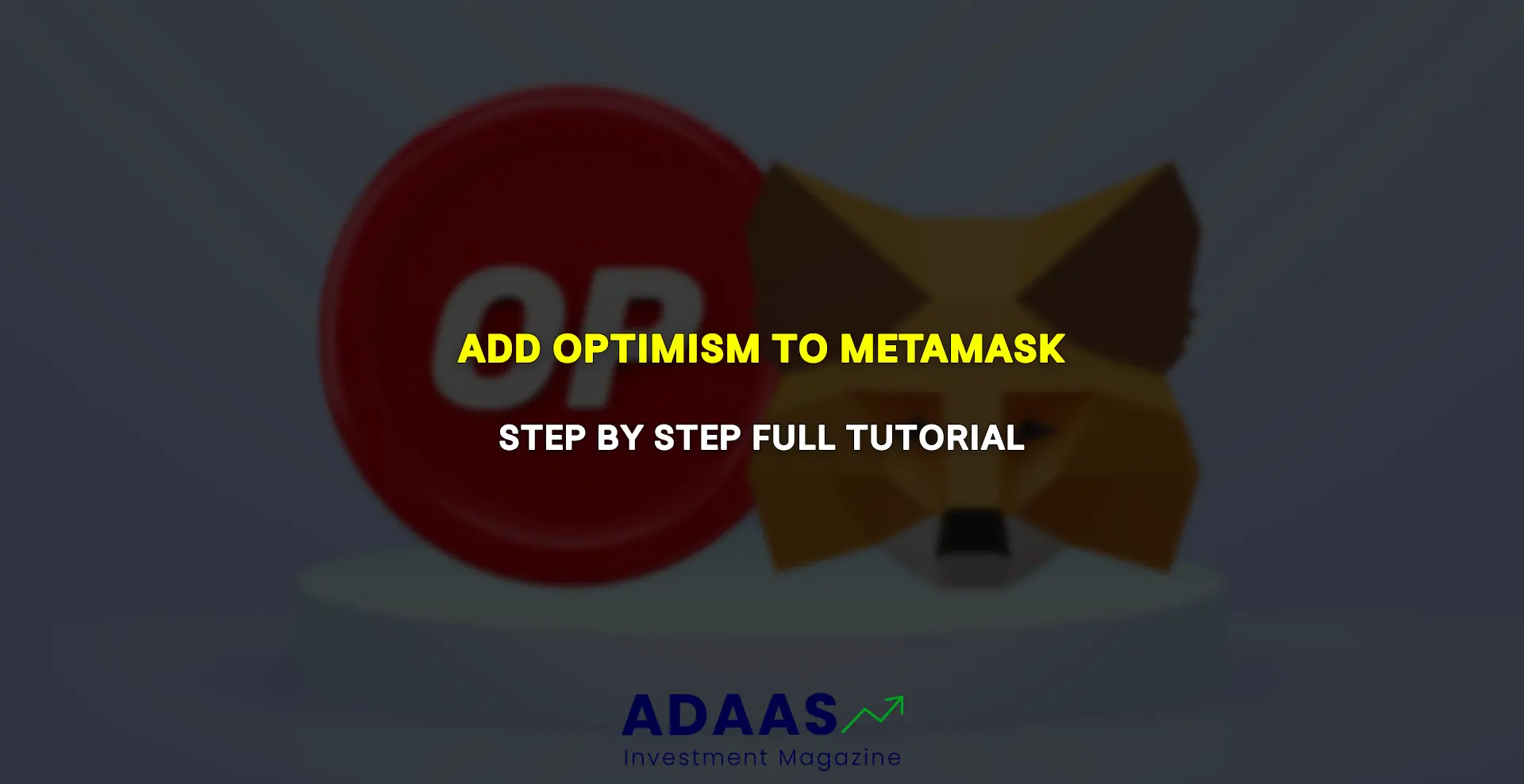
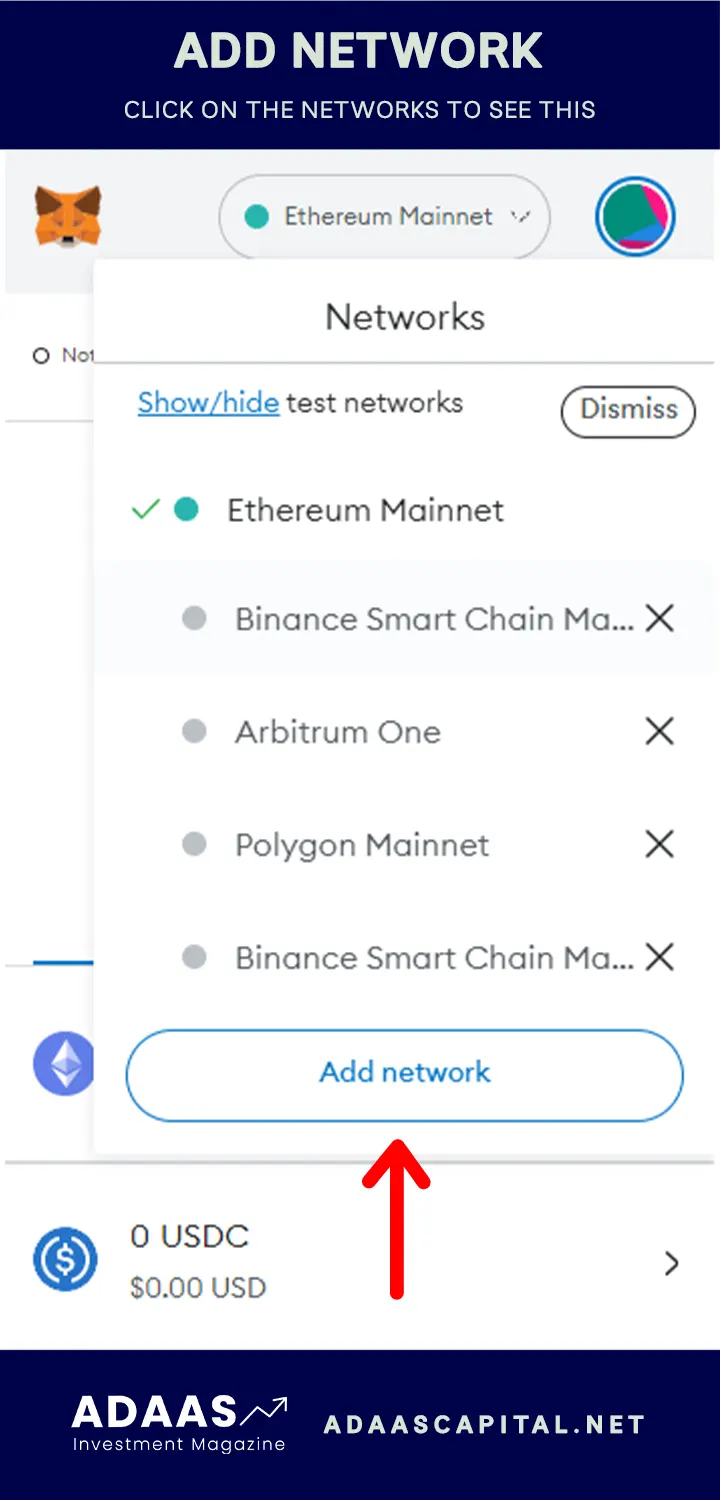
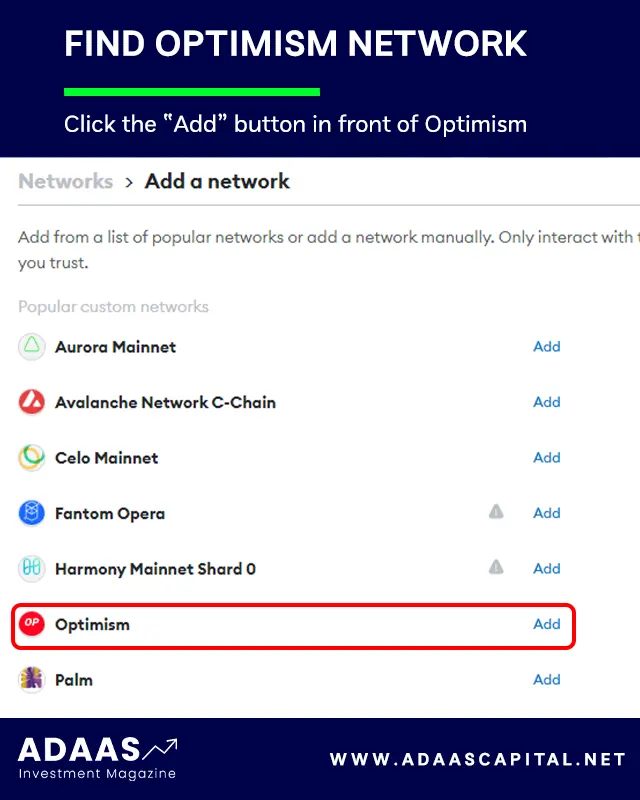

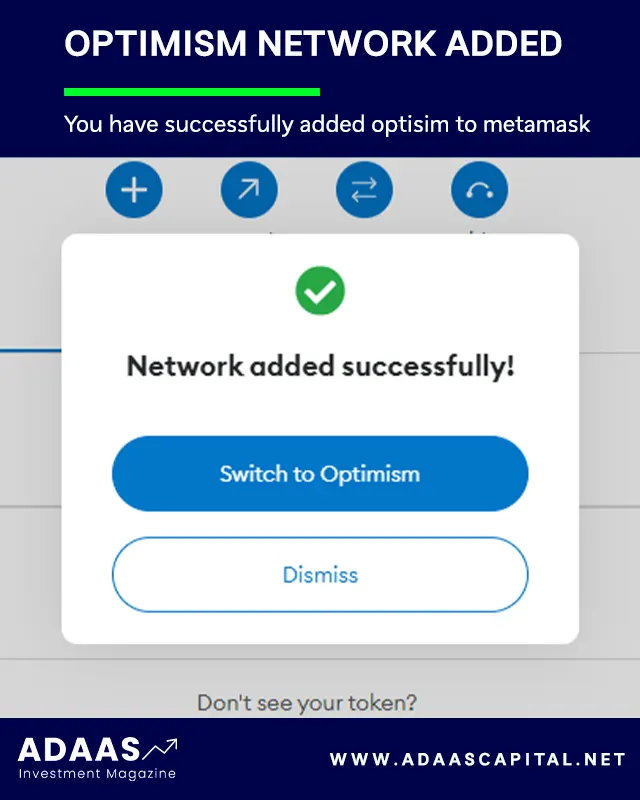
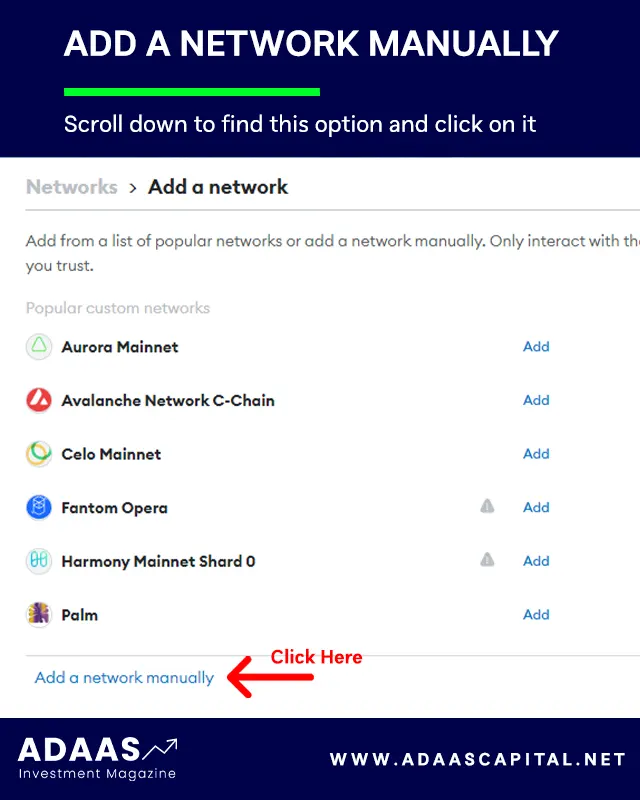
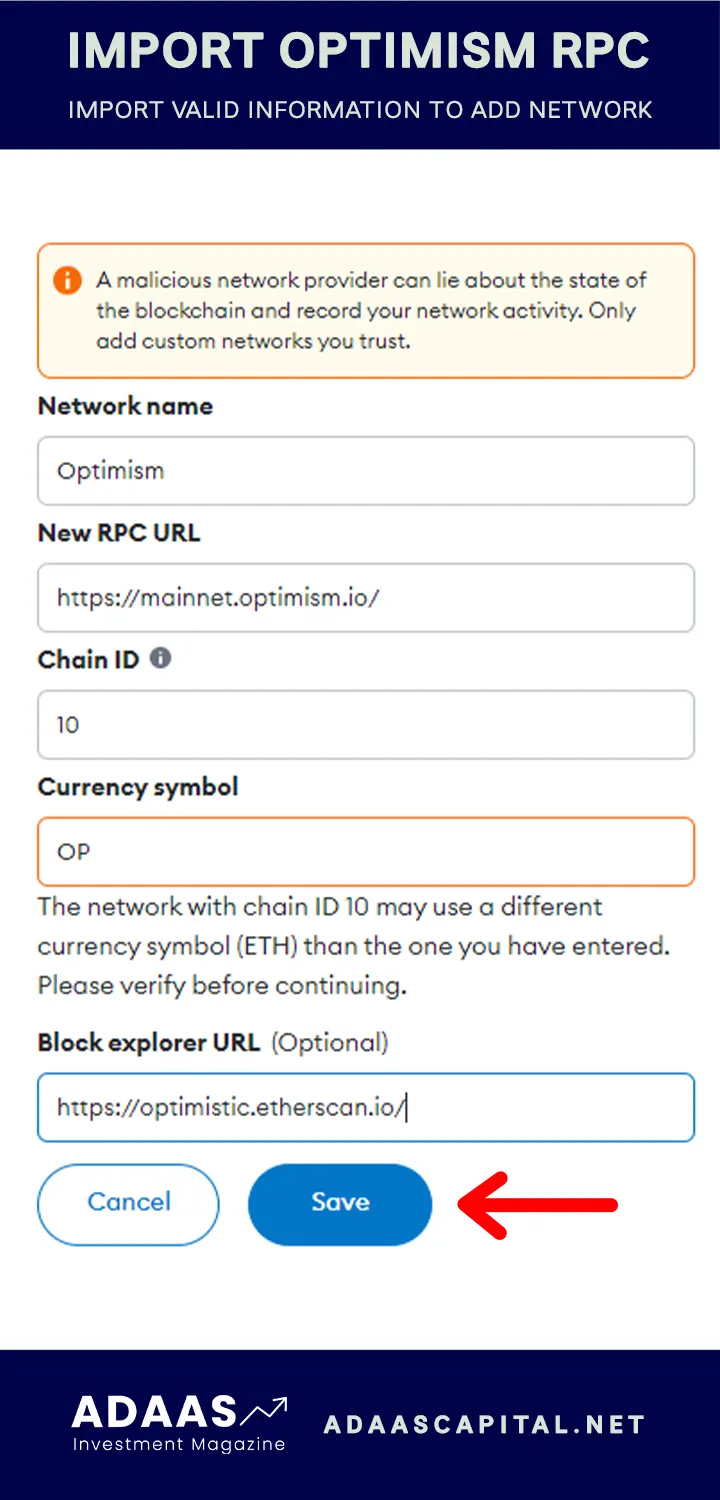

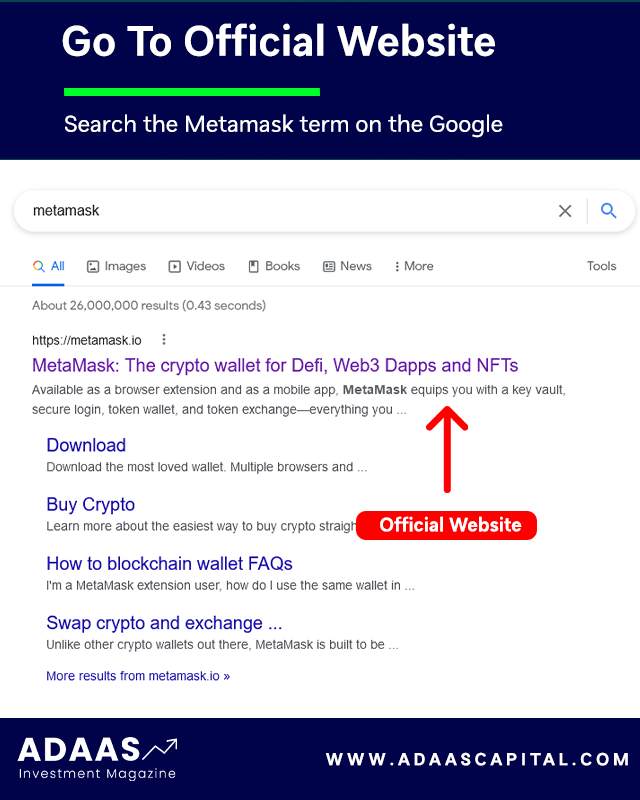
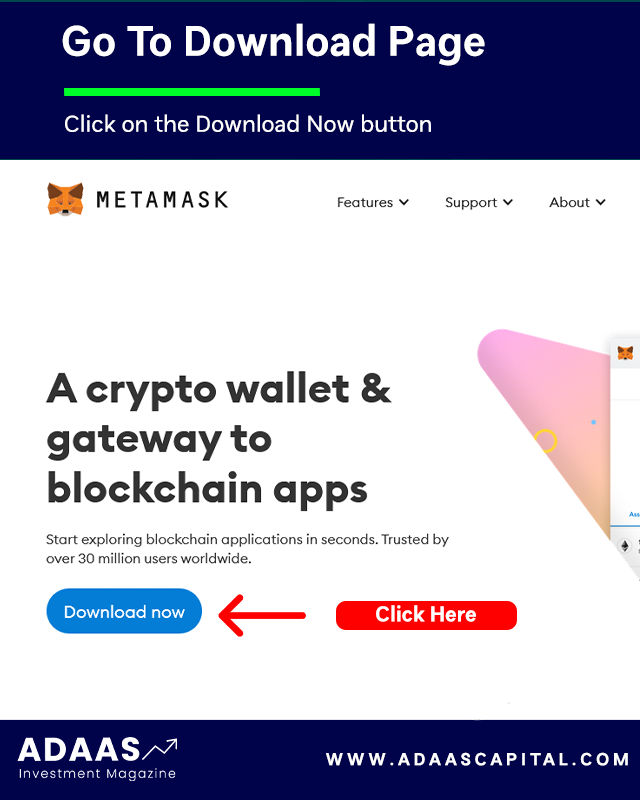
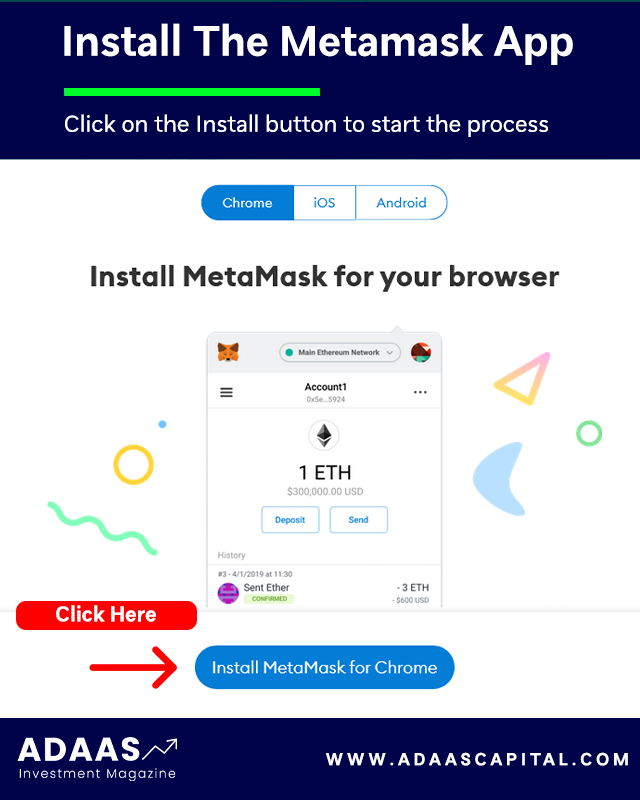
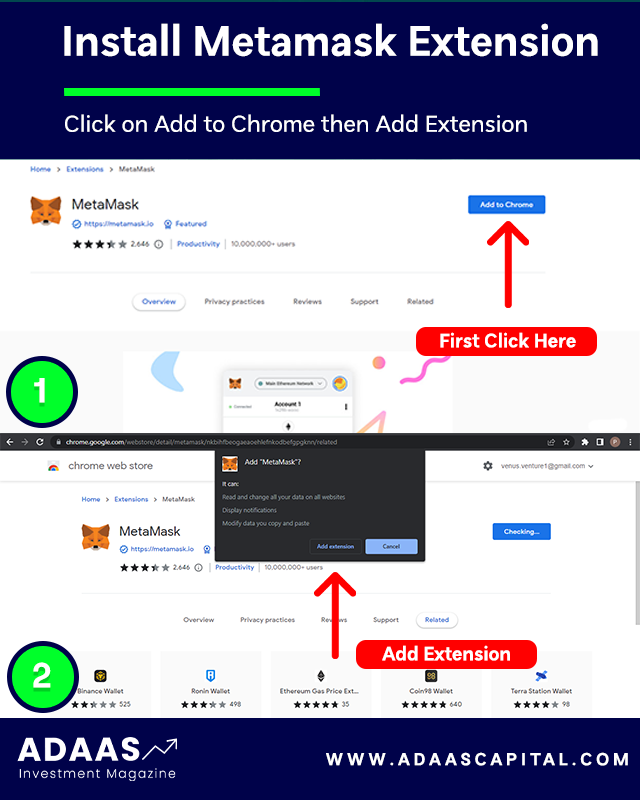
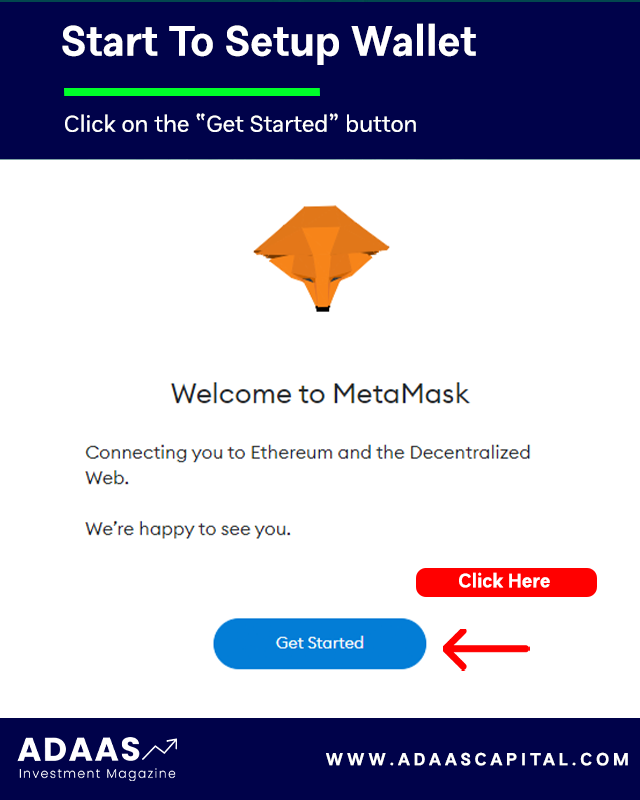
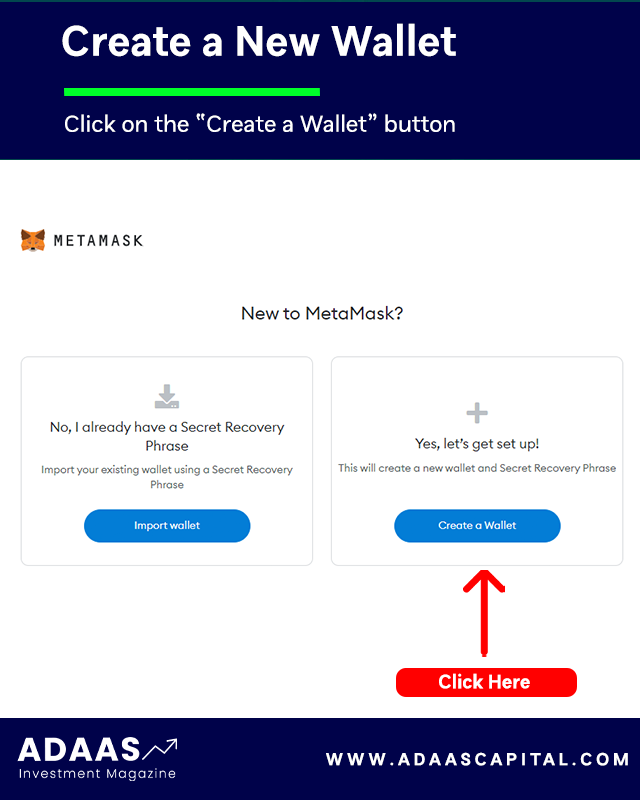
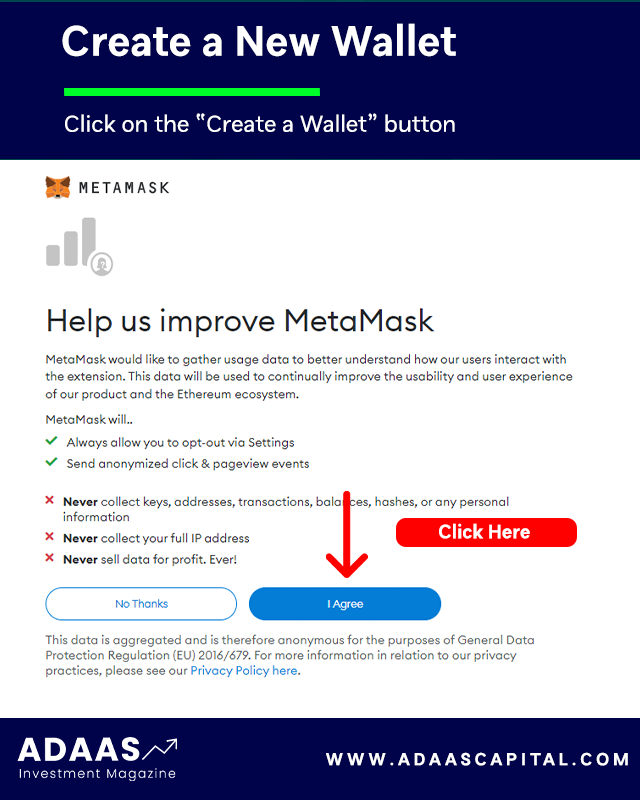
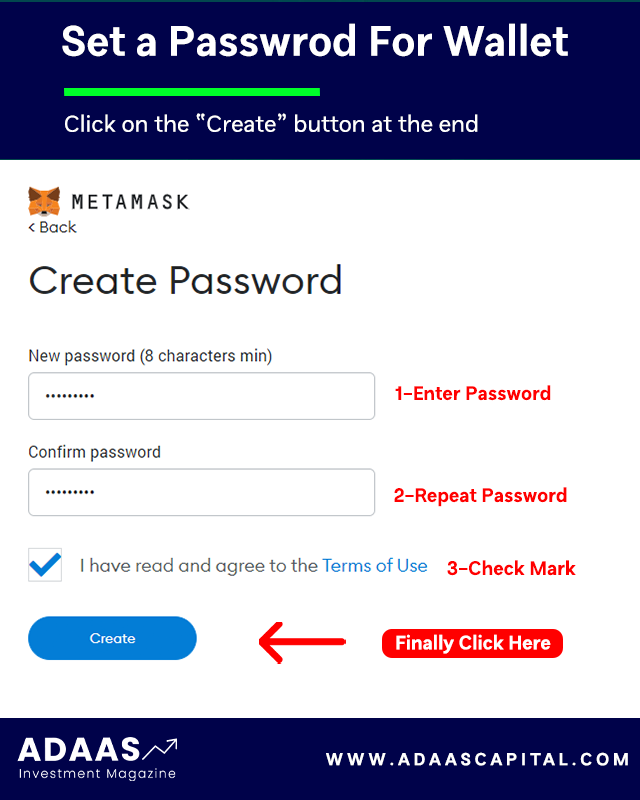
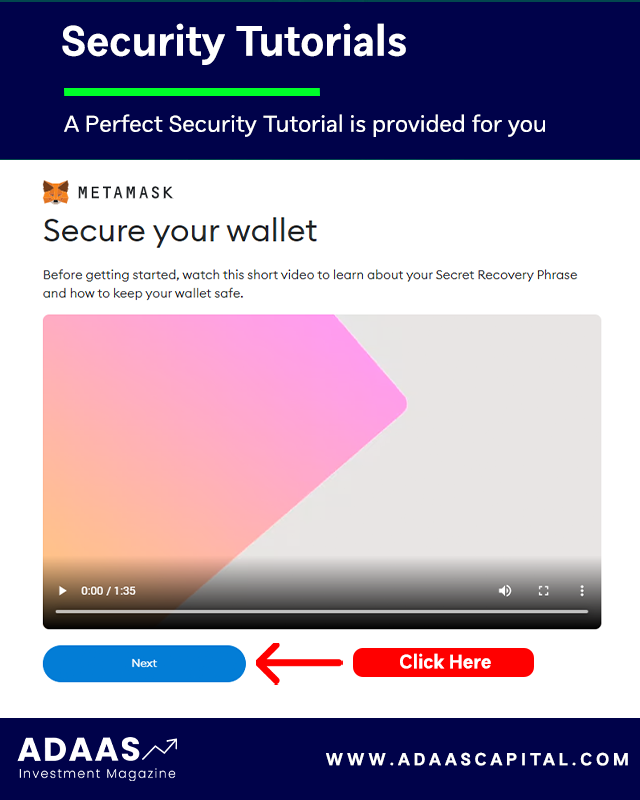
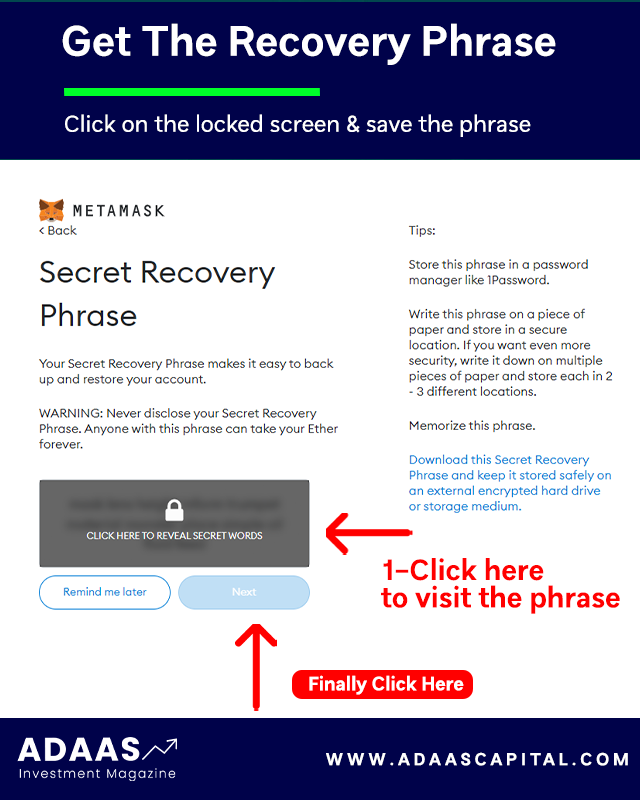
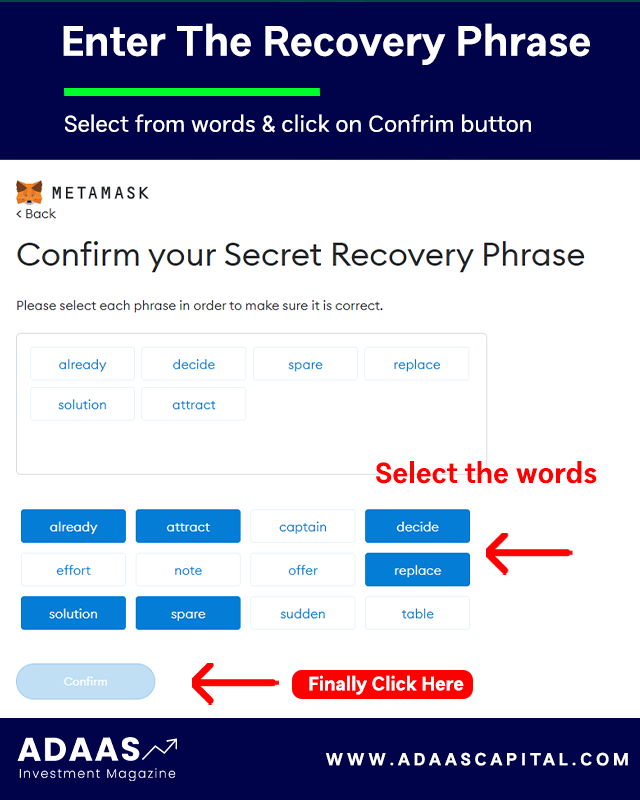
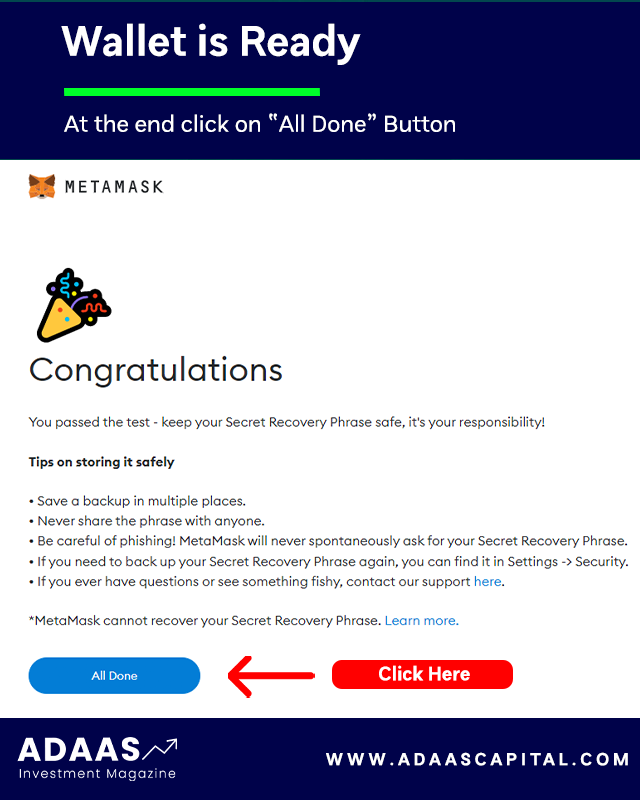
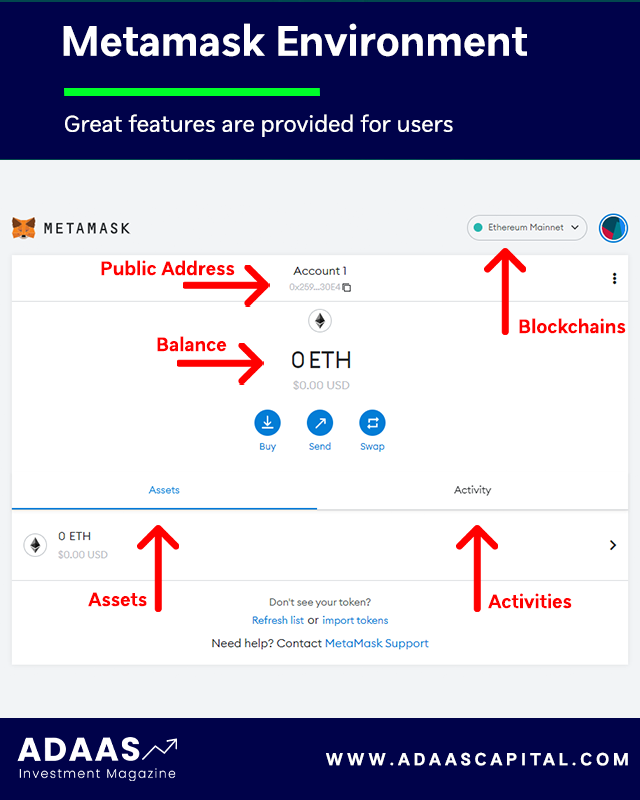


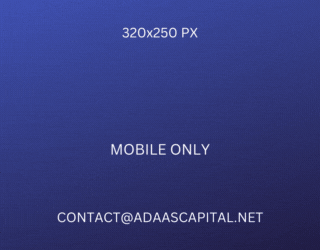
Thanks
This blog is amazing! Bookmarked.
+ for the post
This is hands down one of the most engaging posts I’ve read. The author knows how to captivate an audience.