How To Add KAVA To MetaMask Wallet?
A Step-by-Step Guide for Seamless KAVA Integration.
By reading the article “How To Add KAVA To Metamask” published in Adaas Investment Magazine, you will be fully familiar with how to add KAVA Network to Metamask with our comprehensive guide. This level of familiarity can be enough when you need educational information about this topic.
KAVA is a decentralized finance (DeFi) platform that allows users to lend, borrow, and stake cryptocurrencies. It is also a cross-chain platform, which means that it can be used to transfer assets between different blockchains.
MetaMask is a popular cryptocurrency wallet that allows users to store, send, and receive cryptocurrencies. It is also a non-custodial wallet, which means that you have full control over your private keys.
If you are interested in DeFi or cross-chain assets, then you may want to consider adding KAVA to your MetaMask wallet. This will allow you to access the full range of features that KAVA has to offer.
In this article, we will provide a step-by-step guide on how to add KAVA to MetaMask. We will also discuss the benefits of using MetaMask for storing KAVA tokens.
Table of Contents
Step-by-Step Guide: Adding KAVA to Metamask
Before diving into the world of KAVA, it’s essential to have Metamask, your trusted wallet, installed and set up on your device. Follow these steps to get started:
Methode 1: The easiest way to add KAVA Network to Metamask wallet!
If you encounter any difficulties when manually importing networks to your Metamask wallet, don’t worry. We have a fantastic solution for you:
Chainlist! It’s a user-friendly and completely free platform designed to simplify the process. With Chainlist, you can effortlessly import the most popular blockchains to your Metamask wallet with just a few clicks. Follow these simple instructions to get started:
1- Begin by opening your web browser and conducting a quick search for Chainlist using Google or your preferred search engine.
2- Once you’ve arrived at the Chainlist website, locate the “Connect Wallet” button. It’s typically situated in the top right corner of the page.
3- If this is your first time connecting your wallet to Chainlist, you may be prompted to sign some smart contracts using your wallet’s digital signature. Don’t worry, it’s a straightforward process. Simply review the details and approve the transactions.
4- Once your wallet is successfully connected, utilize the search function to find “KAVA” Once it appears in the search results, click on the “Add to Metamask Wallet” button.
5- An alert will appear, requesting your permission to add the KAVA to your wallet. Simply click “Approve” to grant Chainlist the necessary access.
6- You may be prompted to switch your current network to the KAVA network. Look for the “Switch Network” button and click on it. Voila! You’ve successfully added the KAVA blockchain to your Metamask wallet.
Congratulations on your successful integration of the KAVA blockchain into your Metamask wallet! If you have any questions or encounter any issues, remember that Chainlist has a supportive community and comprehensive documentation to assist you.
Method 2: Adding KAVA Network Manually!
In Metamask wallet, you can add a custom network manually by importing the desired network’s RPC information. Follow the steps below to do this for the KAVA:
Step 1: Open your Metamask wallet and in the top left corner click on the Networks list. You will see a button named “Add Network”, click on it.
Step 2: A new window will be opened for you where you can see a list of networks you can add to your wallet, in the bottom of the list, click on the “Add a Network Manually” button.
Step 3: In the next step you need to enter KAVA’s RPC and click on the “Save” button. Here we have provided you the valid RPC to save you time:
KAVA RPC:
Network name: Kava
Network URL: https://evm.kava.io
Chain ID: 2222
Currency symbol: KAVA
Block Explorer URL: https://kavascan.com
Network name: Kava
Network URL: https://evm.kava.io
Chain ID: 2222
Currency symbol: KAVA
Block Explorer URL: https://kavascan.com
Step 4: You have imported the KAVA network successfully, all you need to do is switch to the new network by clicking on the “Switch to KAVA” button.
Congratulations on your successful integration of the KAVA into your Metamask wallet! From now on, you can enjoy the benefits of faster transactions and lower fees.
Understanding Kava
Kava is a decentralized finance (DeFi) platform that allows users to lend, borrow, and stake cryptocurrencies. It is also a cross-chain platform, which means that it can be used to transfer assets between different blockchains.
Kava is a blockchain-based platform that provides a suite of DeFi services, including lending, borrowing, and staking. It is built on the Cosmos SDK, which makes it a scalable and interoperable platform.
What is the purpose of Kava?
The purpose of Kava is to make DeFi more accessible and user-friendly. It aims to do this by providing a secure and reliable platform that is easy to use.
What is the role of Kava in the DeFi ecosystem?
Kava plays a significant role in the DeFi ecosystem. It is one of the most popular DeFi platforms, and it offers a wide range of features that are not available on other platforms.
Unique features of Kava
Kava has a number of unique features that set it apart from other DeFi platforms, including:
– Cross-chain compatibility: Kava is a cross-chain platform, which means that it can be used to transfer assets between different blockchains. This makes it a valuable tool for users who want to trade or lend assets across different blockchains.
– Staking rewards: Kava offers staking rewards for users who stake their Kava tokens. This is a way for users to earn passive income on their Kava tokens.
– Liquidation protection: Kava offers liquidation protection for borrowers. This means that if a borrower’s collateral falls below a certain threshold, their loan will be automatically liquidated to protect lenders.
– Collateralized loans: Kava allows users to take out collateralized loans. This means that users can borrow money by using their cryptocurrency as collateral.
– Hard money: Kava is a hard money blockchain, which means that its supply is limited and cannot be inflated. This makes it a good store of value for investors.
– Governance: Kava is a decentralized platform, which means that its users have control over its development. This is done through a system of governance tokens, which allow users to vote on proposals for changes to the platform.
Safeguarding Your Kava Assets
Here are some tips to help you safeguard your Kava assets and other tokens within MetaMask:
– Keep your private keys safe. Your private keys are the only way to access your MetaMask wallet, so it is important to keep them safe. Do not share your private keys with anyone, and store them in a secure location.
– Use a strong password for your MetaMask wallet. Your MetaMask password should be at least 12 characters long and include a mix of upper and lowercase letters, numbers, and symbols.
– Back up your MetaMask wallet regularly. This will create a backup of your private keys so that you can restore your wallet if it is lost or damaged.
– Use a hardware wallet. A hardware wallet is a physical device that stores your private keys offline. This is the most secure way to store your cryptocurrency assets.
– Be careful of phishing scams. Phishing scams are a common way for scammers to steal cryptocurrency. Be careful of emails, websites, and social media messages that ask for your private keys or MetaMask password.
– Verify addresses before sending transactions. Always double-check the address you are sending your cryptocurrency to before you click send. A small typo in the address could result in your cryptocurrency being lost forever.
In addition to these tips, you can also use the following MetaMask security features:
– Two-factor authentication (2FA): 2FA adds an extra layer of security to your MetaMask wallet by requiring you to enter a code from your phone in addition to your password when you log in.
– Gas limit: The gas limit is the maximum amount of gas that you are willing to pay for a transaction. Setting a high gas limit will ensure that your transaction is processed quickly, but it will also cost more.
– Reviewing contract details: Before you interact with a smart contract, it is important to review the contract details carefully to make sure that you understand what the contract is doing.
By following these tips, you can help to safeguard your Kava assets and other tokens within MetaMask.
Here are some additional tips for avoiding crypto scams:
– Only use reputable exchanges and wallets.
– Do your research before investing in any cryptocurrency project.
– Be wary of promises of high returns with little risk.
– Never give out your private keys to anyone.
– Be careful of clicking on links in emails or social media messages.
– If you think you have been scammed, report it to the authorities.
By following these tips, you can help to protect yourself from crypto scams.
Conclusion
In this guide, we’ve demystified the process of adding Kava to your MetaMask wallet, opening the doors to a world of decentralized finance and cross-chain assets. Let’s recap the key takeaways and reinforce why this journey is worth your while.
Mastering the Kava Integration
We’ve provided you with a clear roadmap, guiding you through each step, from setting up MetaMask to adding the Kava network and tokens. By following these instructions diligently, you’ve gained a valuable skill in managing various cryptocurrencies within your MetaMask wallet.
The Power of Secure Wallets
Security is paramount in the world of cryptocurrencies, and your MetaMask wallet is a fortress for your digital assets. By choosing secure wallets like MetaMask, you’re taking a proactive stance in safeguarding your holdings against potential threats.
MetaMask offers:
- Robust Encryption: Your private keys and seed phrases are encrypted and stored locally, reducing the risk of unauthorized access.
- User-Friendly Experience: Its intuitive interface makes managing crypto assets a breeze, even for beginners.
- Cross-Chain Compatibility: With the ability to add various networks like Kava, MetaMask ensures you can diversify your portfolio conveniently.
Exploring the Crypto Frontier
As you complete this journey of adding Kava to MetaMask, remember that it’s just the beginning. The crypto landscape is dynamic, with numerous opportunities waiting to be explored. Here’s why you should stay curious:
- DeFi Innovation: DeFi platforms, powered by networks like Kava, are redefining traditional finance. You can earn rewards, provide liquidity, and borrow assets in a decentralized manner.
- Cross-Chain Assets: Kava’s cross-chain capabilities enable you to access assets from different blockchains, enhancing your investment options.
- Financial Freedom: Cryptocurrencies empower individuals to take control of their finances, free from the limitations of traditional banking systems.
Stay Vigilant, Stay Secure
In this exciting yet volatile space, always keep security at the forefront. Use hardware wallets for an extra layer of protection, stay informed about the latest developments, and exercise caution when dealing with crypto assets.
As you venture forth in the crypto world, remember that knowledge is your greatest asset. Continue learning, exploring, and securing your digital wealth. With Kava and MetaMask as your allies, you’re well-equipped to navigate the crypto frontier and unlock its full potential.
Congratulations on taking this important step in your crypto journey, and welcome to the world of endless possibilities.

The End Words
At Adaas Capital, we hope that by reading this article you will be fully immersed in How To Add KAVA To Metamask! You can help us improve by sharing this post which is published in Adaas Investment Magazine and help optimize it by submitting your comments.
FAQ
Does Metamask support the KAVA Network?
Yes, you can add KAVA as a custom network to your Metamask wallet and get its benefits easily.
What is KAVA RPC?
KAVA RPC:
Network name: Kava
Network URL: https://evm.kava.io
Chain ID: 2222
Currency symbol: KAVA
Block Explorer URL: https://kavascan.com
What is KAVA?
Kava is a decentralized finance (DeFi) platform that allows users to lend, borrow, and stake cryptocurrencies. It is also a cross-chain platform, which means that it can be used to transfer assets between different blockchains.
What is the main token of the Kava Network?
KAVA is the main token of the Kava blockchain.

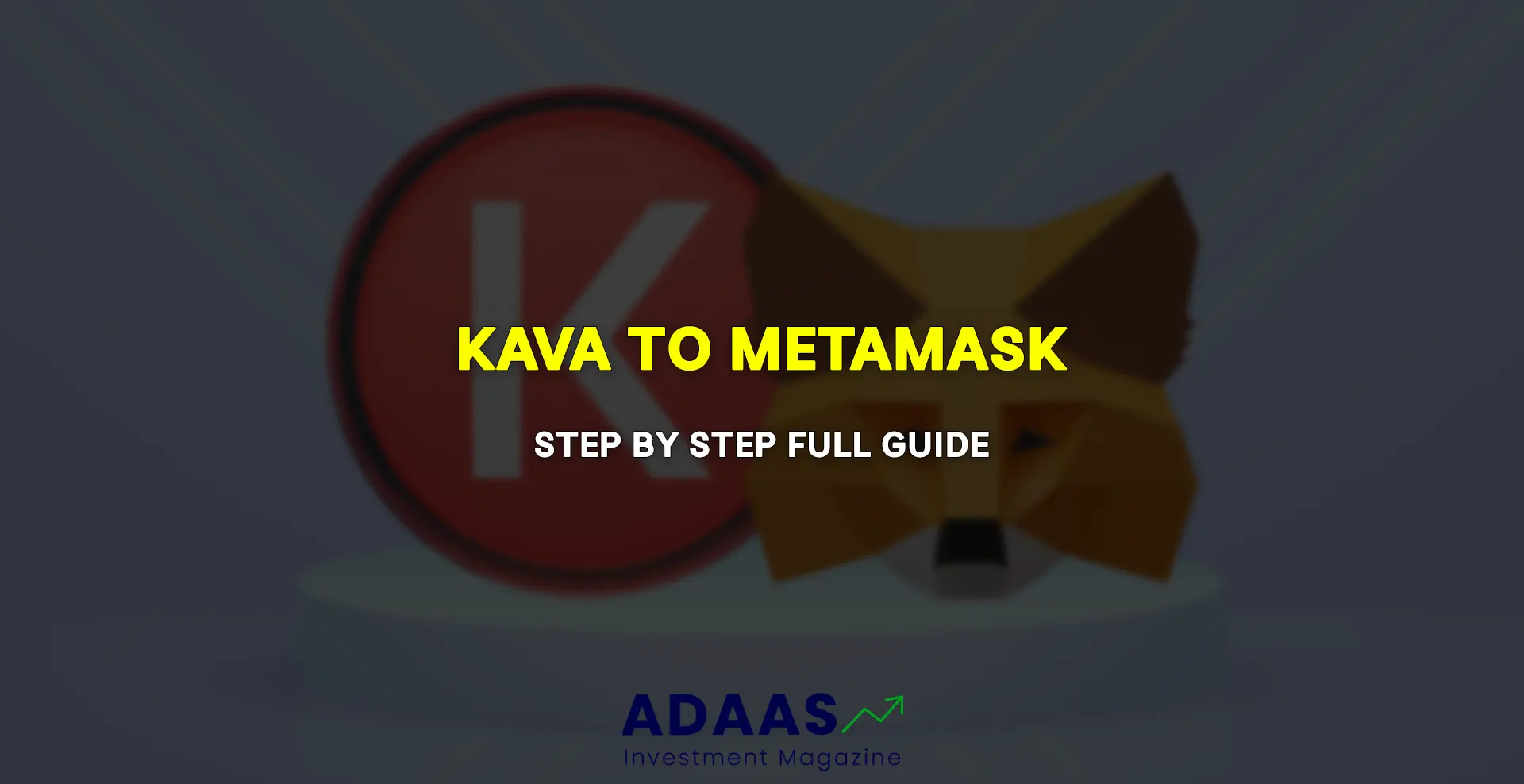
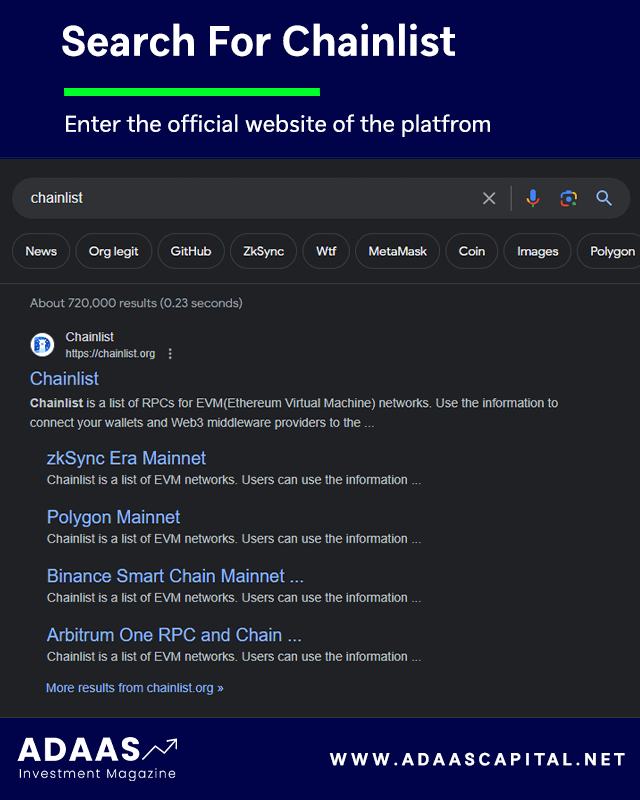
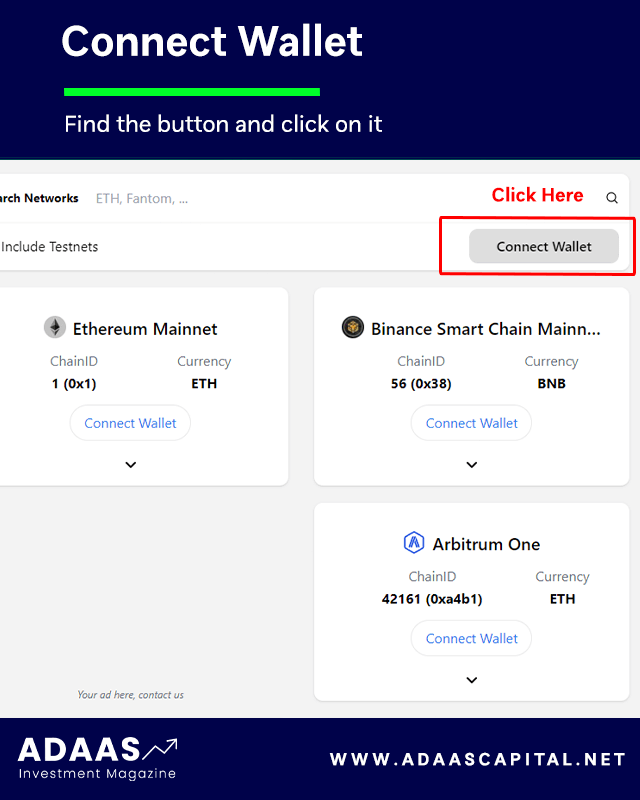
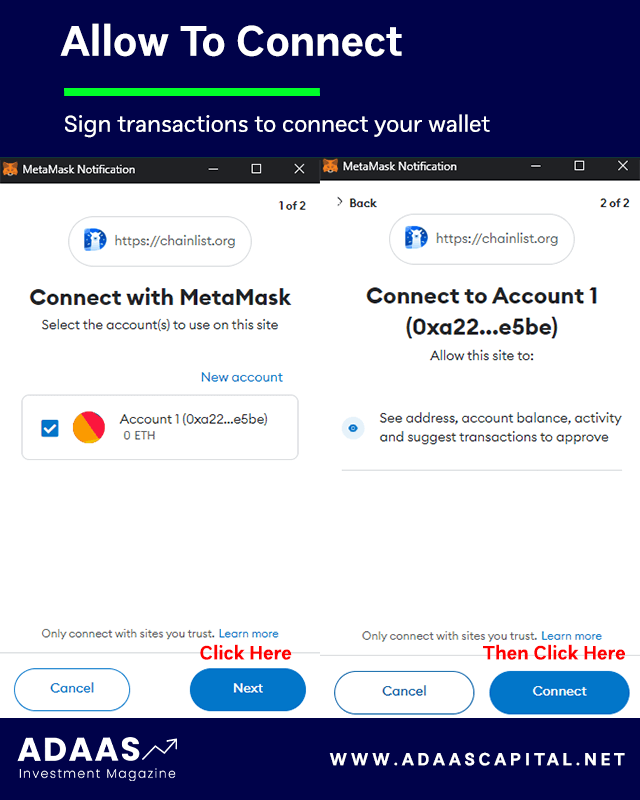
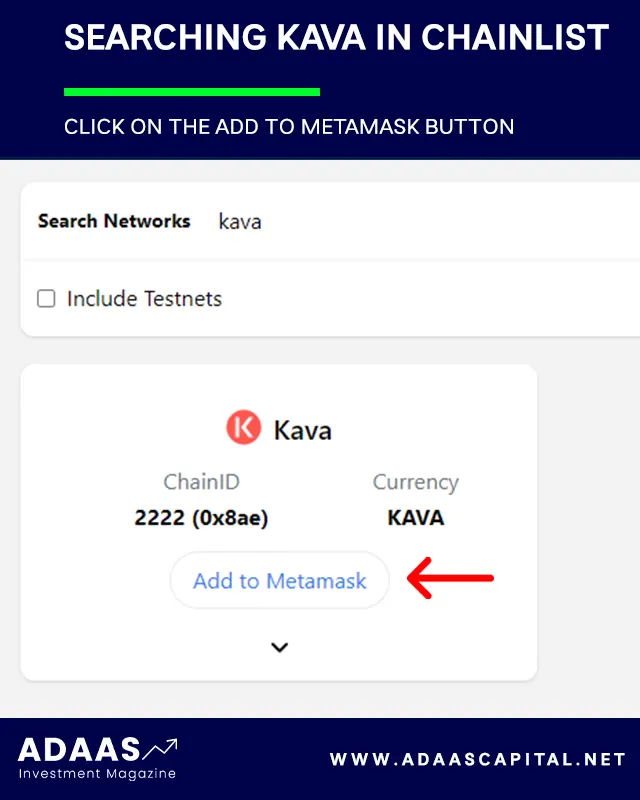
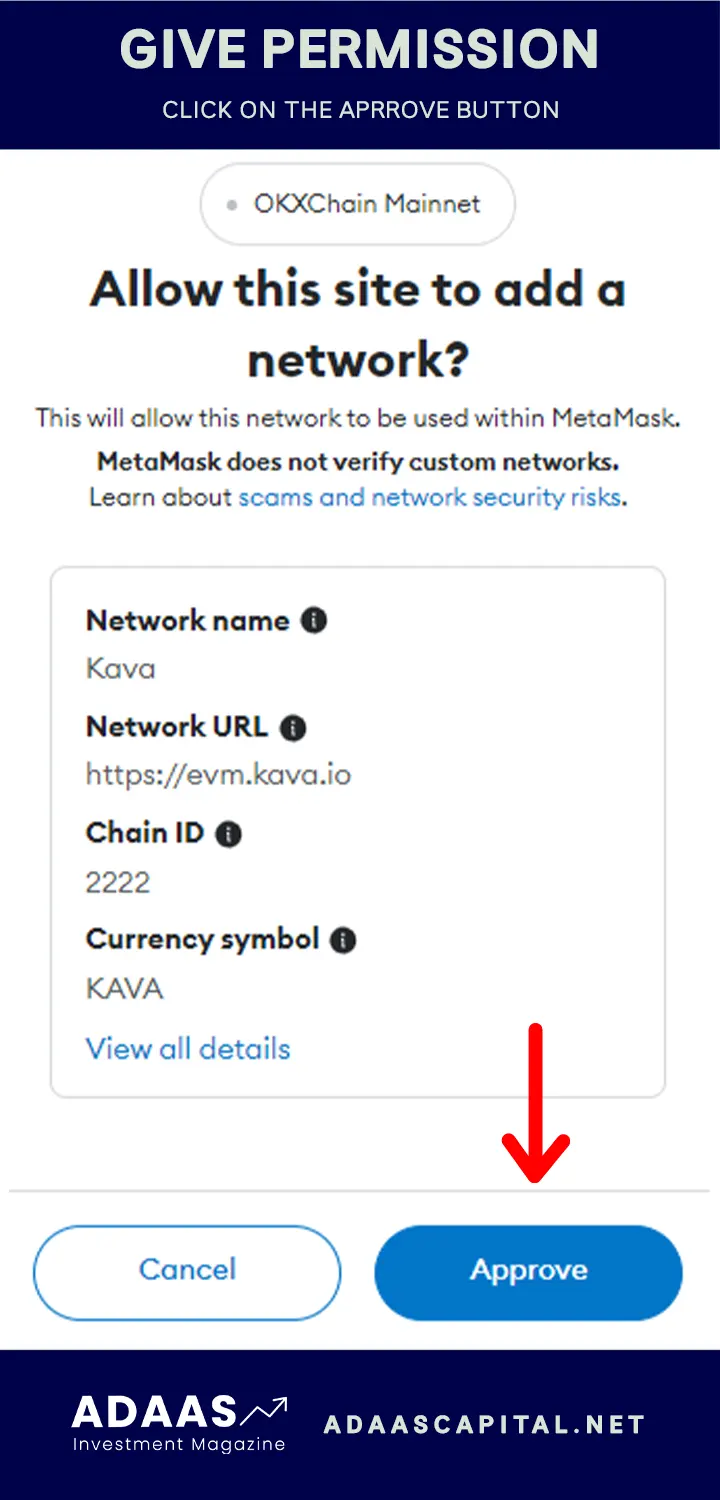
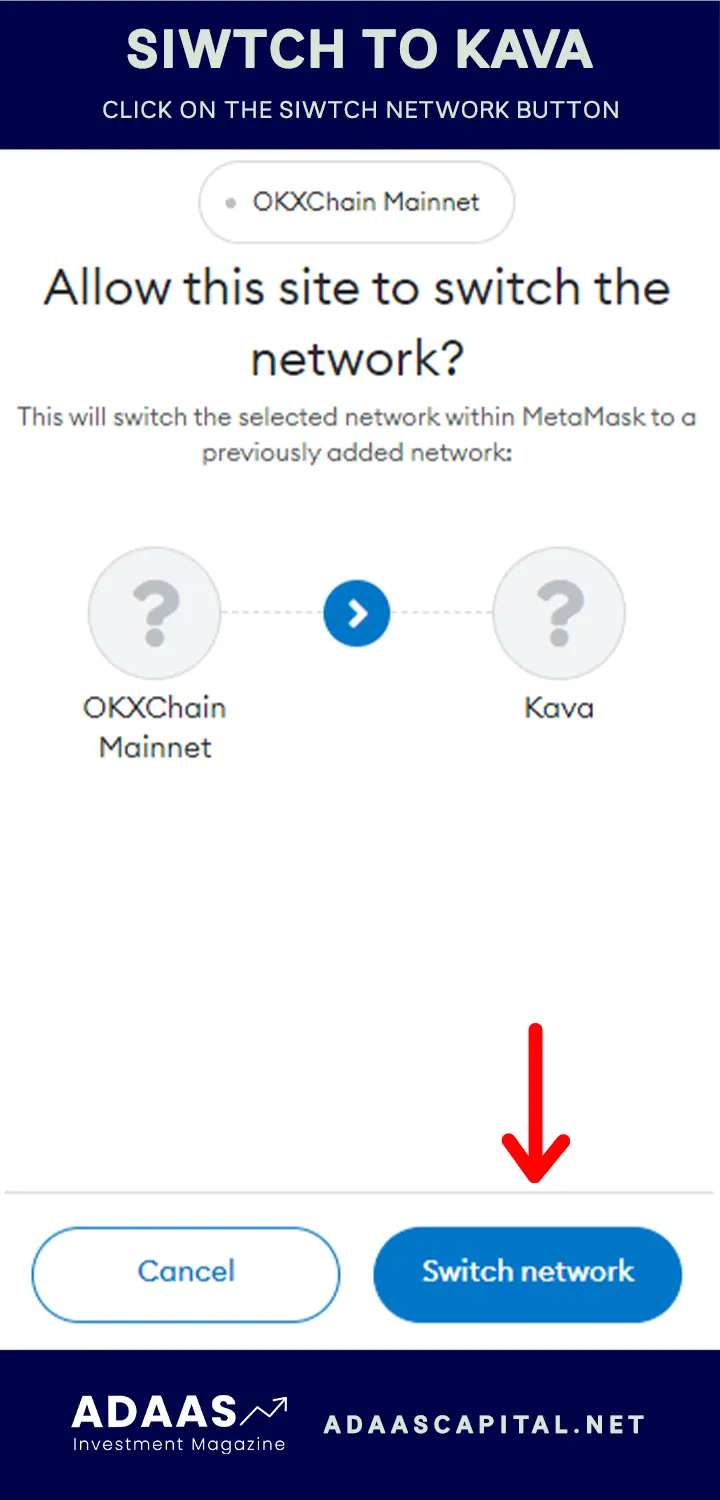
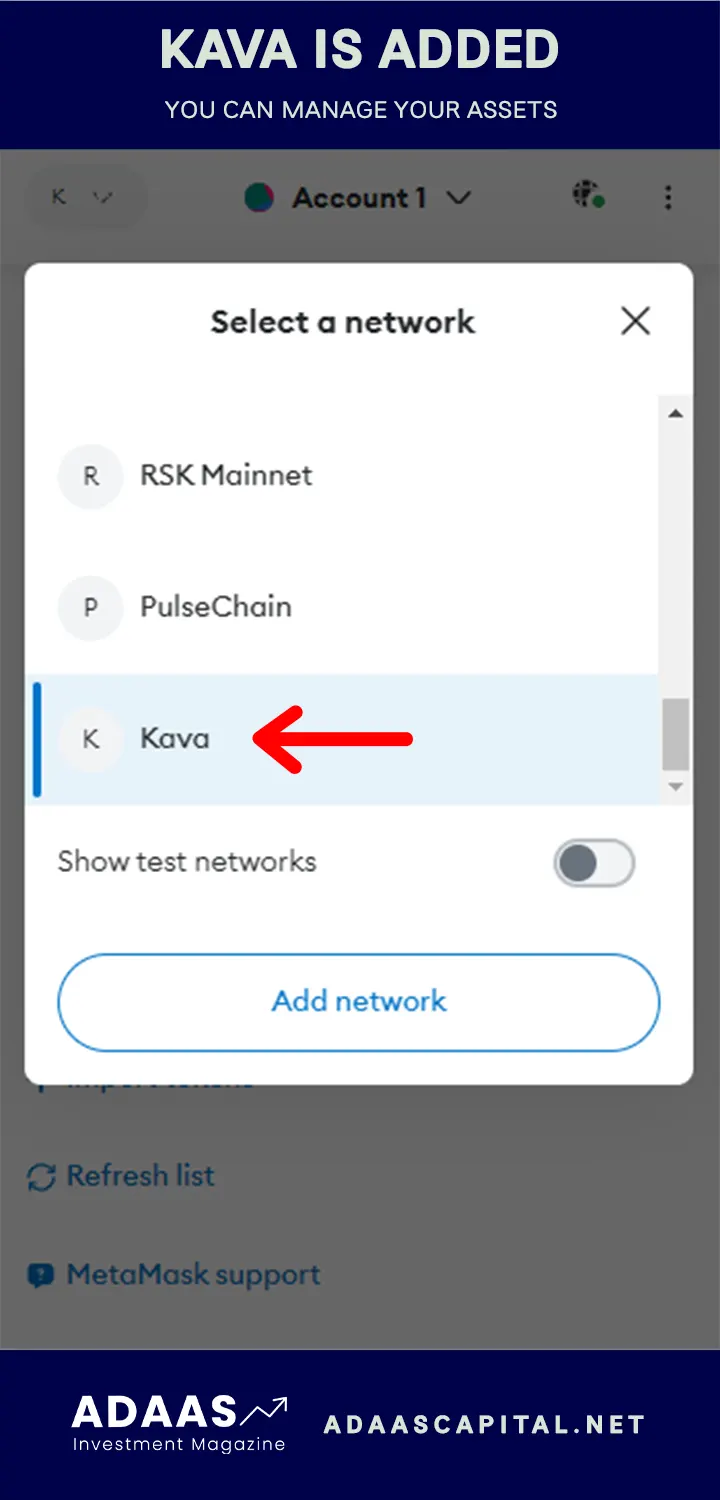
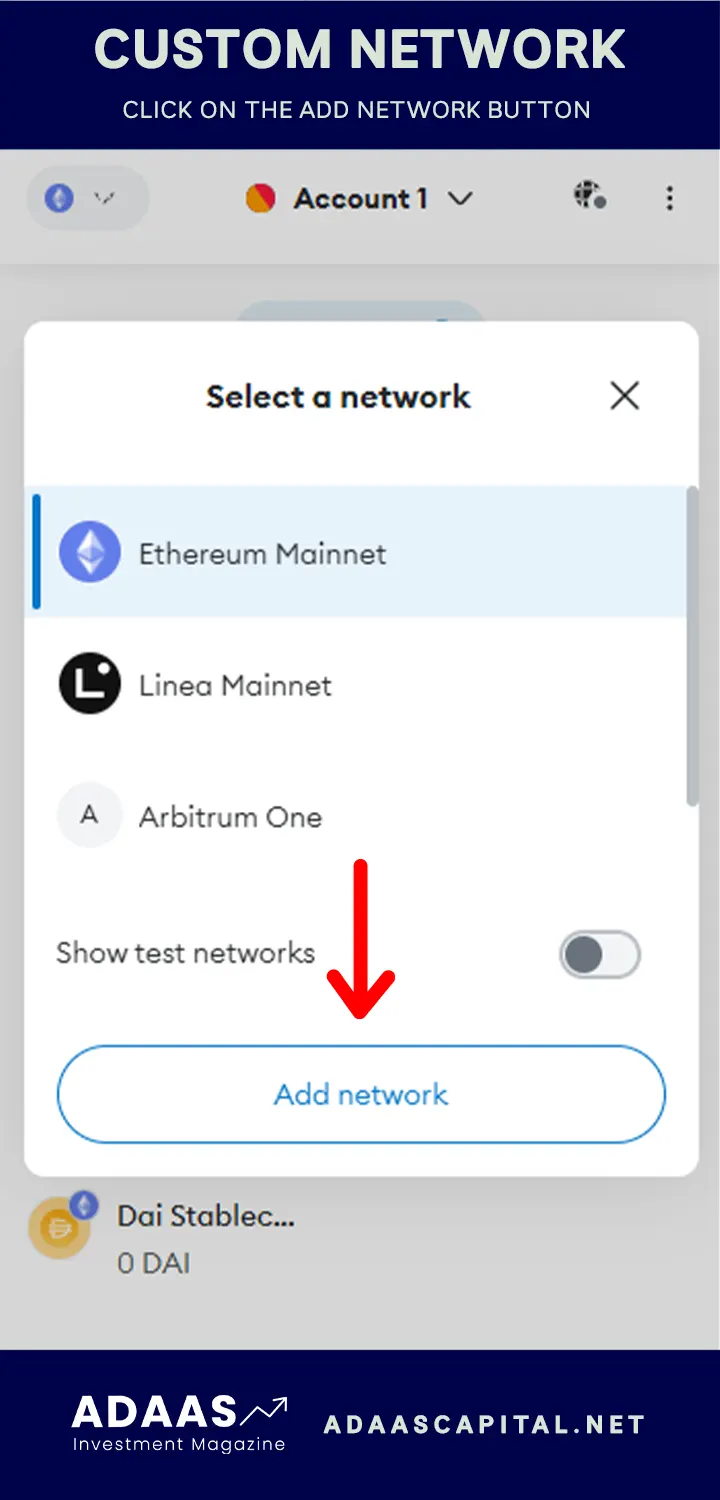
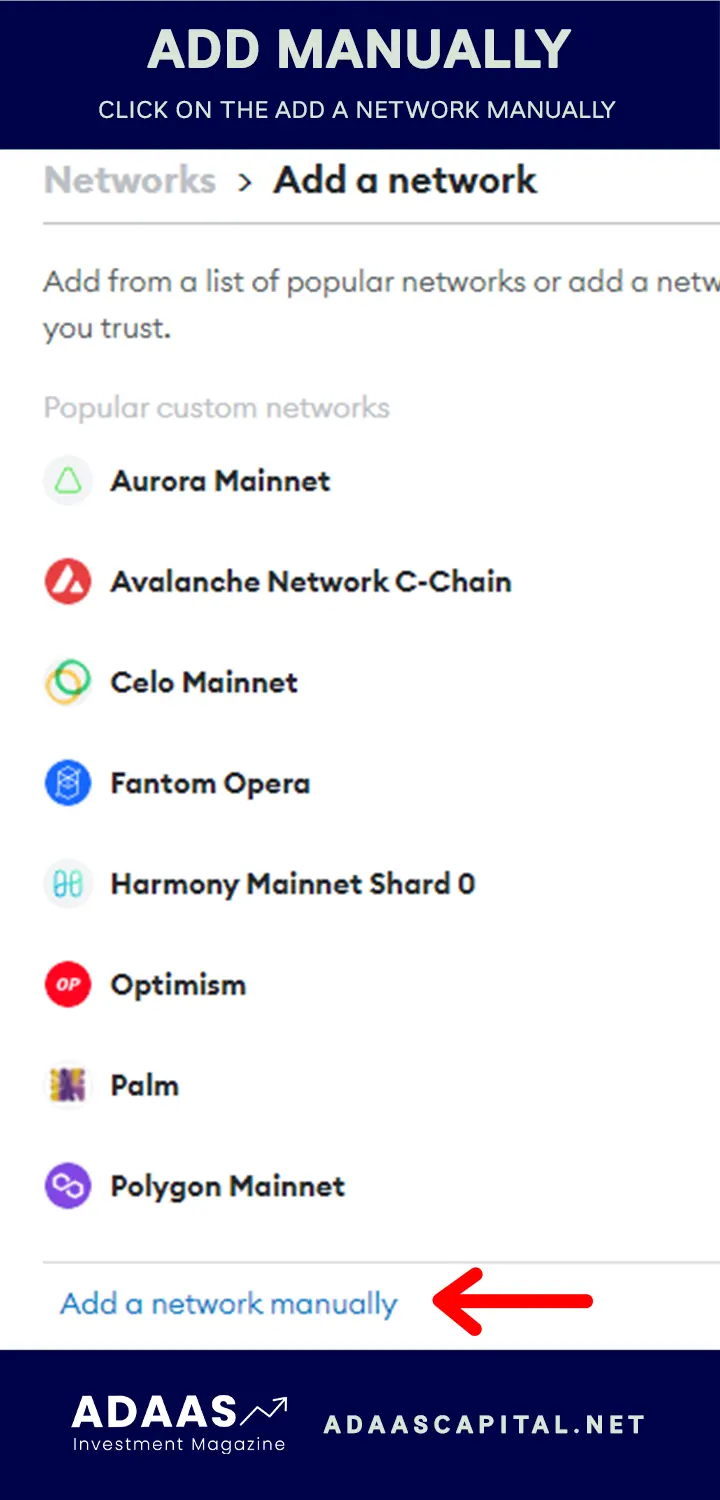
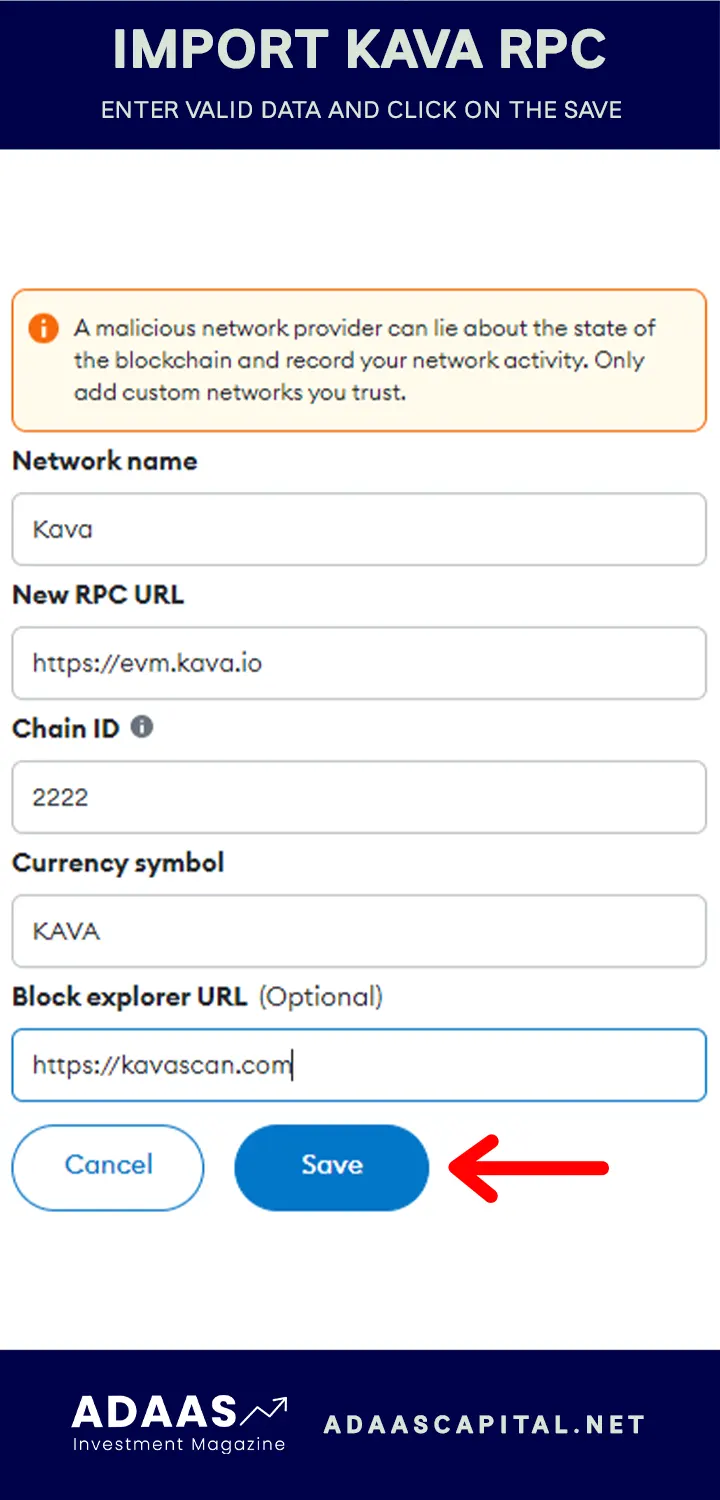


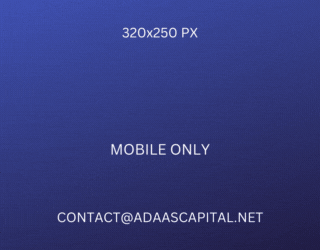
I believe other website proprietors should take this website as an example , very clean and good user pleasant style and design.