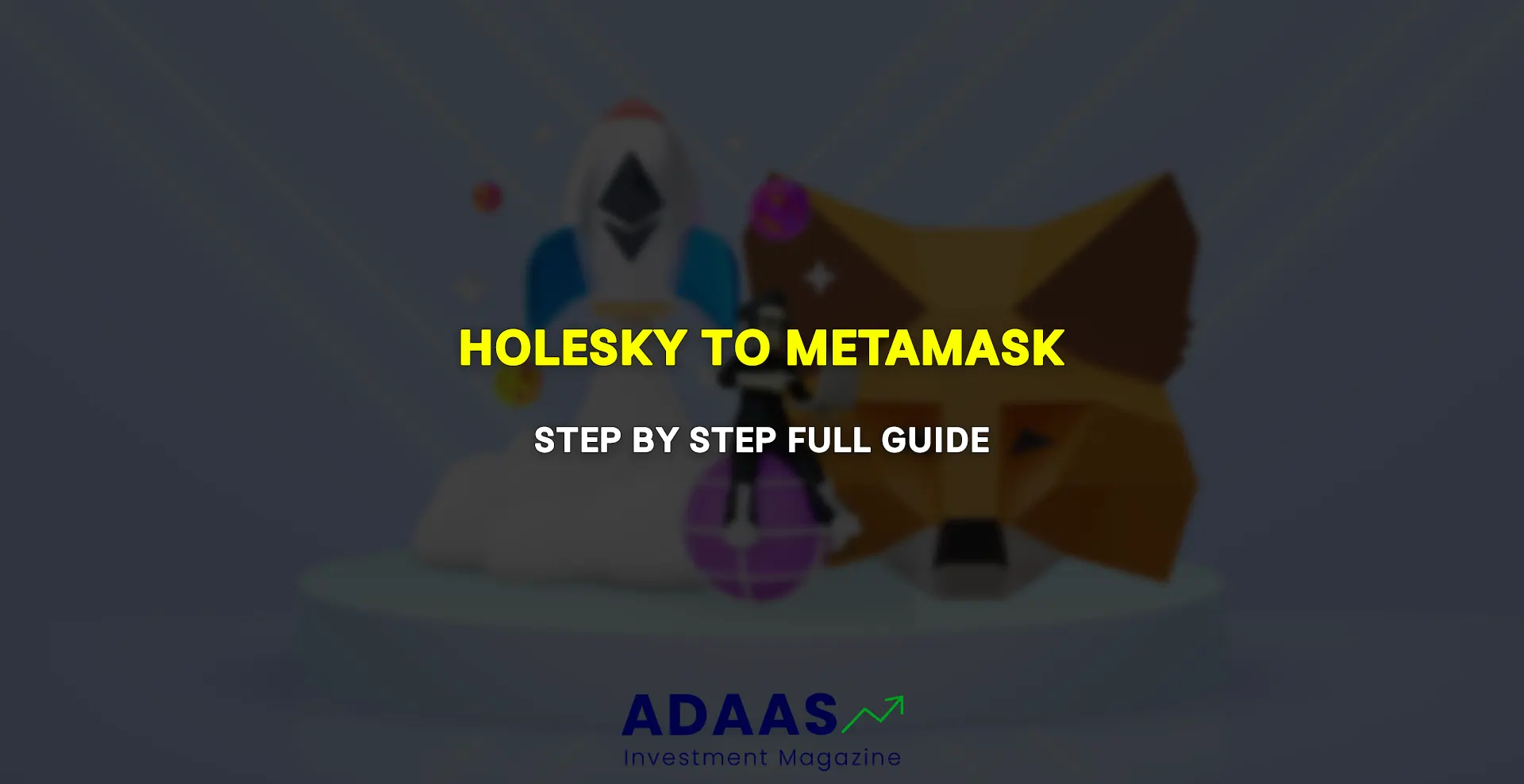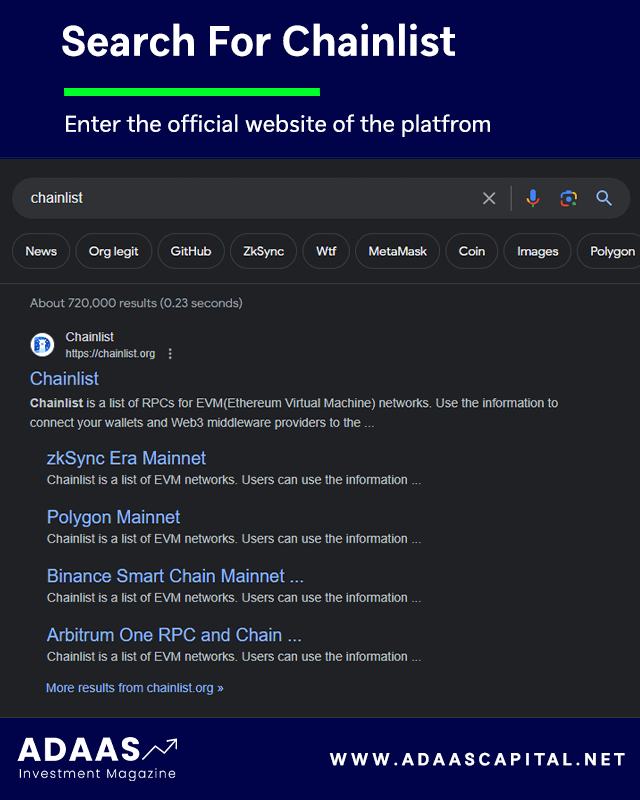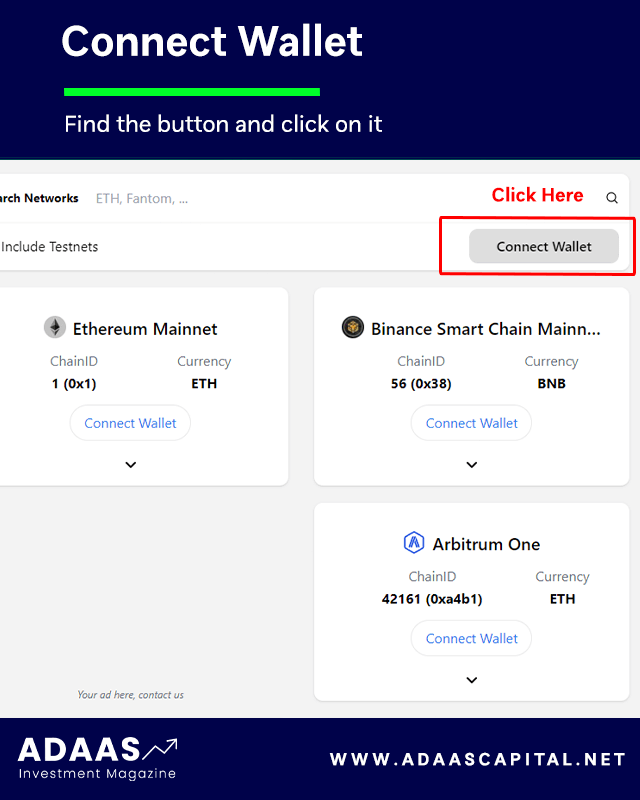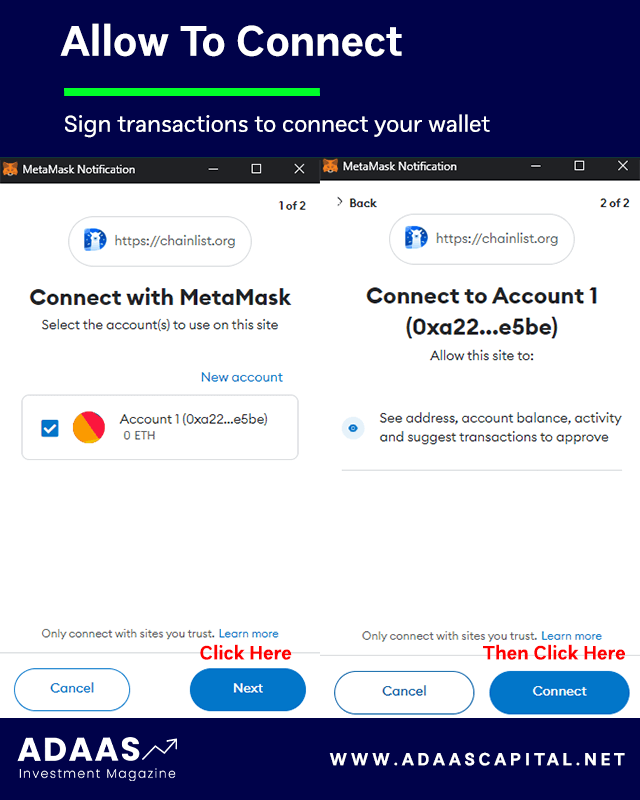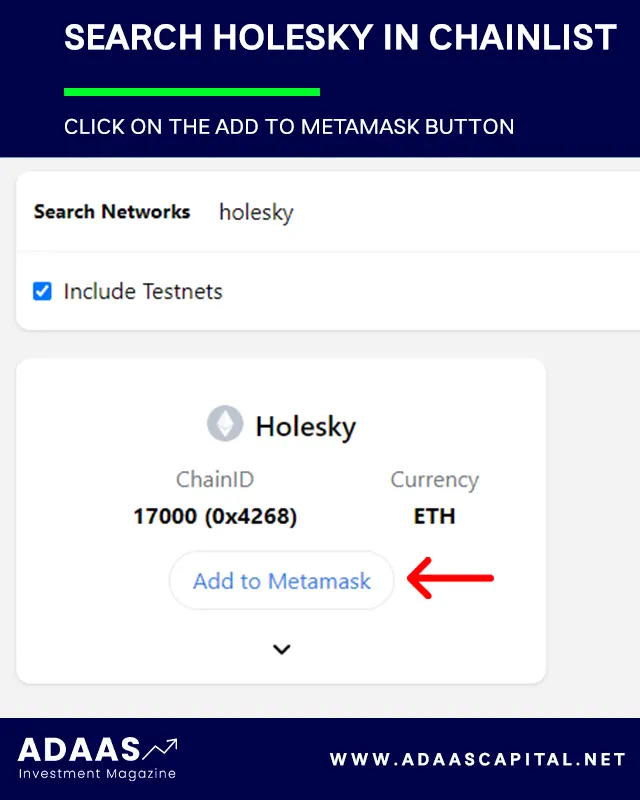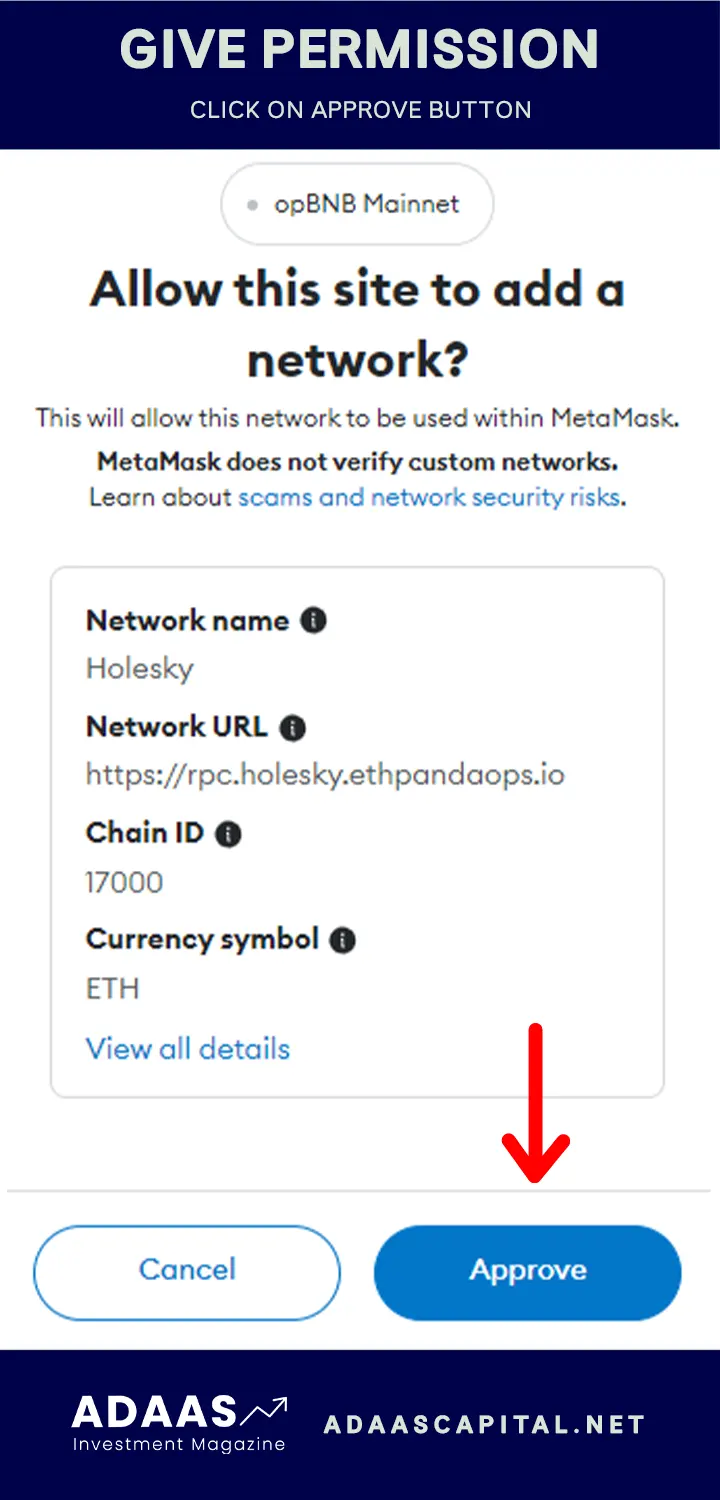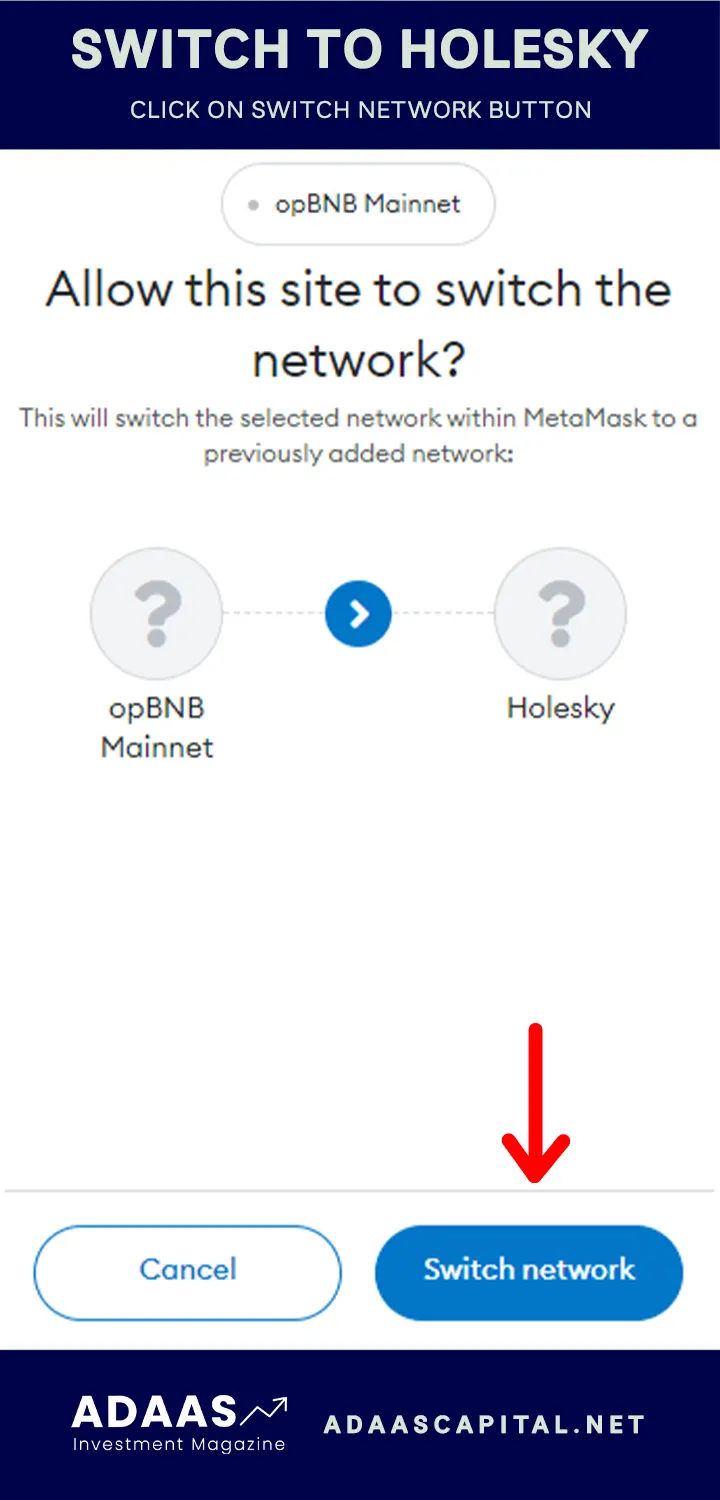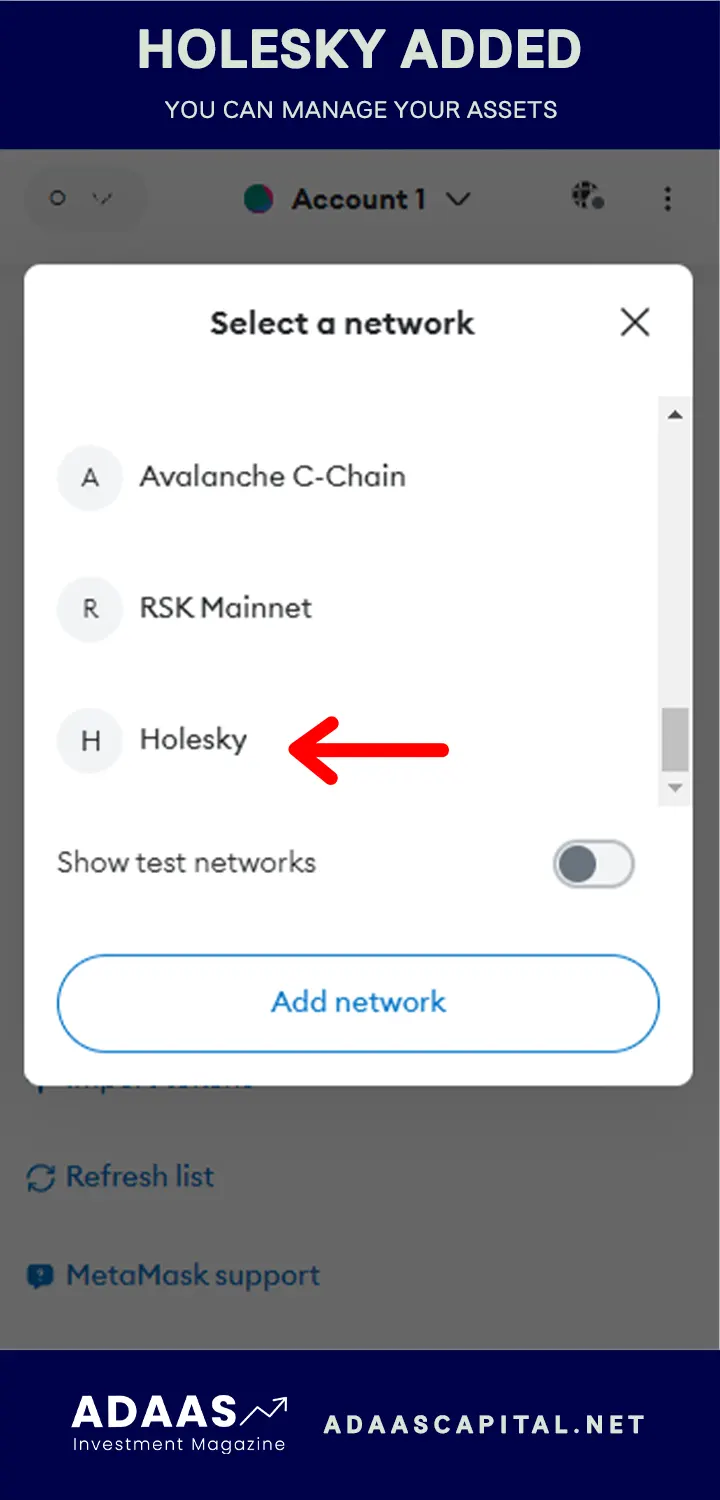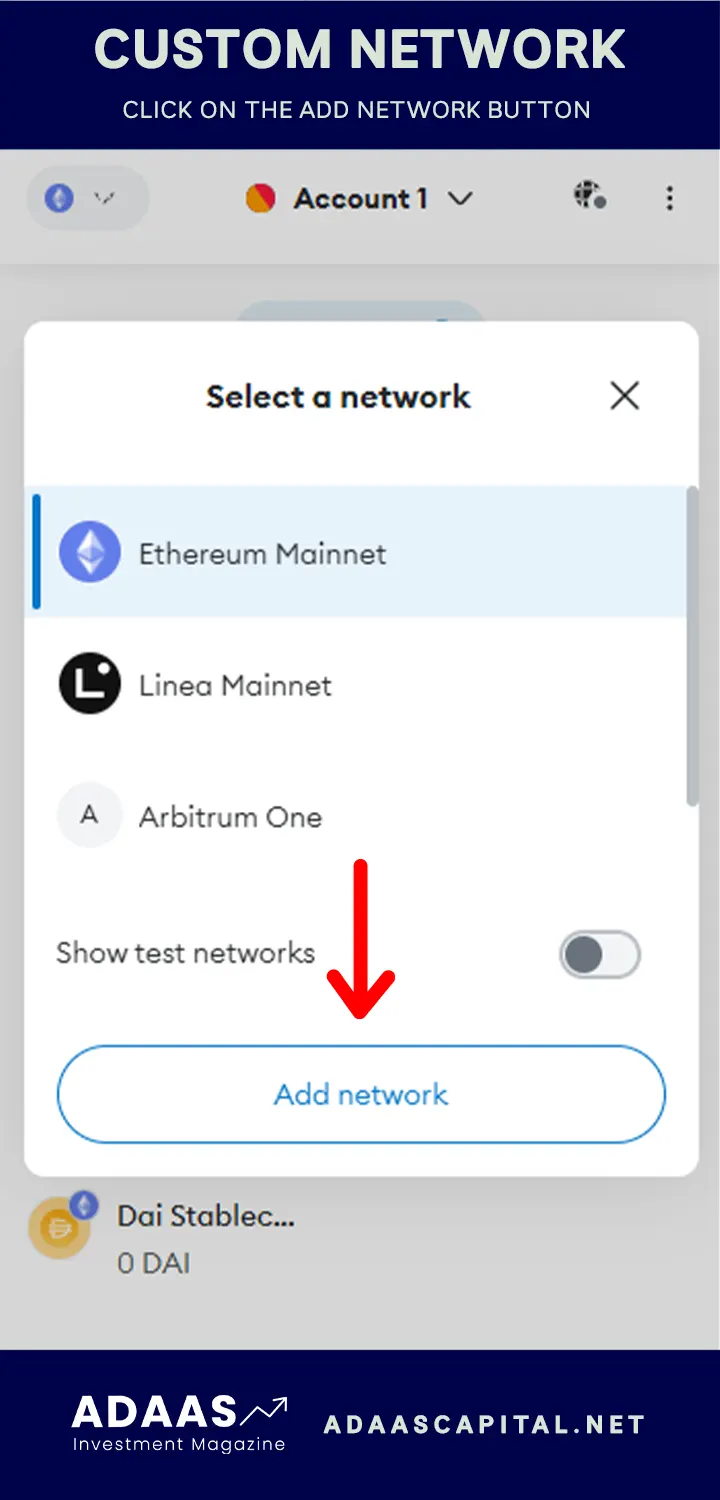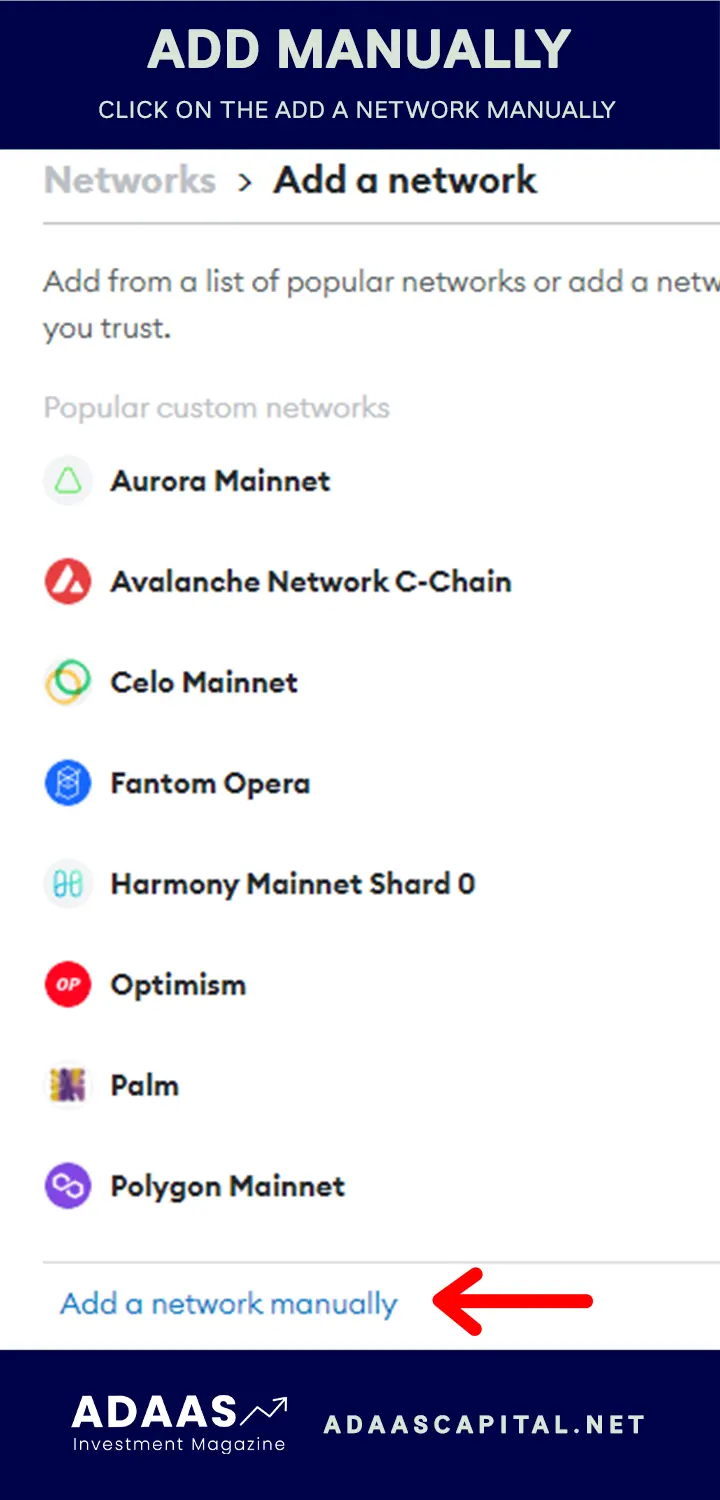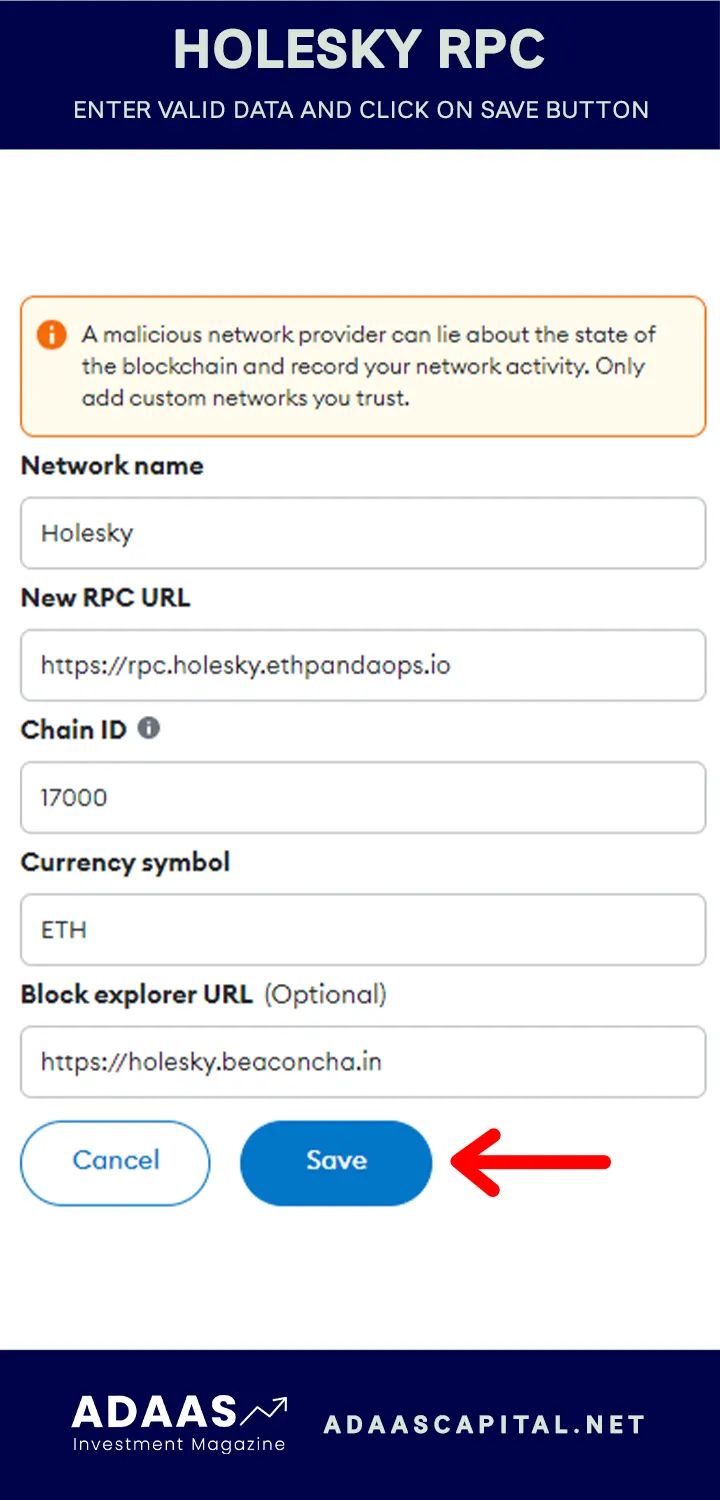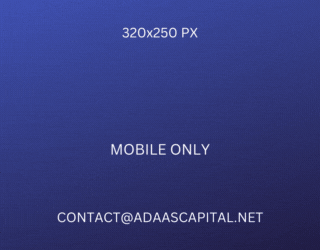How To Add Holesky To MetaMask Wallet?
Learn How to Safely Add Holesky Network to Your MetaMask Wallet
By reading the article “How To Add Holesky To Metamask” published in Adaas Investment Magazine, you will be fully familiar with how to add Holesky Network to Metamask with our comprehensive guide. This level of familiarity can be enough when you need educational information about this topic.
Holesky is a new Ethereum testnet that is gaining a lot of attention from the crypto community. It is designed to be more scalable and realistic than existing testnets, making it ideal for developers to test and deploy their applications before launching them on the main Ethereum network.
Adding Holesky to your MetaMask wallet is a simple process. In this blog post, we will provide a step-by-step guide on how to do this. We will also discuss the benefits of using a secure wallet like MetaMask for managing your cryptocurrencies.
Table of Contents
Step-by-Step Guide: Adding Holesky to Metamask
Before diving into the world of Holesky, it’s essential to have Metamask, your trusted wallet, installed and set up on your device. Follow these steps to get started:
Methode 1: The easiest way to add Holesky Network to Metamask wallet!
If you encounter any difficulties when manually importing networks to your Metamask wallet, don’t worry. We have a fantastic solution for you:
Chainlist! It’s a user-friendly and completely free platform designed to simplify the process. With Chainlist, you can effortlessly import the most popular blockchains to your Metamask wallet with just a few clicks. Follow these simple instructions to get started:
1- Begin by opening your web browser and conducting a quick search for Chainlist using Google or your preferred search engine.
2- Once you’ve arrived at the Chainlist website, locate the “Connect Wallet” button. It’s typically situated in the top right corner of the page.
3- If this is your first time connecting your wallet to Chainlist, you may be prompted to sign some smart contracts using your wallet’s digital signature. Don’t worry, it’s a straightforward process. Simply review the details and approve the transactions.
4- Once your wallet is successfully connected, utilize the search function to find “Holesky” Once it appears in the search results, click on the “Add to Metamask Wallet” button.
5- An alert will appear, requesting your permission to add the Holesky to your wallet. Simply click “Approve” to grant Chainlist the necessary access.
6- You may be prompted to switch your current network to the Holesky network. Look for the “Switch Network” button and click on it. Voila! You’ve successfully added the Holesky blockchain to your Metamask wallet.
Congratulations on your successful integration of the Holesky blockchain into your Metamask wallet! If you have any questions or encounter any issues, remember that Chainlist has a supportive community and comprehensive documentation to assist you.
Method 2: Adding Holesky Network Manually!
In Metamask wallet, you can add a custom network manually by importing the desired network’s RPC information. Follow the steps below to do this for the Holesky:
Step 1: Open your Metamask wallet and in the top left corner click on the Networks list. You will see a button named “Add Network”, click on it.
Step 2: A new window will be opened for you where you can see a list of networks you can add to your wallet, in the bottom of the list, click on the “Add a Network Manually” button.
Step 3: In the next step you need to enter Holesky’s RPC and click on the “Save” button. Here we have provided you the valid RPC to save you time:
Holesky RPC:
Network name: Holesky
Network URL: https://rpc.holesky.ethpandaops.io
Chain ID: 17000
Currency symbol: ETH
Block Explorer URL: https://holesky.beaconcha.in
Network name: Holesky
Network URL: https://rpc.holesky.ethpandaops.io
Chain ID: 17000
Currency symbol: ETH
Block Explorer URL: https://holesky.beaconcha.in
Step 4: You have imported the Holesky network successfully, all you need to do is switch to the new network by clicking on the “Switch to Holesky” button.
Congratulations on your successful integration of the Holesky into your Metamask wallet! From now on, you can enjoy the benefits of faster transactions and lower fees.
What is Holesky?
Holesky is a new Ethereum testnet that is designed to be more scalable and realistic than existing testnets. It is currently under development by the Ethereum Foundation and other key stakeholders.
Purpose:
The purpose of Holesky is to provide a reliable and scalable testing environment for Ethereum developers. Holesky is designed to mimic the main Ethereum network as closely as possible, so that developers can identify and fix potential issues before they deploy their applications to the main network.
Role in the crypto ecosystem:
Holesky plays an important role in the crypto ecosystem by providing a safe and reliable testing environment for Ethereum developers. This helps to ensure that Ethereum applications are well-tested and ready for deployment to the main network.
Unique Features:
Holesky has a number of unique features that set it apart from other Ethereum testnets. These features include:
– Scalability: Holesky is designed to be more scalable than existing testnets. This means that it can handle more transactions per second, which is important for testing and deploying high-traffic applications.
– Realism: Holesky is designed to be more realistic than existing testnets. This means that it mimics the main Ethereum network more closely, which helps developers to identify and fix potential issues before they deploy their applications to the main network.
– Security: Holesky is designed to be secure. It uses a number of security features to protect user funds and data.
Use Cases:
There are a number of potential use cases for Holesky tokens. These include:
– Testing applications: Holesky is a great testnet for developers to test and deploy their applications before launching them on the main Ethereum network.
– Earning rewards: Holesky tokens can be used to participate in staking and other activities on the Holesky network. This can be a way to earn rewards and contribute to the security of the network.
– Investing: Holesky tokens may also have investment potential. As the Holesky network develops and gains adoption, the value of Holesky tokens could increase.
Holesky is a new and innovative Ethereum testnet that is gaining a lot of attention from the crypto community. It has a number of unique features that make it ideal for developers to test and deploy their applications. Holesky also has a number of potential use cases, including testing applications, earning rewards, and investing.
Tips for Safe Holesky and MetaMask Wallet Management
Here are some essential tips to ensure the security of your Holesky tokens and other assets within MetaMask:
– Use a strong password and enable 2FA: Your MetaMask password should be long and complex, and you should enable 2FA for an extra layer of security.
– Keep your MetaMask software up to date: MetaMask regularly releases software updates that include security patches. Make sure to install updates as soon as they are available.
– Be careful about what websites you connect to: Be wary of connecting to websites that you don’t trust, as they could contain malware or phishing scams.
– Don’t share your MetaMask seed phrase with anyone: Your seed phrase is a unique set of words that can be used to recover your MetaMask wallet. Never share your seed phrase with anyone, even people you trust.
– Store your tokens in a cold wallet: If you’re not actively using your Holesky tokens, it’s best to store them in a cold wallet. A cold wallet is a hardware device that stores your cryptocurrency offline, making it more secure from hacking and theft.
Additional MetaMask Security Features
In addition to the essential tips above, there are a number of other security features that you can enable in MetaMask to further protect your assets:
– Enable password encryption: This will encrypt your MetaMask password so that it cannot be read by anyone, even if they have access to your device.
– Set up a transaction signing limit: This will limit the amount of cryptocurrency that can be sent from your MetaMask wallet in a single transaction. This can help to prevent unauthorized transactions in the event that your account is compromised.
– Enable transaction history: This will keep a record of all transactions that have been sent from and received by your MetaMask wallet. This can be helpful for tracking your spending and identifying any suspicious activity.
Phishing Prevention
Phishing scams are a common way for scammers to steal cryptocurrency. Phishing scams involve sending emails or creating websites that look like they are from a legitimate source, such as MetaMask or a cryptocurrency exchange. The goal of a phishing scam is to trick you into revealing your personal information, such as your MetaMask password or seed phrase.
To protect yourself from phishing scams, it’s important to be vigilant and verify the authenticity of any emails or websites that you interact with. Here are some tips:
– Never click on links in emails from unknown senders. If you receive an email from someone you don’t know, don’t click on any links in the email. Instead, go to the website directly by typing the URL into your address bar.
– Be careful about opening attachments in emails. Email attachments can contain malware that can infect your device and steal your cryptocurrency. If you receive an email with an attachment from someone you don’t know, don’t open it.
– Verify the authenticity of websites before entering any personal information. When you’re entering your personal information on a website, make sure that the website is secure. You can check this by looking for the “https://” prefix in the address bar and the lock icon next to it.
By following these tips, you can help to keep your Holesky tokens and other assets safe within MetaMask.
Conclusion
This blog post has provided a step-by-step guide on how to add Holesky to MetaMask. Adding Holesky to MetaMask is a simple process, but it is important to be aware of the security risks involved in managing cryptocurrencies.
Benefits of Secure Wallets
Using a secure wallet like MetaMask is essential for protecting your cryptocurrencies. MetaMask offers a number of security features, such as 2FA, password encryption, and secure key storage. These features help to protect your cryptocurrencies from hacking and theft.
Explore the World of Cryptocurrencies
The world of cryptocurrencies is constantly evolving, and there are many new and innovative projects being developed. By adding Holesky to MetaMask, you can start to explore the world of cryptocurrencies and participate in the development of new and exciting projects.
Prioritize Security
When exploring the world of cryptocurrencies, it is important to prioritize security. Here are a few tips:
- Only use trusted wallets and exchanges.
- Never share your private keys or seed phrase with anyone.
- Be careful about what websites you connect to.
- Keep your software up to date.
By following these tips, you can help to keep your cryptocurrencies safe.

The End Words
At Adaas Capital, we hope that by reading this article you will be fully immersed in How To Add Holesky To Metamask! You can help us improve by sharing this post which is published in Adaas Investment Magazine and help optimize it by submitting your comments.
FAQ
Does Metamask support the Holesky Network?
Yes, you can add Holesky as a custom network to your Metamask wallet and get its benefits easily.
What is Holesky RPC?
Holesky RPC:
Network name: Holesky
Network URL: https://rpc.holesky.ethpandaops.io
Chain ID: 17000
Currency symbol: ETH
Block Explorer URL: https://holesky.beaconcha.in
What is Holesky?
Holesky is a new Ethereum testnet that is designed to be more scalable and realistic than existing testnets. It is currently under development by the Ethereum Foundation and other key stakeholders.
What is the main token of the Holesky Network?
ETH is the main token of the Holesky blockchain.