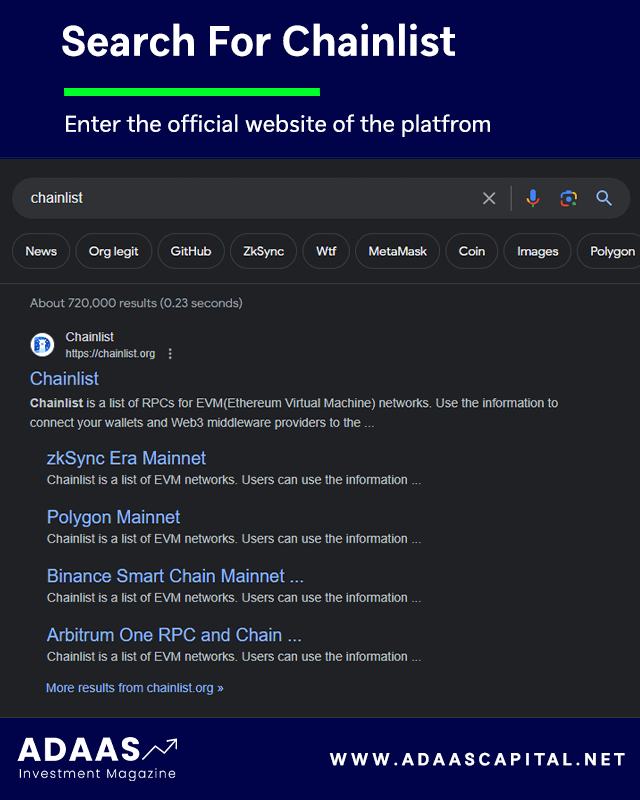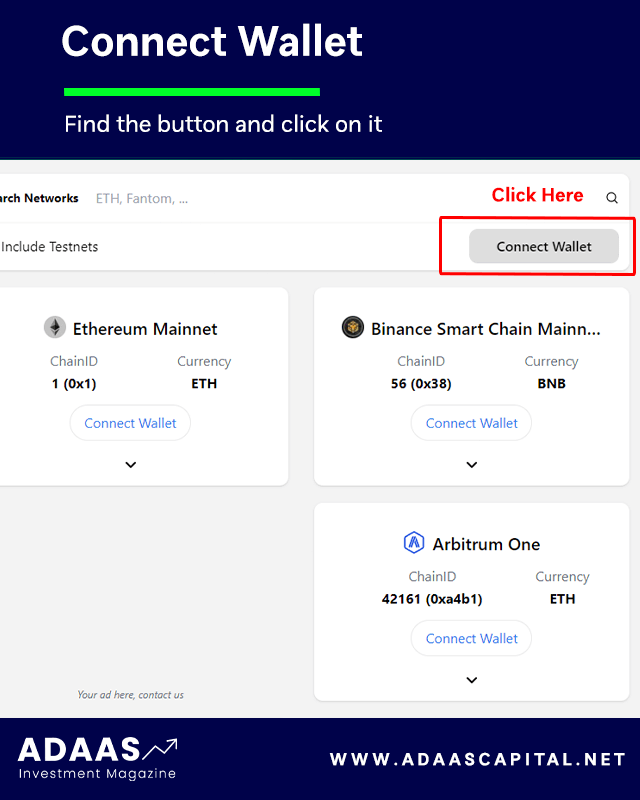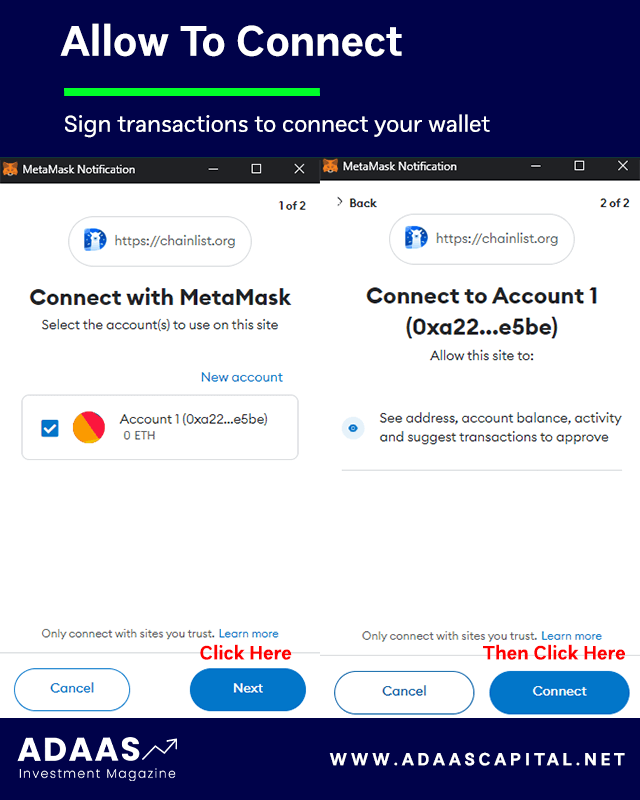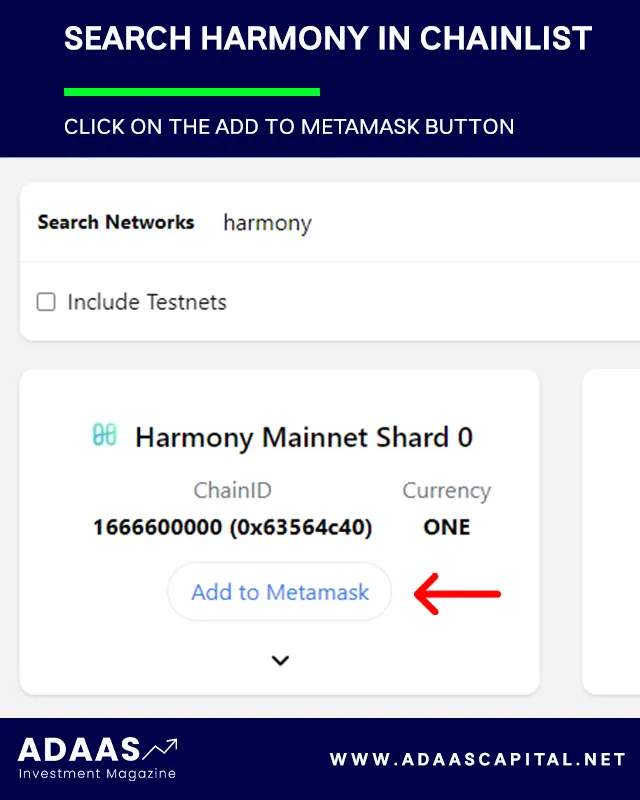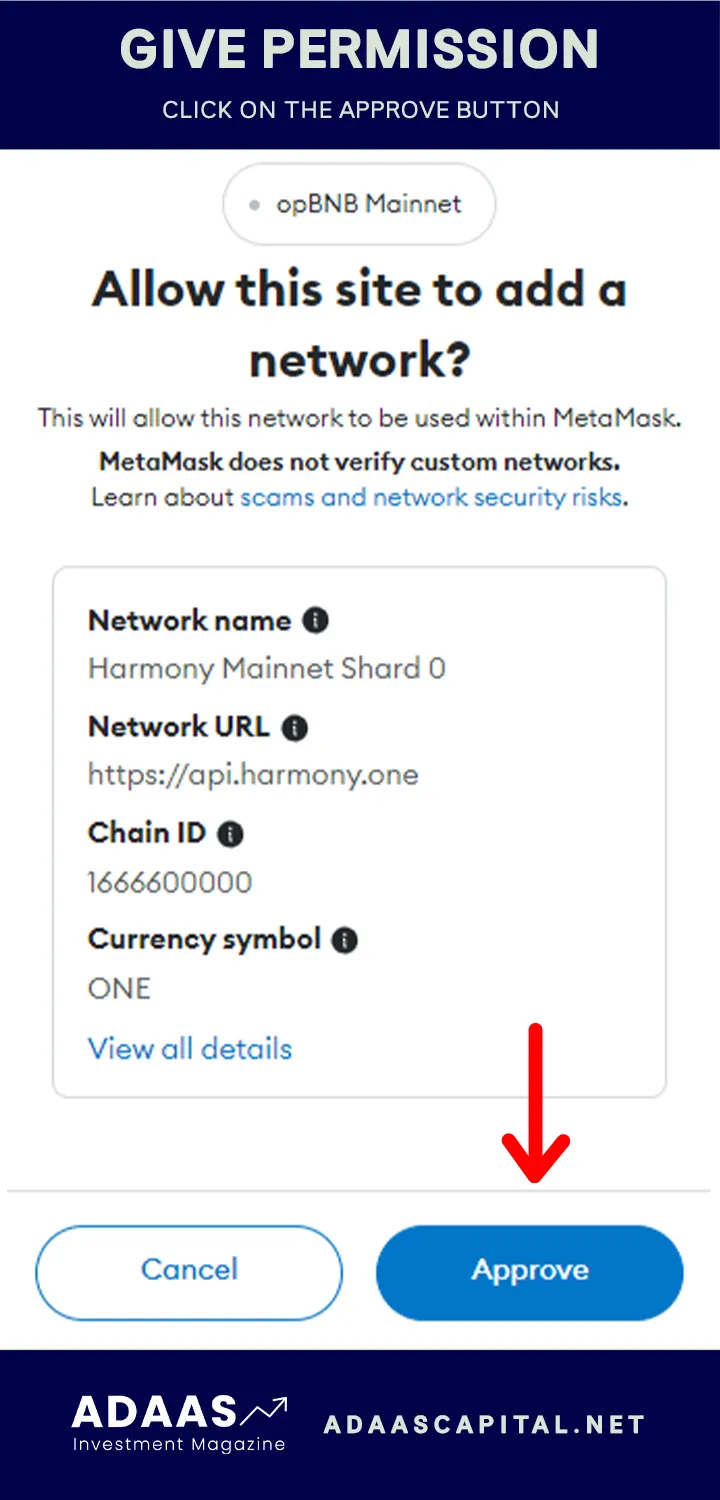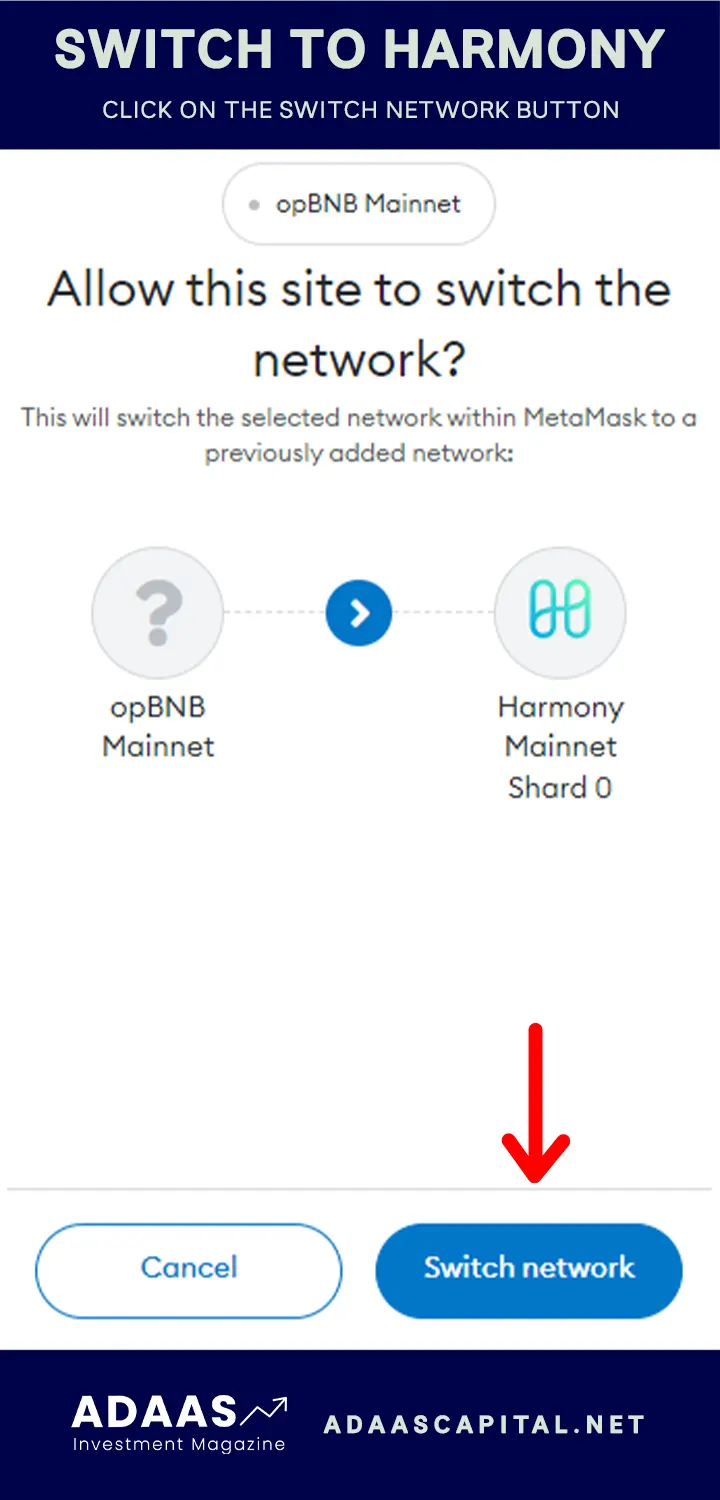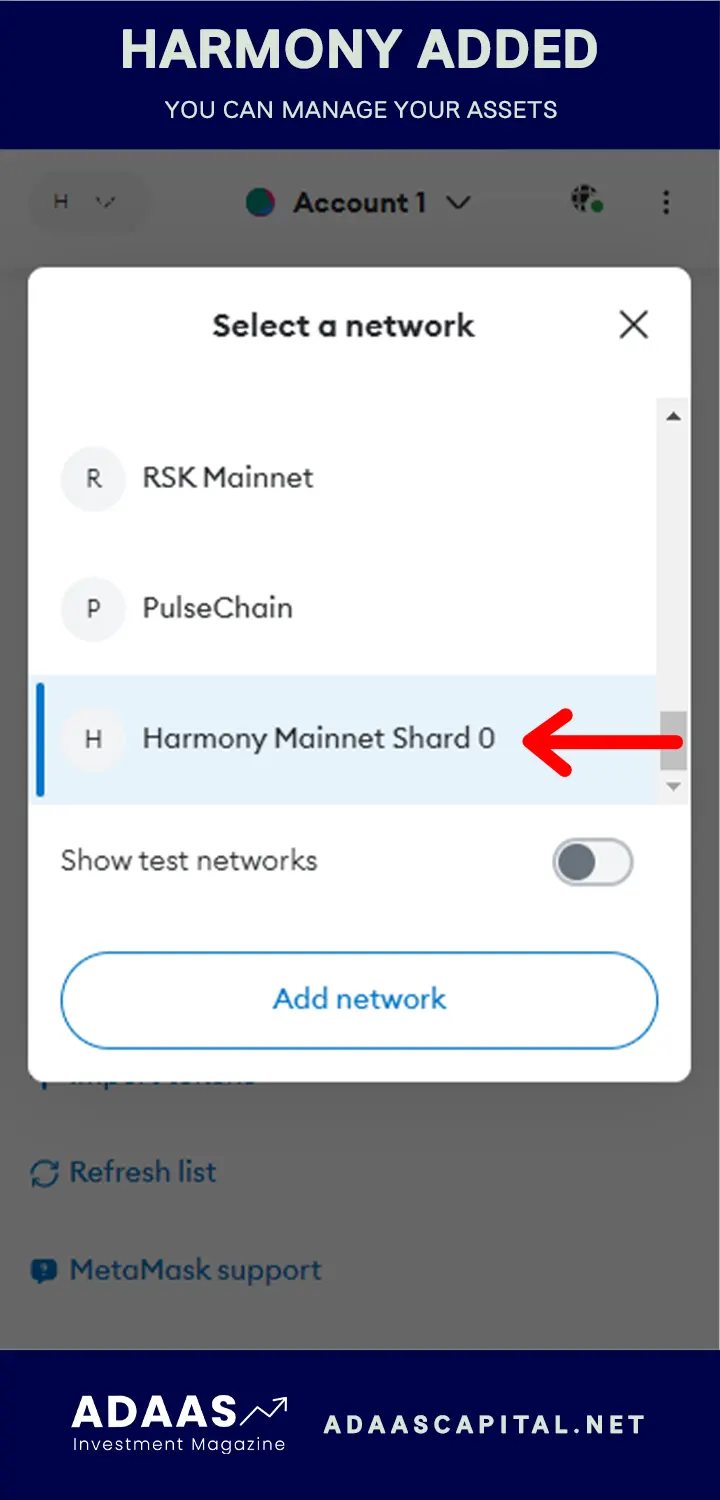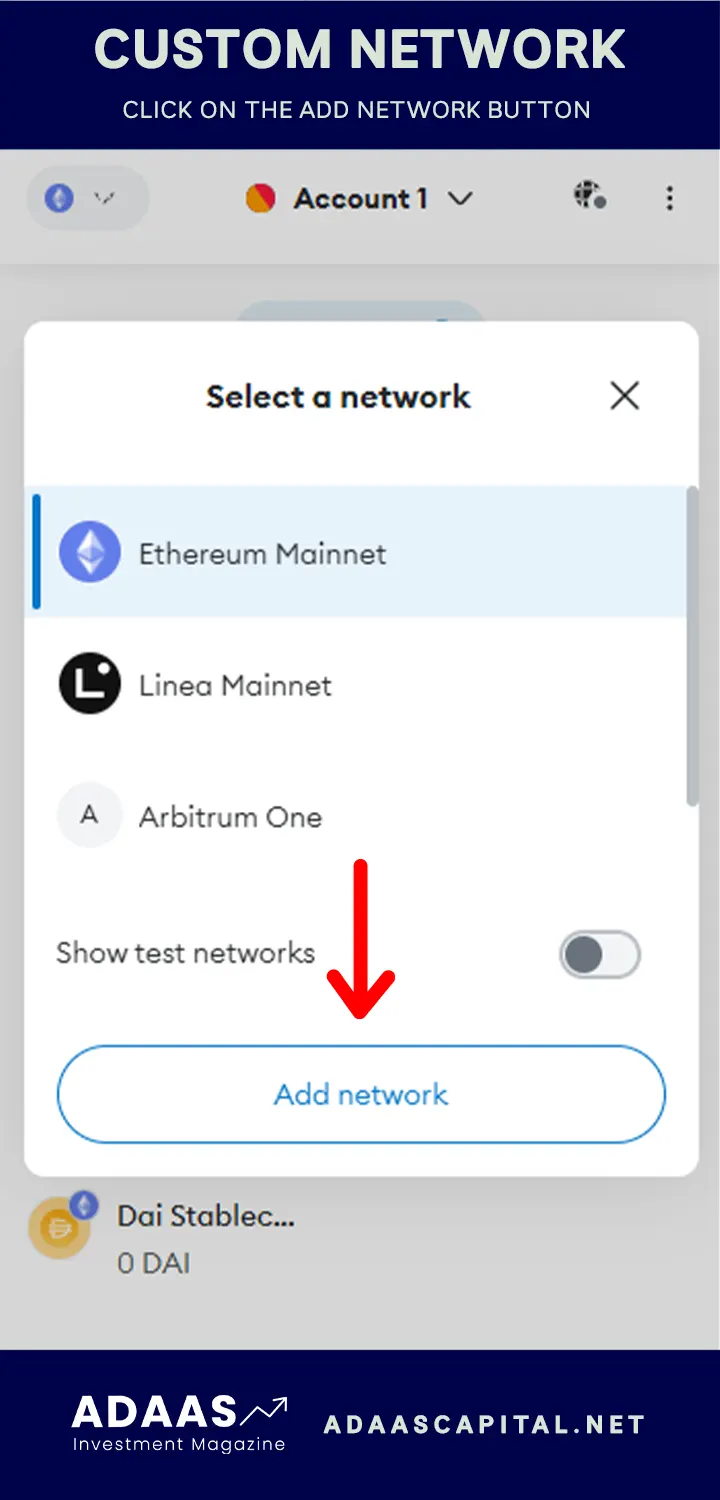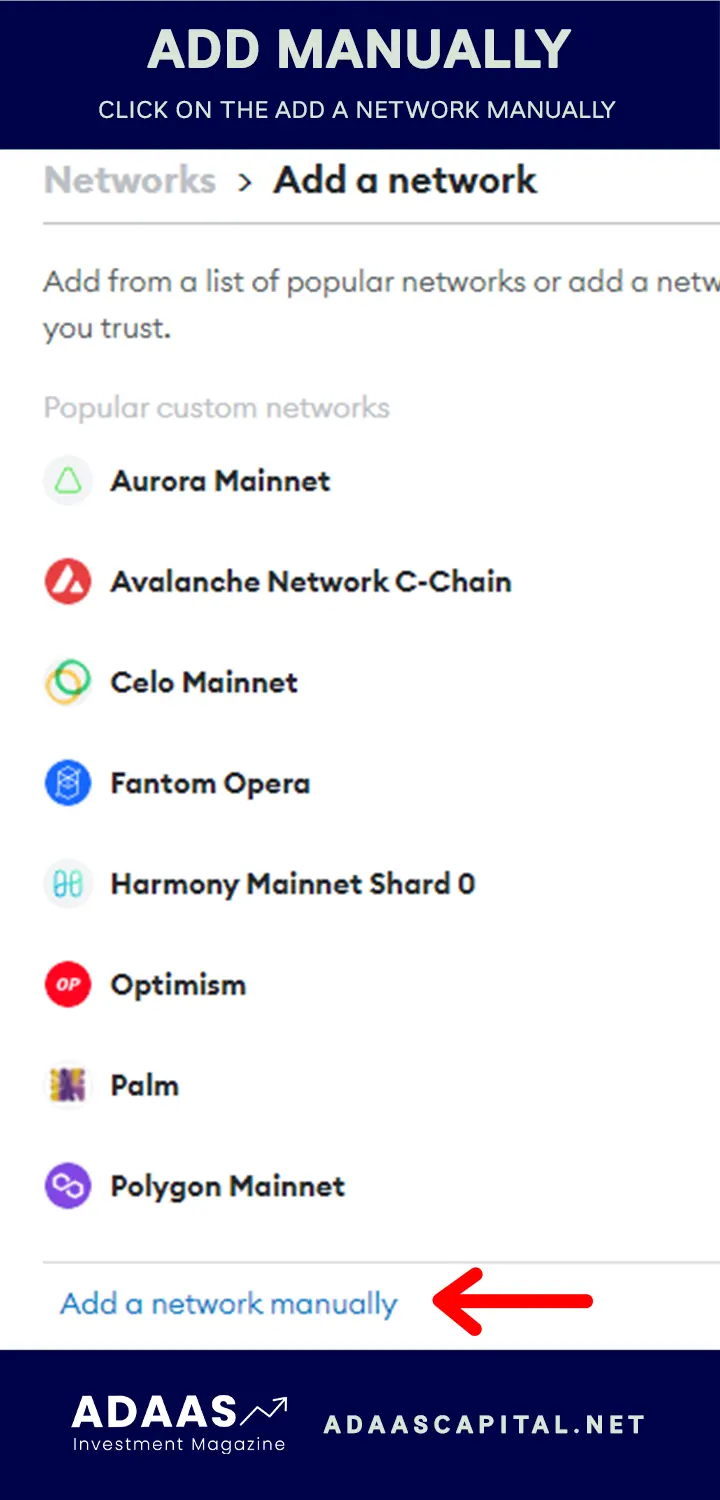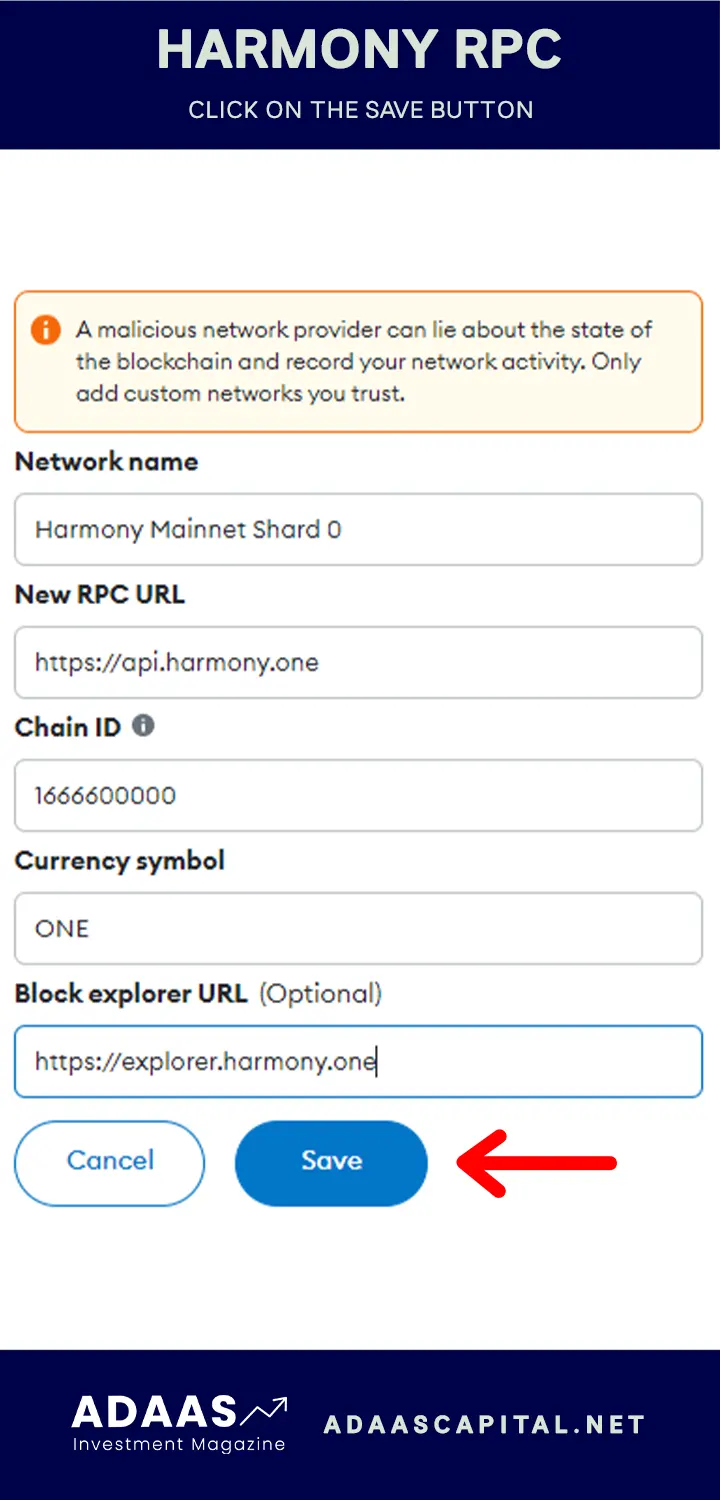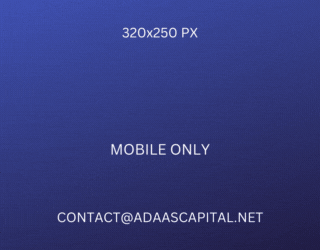How To Add Harmony To MetaMask Wallet?
Seamlessly integrate Harmony One with MetaMask for efficient crypto management.
By reading the article “How To Add Harmony To Metamask” published in Adaas Investment Magazine, you will be fully familiar with how to add Harmony One Network to Metamask with our comprehensive guide. This level of familiarity can be enough when you need educational information about this topic.
Harmony One is a fast and scalable blockchain platform that is gaining popularity in the crypto world. It is designed to address the scalability challenges faced by Ethereum and other blockchain platforms. Harmony One offers a number of unique features, such as sharding, fast transaction speeds, and low fees.
MetaMask is a popular crypto wallet that allows users to store, manage, and send cryptocurrencies. It is compatible with various browsers and platforms, making it a convenient choice for users of all experience levels. MetaMask offers a number of security features, such as strong password encryption and two-factor authentication (2FA).
Integrating Harmony One with MetaMask allows users to easily manage their Harmony One tokens and interact with Harmony One dApps. MetaMask also offers a number of security features that can help to protect Harmony One tokens from theft and loss.
Table of Contents
Step-by-Step Guide: Adding Harmony to Metamask
Before diving into the world of Harmony One, it’s essential to have Metamask, your trusted wallet, installed and set up on your device. Follow these steps to get started:
Methode 1: The easiest way to add Harmony Network to Metamask wallet!
If you encounter any difficulties when manually importing networks to your Metamask wallet, don’t worry. We have a fantastic solution for you:
Chainlist! It’s a user-friendly and completely free platform designed to simplify the process. With Chainlist, you can effortlessly import the most popular blockchains to your Metamask wallet with just a few clicks. Follow these simple instructions to get started:
1- Begin by opening your web browser and conducting a quick search for Chainlist using Google or your preferred search engine.
2- Once you’ve arrived at the Chainlist website, locate the “Connect Wallet” button. It’s typically situated in the top right corner of the page.
3- If this is your first time connecting your wallet to Chainlist, you may be prompted to sign some smart contracts using your wallet’s digital signature. Don’t worry, it’s a straightforward process. Simply review the details and approve the transactions.
4- Once your wallet is successfully connected, utilize the search function to find “Harmony” Once it appears in the search results, click on the “Add to Metamask Wallet” button.
5- An alert will appear, requesting your permission to add the Harmony One to your wallet. Simply click “Approve” to grant Chainlist the necessary access.
6- You may be prompted to switch your current network to the Harmony network. Look for the “Switch Network” button and click on it. Voila! You’ve successfully added the Harmony One blockchain to your Metamask wallet.
Congratulations on your successful integration of the Harmony blockchain into your Metamask wallet! If you have any questions or encounter any issues, remember that Chainlist has a supportive community and comprehensive documentation to assist you.
Method 2: Adding Harmony One Network Manually!
In Metamask wallet, you can add a custom network manually by importing the desired network’s RPC information. Follow the steps below to do this for the Harmony:
Step 1: Open your Metamask wallet and in the top left corner click on the Networks list. You will see a button named “Add Network”, click on it.
Step 2: A new window will be opened for you where you can see a list of networks you can add to your wallet, in the bottom of the list, click on the “Add a Network Manually” button.
Step 3: In the next step you need to enter Harmony’s RPC and click on the “Save” button. Here we have provided you the valid RPC to save you time:
Harmony One RPC:
Network name: Harmony Mainnet Shard 0
Network URL: https://api.harmony.one
Chain ID: 1666600000
Currency symbol: ONE
Block Explorer URL: https://explorer.harmony.one
Network name: Harmony Mainnet Shard 0
Network URL: https://api.harmony.one
Chain ID: 1666600000
Currency symbol: ONE
Block Explorer URL: https://explorer.harmony.one
Step 4: You have imported the Harmony network successfully, all you need to do is switch to the new network by clicking on the “Switch to Harmony Mainnet” button.
Congratulations on your successful integration of the Harmony into your Metamask wallet! From now on, you can enjoy the benefits of faster transactions and lower fees.
Understanding Harmony One
Harmony One is a fast and scalable blockchain platform that is designed to address the scalability challenges faced by Ethereum and other blockchain platforms. Harmony One utilizes a number of innovative technologies, such as sharding, to achieve high scalability.
Background and Purpose
Harmony One was founded in 2019 by Stephen Tse, who previously worked on the Google Brain project. The Harmony One mainnet launched in June 2021.
Harmony One is designed to be a platform for decentralized applications (dApps). It aims to provide a fast, secure, and scalable environment for developers to build and deploy their dApps. Harmony One is also compatible with Ethereum Virtual Machine (EVM) smart contracts, making it easy for developers to deploy their Ethereum dApps on Harmony One.
Unique Features and Innovations
Harmony One has a number of unique features and innovations that make it stand out from other blockchain platforms. These features include:
– Sharding: Harmony One uses sharding to achieve high scalability. Sharding divides the network into smaller groups of nodes, called shards. Each shard processes its own transactions, which allows the network to process more transactions per second.
– Fast transaction speeds: Harmony One offers fast transaction speeds of up to 2,000 transactions per second (TPS). This makes it ideal for high-traffic dApps.
– Low fees: Harmony One offers low transaction fees. This makes it affordable to use for both small and large transactions.
– Energy efficiency: Harmony One is an energy-efficient blockchain platform. It uses a Proof-of-Stake (PoS) consensus mechanism, which is much more energy-efficient than the Proof-of-Work (PoW) consensus mechanism used by Ethereum.
Recent Developments and Partnerships
Harmony One has seen a number of recent developments and partnerships that have propelled its growth. These developments include:
– Mainnet launch: Harmony One launched its mainnet in June 2021. This was a major milestone for the project, as it marked the official launch of the Harmony One blockchain.
– Partnerships: Harmony One has partnered with a number of leading cryptocurrency companies, such as Binance, Coinbase, and Circle. These partnerships have helped to increase awareness of Harmony One and make it easier for users to access and use the platform.
– Ecosystem growth: The Harmony One ecosystem is growing rapidly. There are now over 100 dApps deployed on the Harmony One blockchain. This ecosystem growth is a testament to the potential of Harmony One as a platform for dApps.
Harmony One is a promising blockchain platform with a number of unique features and innovations. It is a fast, secure, and scalable platform that is ideal for dApps. Harmony One has also seen a number of recent developments and partnerships that have propelled its growth. If you are interested in learning more about Harmony One, I encourage you to visit the project’s website and whitepaper.
Safeguarding Your Assets
Here are some practical tips to ensure the security of Harmony One tokens and other assets within MetaMask:
Use a strong password and enable 2FA. Your MetaMask password should be long and complex, and you should enable 2FA for an extra layer of security.
Keep your MetaMask software up to date. MetaMask regularly releases software updates that include security patches. Make sure to install updates as soon as they are available.
Be careful about what websites you connect to. Be wary of connecting to websites that you don’t trust, as they could contain malware or phishing scams.
Don’t share your MetaMask seed phrase with anyone. Your seed phrase is a unique set of words that can be used to recover your MetaMask wallet. Never share your seed phrase with anyone, even people you trust.
Store your Harmony One tokens in a cold wallet. If you’re not actively using your Harmony One tokens, it’s best to store them in a cold wallet. A cold wallet is a hardware device that stores your cryptocurrency offline, making it more secure from hacking and theft.
In addition to these essential tips, there are a number of additional security measures that you can enable in MetaMask to further protect your assets:
Enable password encryption: This will encrypt your MetaMask password so that it cannot be read by anyone, even if they have access to your device.
Set up a transaction signing limit: This will limit the amount of cryptocurrency that can be sent from your MetaMask wallet in a single transaction. This can help to prevent unauthorized transactions in the event that your account is compromised.
Enable transaction history: This will keep a record of all transactions that have been sent from and received by your MetaMask wallet. This can be helpful for tracking your spending and identifying any suspicious activity.
You should also be aware of potential scams and take steps to protect yourself. Here are some tips:
– Verify addresses before sending transactions. Always double-check the addresses that you are sending transactions to. Scammers will often try to trick you into sending transactions to fake addresses.
– Be careful of phishing emails and websites. Phishing emails and websites are designed to look like they are from legitimate sources, such as MetaMask or a cryptocurrency exchange. However, they are actually scams that are trying to steal your personal information, such as your MetaMask password or seed phrase.
– Be wary of unsolicited investment opportunities. Scammers will often try to trick people into investing in fake cryptocurrency projects. If you are unsure about an investment opportunity, do your own research and never invest more money than you can afford to lose.
By following these tips, you can help to keep your Harmony One tokens and other assets safe within MetaMask.
Conclusion
Once you have added Harmony One to MetaMask, you will be able to send, receive, and store Harmony One tokens. You can also use Harmony One tokens to interact with Harmony One dApps.
Using a secure wallet like MetaMask is essential for protecting your cryptocurrency holdings. MetaMask offers a number of security features, such as strong password encryption, two-factor authentication, and transaction signing limits.
Harmony One is a promising blockchain platform with a number of unique features and innovations. It is a fast, secure, and scalable platform that is ideal for dApps. By adding Harmony One to MetaMask, you can easily manage your Harmony One tokens and interact with Harmony One dApps while prioritizing security.
Here are some additional tips for exploring the potential of Harmony One and other cryptocurrencies while prioritizing security:
- Do your own research. Before investing in any cryptocurrency, it is important to do your own research and understand the risks involved.
- Start small. If you are new to cryptocurrencies, it is best to start small and invest only what you can afford to lose.
- Use a diversified portfolio. Don’t put all your eggs in one basket. Spread your investments across different cryptocurrencies and asset classes.
- Store your cryptocurrencies in a secure wallet. Never store your cryptocurrencies on exchanges. Instead, use a secure wallet like MetaMask to store your cryptocurrencies offline.
By following these tips, you can help to protect your cryptocurrency holdings and explore the potential of Harmony One and other cryptocurrencies safely.
Disclaimer: Cryptocurrency investments carry risks. Readers should conduct their own research and consider their risk tolerance before using any exchange.

The End Words
At Adaas Capital, we hope that by reading this article you will be fully immersed in How To Add Harmony To Metamask! You can help us improve by sharing this post which is published in Adaas Investment Magazine and help optimize it by submitting your comments.
FAQ
Does Metamask support the Harmony Network?
Yes, you can add Harmony One as a custom network to your Metamask wallet and get its benefits easily.
What is Harmony RPC?
Harmony One RPC:
Network name: Harmony Mainnet Shard 0
Network URL: https://api.harmony.one
Chain ID: 1666600000
Currency symbol: ONE
Block Explorer URL: https://explorer.harmony.one
What is Harmony?
Harmony One is a fast and scalable blockchain platform that is designed to address the scalability challenges faced by Ethereum and other blockchain platforms. Harmony One utilizes a number of innovative technologies, such as sharding, to achieve high scalability.
What is the main token of the Harmony Network?
ONE is the main token of the Harmony blockchain.