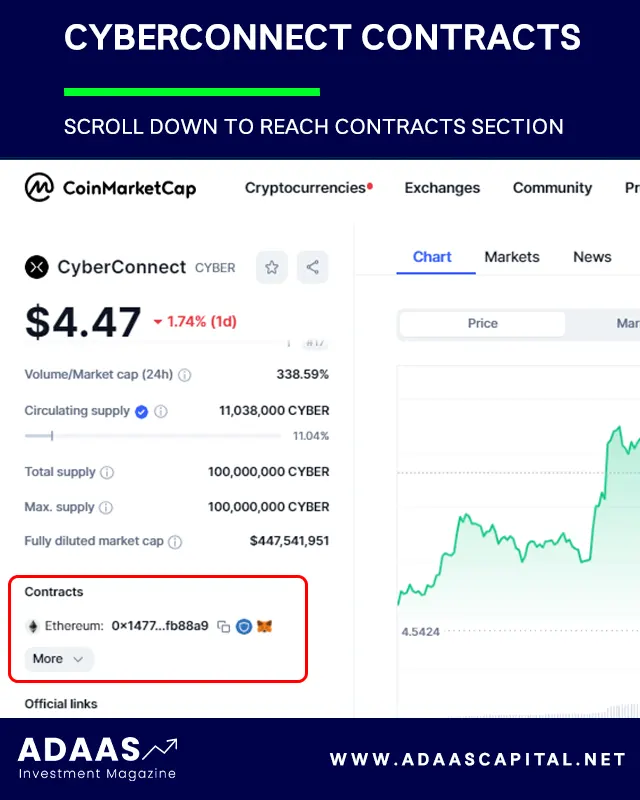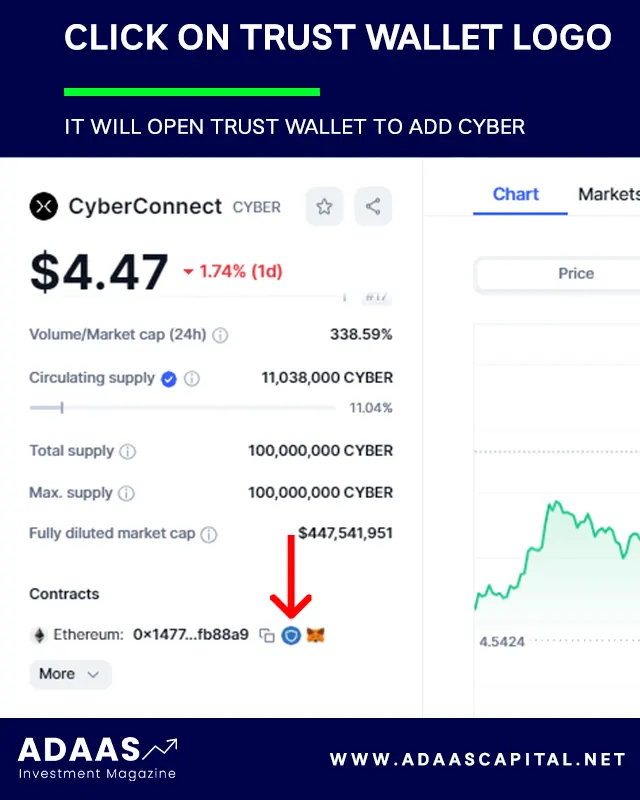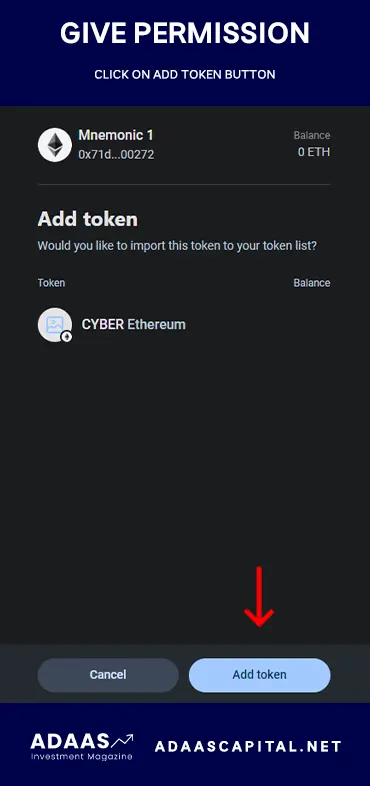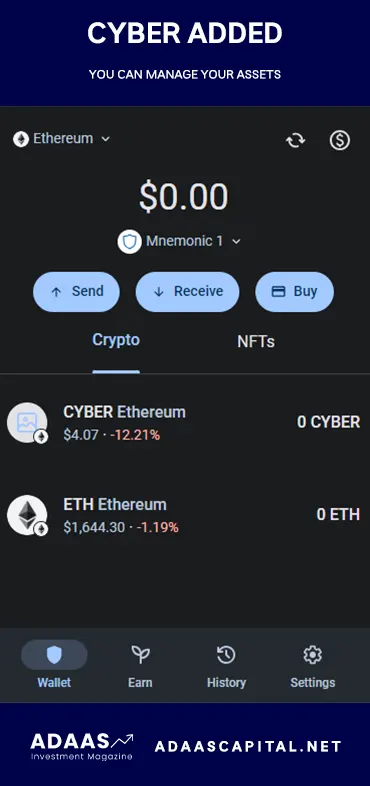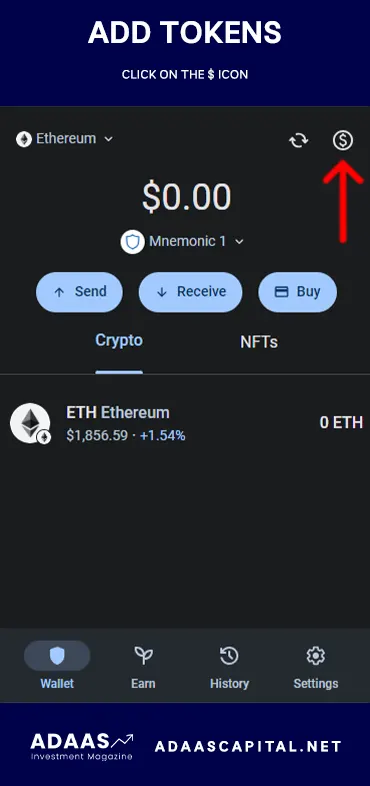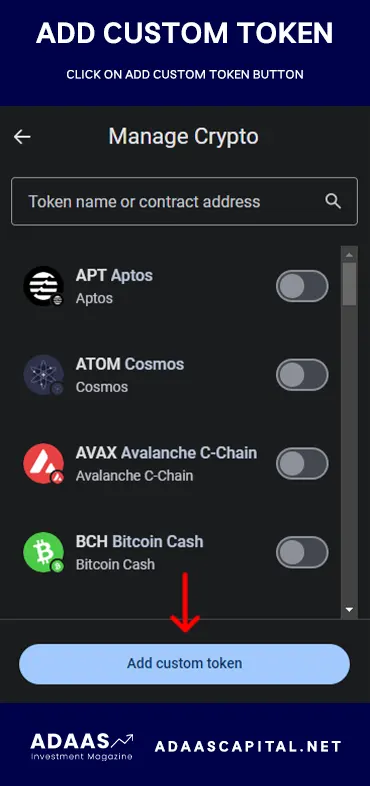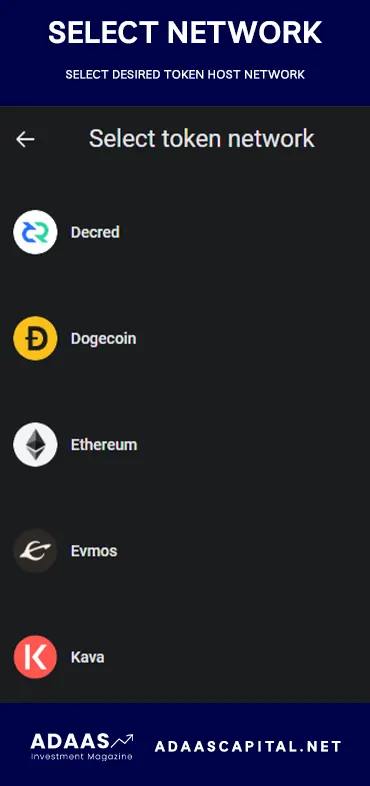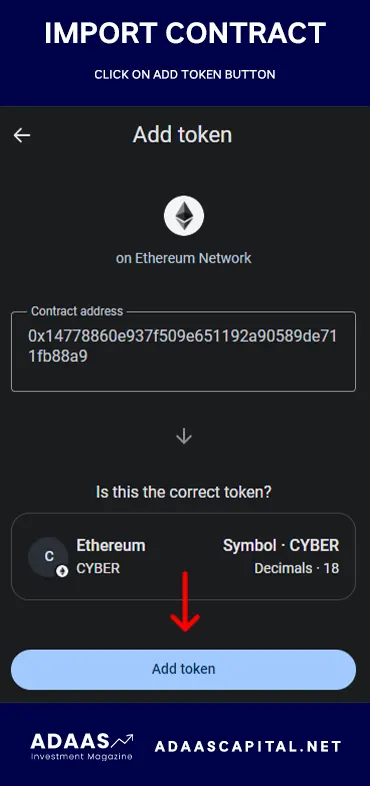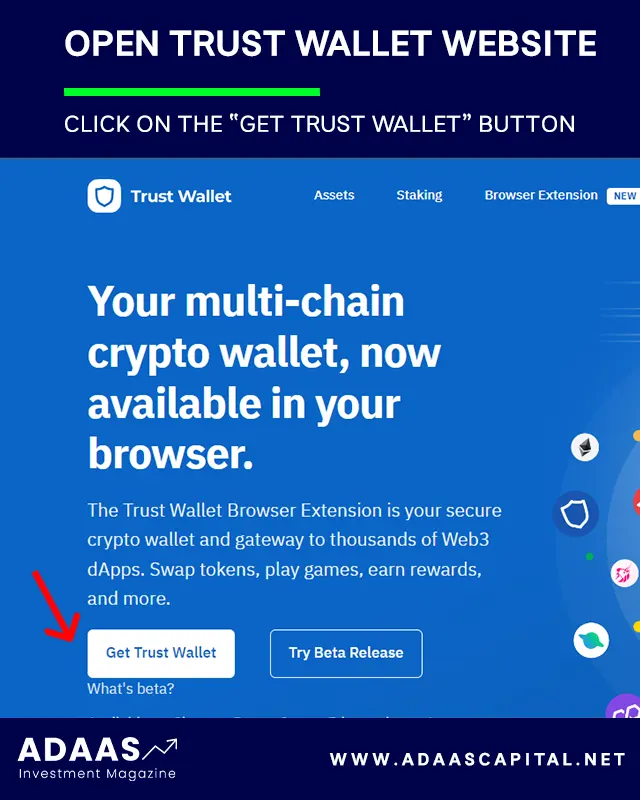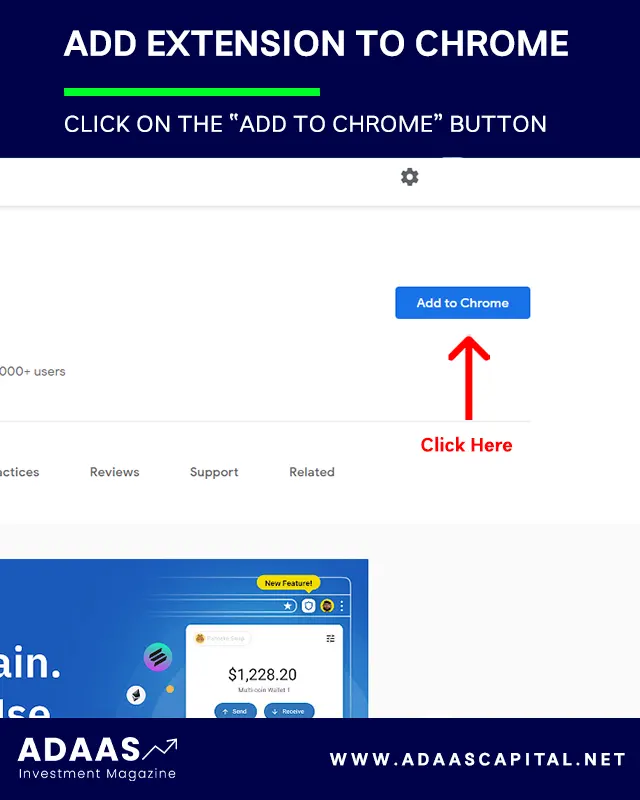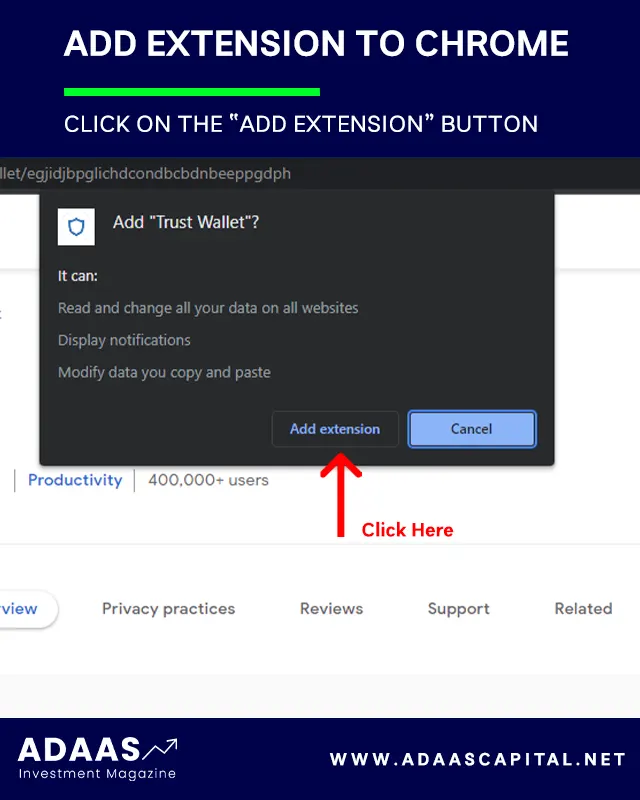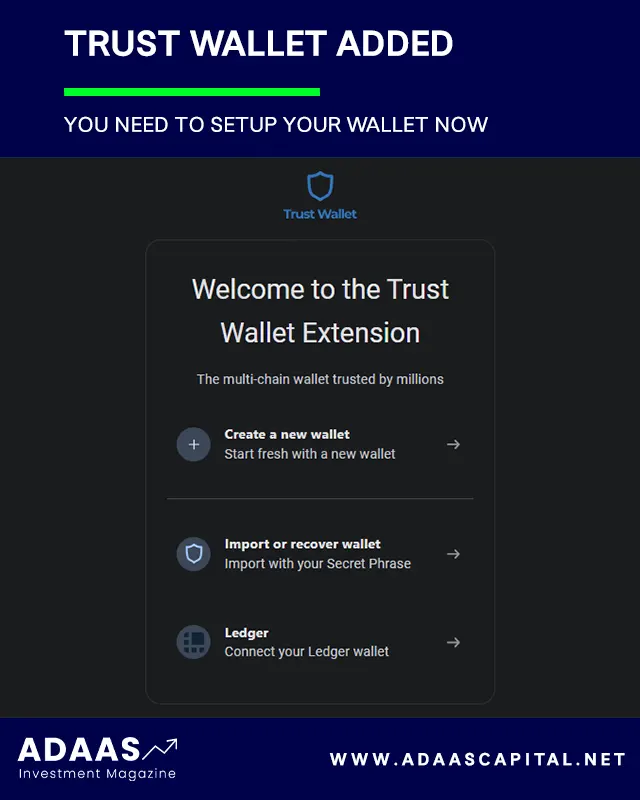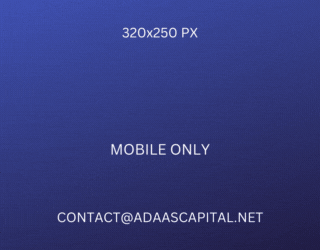How To Add CyberConnect (CYBER) To Trust Wallet?
A step-by-step guide on how to add CyberConnect (CYBER) to your Trust Wallet.
By reading the article “Importing CYBER to Trust Wallet Guide” published in Adaas Investment Magazine, you will be fully familiar with the easiest methods to add and manage CyberConnect to your Trust Wallet! This level of familiarity can be enough when you need educational information about this topic.
CyberConnect is a decentralized social graph protocol that connects users, communities, and applications. It uses blockchain technology to create a secure and transparent way for users to share data and interact with each other.
The CYBER token is the native token of the CyberConnect ecosystem. It is used to power various features of the protocol, such as identity verification, data sharing, and governance.
In this post, we have provided you with the most comprehensive guide from installing Trust Wallet to Adding the CYBER cryptocurrency for you.
Table of Contents
Step-by-step Guide on Adding CYBER to Trust Wallet
In this guide, we have provided you with two methods to import the CYBER token to your Trust wallet. The first method is the easiest and safest way to do this process and we suggest it to beginners to prevent any mistakes in the process of adding tokens to the Trust Wallet.
1- Easiest Method For Beginners:
If you’re looking to add a token to your Trust Wallet effortlessly, we’ve got you covered. Follow these straightforward steps to import any compatible token into your wallet with ease:
Step 1: Install and Activate Trust Wallet
Start by installing the Trust Wallet extension in your browser. Once installed, activate the wallet by following the setup instructions provided. Creating a new wallet or importing an existing one is a breeze with Trust Wallet.
Don’t Worry! In the following sections, we have placed a comprehensive step-by-step guide to installing the Trust Wallet extension for your browser.
Step 2: Search for Your Desired Token
Head over to coinmarketcap.com, the popular cryptocurrency information platform, and search for the token you want to add. In this guide, we’ll use CYBER as our example.
Step 3: Access the Token’s Contract Details
Once you’re on CYBER’s profile, scroll down on the left side until you reach the “Contracts” section. Here’s where the magic happens!
Step 4: Click on the Trust Wallet Logo
In front of the Ethereum blockchain listed, you’ll see three options. Look for the one that features the Trust Wallet logo and click on it. This action will initiate the token import process to your wallet.
Step 5: Confirm the Token Addition
Trust Wallet will display an alert, confirming your intention to add the token to your wallet. To finalize the process, simply click on the “Add Token” button, and voila!
Congratulations! You have successfully added CyberConnect to your Trust Wallet. You can now manage and track your holdings alongside your other digital assets. Enjoy the convenience and flexibility that Trust Wallet provides for your crypto journey.
Remember, this process can be applied to other compatible tokens as well. So feel free to explore and diversify your wallet with different tokens using the same hassle-free method.
2- A Method For Experts:
Adding CyberConnect to your wallet is a straightforward process that allows you to manage it alongside your other digital assets. Follow these simple steps to seamlessly integrate this cryptocurrency into your Trust Wallet:
Step 1: Open Trust Wallet and Navigate to the Tokens section
Open the extension or app and navigate to the main dashboard. Look for the “Tokens” tab, usually located at the top right of the screen. Click or tap on the “$” icon to proceed.
Step 2: Add a Custom Token
In the Tokens tab, you’ll see a list of tokens that are already supported by Trust Wallet. To add CyberConnect, we need to input its contract details. Locate and click on the “Add Custom Token” button. This will open a form where you can enter the contract details.
Step 3: Select Network
When you want to import a custom token to your Trust Wallet, you need to select the desired blockchain of the token. In this step you should know that you can not import your custom token under any blockchain you want, you should research supported blockchain for that token and then select it from the list.
Step 4: Input Contract Address
To add CyberConnect as a custom token, you’ll need to input its contract address. For example, the contract address for CyberConnect on the Ethereum blockchain is [Click Here]. Copy and paste this address into the relevant field in the form and at the end click on the “Add Token” Button.
Congratulations! You have now added CYBER to your Trust Wallet, allowing you to view and manage your holdings alongside your other cryptocurrencies.
Remember to always verify the accuracy of the contract address and details when adding custom tokens to your Trust Wallet. In case of any updates or changes to the contract, refer to official sources or the CyberConnect issuer’s website for the most up-to-date information.
How To Install Trust Wallet in Chrome?
If you haven’t already, start by installing the Trust Wallet browser extension or mobile app. Visit the official Trust Wallet website and follow the instructions for your preferred browser or mobile platform. Create a new wallet or import an existing one by securely entering your seed phrase.
Installing Trust Wallet as a Chrome browser extension is a straightforward process that allows you to seamlessly access your digital assets and perform transactions within your browser. Follow these simple steps to download and install the Trust Wallet extension on Chrome:
Please Note: You can follow the instruction below for popular browsers such as Brave, Opera, and Firefox too!
Step 1: Open the Google Chrome browser on your computer. Ensure that you have a stable internet connection to proceed with the installation.
Step 2: Visit the official website of Trust Wallet. To do this type “https://trustwallet.com/browser-extension/” in the address bar of your Chrome browser and hit Enter. This will take you to the wallet extension page, where you can start the journey.
Step 3: On the opened page, find the button named “Get Trust Wallet” and click on it.
Step 4: You will be forwarded to the Trust Wallet’s page in the Chrome Web Store. On the extension page, you will find an “Add to Chrome” button. Click on it to start the installation process.
Step 5: Confirm the Installation A confirmation dialog box will appear, providing you with information about the permissions required by the Trust Wallet extension. Review the details and click “Add extension” to proceed with the installation.
Step 6: Wait for the Installation to Complete Chrome will start downloading and installing the Trust Wallet extension. Depending on your internet speed, the process should take only a few moments. Once the installation is complete, you will receive a notification.
Step 7: Access the Trust Wallet Extension Look for the Trust Wallet icon in the Chrome browser’s extension bar, usually located in the top-right corner. The icon resembles a padlock or a wallet. Click on the Trust Wallet icon to launch the extension.
Congratulations! You have successfully installed Trust Wallet as a Chrome browser extension. The Trust Wallet icon will now be accessible within your browser, allowing you to conveniently manage your digital assets and engage in cryptocurrency transactions.
Understanding CyberConnect (CYBER)
CyberConnect is a decentralized social graph protocol that connects users, communities, and applications. It uses blockchain technology to create a secure and transparent way for users to share data and interact with each other.
Relevance in the Crypto Landscape
CyberConnect is a relatively new project, but it has quickly gained traction in the crypto landscape. This is due to its unique features and utilities, which make it a valuable tool for users and developers alike.
Unique Features and Utilities
Some of the unique features and utilities of CyberConnect include:
– Decentralized social graph: CyberConnect creates a decentralized social graph, which means that users own and control their own data. This is in contrast to traditional social media platforms, which collect and sell user data without their consent.
– Identity verification: CyberConnect provides a secure way for users to verify their identity. This can be used to prevent fraud and abuse on decentralized applications.
– Data sharing: CyberConnect allows users to share data with each other in a secure and private way. This can be used to build trust and relationships between users.
– Governance: CyberConnect users can participate in the governance of the protocol. This means that they have a say in how the protocol is developed and maintained.
Benefits of Adding CYBER to Trust Wallet
Adding CYBER to Trust Wallet can provide a number of benefits, including:
– Diversification: By adding CYBER to your Trust Wallet, you can diversify your cryptocurrency portfolio. This can help to reduce your risk.
– Security: Trust Wallet is a secure wallet that uses industry-leading security practices to protect your assets. Adding CYBER to Trust Wallet can help to keep your tokens safe.
– Portfolio management: Trust Wallet makes it easy to manage your cryptocurrency portfolio. You can track your investments, make trades, and send and receive tokens all from one place.
– Access to CyberConnect features: By adding CYBER to Trust Wallet, you can access the features of the CyberConnect protocol. This includes the ability to connect with other users, join communities, and build decentralized applications.
CyberConnect is a promising new project that has the potential to revolutionize the way we interact with social media and the internet. By adding CYBER to Trust Wallet, you can be a part of this revolution and help to shape the future of decentralized social networking.
Here are some additional information about CyberConnect (CYBER):
– CYBER token: The CYBER token is the native token of the CyberConnect ecosystem. It is used to power various features of the protocol, such as identity verification, data sharing, and governance.
– Total supply: The total supply of CYBER tokens is 1 billion.
– Circulating supply: The circulating supply of CYBER tokens is 250 million.
– Where to buy CYBER: CYBER tokens can be bought on a number of exchanges, including Binance, Huobi, and Gate.io.
Conclusion
Once you have added the CYBER token to your Trust Wallet, you can start using it to interact with the CyberConnect protocol and other users.
Trust Wallet is a secure and user-friendly wallet that is a great choice for storing CYBER and other cryptocurrencies. By using Trust Wallet, you can help to keep your assets safe and secure.
Here are some additional benefits of using Trust Wallet:
- It is a non-custodial wallet, which means that you have full control over your private keys.
- It supports a wide variety of cryptocurrencies, including CYBER.
- It is easy to use and navigate.
- It is available on both mobile and desktop platforms.
I encourage you to explore the potential of CYBER and other cryptocurrencies while prioritizing security. By using a secure wallet like Trust Wallet, you can help to protect your assets and ensure that you have a positive experience in the crypto space.
Here are some additional tips for keeping your CYBER and other crypto assets safe and secure:
- Never store your crypto assets on an exchange. Exchanges are a popular target for hackers.
- Only use trusted sources to buy and sell crypto. There are many scams in the crypto space.
- Do your research before investing in any crypto project. There are many legitimate projects, but there are also many scams.
- Be patient. The crypto market is volatile, and prices can fluctuate wildly. Don’t panic sell if the price of CYBER or any other crypto asset goes down.
By following these tips, you can help to protect your crypto assets and ensure that you have a positive experience in the crypto space.

The End Words
At Adaas Capital, we hope that by reading this article you will be fully immersed in How to Add CyberConnect to Trust Wallet! You can help us improve by sharing this post which is published in Adaas Investment Magazine and help optimize it by submitting your comments.
FAQ
Does Trust Wallet support CyberConnect?
Yes, Trust Wallet as one of the most popular cryptocurrency wallets supports CyberConnect to store and manage this token under both Ethereum and Binance Smart Chain blockchains.
What are the CyberConnect contract addresses?
Here you can access CyberConnect’s contracts:
CyberConnect on Ethereum: Click Here >
CyberConnect on Binance Smart Chain: Click Here >
CyberConnect on Optimism: Click Here >
Where can I trade CyberConnect?
Here is a list of top exchanges and decentralized exchanges you can get the services of buying or selling CyberConnect:
Binance
Uniswap
Gate.io