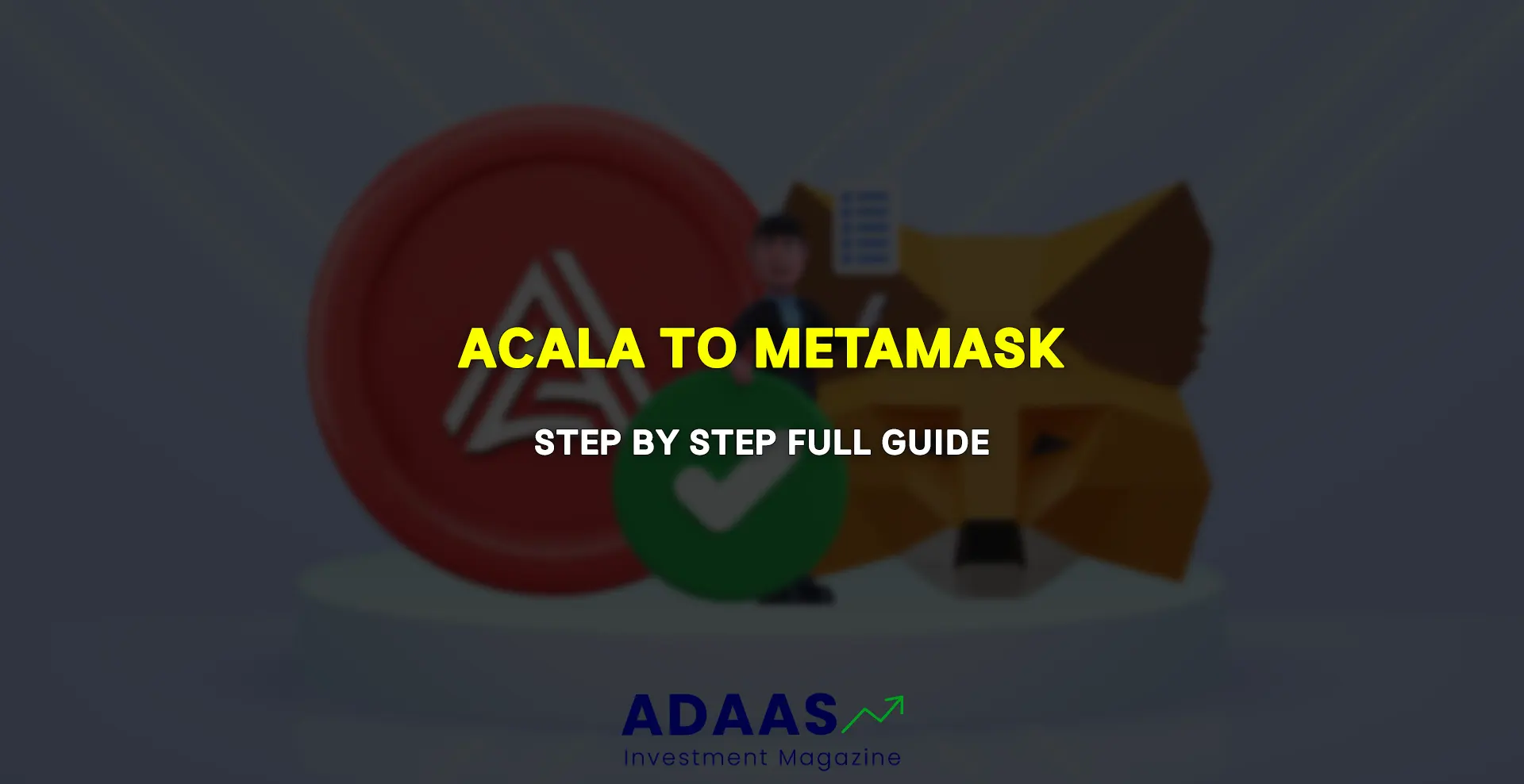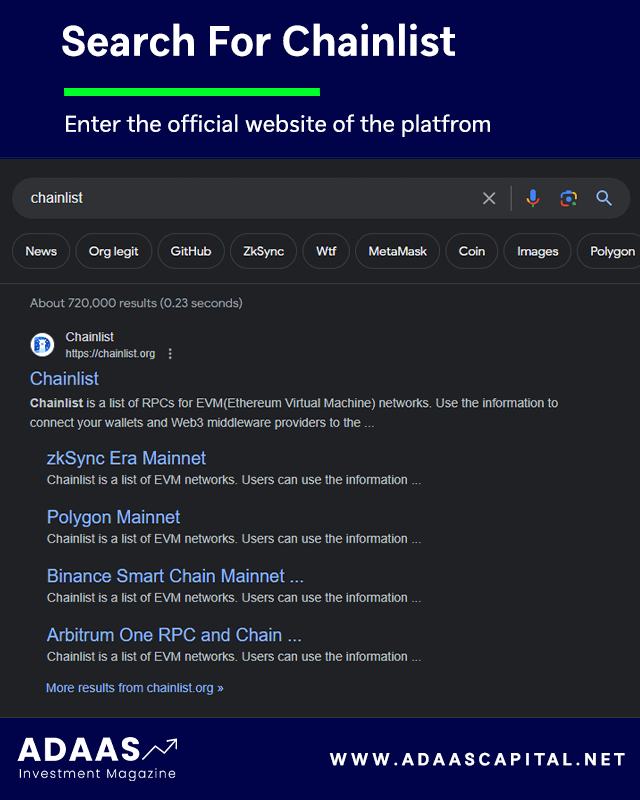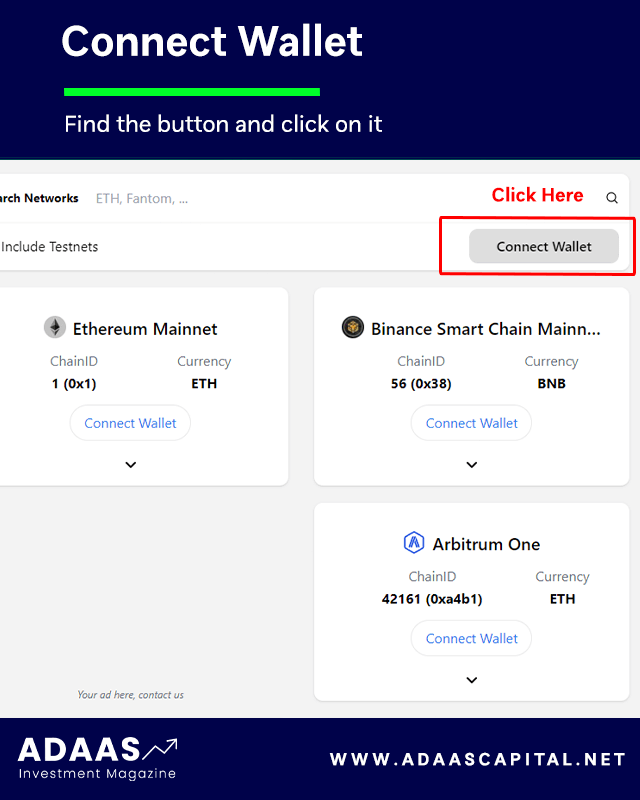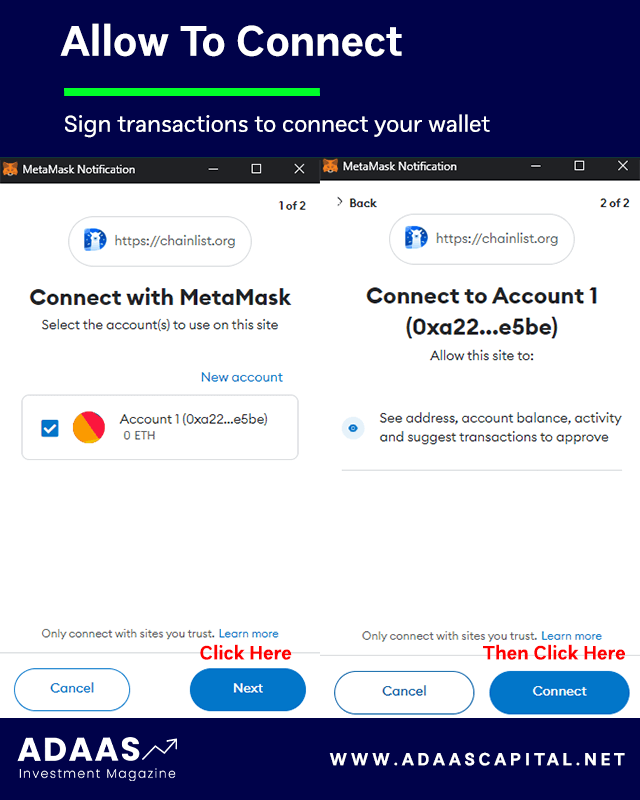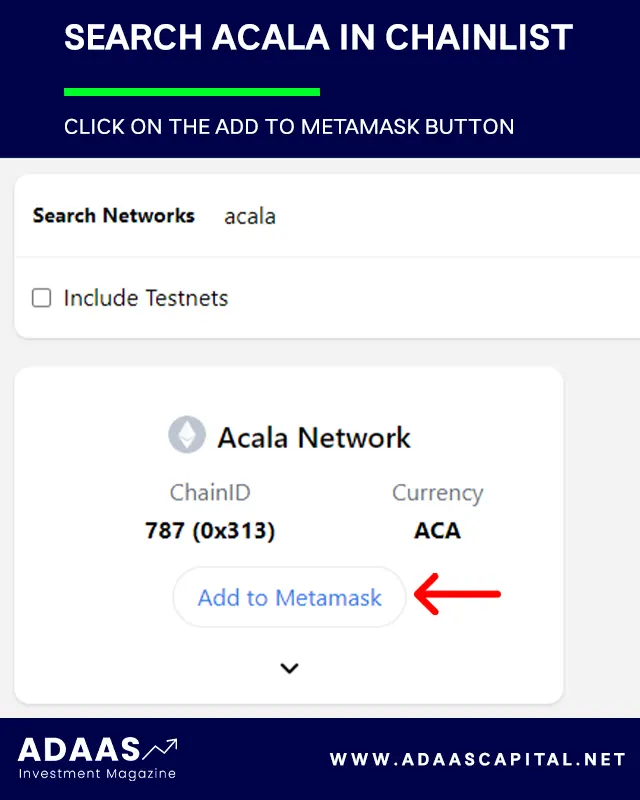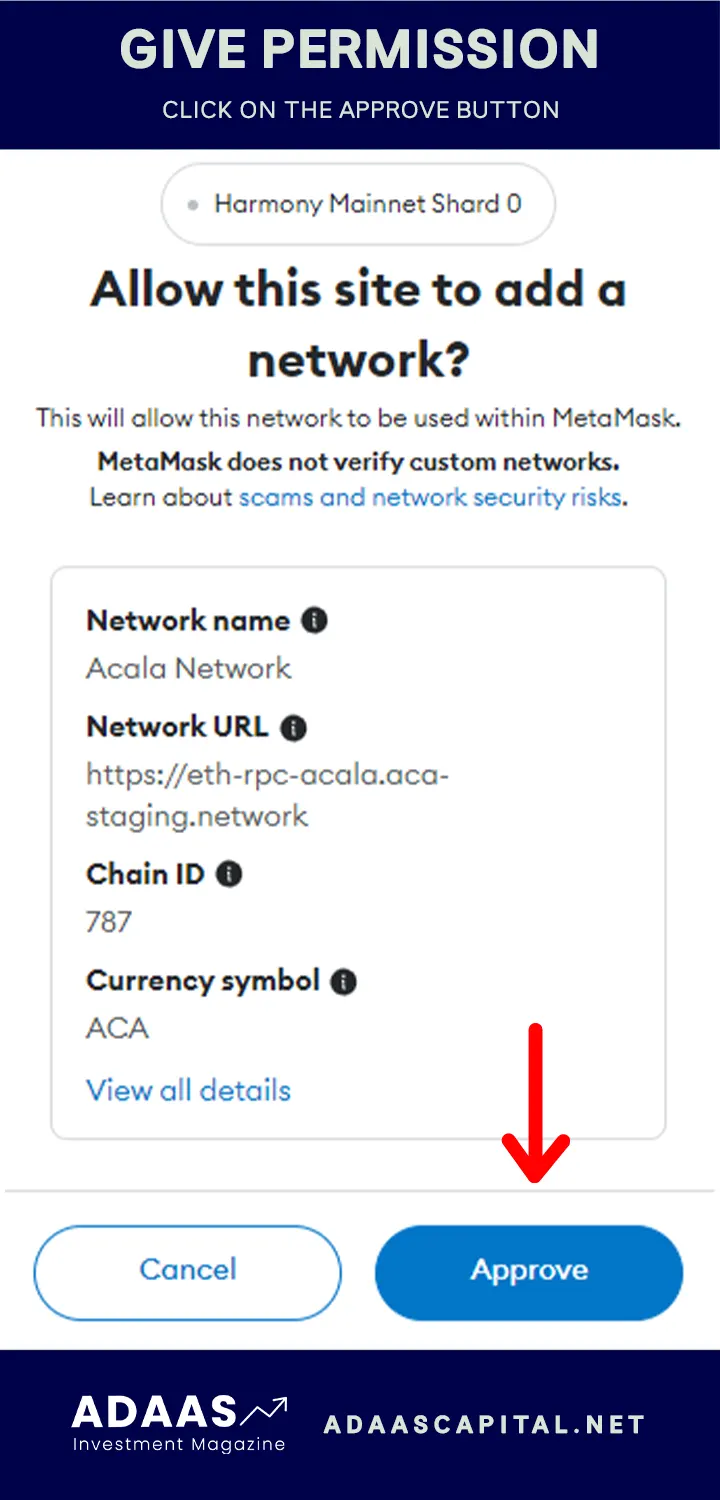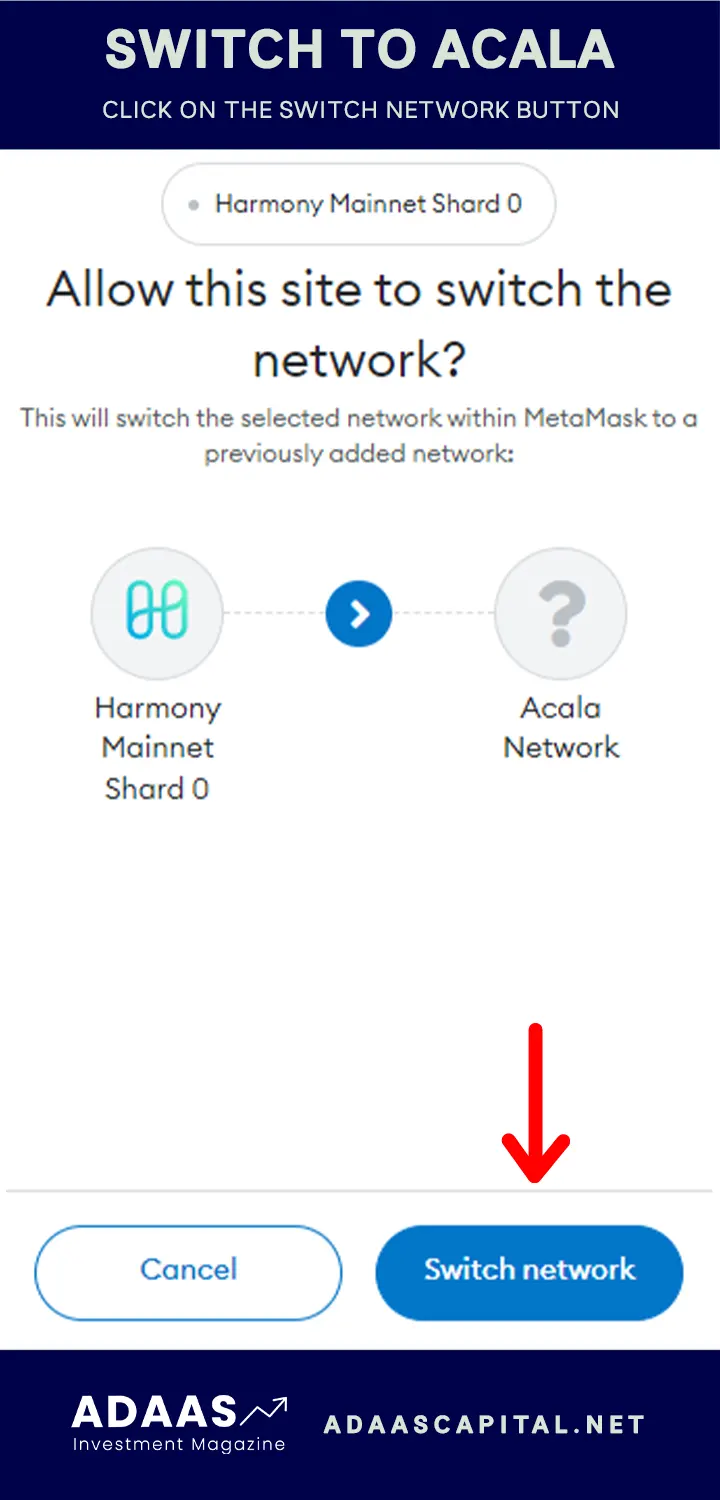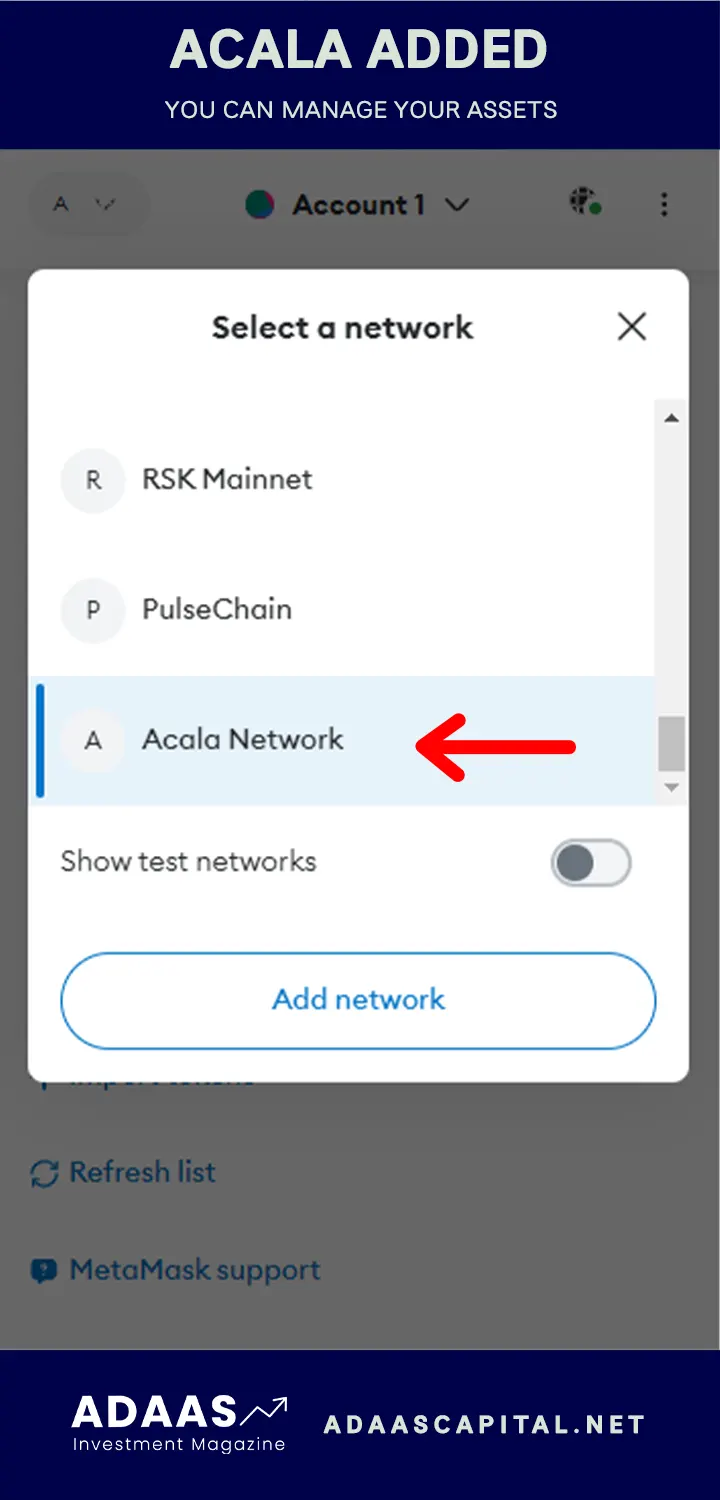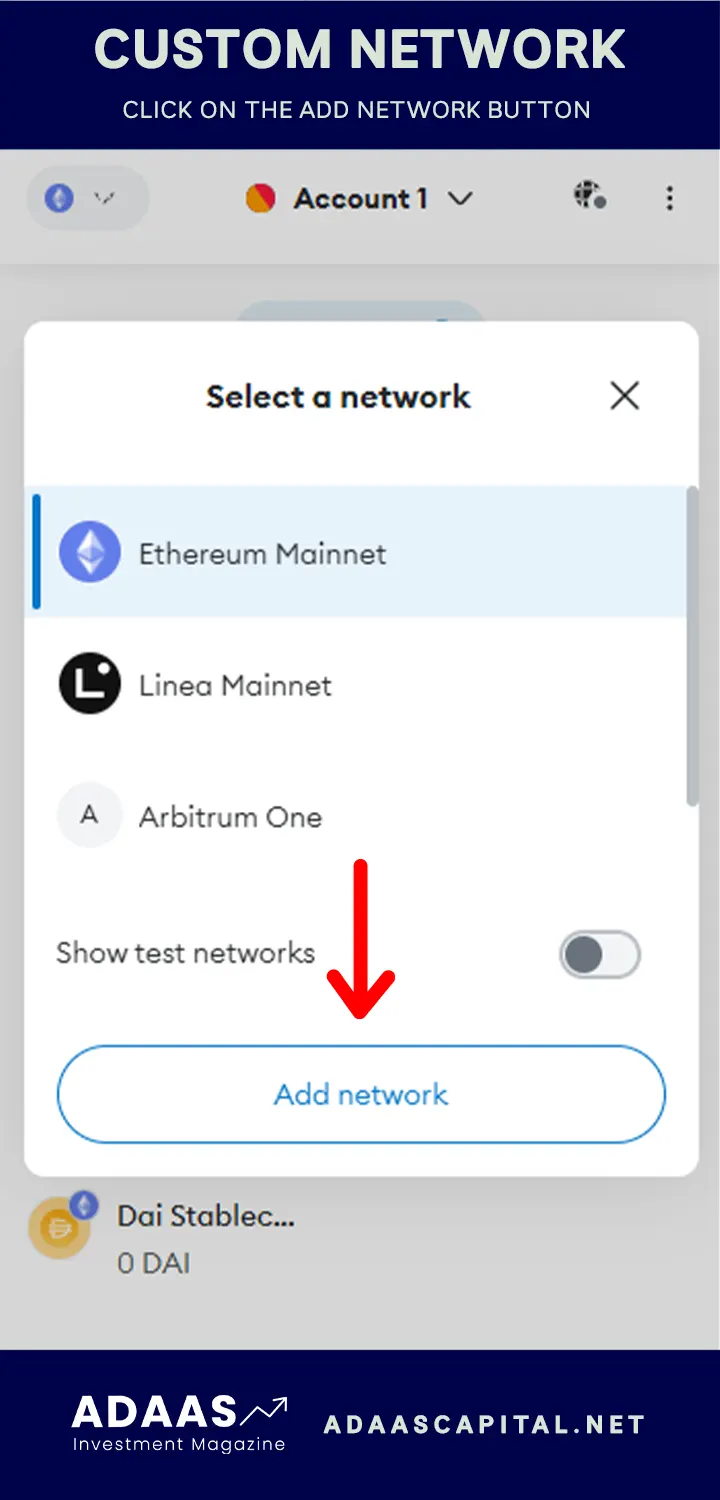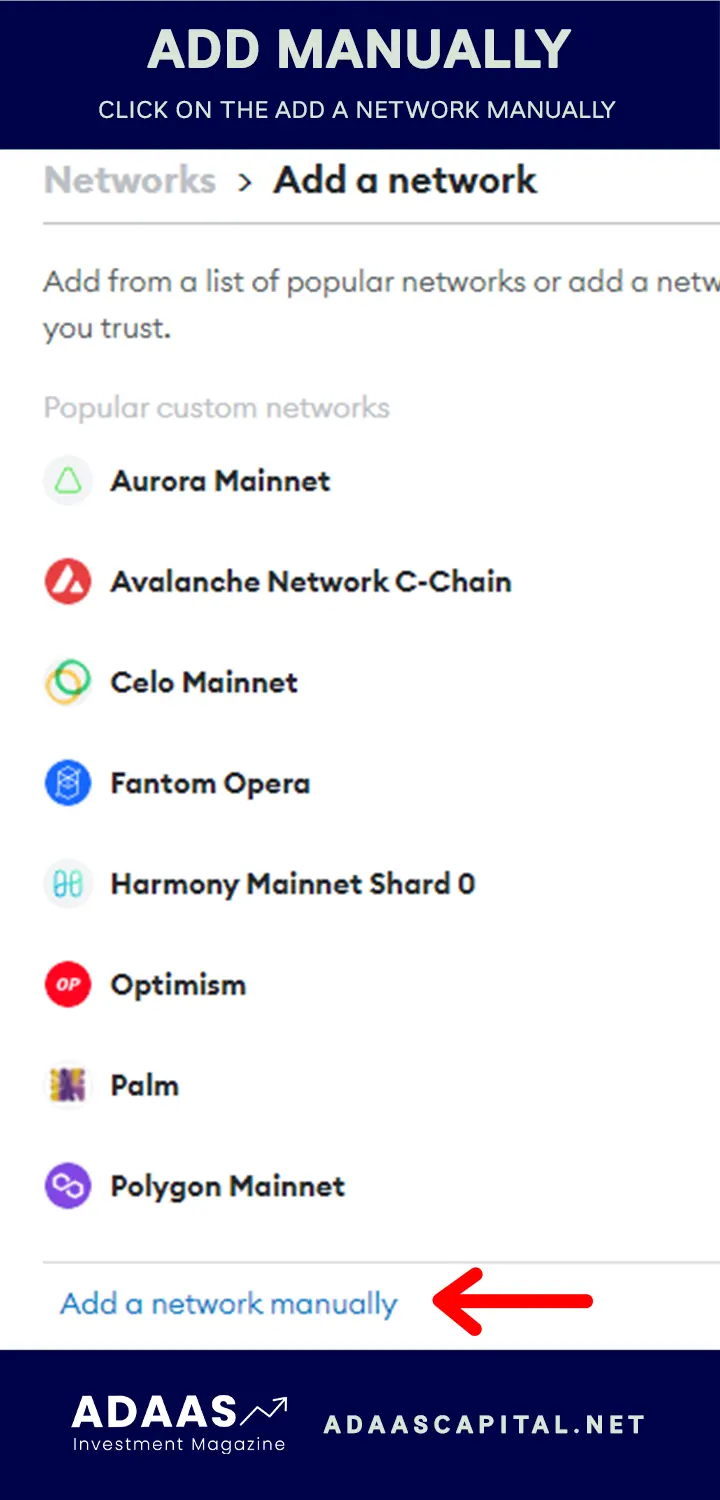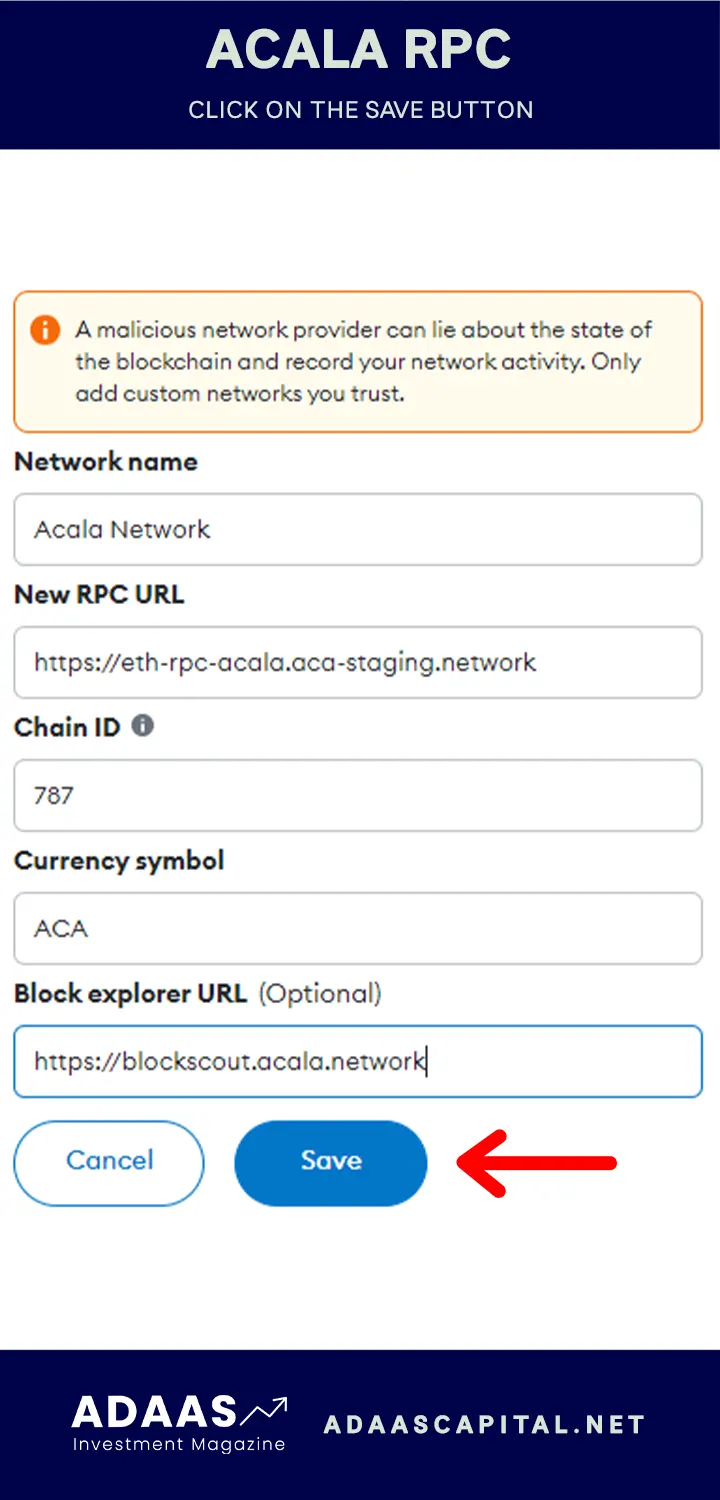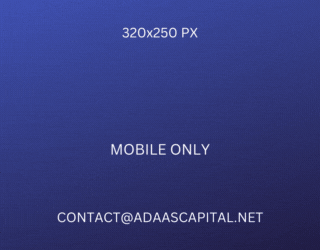How To Add Acala To MetaMask Wallet?
Empower Your DeFi Journey: Seamlessly Integrate Acala with the MetaMask Wallet
By reading the article “How To Add Acala To Metamask” published in Adaas Investment Magazine, you will be fully familiar with how to add Acala Network to Metamask with our comprehensive guide. This level of familiarity can be enough when you need educational information about this topic.
Are you looking for a way to access the cutting-edge features of the Acala DeFi platform? If so, you’ll need to integrate Acala with MetaMask. MetaMask is the most popular cryptocurrency wallet for Decentralized Finance (DeFi), and integrating Acala with MetaMask makes it easy to get started with Acala’s lending, borrowing, staking, and trading features.
In this step-by-step guide, we’ll show you how to integrate Acala with MetaMask in just a few minutes. We’ll also cover some of the benefits of integrating Acala with MetaMask, such as seamless access to Acala features, security, and convenience.
Table of Contents
Step-by-Step Guide: Adding Acala to Metamask
Before diving into the world of Acala, it’s essential to have Metamask, your trusted wallet, installed and set up on your device. Follow these steps to get started:
Methode 1: The easiest way to add Acala Network to Metamask wallet!
If you encounter any difficulties when manually importing networks to your Metamask wallet, don’t worry. We have a fantastic solution for you:
Chainlist! It’s a user-friendly and completely free platform designed to simplify the process. With Chainlist, you can effortlessly import the most popular blockchains to your Metamask wallet with just a few clicks. Follow these simple instructions to get started:
1- Begin by opening your web browser and conducting a quick search for Chainlist using Google or your preferred search engine.
2- Once you’ve arrived at the Chainlist website, locate the “Connect Wallet” button. It’s typically situated in the top right corner of the page.
3- If this is your first time connecting your wallet to Chainlist, you may be prompted to sign some smart contracts using your wallet’s digital signature. Don’t worry, it’s a straightforward process. Simply review the details and approve the transactions.
4- Once your wallet is successfully connected, utilize the search function to find “Acala” Once it appears in the search results, click on the “Add to Metamask Wallet” button.
5- An alert will appear, requesting your permission to add the Acala to your wallet. Simply click “Approve” to grant Chainlist the necessary access.
6- You may be prompted to switch your current network to the Acala network. Look for the “Switch Network” button and click on it. Voila! You’ve successfully added the Acala blockchain to your Metamask wallet.
Congratulations on your successful integration of the Acala blockchain into your Metamask wallet! If you have any questions or encounter any issues, remember that Chainlist has a supportive community and comprehensive documentation to assist you.
Method 2: Adding Acala Network Manually!
In Metamask wallet, you can add a custom network manually by importing the desired network’s RPC information. Follow the steps below to do this for the Acala:
Step 1: Open your Metamask wallet and in the top left corner click on the Networks list. You will see a button named “Add Network”, click on it.
Step 2: A new window will be opened for you where you can see a list of networks you can add to your wallet, in the bottom of the list, click on the “Add a Network Manually” button.
Step 3: In the next step you need to enter Acala’s RPC and click on the “Save” button. Here we have provided you the valid RPC to save you time:
Acala RPC:
Network name: Acala Network
Network URL: https://eth-rpc-acala.aca-staging.network
Chain ID: 787
Currency symbol: ACA
Block Explorer URL: https://blockscout.acala.network
Network name: Acala Network
Network URL: https://eth-rpc-acala.aca-staging.network
Chain ID: 787
Currency symbol: ACA
Block Explorer URL: https://blockscout.acala.network
Step 4: You have imported the Acala network successfully, all you need to do is switch to the new network by clicking on the “Switch to Acala Network” button.
Congratulations on your successful integration of the Acala into your Metamask wallet! From now on, you can enjoy the benefits of faster transactions and lower fees.
Understanding Acala
Acala is a decentralized finance (DeFi) platform that’s building a financial hub for the Polkadot ecosystem. It offers a wide range of products and services, including lending, borrowing, staking, and trading. Acala is notable for its innovative features, such as its decentralized stablecoin, aUSD, and its liquid DOT staking.
Acala in Polkadot
Acala plays a vital role in the Polkadot ecosystem by providing a decentralized financial foundation for the Polkadot network. Acala’s products and services make it easy for users to access and use DeFi on Polkadot.
Acala Features and Innovations
Acala offers a number of unique features and innovations that set it apart from other DeFi platforms:
– Decentralized stablecoin: Acala’s aUSD stablecoin is backed by a basket of assets, including DOT, USDC, and DAI. This makes aUSD more stable than other stablecoins.
– Liquid DOT staking: Acala allows users to stake their DOT tokens while still being able to use them in other DeFi applications. This is known as liquid staking.
– Cross-chain liquidity: Acala provides cross-chain liquidity, which means that users can deposit and withdraw assets from other blockchain networks, such as Ethereum and Bitcoin.
– Asset management tools: Acala offers a variety of asset management tools, such as yield optimizers and portfolio trackers.
Acala is also developing a number of new features, such as a decentralized exchange (DEX) and a lending protocol. These new features are expected to make Acala an even more powerful and versatile DeFi platform.
Why Acala Matters
Acala is significant in the DeFi landscape for a number of reasons. First, it is one of the most popular DeFi platforms in the Polkadot ecosystem. Second, it offers a wide range of products and services that are not available on other DeFi platforms. Third, it is innovative and constantly evolving.
If you are looking for a secure and reliable DeFi platform with a wide range of features and innovations, Acala is a great option.
Here are some of the benefits of using Acala:
– Access to a wide range of DeFi products and services: Acala offers a wide range of DeFi products and services, including lending, borrowing, staking, and trading. This gives users the flexibility to choose the products and services that best meet their needs.
– Security: Acala is a secure platform that uses a variety of security features to protect user funds.
– Convenience: Acala is a user-friendly platform that is easy to set up and use.
– Innovation: Acala is an innovative platform that is constantly adding new features and products.
If you are interested in exploring the DeFi landscape, Acala is a great place to start.
Exploring Acala Features on MetaMask
Once you have integrated Acala with MetaMask, you can start exploring the various features and functionalities of Acala. Here are a few of the things you can do:
Lending and borrowing: Acala offers a lending and borrowing protocol that allows users to lend their assets to others in exchange for interest, or borrow assets from others by paying interest.
Staking: Acala offers a staking pool where users can stake their ACA tokens to earn rewards.
Trading: Acala offers a decentralized exchange (DEX) where users can trade a variety of assets, including ACA, DOT, and USDC.
Asset management: Acala offers a variety of asset management tools, such as yield optimizers and portfolio trackers.
Here are some specific examples of DeFi options you can explore on Acala using MetaMask:
– Lend your assets to earn interest: You can lend your ACA, DOT, or other supported assets to other users in exchange for interest. This is a great way to passively generate income from your assets.
– Borrow assets to meet your needs: If you need to borrow assets, you can do so on Acala by paying interest. This can be a good option if you need to cover unexpected expenses or invest in other opportunities.
– Stake your ACA tokens to earn rewards: By staking your ACA tokens on Acala, you can earn rewards in the form of ACA and other tokens. This is a great way to support the Acala network and earn rewards at the same time.
– Trade assets on the Acala DEX: You can trade a variety of assets on the Acala DEX, including ACA, DOT, and USDC. This is a great way to buy and sell assets quickly and easily.
– Use asset management tools to optimize your returns: Acala offers a variety of asset management tools that can help you optimize your returns. For example, you can use yield optimizers to automatically reinvest your earnings and earn even more rewards.
If you are new to DeFi, Acala is a great place to start. It offers a wide range of features and functionalities that make it easy for users to get started with DeFi. And by using MetaMask, you can easily access all of the features and functionalities of Acala.
DeFi offers a wide range of opportunities for users to earn interest, borrow assets, trade, and manage their assets. If you are interested in exploring DeFi, Acala is a great place to start.
Here are a few reasons why you should explore DeFi on Acala:
– Acala offers a wide range of DeFi products and services: Acala offers a lending protocol, staking pool, DEX, and asset management tools. This gives users the flexibility to choose the products and services that best meet their needs.
– Acala is a secure and reliable platform: Acala uses a variety of security features to protect user funds.
– Acala is easy to use: Acala is a user-friendly platform that is easy to set up and use.
– Acala is innovative: Acala is constantly adding new features and products.
If you are interested in exploring DeFi, I encourage you to check out Acala. It is a great platform with a lot to offer.
Conclusion
Once you have added Acala to your MetaMask wallet, you can start exploring the various features and functionalities of the Acala ecosystem.
Benefits of having Acala in your DeFi portfolio:
- Access to a wide range of DeFi products and services: Acala offers a wide range of DeFi products and services, including lending, borrowing, staking, and trading. This gives you the flexibility to choose the products and services that best meet your needs.
- Security: Acala is a secure platform that uses a variety of security features to protect user funds.
- Convenience: Acala is a user-friendly platform that is easy to set up and use.
- Innovation: Acala is an innovative platform that is constantly adding new features and products.
Actively engaging in the Acala ecosystem:
Once you have added Acala to your MetaMask wallet, you can start actively engaging in the Acala ecosystem. Here are a few ways to do this:
- Lend your assets to earn interest.
- Borrow assets to meet your needs.
- Stake your ACA tokens to earn rewards.
- Trade assets on the Acala DEX.
- Use asset management tools to optimize your returns.
When engaging in the Acala ecosystem, it is important to prioritize security. Here are a few tips:
- Use strong passwords and enable two-factor authentication (2FA).
- Store your MetaMask private keys and recovery phrases in a safe place.
- Be careful about what links you click on and what information you share.
By following these tips, you can help to protect your assets and ensure a safe and enjoyable experience in the Acala ecosystem.
Disclaimer: Cryptocurrency investments carry risks. Readers should conduct their own research and consider their risk tolerance before using any exchange.

The End Words
At Adaas Capital, we hope that by reading this article you will be fully immersed in How To Add Harmony To Metamask! You can help us improve by sharing this post which is published in Adaas Investment Magazine and help optimize it by submitting your comments.
FAQ
Does Metamask support the Acala Network?
Yes, you can add Acala as a custom network to your Metamask wallet and get its benefits easily.
What is Acala RPC?
Acala Network RPC:
Network name: Acala Network
Network URL: https://eth-rpc-acala.aca-staging.network
Chain ID: 787
Currency symbol: ACA
Block Explorer URL: https://blockscout.acala.network
What is Acala?
Acala is a decentralized finance (DeFi) platform that’s building a financial hub for the Polkadot ecosystem. It offers a wide range of products and services, including lending, borrowing, staking, and trading. Acala is notable for its innovative features, such as its decentralized stablecoin, aUSD, and its liquid DOT staking.
What is the main token of the Acala Network?
ACA is the main token of the Acala blockchain.